Drivers in Focus: Data Files and File Storage Solutions
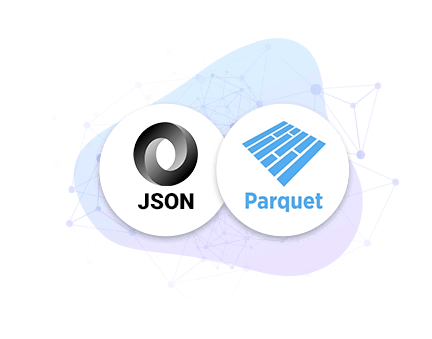
Today, business leaders are more strategic about choosing the right data storage solution due to the increasing amounts of data being created and consumed by organizations. Because the norm has become to store data in the cloud, whether self-hosted or as-a-service, picking the right file format to store the data is a vital part of this decision.
Data can be stored using different file formats – with CSV, XML, JSON, AVRO, and Parquet being the most popular. File formats can add complexity to your data storage decisions because there are different factors to consider with each file format, including data accessibility, read/write performance, and cloud consumption costs.
Knowing when to use a data storage driver vs. a data file format driver – or, in many cases, both – is a big decision to ensure you can access all your data from your preferred BI or reporting tool. This is where CData comes in. We make it easy to connect and consume data no matter the file type. CData Drivers provide real-time, universal data connectivity for every use case.
Let’s start with defining and distinguishing between a data file format driver and a data storage driver, followed by some common use cases to provide context to the value.
What is a Data Storage Driver
A data storage driver is used when you want to access the metadata within a data storage solution or access the raw data itself. Metadata is information about the files being stored. Imagine data similar to what you see in a Windows Explorer view. You use a data storage driver when you need to access and report on information like folder and file names, creation and modification dates, file size, location, or any other data normally exposed for a file. Raw data files are typically difficult to read and benefit greatly from a data file format driver.
There are a wide variety of data storage solutions, including Amazon S3, Google Cloud Storage, HDFS (Hadoop), Microsoft Azure Data Lake, IBM Cloud Object Storage, and SAS xpt, to name a few.
What is a Data File Format Driver
A data file format driver is used when you want to consume the data within a file that is stored in a data storage solution. File data can take on a variety of formats, like CSV, XML, AVRO, JSON, and Parquet.
Using these file formats is not always a choice, and the challenge with all files begins with how you access and consume the data. In this article, we are focusing on JSON and Parquet file format drivers.
Files like JSON and Parquet have their own unique structures. For the non-technical reader’s benefit, we’ll provide a high-level description for both below. For a technical deep dive into these file formats and how CData handles them, come back tomorrow to read the next blog post.
What is a JSON File?
A JSON (JavaScript Object Notation) file is used for data interchange or interoperability and stores data in key-value and arrays.
In more simplistic terms, JSON files are commonly used for transmitting data in web applications where data is sent from a server to a client and displayed on a webpage. JSON files are structured to store strings and objects of information.
One of the benefits of using JSON is you can have a lot of variables that change what type of information you are asking for. When you need to request information, you request specific configurations in the JSON file. For example: employee name, age, city or inventory item #, store location, and price. The JSON file format is readable by a human, making it easy to understand what data is in a given file. However, while JSON files are convenient for storing hierarchical data, they can be difficult to work with using common BI reporting tools. CData's connectivity solutions make it easy to unlock access to real-time JSON data from the most popular BI analytics, reporting, and data visualization tools.
What is a Parquet File?
Parquet files organize data in columns using column-wise compression for efficiency. Each Parquet file is divided into row groups as a way to chunk the column data into more defined parameters. Row groups contain metadata associated with each row and include a minimum and maximum value. Unlike the JSON file, the Parquet file format is not easy to read for humans.
Parquet files are convenient for writing large amounts of data, but they are difficult to consume with BI tools in their native format. CData enables access to live data in Parquet files by providing a relational model on top of the columnar data.
Check out this article on visualizing live Parquet data in Tableau.
Now that you have the basics, check out Part 2 of our Drivers in Focus blog series to get a technical deep dive on how CData helps organizations understand and manage the files they have stored and how CData simplifies access to data stored in files regardless of the format.
Watch how to use the CData Power BI Connector to connect to Parquet data in Power BI:
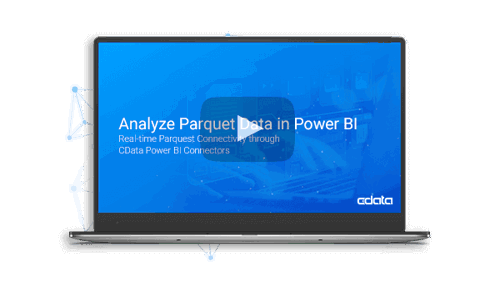 How to Analyze Parquet File Data in Power BI
How to Analyze Parquet File Data in Power BI
The CData Difference
File storage solutions and data files are becoming top of mind for every organization, whether it’s choosing which format makes the most sense for stakeholders, or which file storage solution is best for IT teams and other key decision-makers.
CData offers comprehensive solutions for both data storage drivers and file format drivers, enabling improved reporting, analytics, and management for files and storage solutions. With CData, every stakeholder in an organization is empowered to get the most value out of their files and repositories, no matter where it is or where they want to work with it.
Explore our data file and file storage connectivity solutions to learn more about how CData enables any user to work with their data exactly where and how they need to. Download a free trial and get simplified access to your file and storage data today.





