What is Amazon DocumentDB? CData Connectivity Solutions
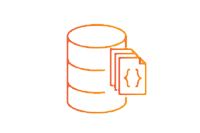
Amazon DocumentDB, a fully managed NoSQL database service by Amazon Web Services (AWS), is designed to be compatible with MongoDB workloads. CData connectivity solutions seamlessly integrate with DocumentDB, enhancing data access in the analytics platform, applications, and ETL tools of your choice.
What is Amazon DocumentDB?
Amazon DocumentDB is a NoSQL document database designed by AWS to be compatible with MongoDB, a popular open source NoSQL database.
What is a NoSQL database?
A NoSQL database is a type of nonrelational database system, which provides a flexible and scalable approach to storing and managing data. NoSQL databases are designed to handle unstructured, semi-structured, or rapidly-changing data, and are particularly well-suited for scenarios where traditional relational databases may encounter limitations. Documents can be stored in familiar formats like JSON, BSON, and XML, allowing developers to quickly build their applications.
Types of NoSQL databases
- Document database: Store data in flexible, JSON-like documents.
- Graph database: Organize data based on nodes and relationships.
- Key-value store: Store data based on key-value pairs.
- Column-family store: Organize data into columns, rather than rows.
What is a document database?
A document database like Amazon DocumentDB is a type of NoSQL database that stores and manages data in document formats instead of, for example, tables. In contrast to traditional relational databases, which organize data in tables with rows and columns, document databases store information in flexible, JSON-like structures, including numbers, strings, dates, arrays, or objects.
Features of a document database
Document databases include features like:
- Flexible schemas: Document databases are schema-less or schema-flexible, allowing each document to have its own unique structure. This flexibility makes it easier to adapt to changes in data requirements without needing to alter the entire database schema.
- Scalability: NoSQL databases are designed to scale horizontally, meaning they can handle increased data loads by adding more servers or nodes to the database. This allows for efficient distribution of data and traffic, enabling better performance as demand grows.
- Collections: Documents are usually grouped into collections, which can contain diverse documents without a rigid schema.
- Indexing: Document databases support indexing, which allows for efficient querying of data. Queries can be performed on various fields within documents, and indexes can optimize specific data retrieval.
Amazon DocumentDB vs MongoDB vs Amazon DynamoDB
So, what are your options? What is the difference between Amazon DocumentDB, MongoDB, and Amazon DynamoDB?
Amazon DocumentDB:
- Data model: Document database that stores data in JSON-like documents.
- Compatibility: DocumentDB is compatible with MongoDB, supporting the MongoDB API and wire protocol. This means that applications built for MongoDB can be seamlessly migrated to DocumentDB with minimal changes.
- Managed service: DocumentDB is a fully-managed database service provided by AWS, meaning AWS takes care of management, backups, and maintenance.
MongoDB:
- Data model: Open-source NoSQL database that stores data in JSON-like BSON documents.
- Compatibility: MongoDB is a standalone NoSQL database with its own ecosystem.
- Managed service: MongoDB can be self-hosted or used as a managed service through MongoDB Atlas.
DynamoDB:
- Data model: A NoSQL database that uses a key-value and document data model. DynamoDB is schema-less, allowing users to store documents, tables, and items.
- Compatibility: DynamoDB has its own API and is not compatible with DocumentDB or MongoDB, but it does provide SDKs and libraries for various programming languages.
- Managed service: DynamoDB is a fully-manged database service provided by AWS, meaning AWS takes care of management, backups, and maintenance.
Integrate with DocumentDB
Since Amazon DocumentDB is engineered for MongoDB compatibility, you get turnkey connectivity to DocumentDB clusters using CData Drivers for MongoDB, freeing you to quickly work with your Amazon DocumentDB data in the BI, reporting, and ETL tools of your choice using three basic steps.
- Collect the DocumentDB cluster information
After you create your DocumentDB cluster in Amazon Web Services (AWS), you need to record the cluster endpoint, port, master username, and the password (set when you create the cluster).
- Connect to your DocumentDB cluster using a CData MongoDB Connector
Using the DocumentDB cluster information, set connection properties using the CData Connector. Set the Server property to the cluster endpoint, set the port the DocumentDB cluster's port, and set User and Password to the Master username and password.
For detailed information on how to connect to an Amazon DocumentDB cluster, read our Knowledge Base article. In it, you'll find instructions for creating a new DocumentDB cluster and connecting to the Cluster.
Try CData connectivity solutions for free today
Ready to get seamless integration between your favorite data tools and Amazon DocumentDB? Get a free 30-day trial of the CData Driver MongoDB Driver today.





