Procedural SQL in a Data Virtualization Environment: Use Cases for Stored Procedures in CData Virtuality

Welcome to the last blogpost in our series on data virtualization in the real world. After looking at the benefits of Procedural SQL and SQL stored procedures, in this post we will be focusing on use cases for Stored Procedures in CData Virtuality.
The majority of Stored Procedure topics I’ve touched on are pretty generic and apply to all databases. But now we’re going to focus on creating stored procedures in CData Virtuality.
Let’s take a look at some use cases for stored procedures that we see repeatedly.
- Create a stored procedure for a web service
- Using stored procedures as a bridge between BI tools and web service
- Transferring data using batch processing
- Reusable business logic in stored procedures
- Automation tips
Use case: Stored procedures for a web service
Stored procedures are a great way to wrap and abstract out the complexity of calling web services. The stored procedure views.getFishData below is a good example, by promoting code reuse and hiding the complexity of the Rest API.
create procedure views.getFishData(fish_name string)
returns(
"Fishery_u0020_Management" STRING,
"last_update" STRING
) as
begin
SELECT
"xmlTable.Fishery_u0020_Management",
"xmlTable.last_update"
FROM
"generic_ws".invokeHTTP(
endpoint => 'https://www.fishwatch.gov/api/species/' || replace(fish_name, ' ', '-'),
action => 'GET',
requestContentType => 'application/json'
) w,
XMLTABLE(XMLNAMESPACES( 'http://www.w3.org/2001/XMLSchema-instance' as "xsi" ),
'/root/root' PASSING JSONTOXML('root',to_chars(w.result,'UTF-8'))
COLUMNS
"Fishery_u0020_Management" STRING PATH 'Fishery_u0020_Management',
"last_update" STRING PATH 'last_update'
) "xmlTable";
end;;
Now that we have the complexity in the stored procedure we can use SQL statements to call the stored procedure with different parameters and combine the results using a union statement.
select * from (call "views.getFishData"("fish_name" => 'Blueline-Tilefish')) as a
union all
select * from (call "views.getFishData"("fish_name" => 'Red-Snapper')) as a;;

Let’s make that example data driven. First, we create a table to hold the fish names.
create table dwh.fish(name_of_fish string);;
insert into dwh.fish(name_of_fish) values('Blueline Tilefish'), ('Red Snapper'), ('alaska pollock'), ('alaska snow crab'), ('atlantic cod'), ('atlantic halibut');;
The SQL query below reads the name of the fishes and executes the sproc to retrieve the data. Note the keyword LATERAL, it is like a for-loop allowing for iteration. It’s not an accurate description of LATERAL, but you can effectively think of it as being a loop. Check your favorite SQL dialect for a more thorough explanation. See the reference section at the end of the document.
select
f.*
,x.*
from
dwh.fish f
,LATERAL(call "views.getFishData"(f.name_of_fish)) x;;

Use case: Stored procedures as a bridge between BI tools and web service
This tip comes from a coworker. Most BI tools like Power BI and Tableau allow you to execute custom SQL queries and these queries can call to stored procedures. For this example I’m going to use Power BI. When defining your connection to Power BI, click on advanced and copy the query into SQL statement box.
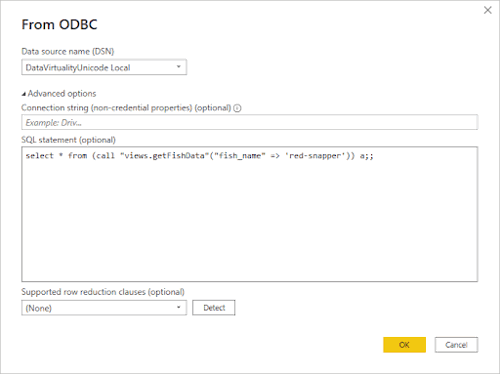
Clicking on Transform data will open the following dialog box and create a parameter-based query. I’m not going to dive into much detail since the articles I’ve listed in references does a much better job of explaining how.

Use case: Transferring large amounts of data using batch processing
We’ve had clients transfer terabytes of data between systems. One client was experiencing a timeout because the transfer was taking several hours. The solution was quite simple, use a stored procedure to transfer the data in batches. In the example below, the batch size is 1 million rows and transfers 40 million rows each execution.
create procedure views.BatchDataTransfer()
as
begin
declare integer numruns=40 ;
declare integer i =0;
while (i (select coalesce(max(owi_transid),-1) from dwh.compass_owi_trans )
order by owi_transid limit 1000000;
i=i+1;
end
end;;
Note the use of the keyword ATOMIC, it instructs CData Virtuality to begin a transaction. The corresponding end commits the data.
Use case: Reusable business logic in stored procedures
Writing this use case was very hard. Business logic is so specific to each company, so we’ll have to use a more generic example. The stored procedure below is an example of reusable code to mask column data with a language specific string.
CREATE procedure views.securityMask(lang string)
returns(masked string) as
begin
select
case
when lang = 'es' then '** restringido **'
when lang = 'de' then '** eingeschränkt **'
else '** restricted **'
end as masked
;
end;;
The advantage of using a stored procedure is the code is in a single place and it is easy to modify.
Use case: Automation tips
My favorite example of automation is the programmatic onboarding done by a client. This isn’t the actual code, but it will help to illustrate the technique.
This procedure creates the new schema, then assigns the appropriate permissions, reads the SQL files from a specified folder, replaces the placeholder text with the new schema name, and executes the SQL code creating the new view or stored procedure.
create procedure views.ClientOnboarding(
new_schema string not null
) as
begin
declare string new_sql;
call "SYSADMIN.createVirtualSchema"("name" => new_schema);
EXEC "SYSADMIN.setPermissions"(
role_name => 'accounting-role',
resourceName => new_schema,
permissions => 'R',
condition => null,
isConstraint => FALSE,
mask => null,
maskOrder => null
) without return;
loop on (select * from (call "sql_local_files.getTextFiles"("pathAndPattern" => '*', "encoding" => 'UTF-8')) as a) as cur
begin
new_sql = replace(cast(cur.file as string), '<>', new_schema);
execute (new_sql) without return;
end
end;;
Onboarding a new client becomes a simple stored procedure call.
call views.ClientOnboarding('new_client');;
The actual code written by our client was much more complex. It created new data sources, views, stored procedures, and set permissions. It also included unit tests verifying all of the components. They told us it saved them many hours versus doing it by hand.
Where to learn more
There are too many topics to cover for this article and people have created many great tutorials. So I’m going to direct you to these sources for more learning. Above I mentioned that many databases support creating stored procedures in SQL language.
If you’re interested in learning about stored procedure in CData Virtuality, you can find more information here.
Last interesting fact: If you connect the above databases to CData Virtuality (and also some more — the list above is not exhaustive), you can also expose the stored procedures from the connected database servers inside CData Virtuality and call them. This way you can reuse your existing SQL code without the need to reimplement it again in CData Virtuality.
Next Steps
We’ve seen several examples of how stored procedures can be used. I hope this highlights some of the applications of stored procedures and the flexibility it can provide. Below is a list of references you might find useful. If you’d like more information about advanced data virtualization and stored procedures
Start your data virtualization journey
CData Virtuality is trusted by businesses around the world to help them harness the power of their data. Get a free trial to test all the features of the CData Virtuality in a session tailored to your use case - SaaS or on-premises.





