Procedural SQL in a data virtualization environment: SQL Stored Procedures

In the first blog post I gave an intro into data virtualization as well as examples of how I use it to solve some of my daily tasks. In this post I will tackle SQL Stored Procedures and the awesome things you can do with them.
SQL stored procedures (aka SQL Procedural Language)
Procedural SQL allows you to create sequences of instructions to manipulate, transform, read and write data. Think of it as a reusable recipe with multiple instructions to read, transform, clean, and manipulate data. While “SELECT” statements would be a single line inside the recipe.
Procedural SQL is so useful that it is implemented by CData Virtuality, Oracle, MS SQL, MySQL, IBM DB2, and many others. It is even part of the ANSI SQL standard. Database servers such as Oracle and others, implement Procedural SQL to operate on the data you have in that database. However, CData Virtuality uses Procedural SQL to operate on the data across many different servers, giving you the ability to integrate and orchestrate different systems.
TIP: When shopping for virtualization software, be sure to ask about the language in which you can implement Stored Procedures. I personally like writing Stored Procedures using SQL as the single language. I don’t have to leave the IDE; I can quickly test and develop the code without leaving my tool. There is other virtualization software that allows you to write queries using SQL, but then requires you to create Stored Procedures in Java. This can be a bit cumbersome since you need a separate Java IDE and Java developer skills to do it. So be sure to ask and verify you don’t need to learn or know several programming languages just to automate your tasks.
What awesome things can you do with Stored Procedures?
Some of our clients have built some amazing things using Stored Procedures in Advanced Data Virtualization. One company uses Stored Procedures to automate the onboarding of new clients. The Stored Procedures create the new data sources, create a new schema, create tailored views for this new client, set permissions, and run automated tests to verify the correctness of the new views.
Another client uses Stored Procedures for automating the creation of Stored Procedures. It’s pretty impressive. They use Adobe Analytics and routinely need to create requests using many combinations of metrics and elements. With a single call they can create a whole new Stored Procedure with custom parameters and a custom result set.
Many clients use Stored Procedures to update their data lakes. They use virtualization to read the data, then write the data to disk as a Parquet file. Finally, moving that file to S3 or Azure Blob storage. Once the data is in the cloud, they load it into a server for processing.
I used Stored Procedures to convert data to HTML tables. I call the Stored Procedure with the name of the table or view. The Stored Procedure takes the data and converts it into HTML. The Stored Procedure then embeds the HTML table in the email and sends it to the lists of recipients.
I also use Stored Procedures to implement functions from other SQL dialects. I implemented DB2’s TRANSLATE function using SQL. You can find more information here about DB2’s TRANSLATE function.
Another coworker implemented the MS SQL function ENDOFMONTH using CData Virtuality. You can find the code here.
Getting started with Stored Procedures: Basic syntax
Stored procedures can optionally return data and can be used in queries as if they were tables (incredibly handy). They can accept parameters. They can return a single row or many rows of data.
This stored procedure CopyDataToS3 does not return data and it does not accept parameters. But it does call two other stored procedures: getFiles and saveFile using the keyword call.
CREATE PROCEDURE views.CopyDataToS3()
as
BEGIN
/*The first step retrieves the file data as a BLOB object*/
DECLARE BLOB raw_file = SELECT file FROM (
call "parquet_files.getFiles"("pathAndPattern" =>
'*.parquet'))a;
/*The second step takes the BLOB object and saves it to a
bucket or folder on S3*/
call "S3.saveFile"(
"filePath" => 'parquet-uploads/message_test.parquet',
"file" => raw_file
);
END;;
The stored procedure calls getFiles and returns a table with multiple rows and columns. The call is made from a SQL SELECT statement as if the stored procedure was a table and the value from the column file is stored in the variable raw_file and is then written to disk using the stored procedure saveFile.
What have we learned so far?
- Stored procedures can create variables.
- Stored procedures can call other stored procedures.
- You can use a stored procedure as a table in a SELECT statement.
The stored procedure below returns data by using the RETURNS (xdate date)syntax. The RETURNS syntax defines the structure of the table that will be returned. In this example it returns a single column (it could return more). The stored procedure dateaxis accepts two parameters: startdate and enddate.
CREATE PROCEDURE views.dateaxis(startdate date, enddate date)
RETURNS (xdate date)
AS
BEGIN
DECLARE date idate;
idate=startdate;
CREATE LOCAL TEMPORARY TABLE #x(xdate date);
WHILE (idate<=enddate)
BEGIN
INSERT INTO #x(xdate) VALUES (idate);
idate=timestampadd(SQL_TSI_DAY,1,idate);
END
SELECT * from #x;
END;;
The stored procedure above returns the dates from startdate to enddate. Let’s look an example:
select * from (call "demos.dateaxis"(
"startdate" => {d '2023-01-01'},
"enddate" => {d '2023-01-07'})) as a;;
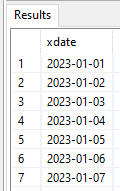
So, what have we learned?
- Stored procedures can return a table as a result set.
- Stored procedures can accept parameters.
- You can use stored procedures as if they were a table in a SQL query.
- Stored procedures are like recipes. They can be a series of steps like CopyDataToS3. Or like dateaxis can generate their own data based on parameters.
- Stored procedures can create temporary tables.
- Stored procedures can create, read, insert, update and delete data in tables.
- Stored procedures can use control logic such as IF, LOOP, WHILE, etc
Start your data virtualization journey
CData Virtuality is trusted by businesses around the world to help them harness the power of their data. Get a free trial to test all the features of the CData Virtuality – SaaS or on-premises.





