Q&A with Product Manager Raunak Bhojwani: Enterprise-Level Visibility & Monitoring in CData Arc
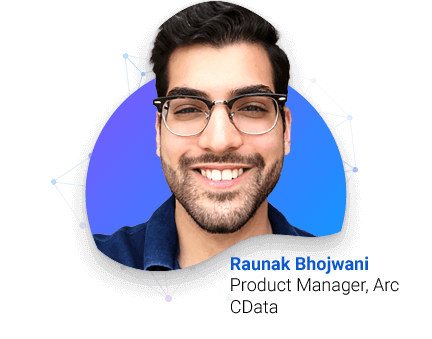
The CData team has been hard at work on the latest CData Arc 2023 release, focusing on developing robust visibility, monitoring, and analytics interfaces for your enterprise workflow needs. Raunak Bhojwani, CData Arc Product Manager, spoke to us about why he’s excited to offer these new features, and what’s coming down the line for CData Arc.
1. What are some of the new features included in the Arc 2023 release?
Bhojwani: We’ve really drilled down into how users are tracking the status and performance of their Arc workflows for this major release.
There are three main features we’ve focused on for this major release, including a customizable dashboard for monitoring the health and status of Arc; built-in trends graphs that help you visualize and track your workflows; and a messages log, which provides a view into recent messages processed through Arc.
2. So this release makes it easier to analyze key metrics within Arc?
Bhojwani: Exactly.
We’ve gotten customer feedback that our previous status page felt quite simple, really only showing users the number of connections, number of workspaces, and messages in and out of the tool. So really, what we’ve done is we’ve taken the status page, injected a more robust analytics dashboard with the key metrics users care about, and designed the data visualization in a way that makes sense for users to find the information they need to better assess trends and performance – all in one glance.
Within the dashboard, users can choose to display four to eight pre-defined key metrics, including total transactions, total messages sent, EDI documents sent and received, the file size of messages processed, etc. The data points essentially give you a view into workflow volumes and system health. The pre-built graphs will then help you visualize trends over a certain period of time, which you can select.
Another new feature of the dashboard is the ability to view recent messages. Essentially, this will show users the last 25 documents that have been processed in a quick snapshot of recent activity.
3. Was customizability a major focus in building these dashboards?
Bhojwani: We definitely wanted to show users exactly the data they cared about, where and how they wanted to see it. For the trends metrics, we wanted to give people the ability to view a dashboard over a custom time period, whether that’s one day, a quarter, a year, what have you.
In our user research, we also found that people were interested in accessing dozens of data points, but only wanted to view a handful of those metrics at a time – only those pertinent to them and their initiatives. So, we’re giving users the ability to choose a set of about 6 metrics to show in their dashboard to avoid a cluttered interface and surface the most important data right up front.
Another cool new feature is the ability to view not only a central dashboard for all their workspaces, but their individual workspaces, as well. That’s a great addition for those customers who work with a lot of different trading partners and want to keep those partner workflows separate. For example, you may have a workspace for your transactions with Walmart, one for Target, and another one for Home Depot. Now, you can keep that data separate.
4. Tell us more about the new messages log.
Bhojwani: In our new dashboard, you can see the 25 most recent messages processed, but if you click “Show More” on the recent messages table, you’ll see that we’ve added a new log into our application. Previously, we’ve had three logs – transactions, audit, and application logs. Now, we’ve added a messages log.
Let me break it down: A transaction within Arc is simply one file going through one connector, but a complicated workflow involves several different steps – so one file can go through five or six different steps and connectors and yield five or six different transactions. If I wanted to look through my workflow for a particular purchase order, previously I would have had to look through the transaction table and perhaps search for the file name specifically – then it would show me the six transactions involved in that order. It was a tedious process that we’ve since improved.
Now, the messages log gives users an easier way to interact with multiple transactions at the same time – essentially, one message at a time. They can look at one purchase order and see when it came in, when I translated it, when I mapped it, and when it was sent to my ERP system.
5. What makes you excited to release these new features to our customer base?
Bhojwani: This is probably one of our most significant releases because the functionality and feel of the application is truly elevated. We’re making it easier for users to manage high-volume workflows and really taking the product to the next level.
Arc is truly an enterprise-level tool. Enterprise users can take advantage of our simple, no-code interface, while relying on our more robust visualization and tracking features.
6. That leads us to the next step on Arc’s journey – what’s next for the product?
Bhojwani: We’re focusing on improving some of our high-volume connectors at the moment. This includes the Branch connector, which allows you to route a file down different paths. Currently, the options are Path A or Path B, but soon you’ll be able to take advantage of a multiple branch connector and send it down however many paths you choose. That obviously has a massive implication for how you can design workflows in Arc.
We’re also improving the XML Map connector with expanded options for conditional logic and the ability to store and reference variables within a mapping. This continues our progress in eliminating edge mapping cases that might require writing custom logic to ensure that every mapping task can be handled in our no-code visual designer.
Lastly, we’re working on the Validate connector, both by expanding its capabilities and making it easier to configure and use. These changes will help users enforce rules on their data’s structure and content without needing to write custom scripts.
Get started with CData Arc
Haven't yet gotten your hands on Arc? We make it easy to try Arc for yourself with our free 30-day trial. Simply sign up and get started today!
If you're already an Arc user and would simply like to make use of the exciting new features, you can install the latest version here.





