Azure Synapse vs Azure SQL DB: 8 Crucial Differences
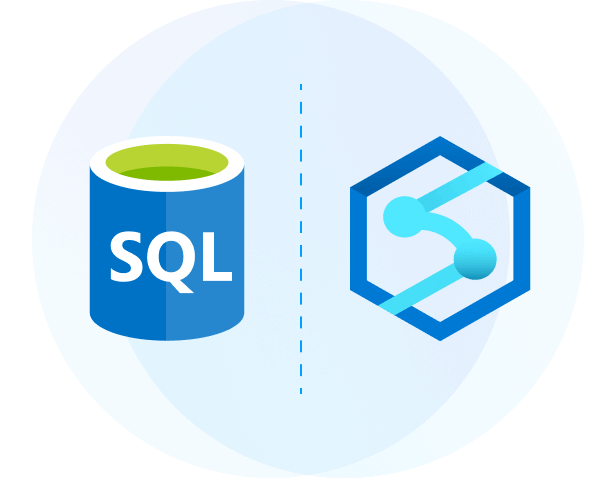
Azure Synapse Analytics and Azure SQL DB are both scalable cloud platforms that allow you to store your data and perform analytics. They share many features, making it a challenge to understand which platform is better for your use case.
This article aims to help you decide which tool is a better fit for your business needs. It provides a high-level description and overview of Azure Synapse Analytics and Azure SQL DB, including their feature sets, their strengths and weaknesses, and the use cases best suited to each tool.
What is Azure Synapse?
Azure Synapse Analytics is a data warehousing and analytics service provided through the Microsoft Azure cloud platform. It provides a streamlined interface for ingesting massive amounts of data from disparate data stores into a bundled data lake and custom-provisioned data warehouses, where users can then execute highly optimized analytics queries against the data and integrate with machine learning and business intelligence (BI) tools.
With Azure Synapse, you can:
- Manage integration, data warehousing, and analytics processing through a central, streamlined interface with Synapse Studio
- Provision dedicated pools, which are data warehouses that leverage Massively Parallel Processing (MPP) architecture to distribute the processing of enterprise analytics queries across multiple virtual processors (nodes) for maximum performance
- Leverage Synapse SQL, a query language that extends T-SQL to better address streaming and machine learning scenarios
- Ingest data from disparate on-premises, cloud, and SaaS data sources with ETL pipelines.
- Use the built-in serverless pool, a data lake bundled with each Azure Synapse Analytics environment to store and process unstructured data
- Create Spark pools to work with Apache Spark analytics via Spark Notebooks or Spark job definitions
- Integrate your Azure Synapse Analytics data with business intelligence tools such as Power BI and machine learning solutions like AzureML
- Discover insights from your log and telemetry data using Data Explorer
What is Azure SQL Database?
Azure SQL Database is a fully managed Platform as a Service (PaaS) database engine that allows users to leverage the capabilities of the latest version of SQL Server without allocating expensive on-premises hardware for their daily operations.
With Azure SQL Database, you can:
- Leverage the cost-effectiveness, data durability, and performance of Azure’s cloud compute resources
- Partition either dynamic, scalable database resources or fixed, predictable resources based on your use case
- Use T-SQL to process OLTP workloads
- Integrate with BI and app development services on Azure
- Restore your database resources to any point in time with Azure SQL DB’s automatic backups.
- Monitor query performance and identify the top resource consumers with Query Store.
Azure SQL Database vs Managed Instance
Like Azure SQL Database, Azure Managed Instance is a fully managed cloud database service. Both database services offer PaaS benefits such as automatic upgrades, patching, backups, and monitoring. The key factor that differentiates Azure Managed Instance from Azure SQL DB is that Azure Managed Instance is optimized for smooth migration from on-premises and Infrastructure as a Service (IaaS) SQL databases. By maintaining close to 100% feature parity with SQL Server, Azure Managed Instance is compatible with SQL Server Analysis Services and Reporting Services, as well as workloads built for on-premises SQL Server.
Azure SQL DB, on the other hand, emphasizes scalability and flexibility. Unlike Azure Managed Instance, Azure SQL DB can scale server resources automatically to ensure that unpredictable spikes in traffic don’t disrupt service for end users.
Azure Synapse vs Azure SQL DB
While Azure Synapse Analytics and Azure SQL Database both offer dynamic, scalable cloud database resources, they are suited to different use cases. This comparison of the key features of each platform will provide the context needed to make an informed decision about which product best suits your business needs.
Database size & scalability
Both Azure Synapse Analytics and Azure SQL DB offer robust scalability, but they approach it differently.
Azure Synapse Analytics is optimized for processing analytics queries for massive enterprise datasets. It addresses the increased processing overhead of big data workloads with dedicated pools, which utilize an MPP architecture to spread subsets of the workload across multiple virtual processors, leading to much better performance than Azure SQL DB can deliver at that scale. Dedicated pools can be scaled manually. Spark pools offer a fully managed Spark service and autoscale aggressively.
Azure SQL DB is instead designed for the performance needs of smaller databases. You can partition exactly as much storage and compute as your business needs to support their day-to-day business activities and efficiently scale as needed. You have the choice between single databases, which can scale manually or automatically based on the service tier, and elastic pools, distributed databases that can scale according to custom automation scripts. You can scale Azure SQL DB only moderately before encountering performance bottlenecks. Once you reach workloads of a terabyte or greater, Azure Synapse Analytics’ parallel processing capabilities make it better suited to such scale than Azure SQL DB.
Workload
Azure Synapse Analytics is designed to handle large, complex analytics workloads. It can process queries that target data stored in data warehouses, databases, data lakes, and various external data sources. Whether data is structured, unstructured, or semi-structured, Azure Synapse Analytics can ingest it and integrate it with BI and machine learning tools.
On the other hand, Azure SQL Database is designed to efficiently execute transactional workloads, such as OLTP. It is optimized for low latency and high availability, even when experiencing high transactional throughput. Data processed by Azure SQL Database is typically stored in a normalized form.
Data security
Azure Synapse Analytics places a greater emphasis on security features than Azure SQL DB.
Azure Synapse Analytics provides a consolidated view of security policies and recommendations through the Security Center and automatic threat detection systems, which respond to potential threats in real-time.
Azure SQL DB does not have these features and requires users to monitor their databases manually.
PolyBase support
PolyBase is a feature of SQL Server that allows users to query data stored in other sources, such as Oracle, Teradata, and MongoDB using standard T-SQL syntax, without installing custom third-party integration tools. These external data sources appear as though they exist alongside relational data stored in the SQL Server database.
Azure Synapse Analytics offers built-in PolyBase functionality, enabling users to query external datasets without needing to first copy the data first via an ETL process.
Azure SQL Database does not support PolyBase. Its external tables feature enables users to query outside data with T-SQL as well, but this feature offers more limited integration functionality than PolyBase.
Simultaneous query users
Azure SQL DB is designed to handle much greater concurrency than Azure Synapse Analytics. Azure Synapse Analytics supports up to 128 concurrent queries, while Azure SQL DB can process up to 6400. The ideal tradeoff between the performance at scale offered by Azure Synapse Analytics and the robust concurrency offered by Azure SQL DB will depend on your organization’s goals and usage patterns.
Data replication and backup
Azure Synapse Analytics and Azure SQL DB both support automatic backups, but offer different configuration options.
Replication and data backups in Azure Synapse Analytics are more extensive and customizable. You can specify a custom backup retention period (7-35 days), choose between synchronous and asynchronous replication, and monitor replication status and health with alerts.
Azure SQL DB, on the other hand, offers a fixed backup retention period of 35 days and only offers basic data replication. However, this means that users don’t need to spend time managing backups manually.
Data analysis proficiency
Azure Synapse Analytics is built to process very large data analytics tasks. It comes bundled with ETL pipelines, a variety of advanced analytics tools, and integrations with tools such as Power BI and AzureML, making complex analytics tasks easier.
Azure SQL DB has comparatively limited analytics capabilities. Since it’s focused on transactional processing, it supports fewer analytics tools, though it can still handle small, simple analytics workloads.
When to choose each one
Azure Synapse Analytics and Azure SQL DB are ultimately centered around different use cases.
If you are focused on analytics and want to process massive enterprise datasets, Azure Synapse Analytics is a better choice. It has a greater emphasis on data integration, its analytics toolset is much more extensive, and its MPP architecture delivers performance at scale that Azure SQL DB can’t match.
Azure SQL DB, on the other hand, is much better suited to smaller, transactional workloads with thousands of concurrent users. This makes it a responsive application backend that can quickly scale to meet user demand.
The CData difference
Now that you’re familiar with the differences between Azure Synapse Analytics and Azure SQL DB, you can replicate data from SaaS, big data, and NoSQL sources to your chosen data platform with CData Sync. Download a free, 30-day trial and start replicating your enterprise data to Azure Synapse or Azure SQL DB today.
Explore CData Sync
Take a product tour today to learn how CData Sync can help you make the most of your Azure data.





