Database Virtualization: What Is It & 8 Best Virtualization Tools
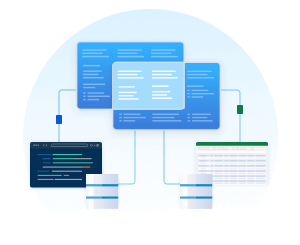
What is database virtualization? How does it differ from data virtualization? And how does an organization choose a solution and provider that works for their data management needs? This article will answer those questions and more.
What is database virtualization?
Database software is often tightly bound to the hardware it’s running on, which makes migrating a database a highly complex task from copying a large amount of data to ensuring compatibility with a new hardware environment. Database virtualization software emulates the interaction between database software and the hardware it runs on, allowing servers with hardware that differs from the server housing the physical database to access resources from that database.
This decoupling of the means of accessing the data from the original hardware allows for the creation and distribution of virtual databases, which contain copies of curated subsets of the original database. These virtual databases differ from standard databases in that they are not bound to a single server, and thus don’t place the burden of data durability and query processing for all users on a single machine.
What is data virtualization?
Getting a big picture view of all your organization’s data can be a major logistical challenge when your data is scattered across multiple web services and databases, each with their own interfaces and learning curve. Data virtualization creates a single, unified hub where you can access data from several data sources at once.
In addition to consolidating data access to a single hub, data virtualization also allows you to query data from all of the consolidated data sources with a single interface. Learning one query language allows you to access data from every source, because data virtualization tools internally translate your queries into requests to the corresponding data sources, hiding the complexities of requesting data through API calls and other data access protocols.
5 Advantages of database virtualization
Database virtualization has several key benefits:
1. Scalability
Since the virtual databases contain copies of portions of the original database, users can obtain data from multiple servers, which makes performance scale beyond the capabilities of the server hosting the original database. This allows more users to access the same data simultaneously.
2. Onboarding & implementation
Having multiple copies of relevant subsets of the source database makes it easier to provision and set up test environments.
3. Cost efficiency
Virtual databases circumvent the need to duplicate the entire database on each new machine, which reduces hardware costs by reducing the total data storage footprint of the database.
4. Data security
Each virtual database has its own access controls and security policies, which improves security.
5. Streamlined data management
Database virtualization simplifies management by allowing multiple virtual databases to be managed from a centralized interface.
5 Advantages of data virtualization
The primary benefits of data virtualization are:
1. Centralized data
You can access data scattered across multiple web services, databases, and environments in a unified hub.
2. Standardization
Data virtualization tools enable you to communicate with all of your data with a single query language.
3. Flexibility
Your queries are internally translated to requests that are compliant with the corresponding data sources, sidestepping the complexity and cost of manually implementing each data source’s data retrieval mechanism.
4. Holistic analytics
You can perform analytics on all your data in one location.
5. Accessibility
From the user’s perspective, all the data across all data sources is stored in one place.
Database virtualization vs. data virtualization
Data virtualization is a technology that exposes data from various databases in a single, consolidated hub. It abstracts away the original location and format of the source databases, meaning users don’t need to understand and search through numerous database environments to find the data they need. This unified interface accepts queries in a single format and handles the complexity of translating these queries to a format compliant with each of the original, physical data stores.
While data virtualization focuses on the integration and consolidation of data, database virtualization is the process of splitting a physical database into several virtual databases, each including copies of curated subsets of the data in the source database. With database virtualization, there is one source database and many virtualized databases derived from it, whereas with data virtualization, many data sources are consolidated into a single interface.
Top 4 database virtualization tools in 2024
Enov8 vME
Enov8 vME is a database provisioning technology that employs containerization and cloning of physical databases. vME ingests an ‘image’ of a single database, which serves as the source for numerous clones. This approach significantly accelerates environment and data deployment and reduces storage requirements.
With a web app, API, and CLI, vME simplifies the provisioning process, enabling engineers to spend less time on requests while providing developers and testers with up-to-date, isolated database copies.
Accelario Database Virtualization
Accelario Database Virtualization enables teams to generate virtual databases (vDBs), significantly reducing the time needed for development, integration, bug reproduction, and testing.
The platform's key features include data copy and refresh, autonomy for test data management, a minimized storage footprint, and the ability to manage vDBs like code through version control, rewind, sharing, and replication.
Redgate Clone
Redgate Clone enables users to provision virtual database clones with production-like data for testing purposes. The tool supports SQL Server, PostgreSQL, Oracle, and MySQL databases, offering compliant clones that are small and light, minimizing the cost associated with data storage.
Whole-instance provisioning ensures that every clone is a perfect copy, including the database version, operating system, and configuration, leading to controlled and standardized test and development data. This standardization improves the reliability of testing, supports compliance, and simplifies maintenance management.
Delphix
Delphix database virtualization addresses critical bottlenecks in development productivity by offering high-performance virtual databases. It enables organizations to provision multiple copies of a single production database quickly, allowing for various workstreams and environments like development, QA, stress testing, and maintenance QA.
The platform optimizes storage space and reduces infrastructure costs. It achieves high-performance results through shared block caching, compression, block mapping, and other core capabilities.
Top 4 data virtualization tools in 2024
CData Software
CData Software offers two forms of data virtualization: embedded and virtualization for the cloud. CData Drivers allow vendors to embed virtualization into their own platforms through established, developer-centric standard software libraries. CData Connect Cloud is a consolidated connectivity platform in the cloud that enables you to establish connections to hundreds of data sources and integrate them with an extensive list of data applications (including those for analytics, business intelligence, data pipelines, and more).
Both solutions allow you to query all your connected data sources directly, including queries that combine data from multiple data sources. You can access the schemas of your connected data sources wholesale, or you can define custom schemas to mix and match your data however you want. Any of the data you’ve connected to, as well as any custom schemas, behave just like databases, and Connect Cloud makes them accessible through standard REST and OData interfaces.
Connect Cloud has a streamlined user interface for quickly setting up connections to data sources and integrating those sources with tools. You simply select the data sources you want from a single menu, provide your credentials, and connect. Integrating your data source connections with reporting, ETL, and dev tools is just as easy. Just select a tool, provide your credentials, and pick a data source connection to integrate.
TIBCO Data Virtualization
TIBCO Data Virtualization is an enterprise-grade middleware with a Java-based architecture, offering data virtualization development, runtime, and management. The platform features a Web UI for self-service data provisioning and cataloging, enabling users to search for data, create datasets, and publish customized views without extensive SQL knowledge.
The platform includes a metadata repository for managing metadata and data services. The application also includes Studio, a component which serves as an agile modeling and development tool, providing a graphical environment for developers to model data, design services, and optimize queries.
Skyvia Connect
Skyvia Connect is an API-as-a-service product that allows users to create an SQL or OData endpoint for their data from data sources such as databases, data warehouses, and cloud applications. The platform allows you to choose exactly which objects from the data sources to expose as endpoints. These endpoints can also be aliased. You can configure security settings, such as IP restriction and user management, per-endpoint.
Denodo
The Denodo platform is a data integration solution that serves as an abstraction layer between data sources and consuming applications. By connecting to various data sources and extracting metadata, the platform provides a unified point of access for data, enabling the creation of a universal semantic model accessible by any application.
The Denodo Design Studio facilitates logical data integration, allowing developers to create new views and publish them for broader consumption. The platform supports various access methods, such as JDBC, ODBC, SOAP, REST, OData, and GraphQL, providing flexibility and openness in data access.
Which should you choose?
The choice between data virtualization and database virtualization comes down to the needs of your organization.
If your primary concern is making database resources available across a wide range of operating environments without copying large datasets wholesale to several servers, database virtualization is best suited for that task.
If your goal is to consolidate data from several data sources into a single, unified interface that simplifies the complexity of interacting with several underlying retrieval mechanisms, then a data virtualization tool may be the right choice for your organization.
Embedded virtualization
If your organization is building a data-centric application or platform, CData Drivers let you build data virtualization directly into your product, removing data fragmentation bottlenecks by allowing developers to work with live data as if it were a SQL database, regardless of the API or protocol used to connect.
By providing a universal connectivity layer, CData Drivers unify data access across data sources, letting your developers focus on your business' expertise – whether that's analytics, business intelligence, machine learning, artificial intelligence, or any other data practice.
Database virtualization made easy with CData
CData Virtuality offers comprehensive data streaming support, enabling seamless virtualized connectivity to over 200 enterprise data sources, including popular streaming services like Amazon Kinesis, Apache Kafka, and Google Cloud Dataflow. CData Virtuality handles the complexities of data connectivity and integration so you don’t have to, ensuring your data streams are always accessible and actionable.
Explore CData Virtuality
Take a free, interactive tour of CData Virtuality to experience how you can leverage data virtualization and replication together in one platform to uplevel your data management strategy.





