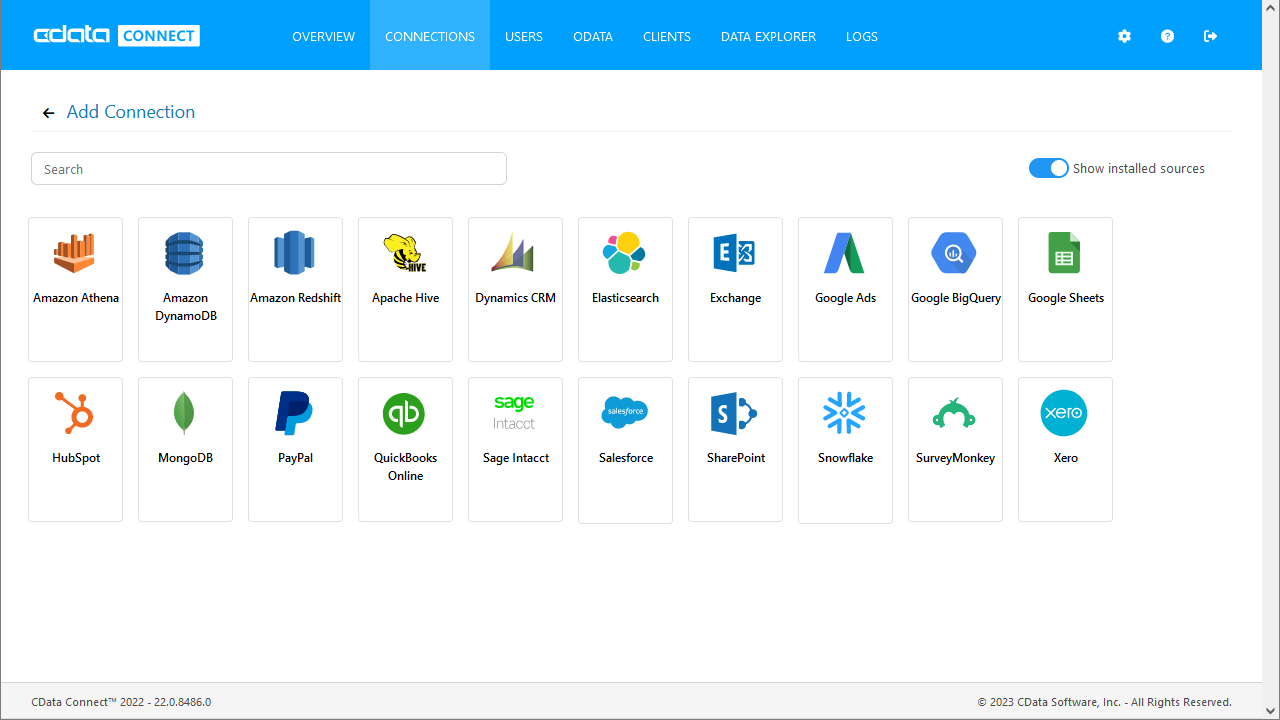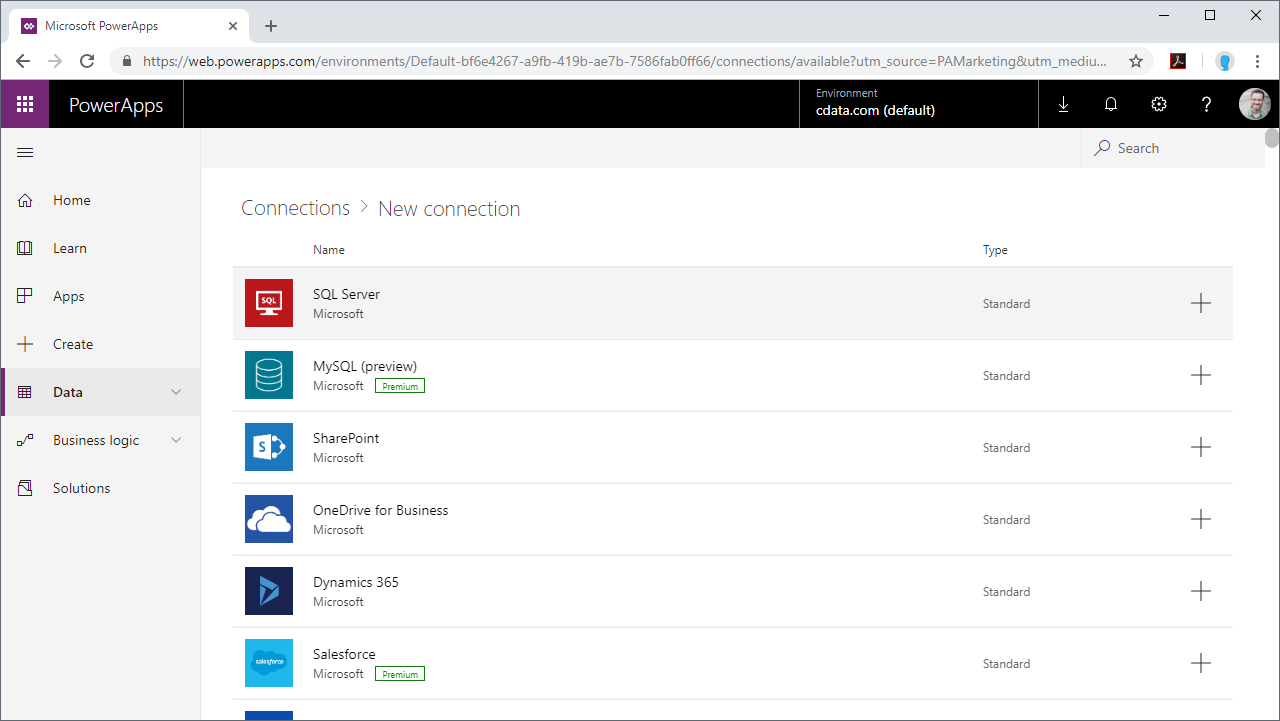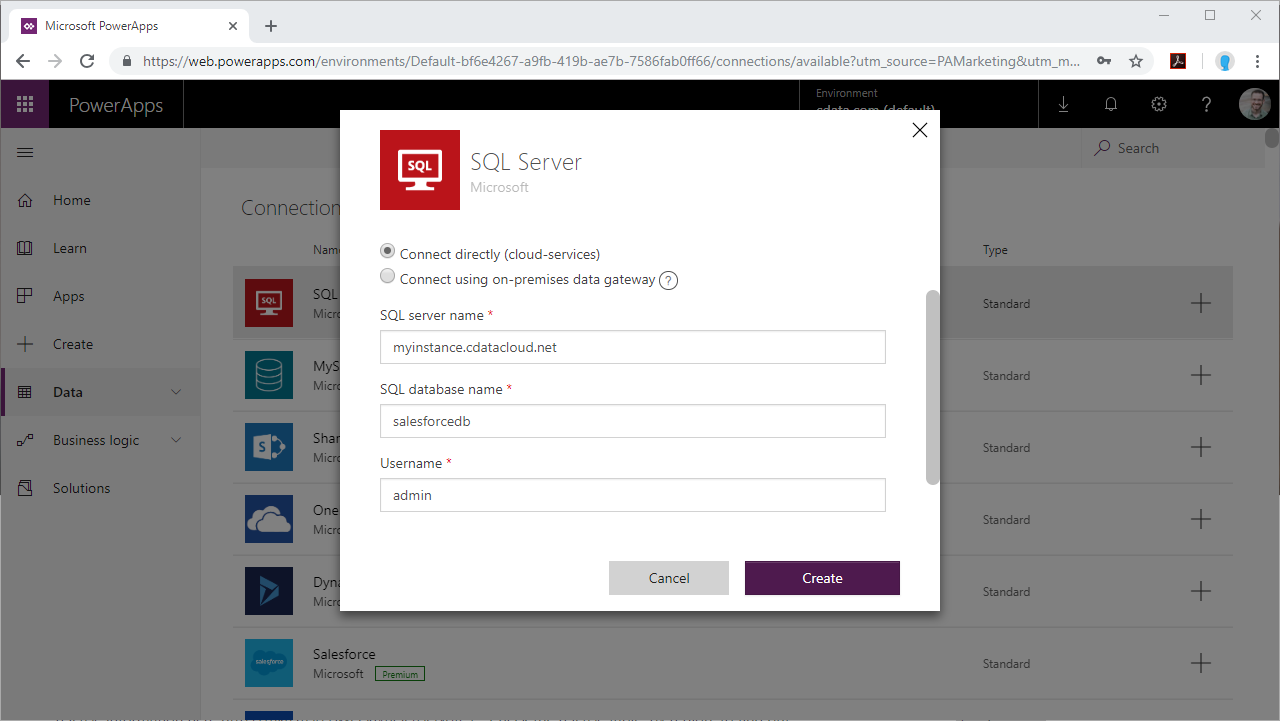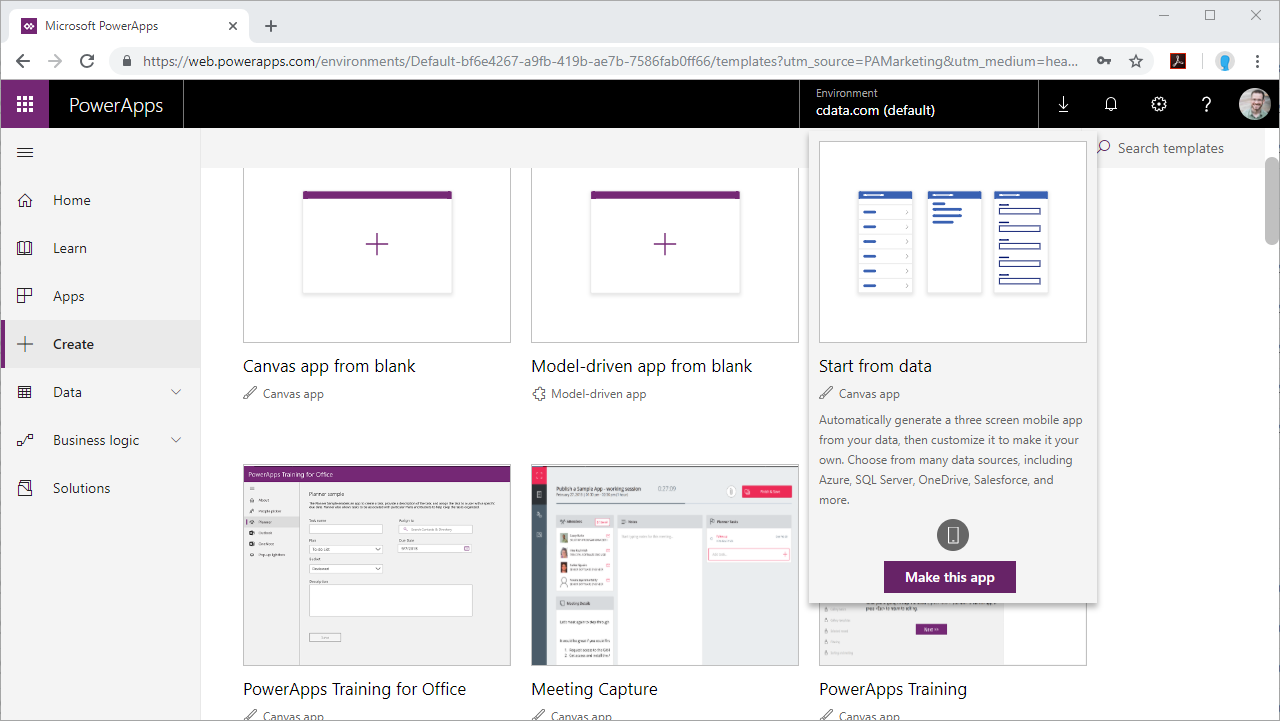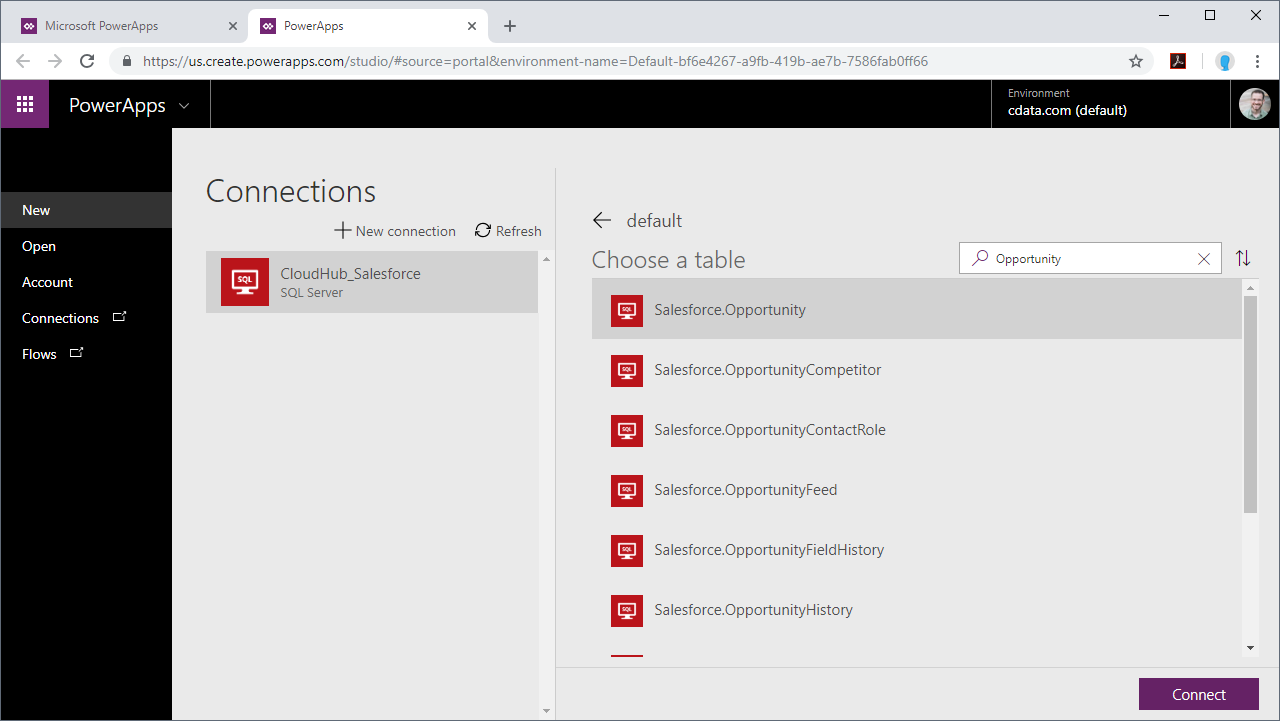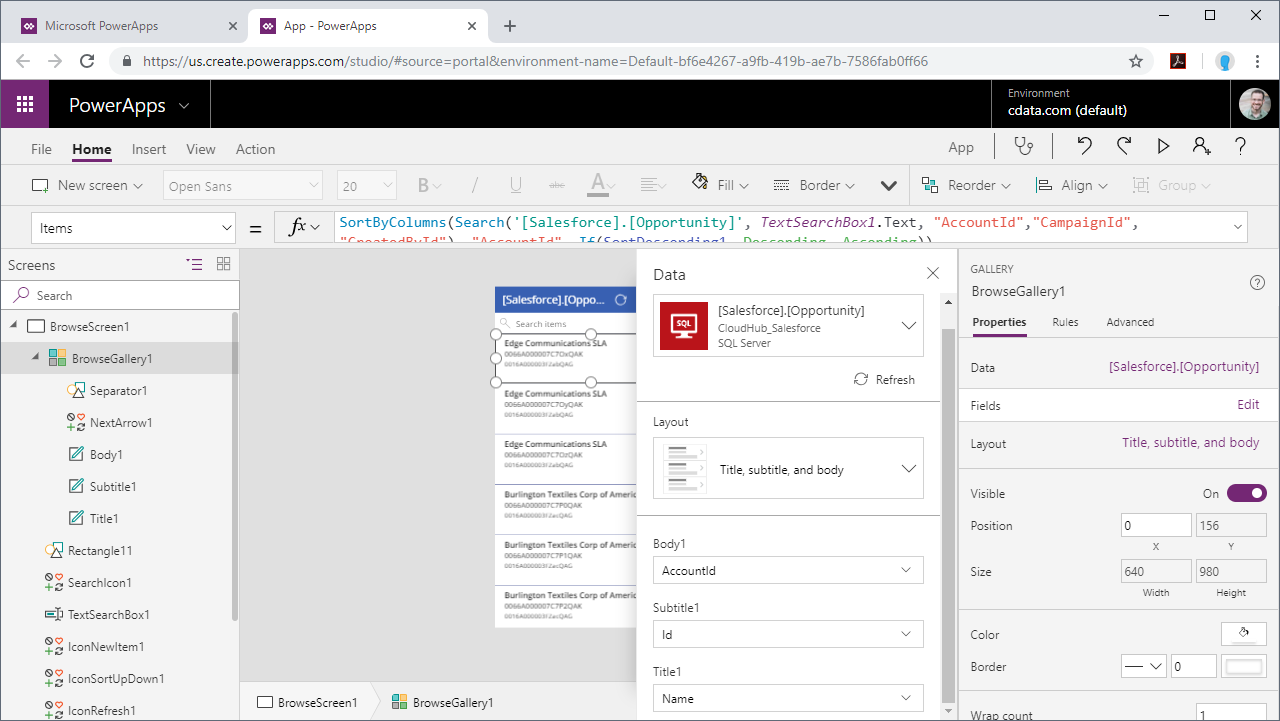Discover how a bimodal integration strategy can address the major data management challenges facing your organization today.
Get the Report →Integrate Live TaxJar Data into Custom Business Apps Built in Power Apps
Use CData Connect Server to create a virtual SQL Server Database for TaxJar data and integrate live TaxJar data into apps built in Microsoft Power Apps.
Power Apps is a service for building and using custom business apps that connect to your data and work across the web and mobile — without the time and expense of custom software development. When paired with CData Connect Server, you get instant access to TaxJar data from the apps you build using Power Apps. This article shows how to connect to Connect Server from Power Apps and build an app based on live TaxJar data.
CData Connect Server provides a pure SQL interface for TaxJar, allowing you to easily integrate with live TaxJar data in Power Apps — without replicating the data. CData Connect Server looks exactly like a SQL Server database to Power Apps and uses optimized data processing out of the box to push all supported SQL operations (filters, JOINs, etc) directly to TaxJar, leveraging server-side processing to quickly return TaxJar data.
Create a Virtual SQL Database for TaxJar Data
CData Connect Server uses a straightforward, point-and-click interface to connect to data sources and generate APIs.
- Login to Connect Server and click Connections.
![Adding a connection]()
- Select "TaxJar" from Available Data Sources.
-
Enter the necessary authentication properties to connect to TaxJar.
To authenticate to the TaxJar API, you will need to first obtain the API Key from the TaxJar UI.
NOTE: the API is available only for Professional and Premium TaxJar plans.
If you already have a Professional or Premium plan you can find the API Key by logging in the TaxJar UI and navigating to Account -> TaxJar API. After obtaining the API Key, you can set it in the APIKey connection property.
Additional Notes
- By default, the CData connector will retrieve data of the last 3 months in cases where the entity support date range filtering. You can set StartDate to specify the minimum creation date of the data retrieved.
- If the API Key has been created for a sandbox API account please set UseSandbox to true, but not all endpoints will work as expected. For more information, refer to the TaxJar developer documentation.
![Configuring a connection (SQL Server is shown).]()
- Click Save Changes
- Click Privileges -> Add and add the new user (or an existing user) with the appropriate permissions.
Connecting to CData Connect Server
To use Connect Server to integrate TaxJar data into your Power Apps, you need a new SQL Server connection:
- Log in to Power Apps
- Click Data -> Connections -> New connection
- Select SQL Server
![Creating a new SQL Server Connection]()
- In the connection wizard:
- Choose to connect directly
- Set SQL server name to the address of your Connect Server instance (CONNECT_SERVER_URL)
- Set SQL database name to the name of the virtual TaxJar database you created earlier (like taxjardb)
- Set the Username and Password and click Create
![Connecting to Connect Server]()
Building a Data-Centric App for TaxJar Data
With the connection to Connect Server configured, you are ready to integrate live TaxJar data into the apps you build in Power Apps.
- Log in to Power Apps
- Click Create, hover over "Start from data" and click Make this app
![Creating a new app from data]()
- Select the SQL Server connection you created
- Search for or choose a table to work with
- Click Connect
![Connecting to TaxJar data]()
- Customize the newly created app just like you would any other, including changing the layout and setting the fields exposed in BrowseScreen, DetailScreen, and EditScreen
![Customizing the TaxJar data app]()
At this point, you have an app with read and write access to live TaxJar data that you can save and publish for use within your organization.
SQL Access to TaxJar Data from Applications
Now you have a direct connection to live TaxJar data from Microsoft Power Apps. You can create more connections and apps to drive business — all without replicating TaxJar data.
To get SQL data access to 200+ SaaS, Big Data, and NoSQL sources directly from your applications, see the CData Connect Server.