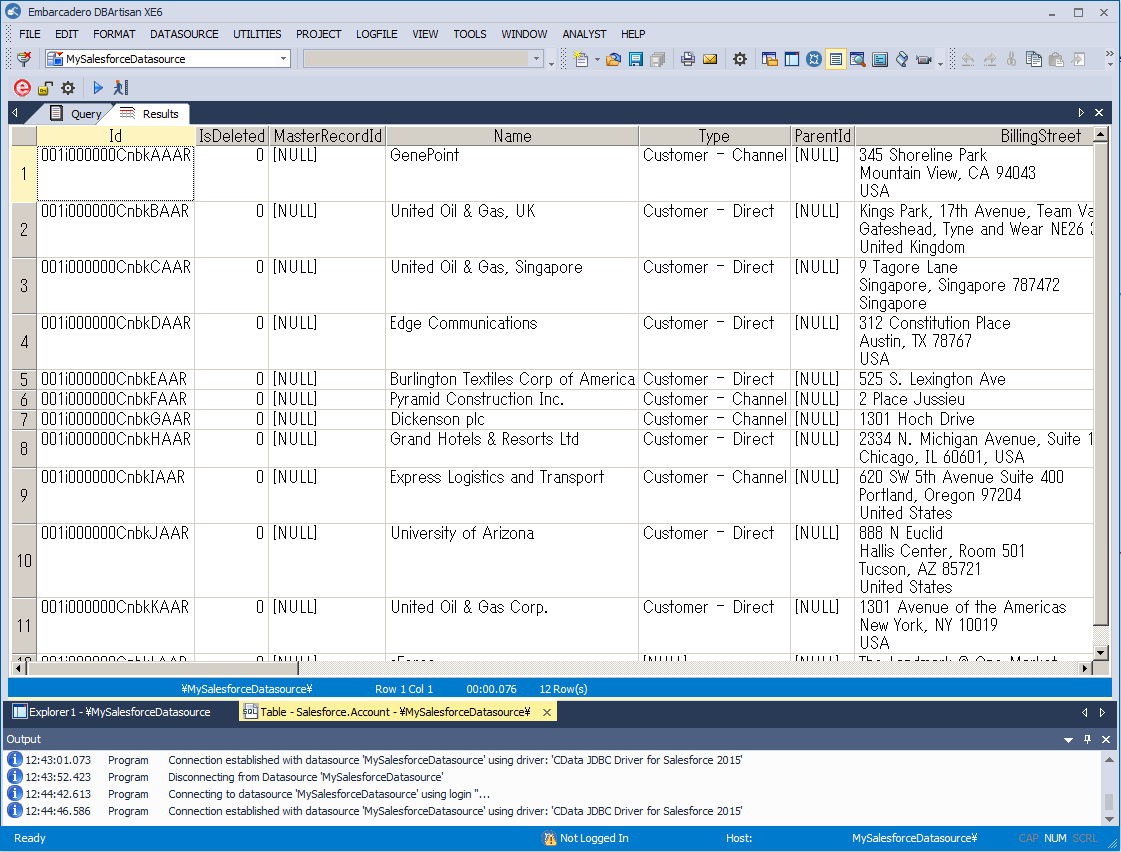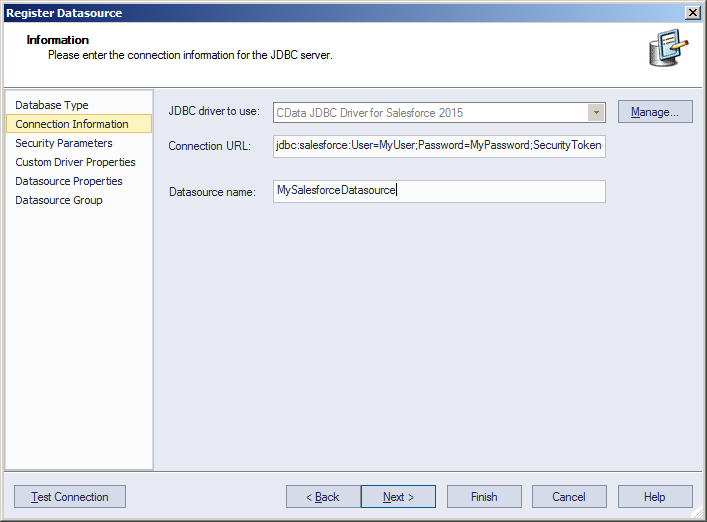Discover how a bimodal integration strategy can address the major data management challenges facing your organization today.
Get the Report →Manage Raisers Edge NXT Data in DBArtisan as a JDBC Source
Use wizards in DBArtisan to create a JDBC data source for Raisers Edge NXT.
The CData JDBC Driver for Raisers Edge NXT seamlessly integrates Raisers Edge NXT data into database management tools like DBArtisan by enabling you to access Raisers Edge NXT data as a database. This article shows how to create a JDBC source for Raisers Edge NXT in DBArtisan. You can then edit data visually and execute standard SQL.
Integrate Raisers Edge NXT Data into DBArtisan Projects
Follow the steps below to register Raisers Edge NXT data as a database instance in your project:
- In DBArtisan, click Data Source -> Register Datasource.
- Select Generic JDBC.
- Click Manage.
- In the resulting dialog, click New. Enter a name for the driver and click Add. In the resulting dialog, navigate to the driver JAR. The driver JAR is located in the lib subfolder of the installation directory.
![The JDBC driver definition in the Register Datasource wizard. (Salesforce is shown.)]()
-
In the Connection URL box, enter credentials and other required connection properties in the JDBC URL.
Before establishing a connection, supply the SubscriptionKey, found in the Blackbaud Raiser's Edge NXT Profile.
Authenticating to Raiser's Edge NXT
Blackbaud Raiser's Edge NXT uses the OAuth authentication standard. You can connect to without setting any connection properties using the embedded OAuth credentials.
Alternatively, you can authenticate by creating a custom app to obtain the OAuthClientId, OAuthClientSecret, and CallbackURL connection properties.
See the Help documentation for an authentication guide.
Built-in Connection String Designer
For assistance in constructing the JDBC URL, use the connection string designer built into the Raisers Edge NXT JDBC Driver. Either double-click the JAR file or execute the jar file from the command-line.
java -jar cdata.jdbc.raiseredgenxt.jarFill in the connection properties and copy the connection string to the clipboard.
![Required JDBC connection properties in the Register Datasource wizard. (Salesforce is shown.)]()
Below is a typical connection string:
jdbc:raiseredgenxt:SubscriptionKey=MySubscriptionKey;OAuthClientId=MyOAuthClientId;OAuthClientSecret=MyOAuthClientSecret;CallbackURL=http://localhost:33333;InitiateOAuth=GETANDREFRESH - Finish the wizard to connect to Raisers Edge NXT data. Raisers Edge NXT entities are displayed in the Datasource Explorer.
You can now work with Raisers Edge NXT data as you work with any other database. See the driver help documentation for more information on the queries supported by the Raisers Edge NXT API.