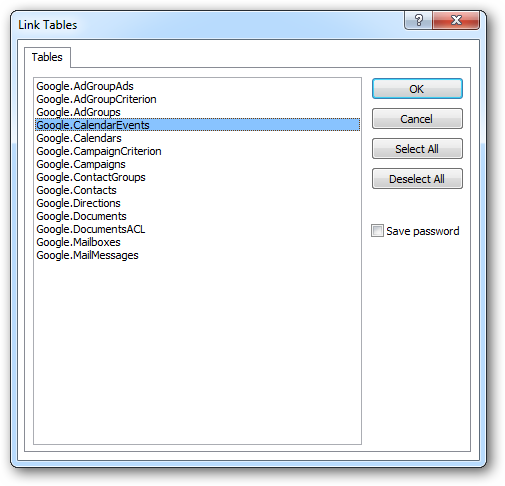Discover how a bimodal integration strategy can address the major data management challenges facing your organization today.
Get the Report →How to Use a Microsoft Access Database to Update Marketo Data in Real Time
Update Marketo data by creating a linked table in Microsoft Access with the CData Marketo ODBC Driver.
CData ODBC drivers connect your data to any database management tool that supports Open Database Connectivity (ODBC). This includes many of the most popular productivity tools, adding new capabilities for document sharing and collaboration. Using the CData ODBC driver for Marketo, you can update live Marketo data in Microsoft Access; for example, you can make updates that can be immediately seen by other users.
Connect to Marketo as an ODBC Data Source
If you have not already, first specify connection properties in an ODBC DSN (data source name). This is the last step of the driver installation. You can use the Microsoft ODBC Data Source Administrator to create and configure ODBC DSNs.
Both the REST and SOAP APIs are supported and can be chosen by using the Schema property.
For the REST API: The OAuthClientId, OAuthClientSecret, and RESTEndpoint properties, under the OAuth and REST Connection sections, must be set to valid Marketo user credentials.
For the SOAP API: The UserId, EncryptionKey, and SOAPEndpoint properties, under the SOAP Connection section, must be set to valid Marketo user credentials.
See the "Getting Started" chapter of the help documentation for a guide to obtaining these values.
Create a Linked Table to Leads Data
Follow the steps below to create a linked table, which enables you to access live Leads data.
- On the External Data tab in Access, click ODBC Database.
![Use the Get External Data wizard to work with ODBC data sources in Access.]()
- Select the option to link to the data source. A linked table will enable you to read from and write data to the Leads table.
![Linked Tables enable you use the live connection to Marketo that is provided by the driver.]()
Select the CData Marketo data source from the Machine Data Source tab.
![DSNs listed in the Get External Data wizard.]()
-
Select the Leads table. For more information on this table, see the "Data Model" chapter in the help documentation.
![Available tables. (Google is shown.)]()
-
Double-click the linked table to make edits. The linked table will always have up-to-date data and any changes will be reflected back to the underlying table.
![A linked table to the live data. (Google is shown.)]()