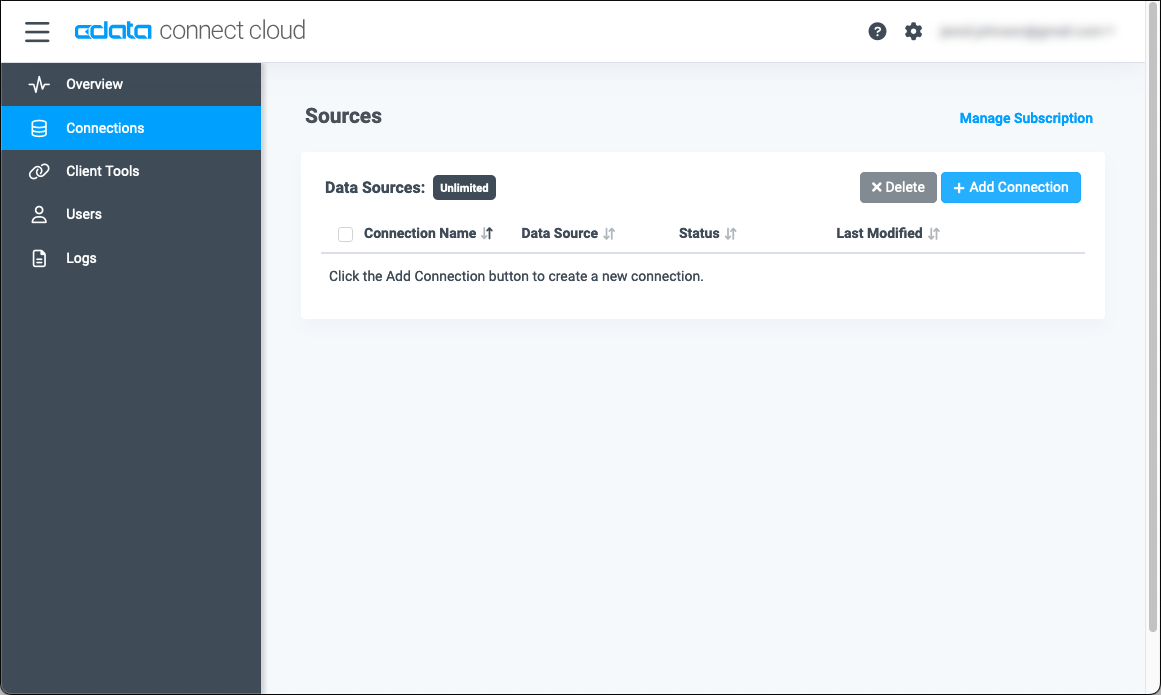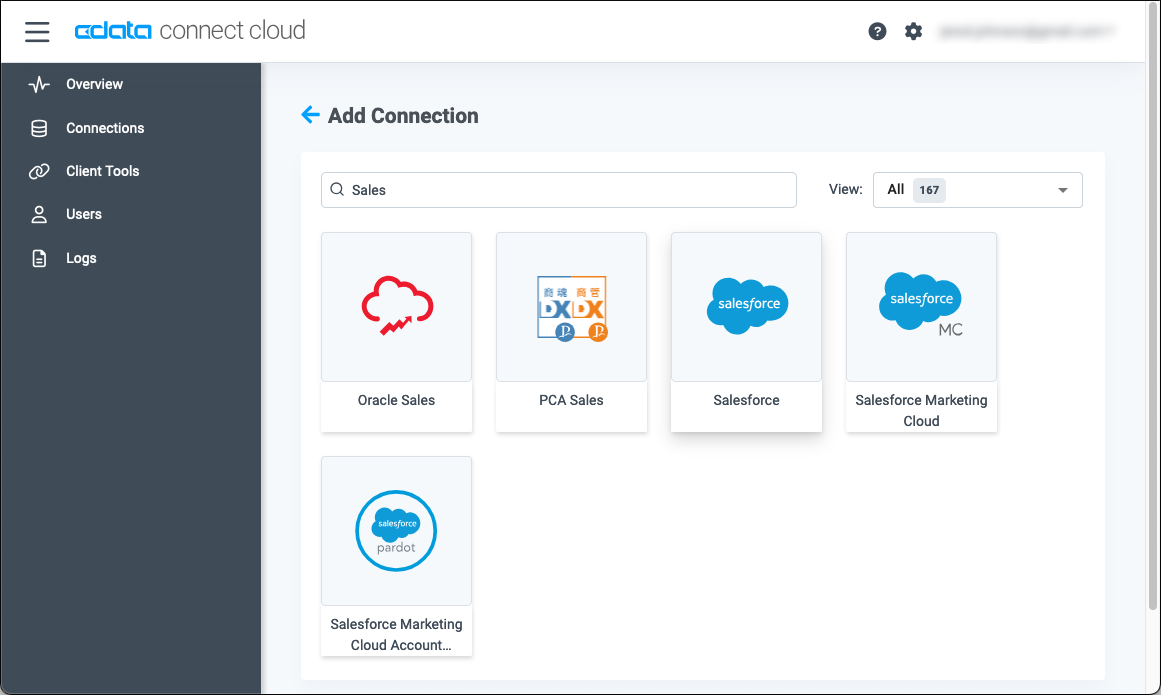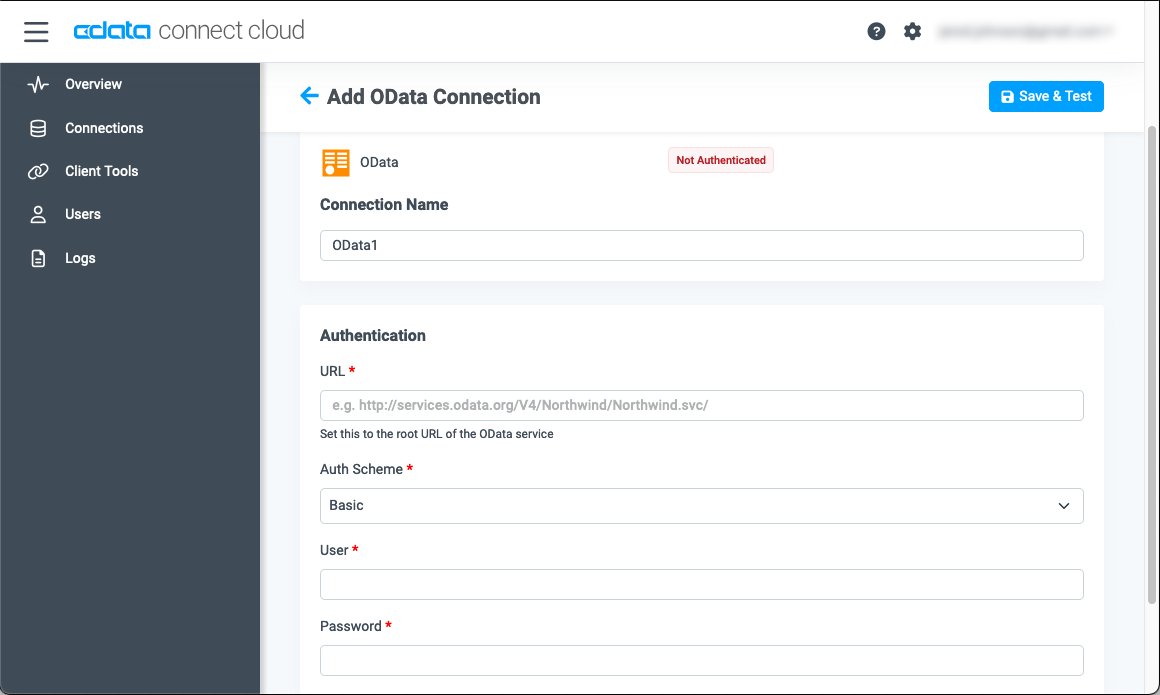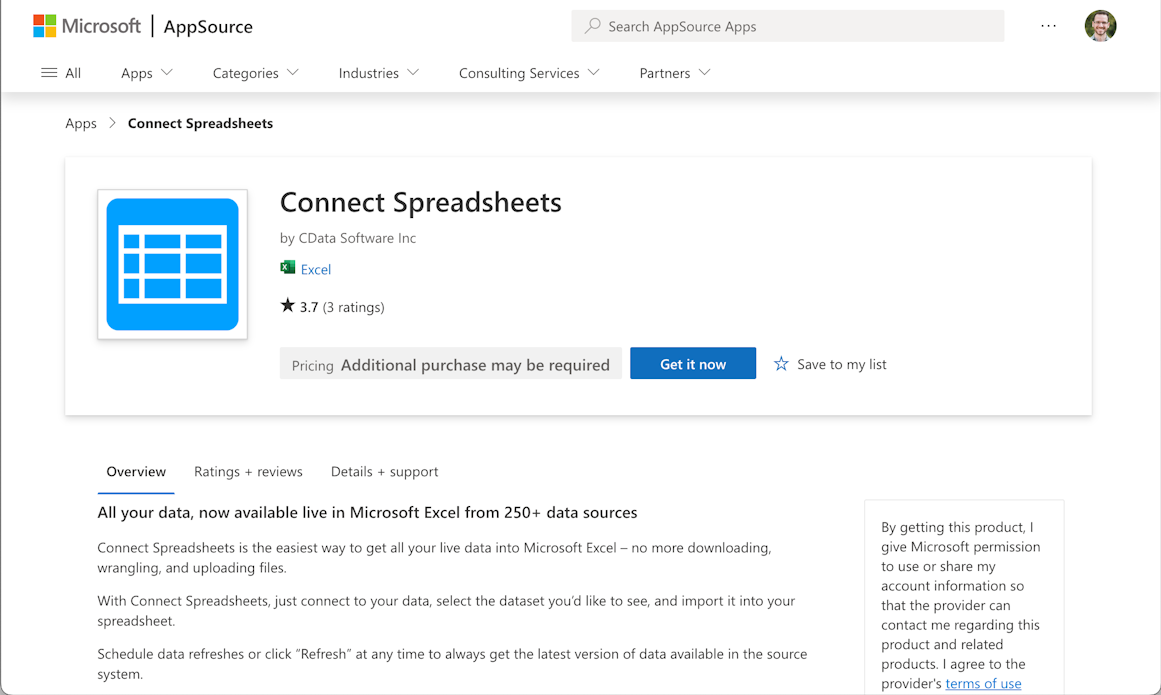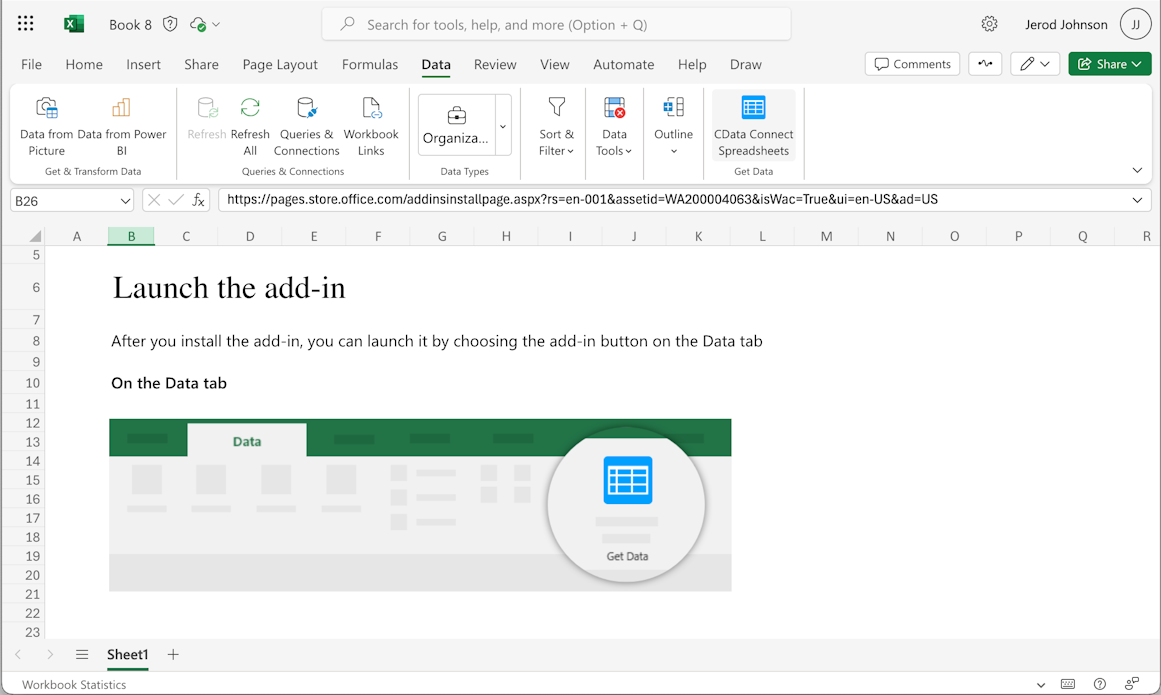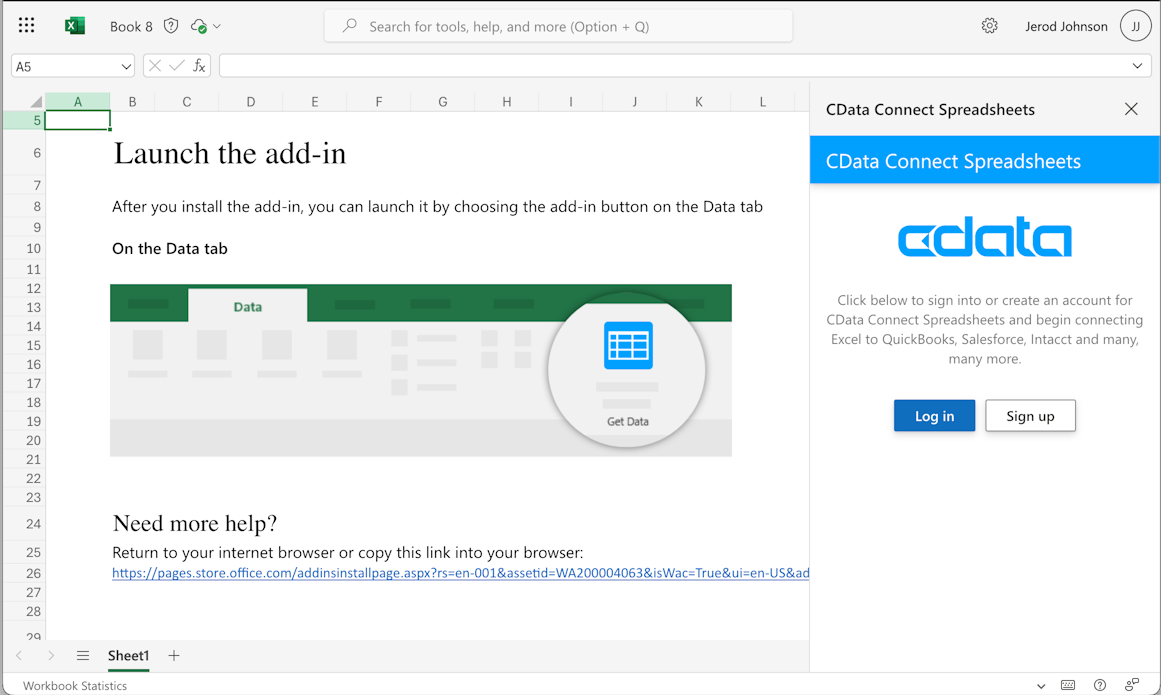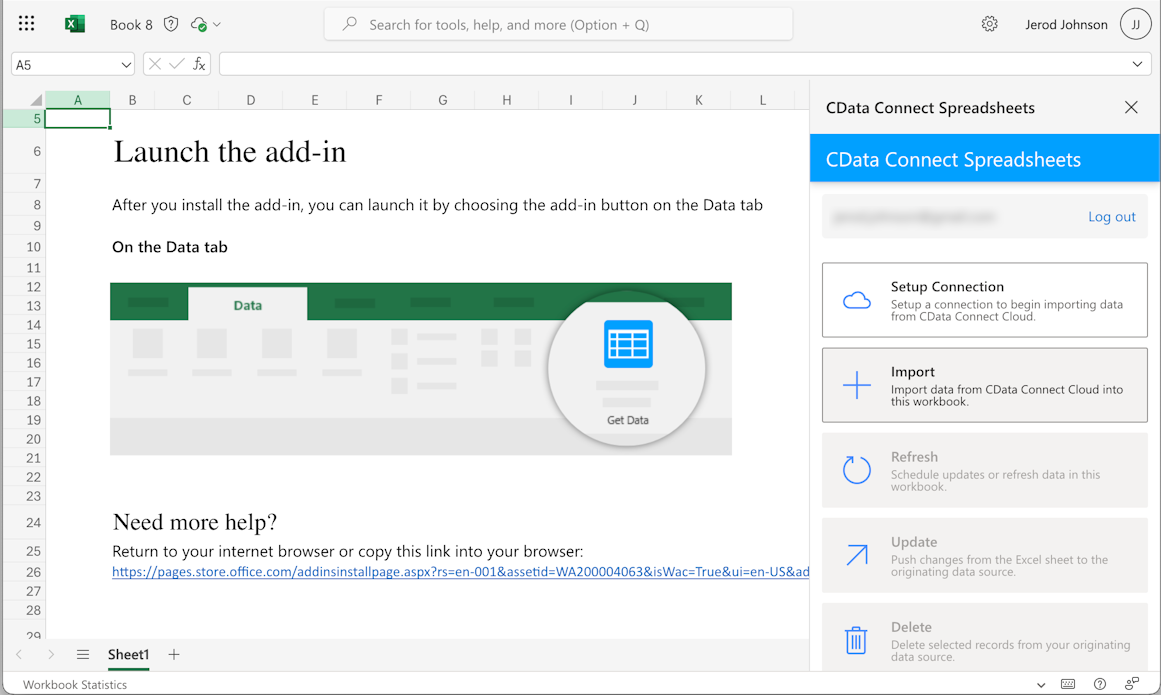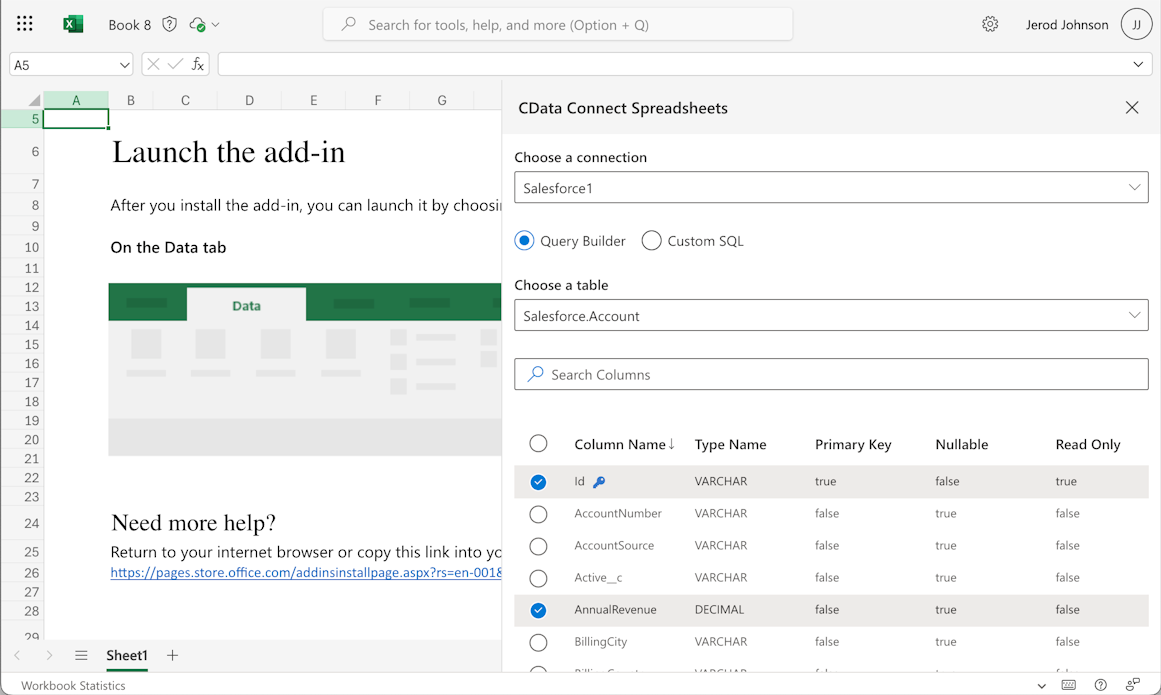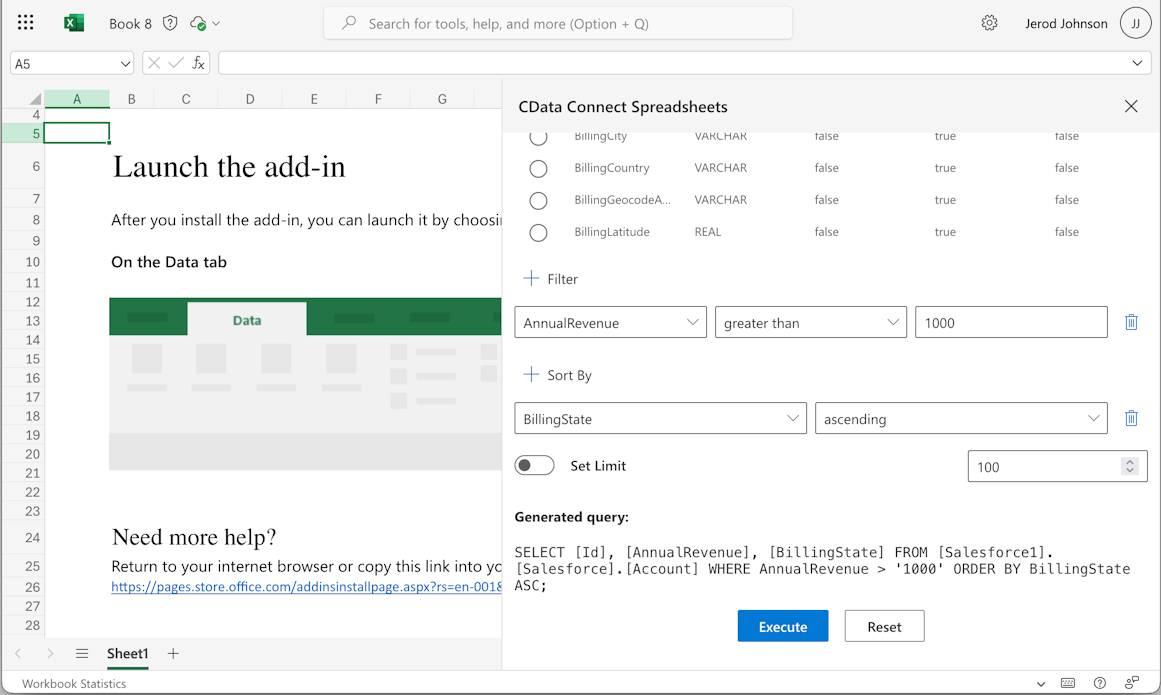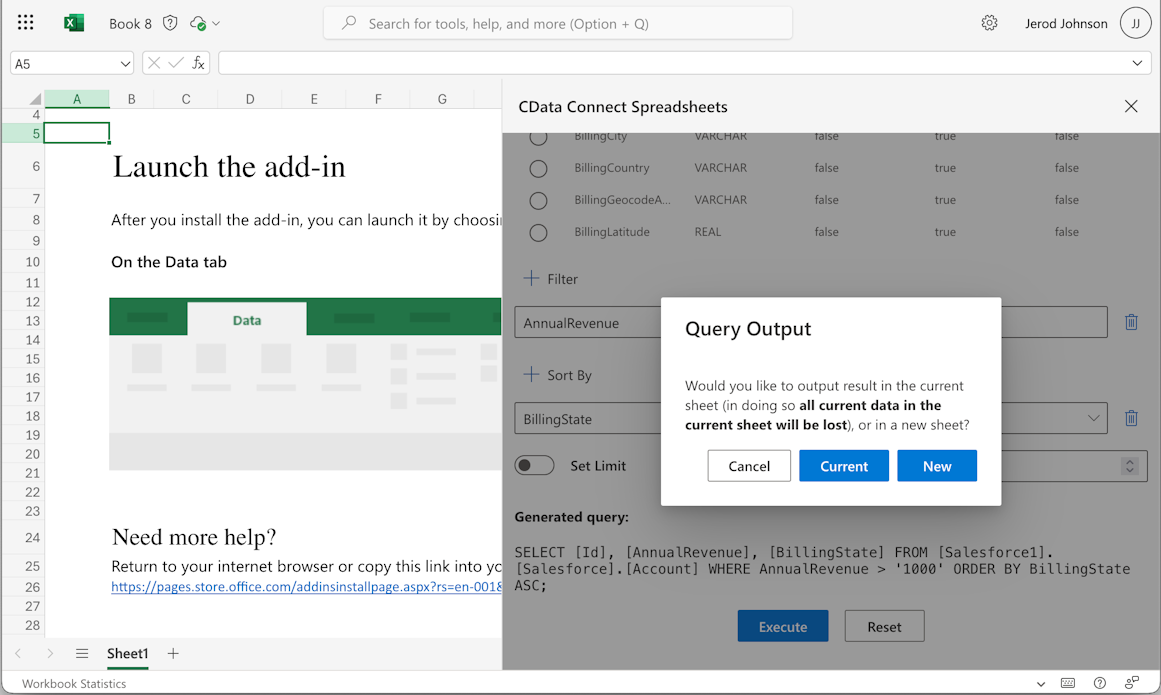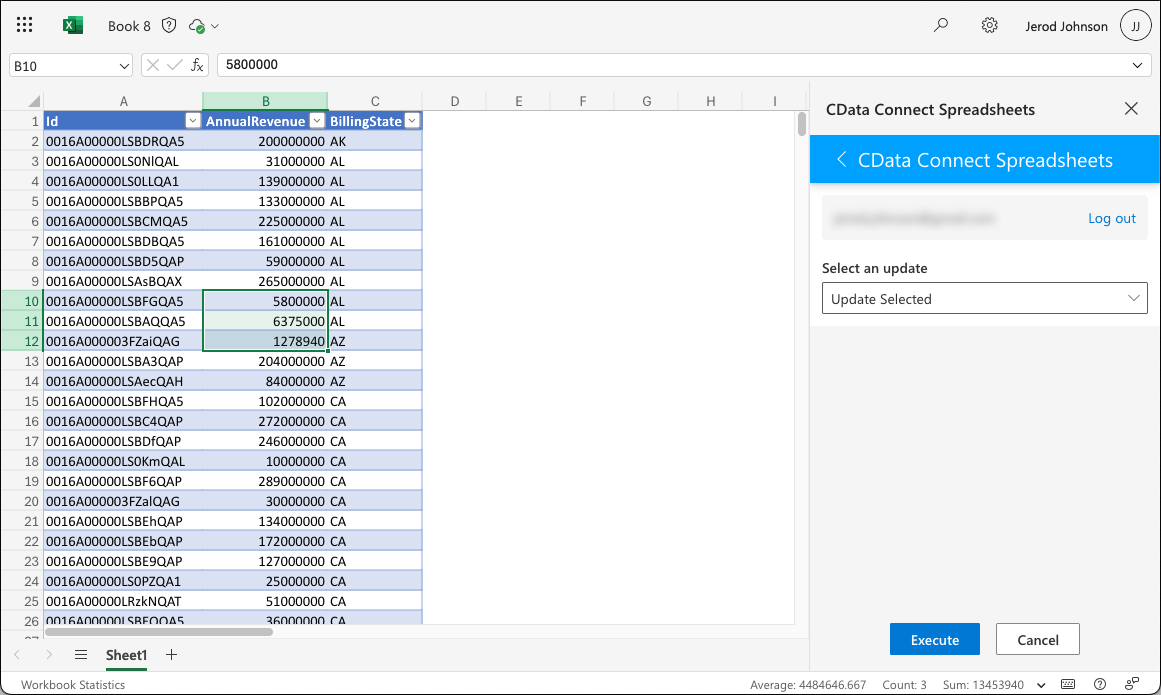Discover how a bimodal integration strategy can address the major data management challenges facing your organization today.
Get the Report →Access Live Excel Online Data in Excel for the Web (Excel 365/Online)
Connect to Excel Online data from Excel 365 Online (Excel for the web) with Connect Spreadsheets.
Looking for Connect Cloud instructions?
Your Connect Cloud account includes Connect Spreadsheets, so you can use the instructions below. You can expect minor differences when referencing the Connect Spreadsheet platform, but the principles still apply!
Microsoft Excel for the web represents a cloud-native iteration of Microsoft Excel. When combined with Connect Spreadsheets by CData, you gain immediate access to Excel Online data directly within Excel, facilitating data analysis, collaboration, calculations, and more. This article shows how to connect to Excel Online in Connect Spreadsheets and access and update live Excel Online data in Excel spreadsheets online.
Connect Spreadsheets is the easiest way to get all your live data into Microsoft Excel and Google Sheets - no more downloading, wrangling, and uploading files again. Just connect to your data, select the dataset you'd like to see, and import it into your spreadsheet.
This setup requires a Connect Spreadsheets instance and the Connect Spreadsheets Add-In for Excel. To get started, sign up a free trial of Connect Spreadsheets and install the free Connect Spreadsheets Excel Add-In.
Configure Excel Online Connectivity for Excel
Connectivity to Excel Online from Excel is made possible through Connect Spreadsheets . To work with Excel Online data from Excel, we start by creating and configuring a Excel Online connection.
- Log into Connect Spreadsheets, click Connections and click Add Connection
![Adding a Connection]()
- Select "Excel Online" from the Add Connection panel
![Selecting a data source]()
-
Enter the necessary authentication properties to connect to Excel Online.
You can connect to a workbook by providing authentication to Excel Online and then setting the following properties:
-
Workbook: Set this to the name or Id of the workbook.
If you want to view a list of information about the available workbooks, execute a query to the Workbooks view after you authenticate.
- UseSandbox: Set this to true if you are connecting to a workbook in a sandbox account. Otherwise, leave this blank to connect to a production account.
You use the OAuth authentication standard to authenticate to Excel Online. See the Getting Started section in the help documentation for a guide. Getting Started also guides you through executing SQL to worksheets and ranges.
![Configuring a connection (Salesforce is shown)]()
-
- Click Create & Test
With the connection configured, you are ready to connect to Excel Online data from Excel for the web.
Access Live Excel Online Data in Excel for the web
The steps below outline connecting to Connect Spreadsheets from Excel to access live Excel Online data.
- Log into Excel, create a new sheet (or open an existing one).
- Click Insert and click Office Add-ins. (If you have already installed the Add-In, jump to step 4.)
- Search for Connect Spreadsheets and click "Get it now" to install the Add-in.
![Install the Add-In]()
- Back in Excel, open the Data ribbon select and click the Connect Spreadsheets "Get Data" button.
![Opening the Add-In]()
- In the Add-In panel, click "Log in" to sign into and authenticate with your Connect Spreadsheets account
![Authorizing the Add-In]()
- In the Connect Spreadsheets panel in Excel, click Import
![Connect Spreadsheets panel in Excel]()
- Choose a Connection (e.g. ExcelOnline1), Table (e.g. Test_xlsx_Sheet1), and Columns to import
![Connect Spreadsheets panel in Excel]()
- Optionally add Filters, Sorting, and a Limit
![Choosing a Connection, Table, and Columns]()
- Click Execute to import the data
![Executing the Query]()
Update Excel Online Data from Excel
In addition to viewing Excel Online data in Excel, Connect Spreadsheets also lets you update and delete Excel Online data. Begin by importing data (as described above).
- Update any cell or cells with changes you want to push to Excel Online
- In the Connect Spreadsheets Add-In panel, select Update
- Optionally highlight the cell(s) you wish to update and select an update option ("Update All" or "Update Selected")
![Executing the update (Salesforce is shown).]()
- Click Execute to push the updates to Excel Online
A notification will appear when the update is complete
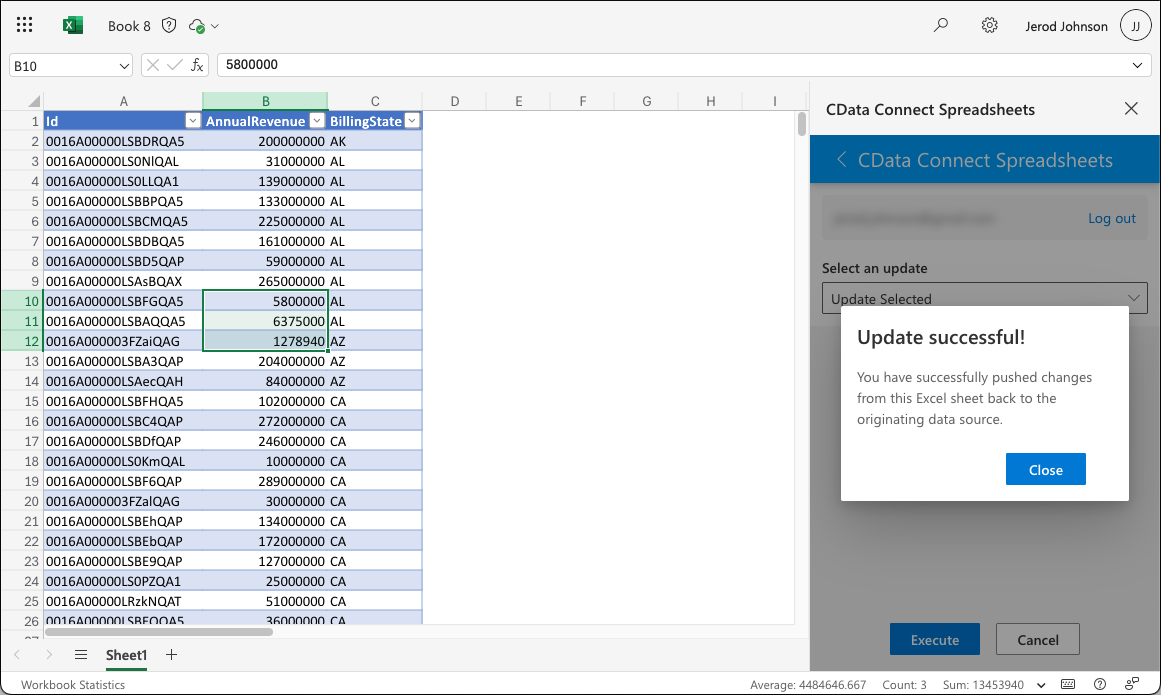
Live Access to Excel Online Data from Spreadsheets
New, you have a direct, cloud-to-cloud connection to live Excel Online data from your Excel workbook. You can add more data to your workbook for calculations, aggregations, collaboration, and more.
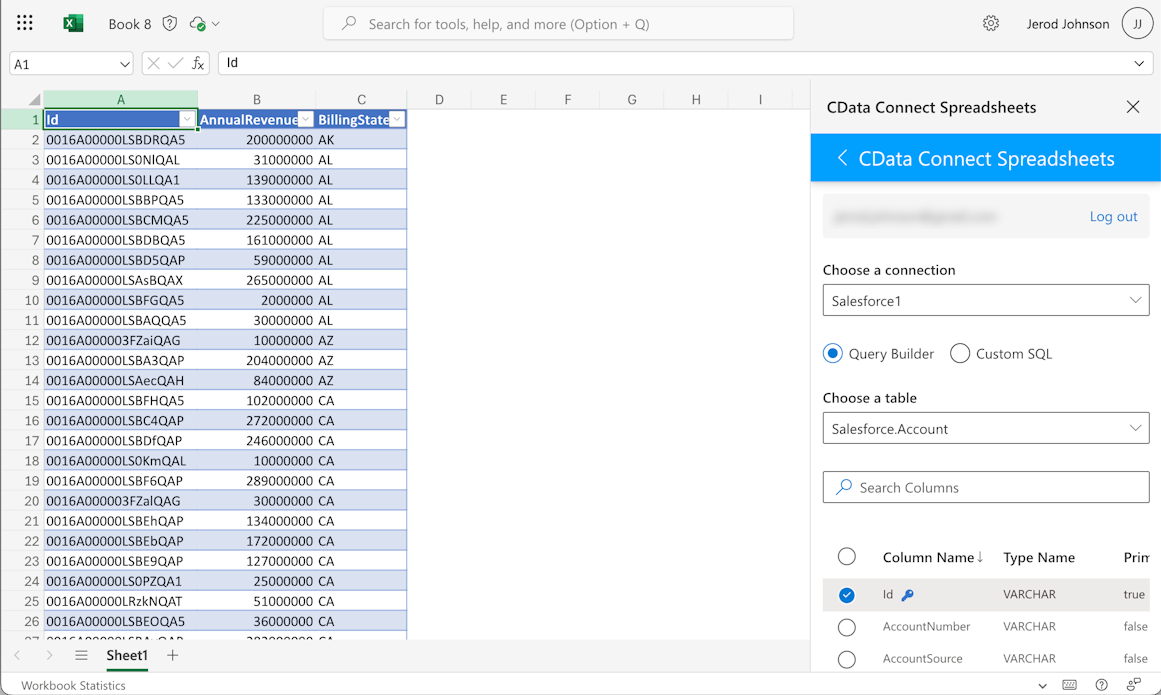
Try Connect Spreadsheets and get real-time data access to 100+ SaaS, Big Data, and NoSQL sources directly from your spreadsheet apps.