Discover how a bimodal integration strategy can address the major data management challenges facing your organization today.
Get the Report →How to Access Live eBay Analytics Data in Power Automate Desktop via ODBC
The CData ODBC Driver for eBay Analytics enables you to integrate eBay Analytics data into workflows built using Microsoft Power Automate Desktop.
The CData ODBC Driver for eBay Analytics enables you to access live eBay Analytics data in workflow automation tools like Power Automate. This article shows how to integrate eBay Analytics data into a simple workflow, moving eBay Analytics data into a CSV file.
Through optimized data processing, CData ODBC Drivers offer unmatched performance for interacting with live eBay Analytics data in Microsoft Power Automate. When you issue complex SQL queries from Power Automate to eBay Analytics, the driver pushes supported SQL operations, like filters and aggregations, directly to eBay Analytics and utilizes the embedded SQL engine to process unsupported operations client-side (e.g. SQL functions and JOIN operations).
Connect to eBay Analytics as an ODBC Data Source
If you have not already, first specify connection properties in an ODBC DSN (data source name). This is the last step of the driver installation. You can use the Microsoft ODBC Data Source Administrator to create and configure ODBC DSNs.
You can authenticate to eBay Analytics only via the OAuth 2 authentication method. The eBay Analytics API requires an access token created with the authorization code grant flow to authorize the requests.
You can follow the guide in the Help documentation for a step by step guide on how to authenticate using the OAuth 2 protocol.
When you configure the DSN, you may also want to set the Max Rows connection property. This will limit the number of rows returned, which is especially helpful for improving performance when designing workflows.
Integrate eBay Analytics Data into Power Automate Workflows
After configuring the DSN for eBay Analytics, you are ready to integrate eBay Analytics data into your Power Automate workflows. Open Microsoft Power Automate, add a new flow, and name the flow.
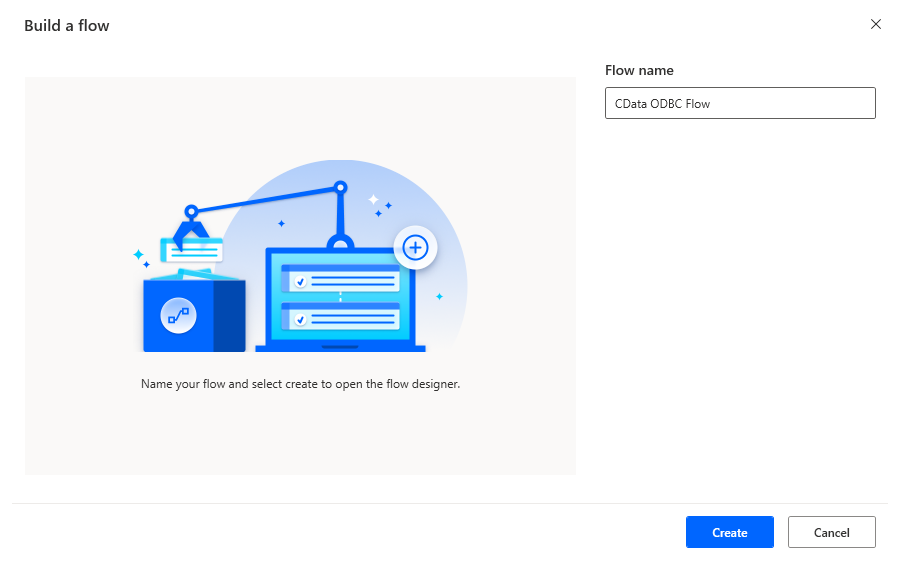
In the flow editor, you can add the actions to connect to eBay Analytics, query eBay Analytics using SQL, and write the query results to a CSV document.
Add an Open SQL Connection Action
Add an "Open SQL connection" action (Actions -> Database) and configure the properties.
- Connection string: DSN=CData eBay Analytics Source
After configuring the action, click Save.
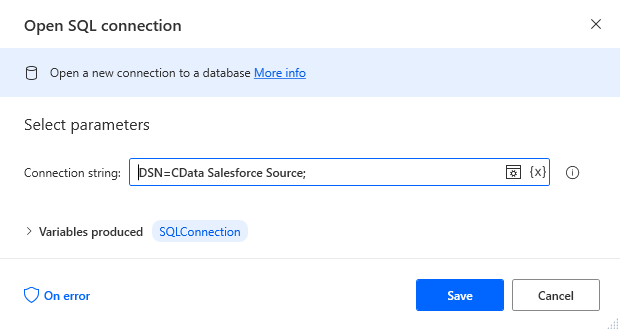
Add an Execute SQL Statement Action
Add an "Execute SQL statement" action (Actions -> Database) and configure the properties.
- Get connection by: SQL connection variable
- SQL connection: %SQLConnection% (the variable from the "Open SQL connection" action above)
- SQL statement: SELECT * FROM TrafficReportByListing
After configuring the action, click Save.
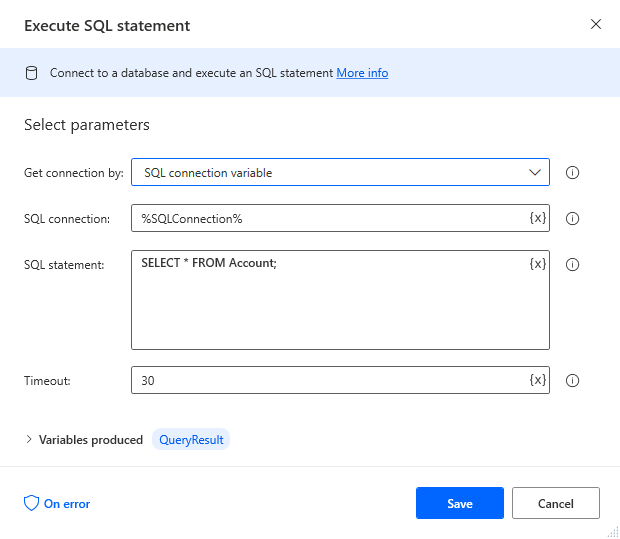
Add a Write to CSV File Action
Add a "Write to CSV file" action (Actions -> File) and configure the properties.
- Variable to write to: %QueryResult% (the variable from the "Execute SQL statement" action above)
- File path: set to a file on disk
- Configure Advanced settings as needed.
After configuring the action, click Save.
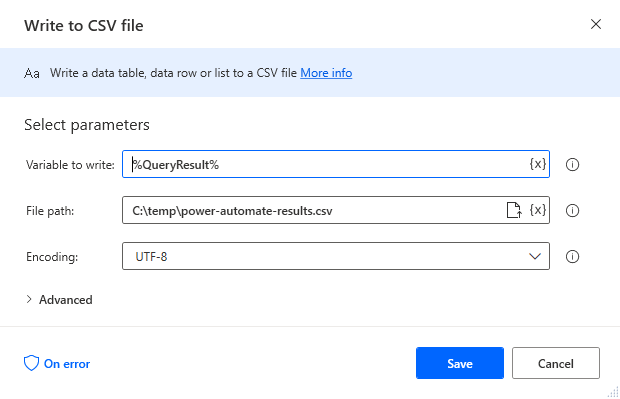
Add a Close SQL Connection Action
Add a "Close SQL connection" action (Actions -> Database) and configure the properties.
- SQL Connection: %SQLConnection% (the variable from the "Open SQL connection" action above)
After configuring the action, click Save.
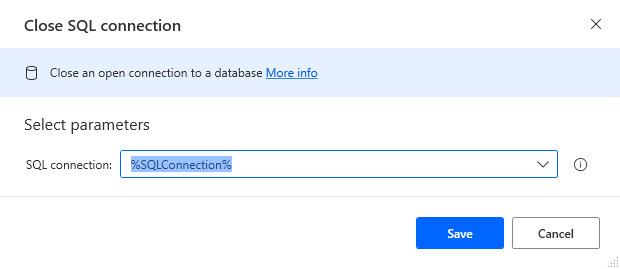
Save & Run the Flow
Once you have configured all the actions for the flow, click the disk icon to save the flow. Click the play icon to run the flow.
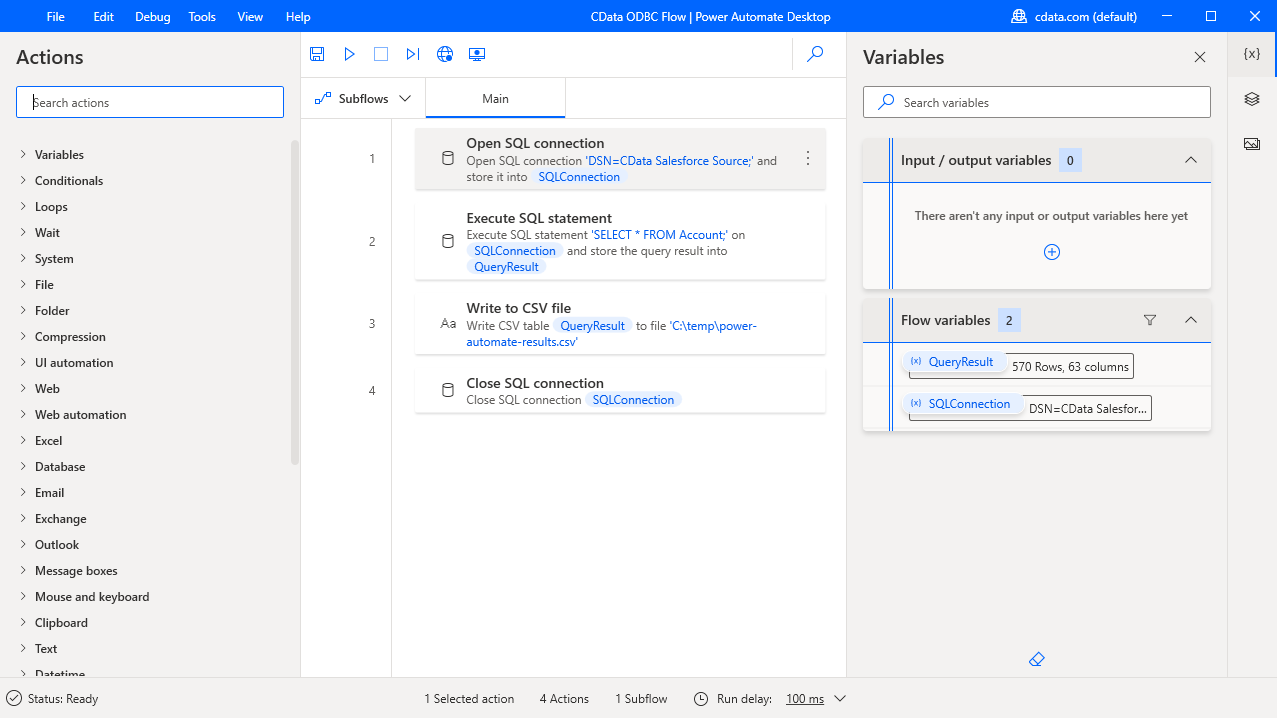
Now you have a workflow to move eBay Analytics data into a CSV file.
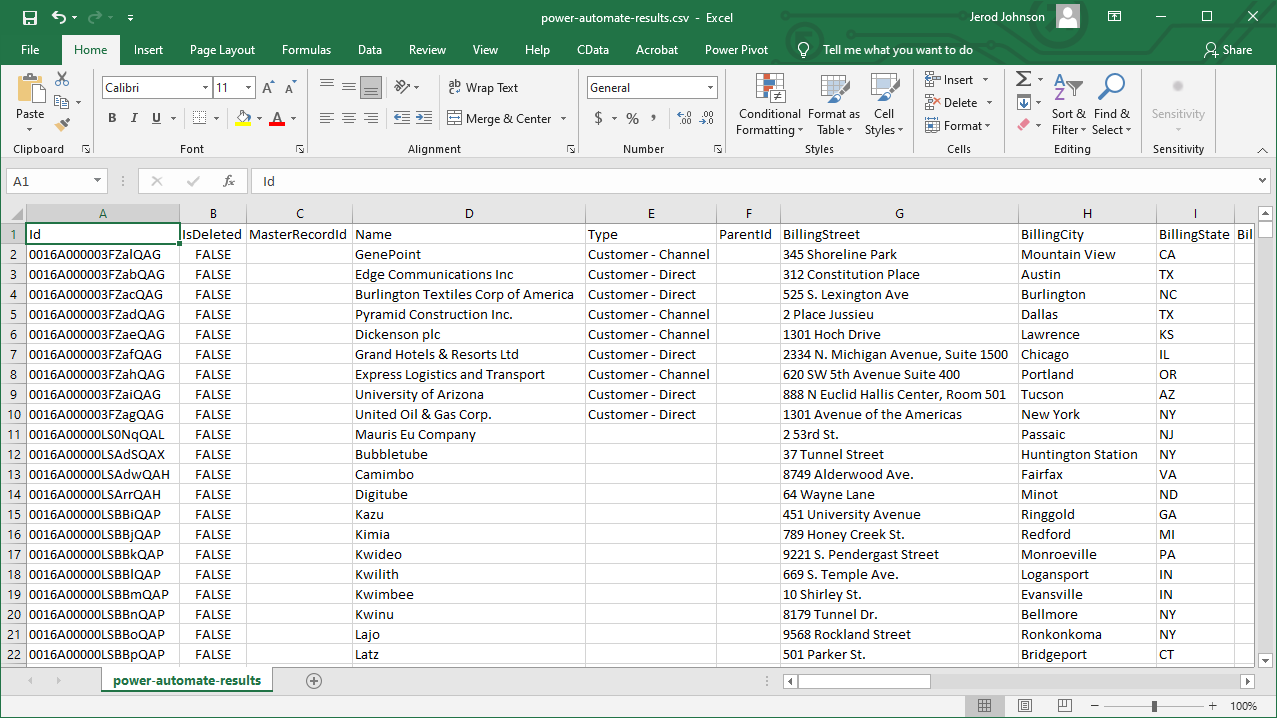
With the CData ODBC Driver for eBay Analytics, you get live connectivity to eBay Analytics data within your Microsoft Power Automate workflows.
Related Power Automate Articles
This article walks through using the CData ODBC Driver for eBay Analytics with Power Automate Desktop. Check out our other articles for more ways to work with Power Automate (Desktop & Online):





