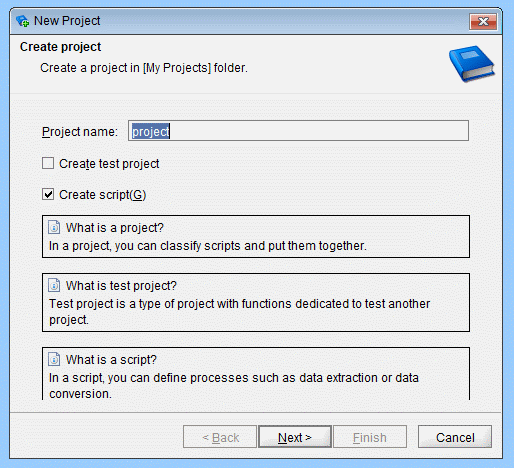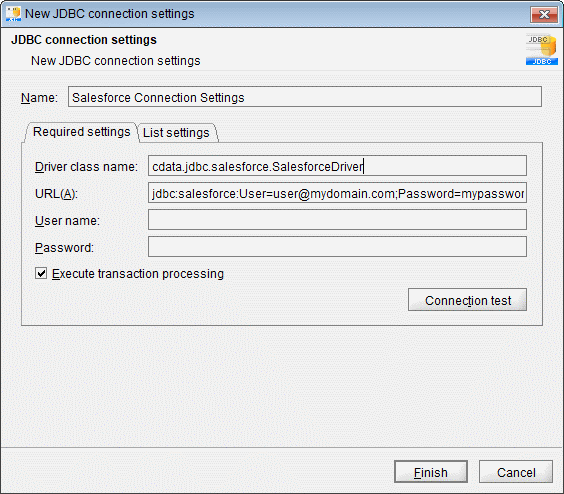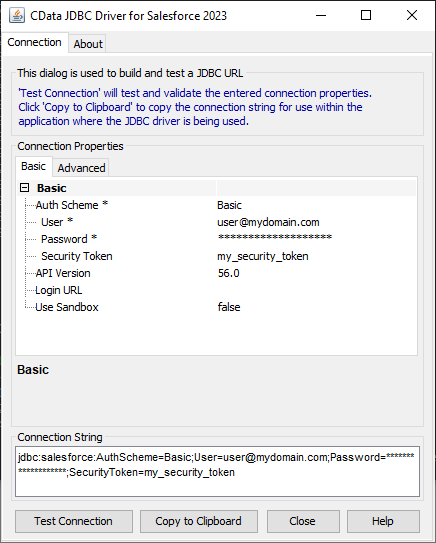Discover how a bimodal integration strategy can address the major data management challenges facing your organization today.
Get the Report →Connect to Couchbase Data in HULFT Integrate
Connect to Couchbase as a JDBC data source in HULFT Integrate
HULFT Integrate is a modern data integration platform that provides a drag-and-drop user interface to create cooperation flows, data conversion, and processing so that complex data connections are easier than ever to execute. When paired with the CData JDBC Driver for Couchbase, HULFT Integrate can work with live Couchbase data. This article walks through connecting to Couchbase and moving the data into a CSV file.
With built-in optimized data processing, the CData JDBC driver offers unmatched performance for interacting with live Couchbase data. When you issue complex SQL queries to Couchbase, the driver pushes supported SQL operations, like filters and aggregations, directly to Couchbase and utilizes the embedded SQL engine to process unsupported operations client-side (often SQL functions and JOIN operations). Its built-in dynamic metadata querying allows you to work with and analyze Couchbase data using native data types.
Enable Access to Couchbase
To enable access to Couchbase data from HULFT Integrate projects:
- Copy the CData JDBC Driver JAR file (and license file if it exists), cdata.jdbc.couchbase.jar (and cdata.jdbc.couchbase.lic), to the jdbc_adapter subfolder for the Integrate Server
- Restart the HULFT Integrate Server and launch HULFT Integrate Studio
Build a Project with Access to Couchbase Data
Once you copy the JAR files, you can create a project with access to Couchbase data. Start by opening Integrate Studio and creating a new project.
- Name the project
- Ensure the "Create script" checkbox is checked
- Click Next
![Creating a new project.]()
- Name the script (e.g.: CouchbasetoCSV)
Once you create the project, add components to the script to copy Couchbase data to a CSV file.
Configure an Execute Select SQL Component
Drag an "Execute Select SQL" component from the Tool Palette (Database -> JDBC) into the Script workspace.
- In the "Required settings" tab for the Destination, click "Add" to create a new connection for Couchbase. Set the following properties:
- Name: Couchbase Connection Settings
- Driver class name: cdata.jdbc.couchbase.CouchbaseDriver
- URL: jdbc:couchbase:User=myuseraccount;Password=mypassword;Server=http://mycouchbaseserver;
![JDBC connection settings (Salesforce is shown).]()
Built-in Connection String Designer
For assistance constructing the JDBC URL, use the connection string designer built into the Couchbase JDBC Driver. Either double-click the JAR file or execute the JAR file from the command-line.
java -jar cdata.jdbc.couchbase.jarFill in the connection properties and copy the connection string to the clipboard.
To connect using the Login method, set User, Password, and Server to the credentials for the account and the address of the server you want to connect to.
![Using the built-in connection string designer to generate a JDBC URL (Salesforce is shown.)]()
- Write your SQL statement. For example:
SELECT FirstName, TotalDue FROM Customer
- Click "Extraction test" to ensure the connection and query are configured properly
- Click "Execute SQL statement and set output schema"
- Click "Finish"
![Configuring the Execute Select SQL operation]()
Configure a Write CSV File Component
Drag a "Write CSV File" component from the Tool Palette (File -> CSV) onto the workspace.
- Set a file to write the query results to (e.g. Customer.csv)
- Set "Input data" to the "Select SQL" component
- Add columns for each field selected in the SQL query
- In the "Write settings" tab, check the checkbox to "Insert column names into first row"
- Click "Finish"
Map Couchbase Fields to the CSV Columns
Map each column from the "Select" component to the corresponding column for the "CSV" component.
Finish the Script
Drag the "Start" component onto the "Select" component and the "CSV" component onto the "End" component. Build the script and run the script to move Couchbase data into a CSV file.
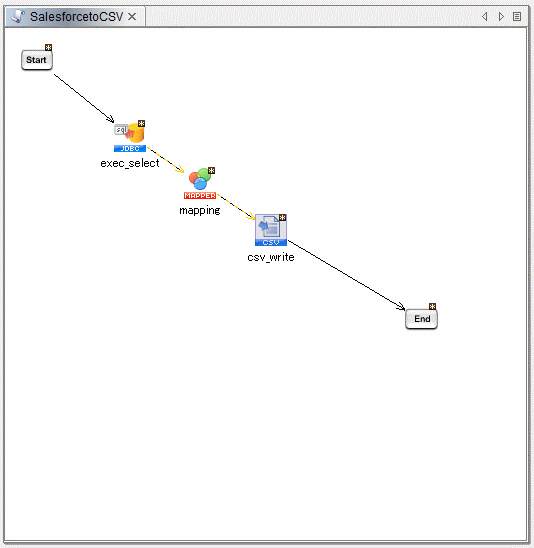
Download a free, 30-day trial of the CData JDBC Driver for Couchbase and start working with your live Couchbase data in HULFT Integrate. Reach out to our Support Team if you have any questions.