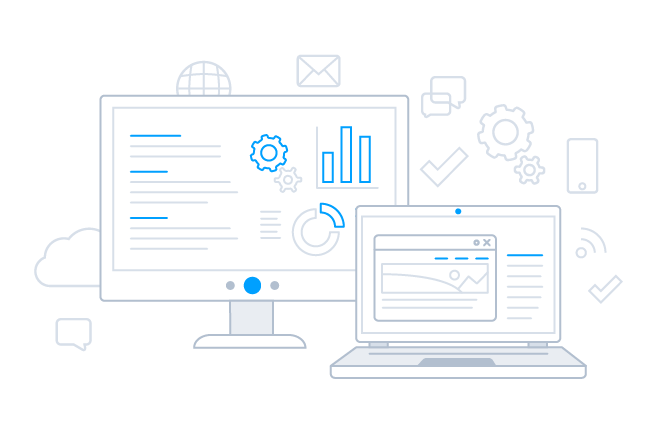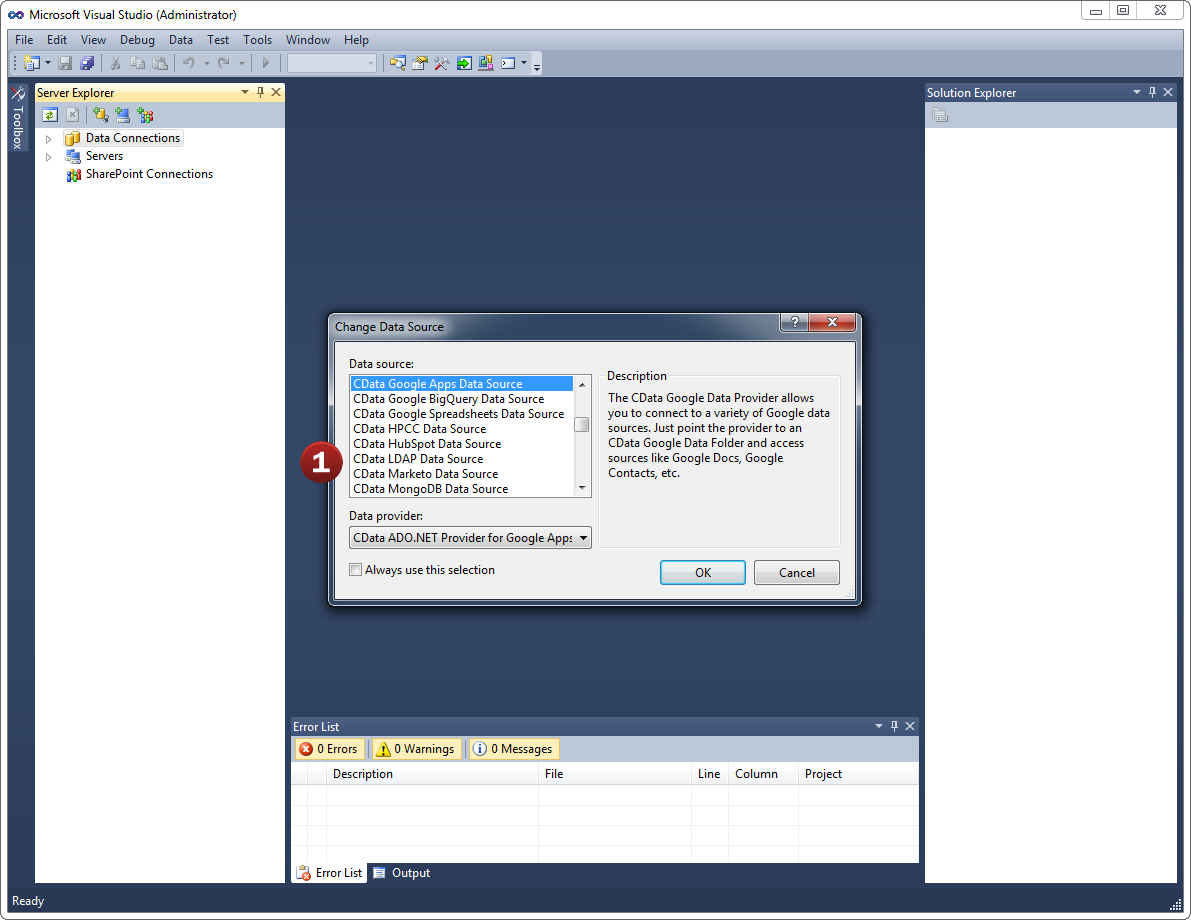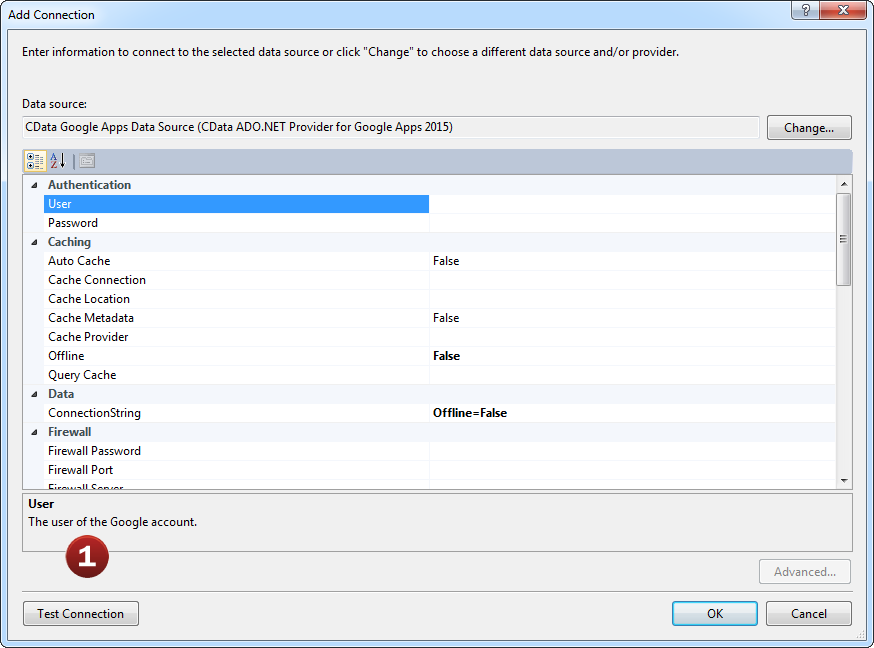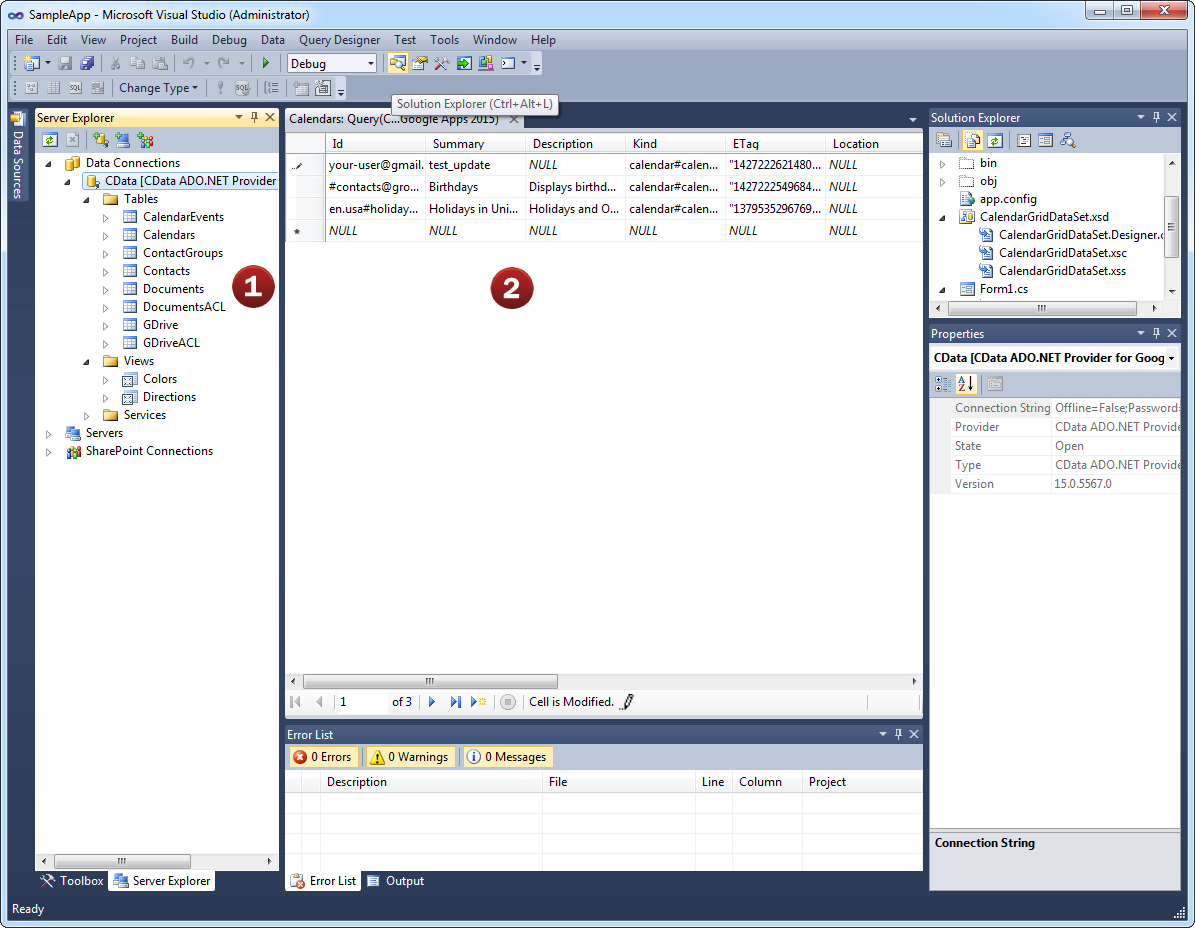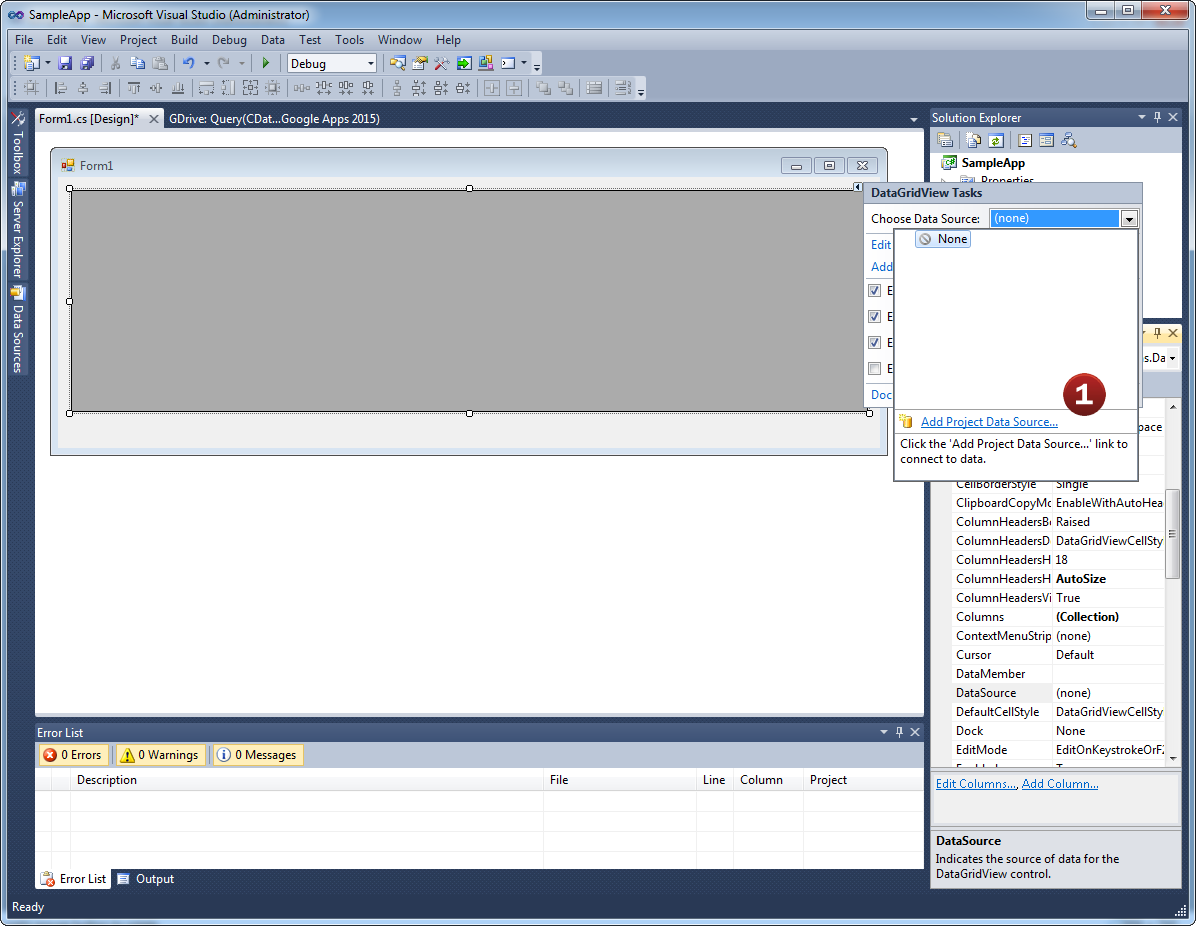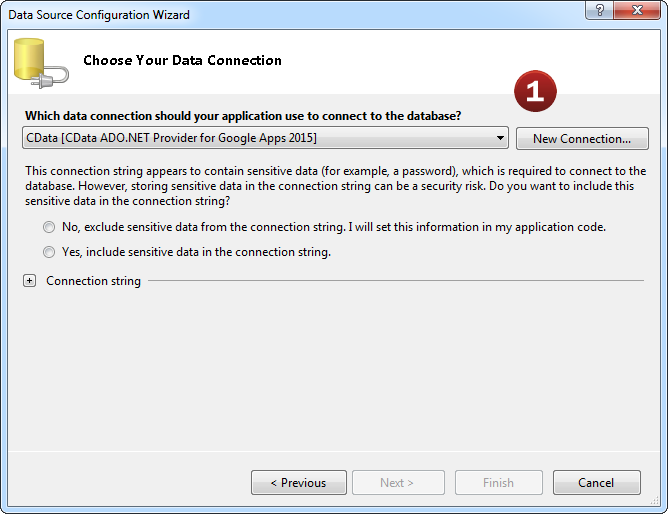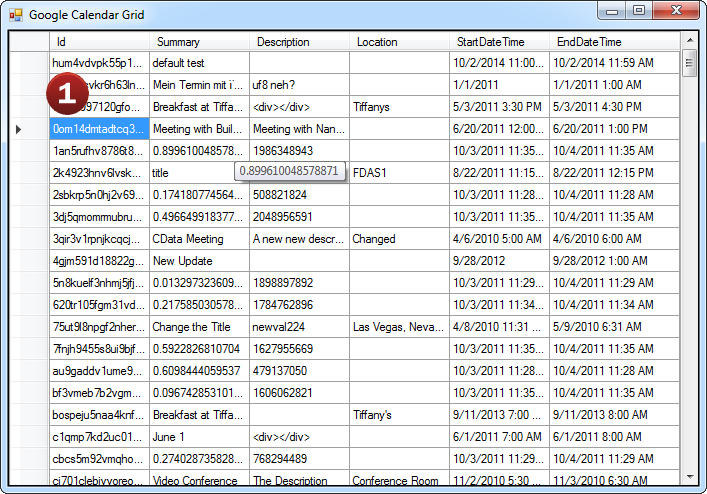Discover how a bimodal integration strategy can address the major data management challenges facing your organization today.
Get the Report →The Amazon DynamoDB ADO.NET Data Provider enables user to easily connect to Amazon DynamoDB data from .NET applications. Connect .NET applications with the DynamoDB real-time NoSQL cloud database service. Use Amazon DynamoDB as the big data backend that powers your .NET applications.
Features
- Perform value-sensitive queries that properly interface with the loose typing available in DynamoDB columns
- Easily insert and update entire DynamoDB documents and lists
- Compatible with the current version of the DynamoDB REST API, version 2012-08-10
- Makes use of DynamoDB indexing for improved performance
- Enables SQL-92 capabilities on Amazon DynamoDB NoSQL data.
- Flexible NoSQL flattening - automatic schema generation, flexible querying etc.
- Connect to live Amazon DynamoDB data, for real-time data access
- Full support for data aggregation and complex JOINs in SQL queries
- Secure connectivity through modern cryptography, including TLS 1.2, SHA-256, ECC, etc.
- Seamless integration with leading BI, reporting, and ETL tools and with custom applications
Specifications
- DataBind to Amazon DynamoDB using standard Visual Studio wizards.
- Comprehensive support for CRUD (Create, Read, Update, and Delete).
- Supports ADO.NET Entity Framework (EF 5 & 6), LINQ to Datasets, etc.
- Full Unicode support for data, parameter, & metadata.
- Support for 32-bit and 64-bit operating systems.
- Supports .NET Framework 4.0+ and .NET Standard 2.0 (.NET Core 2.1+, .NET 6.0).
ADO.NET Access to Amazon DynamoDB
Full-featured and consistent SQL access to any supported data source through ADO.NET
-
Fully-managed .NET
100% fully managed ADO.NET libraries supporting .NET Standard, .NET Core 2.0, & Xamarin.
-
Developer Friendly
Seamless integration with all versions of Visual Studio.
-
Powerful ADO.NET Features
Including support for ADO.NET Entity Framework (EF 5 & 6), ADO.NET 2.0, LINQ to Datasets, etc.
-
Replication and Caching
Our replication and caching commands make it easy to copy data to local and cloud data stores such as Oracle, SQL Server, Google Cloud SQL, etc. The replication commands include many features that allow for intelligent incremental updates to cached data.
-
String, Date, Numeric SQL Functions
The driver includes a library of 50 plus functions that can manipulate column values into the desired result. Popular examples include Regex, JSON, and XML processing functions.
-
Collaborative Query Processing
Our drivers enhance the data source's capabilities by additional client side processing, when needed, to enable analytic summaries of data such as SUM, AVG, MAX, MIN, etc.
-
Easily Customizable and Configurable
The data model exposed by our ADO.NET Providers can easily be customized to add or remove tables/columns, change data types, etc. without requiring a new build. These customizations are supported at runtime using human-readable schema files that are easy to edit.
-
Secure Connectivity
Includes standard Enterprise-class security features such as TLS/ SSL data encryption for all client-server communications.
Standard ADO.NET Access to AmazonDynamoDB
The Amazon DynamoDB ADO.NET Provider offers the most natural way to access Amazon DynamoDB data from any .NET application. Simply use Amazon DynamoDB Data Provider objects to connect and access data just as you would access any traditional database. You will be able to use the Amazon DynamoDB Data Provider through Visual Studio Server Explorer, in code through familiar classes, and in data controls like DataGridView, GridView, DataSet, etc.
The CData ADO.NET Provider for Amazon DynamoDB hides the complexity of accessing data and provides additional powerful security features, smart caching, batching, socket management, and more.
Working with DataAdapters, DataSets, DataTables, etc.
The Amazon DynamoDB Data Provider has the same ADO.NET architecture as the native .NET data providers for SQL Server and OLEDB, including: AmazonDynamoDBConnection, AmazonDynamoDBCommand, AmazonDynamoDBDataAdapter, AmazonDynamoDBDataReader, AmazonDynamoDBDataSource, AmazonDynamoDBParameter, etc. Because of this you can now access Amazon DynamoDB data in an easy, familiar way.
For example:
using (AmazonDynamoDBConnection conn = new AmazonDynamoDBConnection("...")) {
string select = "SELECT * FROM Account";
AmazonDynamoDBCommand cmd = new AmazonDynamoDBCommand(select, conn);
AmazonDynamoDBDataAdapter adapter = new AmazonDynamoDBDataAdapter(cmd);
using (adapter) {
DataTable table = new DataTable();
adapter.Fill(table);
...
}
}
More Than Read-Only: Full Update/CRUD Support
Amazon DynamoDB Data Provider goes beyond read-only functionality to deliver full support for Create, Read, Update, and Delete operations (CRUD). Your end-users can interact with the data presented by the Amazon DynamoDB Data Provider as easily as interacting with a database table.
using (AmazonDynamoDBConnection connection = new AmazonDynamoDBConnection(connectionString)) {
AmazonDynamoDBDataAdapter dataAdapter = new AmazonDynamoDBDataAdapter(
"SELECT Id, Where FROM Account", connection);
dataAdapter.UpdateCommand = new AmazonDynamoDBCommand(
"UPDATE Account SET Where = @Where " +
"WHERE Id = @ID", connection);
dataAdapter.UpdateCommand.Parameters.AddWithValue("@Where", "Where");
dataAdapter.UpdateCommand.Parameters.AddWithValue("@Id", "80000173-1387137645");
DataTable AccountTable = new DataTable();
dataAdapter.Fill(AccountTable);
DataRow firstrow = AccountTable.Rows[0];
firstrow["Where"] = "New Location";
dataAdapter.Update(AccountTable);
}
ADO.NET Provider Performance
With traditional approaches to remote access, performance bottlenecks can spell disaster for applications. Regardless if an application is created for internal use, a commercial project, web, or mobile application, slow performance can rapidly lead to project failure. Accessing data from any remote source has the potential to create these problems. Common issues include:
- Network Connections - Slow network connections and latency issues are common in mobile applications.
- Service Delays - Delays due to service interruptions, resulting in server hardware or software updates.
- Large Data - Intentional or unintentional requests for large amounts of data.
- Disconnects - Complete loss of network connectivity.
The CData ADO.NET Provider for Amazon DynamoDB solves these issues by supporting powerful smart caching technology that can greatly improve the performance and dramatically reduce application bottlenecks.
Smart Caching
Smart caching is a configurable option that works by storing queried data into a local database. Enabling smart caching creates a persistent local cache database that contains a replica of data retrieved from the remote source. The cache database is small, lightweight, blazing-fast, and it can be shared by multiple connections as persistent storage.
Caching with our ADO.NET Providers is highly configurable, including options for:
- Auto Cache - Maintain an automatic local cache of data on all requests. The provider will automatically load data into the cache database each time you execute a SELECT query. Each row returned by the query will be inserted or updated as necessary into the corresponding table in the cache database.
- Explicit Cache - Cache only on demand. Developers decide exactly what data gets stored in the cache and when it is updated. Explicit caching provides full control over the cache contents by using explicit execution of CACHE statements.
- No Cache - All requests access only live data and no local cache file is created.
This powerful caching functionality increases application performance and allows applications to disconnect and continue limited functioning without writing code for additional local storage and/or data serialization/deserialization.
More information about ADO.NET Provider caching and best caching practices is available in the included help files.
Visual Studio Integration & Server Explorer
Working with the new Amazon DynamoDB ADO.NET Provider is easy. As a fully-managed .NET Data Provider, the Amazon DynamoDB Data Provider integrates seamlessly with the Visual Studio development environment as well as any .NET application.
As an ADO.NET Data Provider, Amazon DynamoDB ADO.NET Provider can be used to access and explore Amazon DynamoDB data directly from the Visual Studio Server Explorer.
It's easy. As a standard ADO.NET adapter, developers can connect the Server Explorer to Amazon DynamoDB ADO.NET Provider just like connecting to any standard database.
- Add a new Data Connection from the Server Explorer and select the Amazon DynamoDB Data Source
- Configure the basic connection properties to access your Amazon DynamoDB account data.
Explore all of the data available! Amazon DynamoDB ADO.NET Provider makes it easy to access live Amazon DynamoDB data from Visual Studio.
- After configuring the connection, explore the feeds, views, and services provided by the Amazon DynamoDB Data Source.
- These constructs return live Amazon DynamoDB data that developers can work with directly from within Visual Studio!
Developer Integration: Databind to Amazon DynamoDB
Connecting Web, Desktop, and Mobile .NET applications with Amazon DynamoDB is just like working with SQL Server. It is even possible to integrate Amazon DynamoDB ADO.NET Provider into applications without writing code.
Developers are free to access the Amazon DynamoDB ADO.NET Provider in whatever way they like best. Either visually through the Visual Studio Winforms or Webforms designers, or directly through code.
- Developers can connect the Amazon DynamoDB Data Source directly to form components by configuring the object's smart tags.
- Add a new Data Connection from the Server Explorer and select the Amazon DynamoDB Data Source. Then, select the feed, view, or services you would like to connect the object to.
Done! It's just like connecting to SQL Server.
- Once the object is bound to the data source, applications can easily interact with Amazon DynamoDB data with full read/write (CRUD) support.
Popular ADO Videos: