Discover how a bimodal integration strategy can address the major data management challenges facing your organization today.
Get the Report →Python Connector Libraries for ADP Data Connectivity. Integrate ADP with popular Python tools like Pandas, SQLAlchemy, Dash & petl. Easy-to-use Python Database API (DB-API) Modules connect ADP data with Python and any Python-based applications.
Features
- SQL access to ADP data
- Powerful metadata querying enables SQL-like access to non-database sources
- Push down query optimization pushes SQL operations down to the server whenever possible, increasing performance
- Client-side query execution engine, supports SQL-92 operations that are not available server-side
- Connect to live ADP data, for real-time data access
- Full support for data aggregation and complex JOINs in SQL queries
- Secure connectivity through modern cryptography, including TLS 1.2, SHA-256, ECC, etc.
- Seamless integration with leading BI, reporting, and ETL tools and with custom applications
Specifications
- Python Database API (DB-API) Modules for ADP with bi-directional access.
- Write SQL, get ADP data. Access ADP through standard Python Database Connectivity.
- Integration with popular Python tools like Pandas, SQLAlchemy, Dash & petl.
- Full Unicode support for data, parameter, & metadata.
CData Python Connectors in Action!
Watch the video overview for a first hand-look at the powerful data integration capabilities included in the CData Python Connectors.
WATCH THE PYTHON CONNECTOR VIDEO OVERVIEWPython Connectivity with ADP
Full-featured and consistent SQL access to any supported data source through Python
-
Universal Python ADP Connectivity
Easily connect to ADP data from common Python-based frameworks, including:
- Data Analysis/Visualization: Jupyter Notebook, pandas, Matplotlib
- ORM: SQLAlchemy, SQLObject, Storm
- Web Applications: Dash, Django
- ETL: Apache Airflow, Luigi, Bonobo, Bubbles, petl
-
Popular Tooling Integration
The ADP Connector integrates seamlessly with popular data science and developer tooling like Anaconda, Visual Studio Python IDE, PyCharm, and more. Real Python,
-
Replication and Caching
Our replication and caching commands make it easy to copy data to local and cloud data stores such as Oracle, SQL Server, Google Cloud SQL, etc. The replication commands include many features that allow for intelligent incremental updates to cached data.
-
String, Date, Numeric SQL Functions
The ADP Connector includes a library of 50 plus functions that can manipulate column values into the desired result. Popular examples include Regex, JSON, and XML processing functions.
-
Collaborative Query Processing
Our Python Connector enhances the capabilities of ADP with additional client-side processing, when needed, to enable analytic summaries of data such as SUM, AVG, MAX, MIN, etc.
-
Easily Customizable and Configurable
The data model exposed by our ADP Connector can easily be customized to add or remove tables/columns, change data types, etc. without requiring a new build. These customizations are supported at runtime using human-readable schema files that are easy to edit.
-
Enterprise-class Secure Connectivity
Includes standard Enterprise-class security features such as TLS/ SSL data encryption for all client-server communications.
Connecting to ADP with Python
CData Python Connectors leverage the Database API (DB-API) interface to make it easy to work with ADP from a wide range of standard Python data tools. Connecting to and working with your data in Python follows a basic pattern, regardless of data source:
- Configure the connection properties to ADP
- Query ADP to retrieve or update data
- Connect your ADP data with Python data tools.
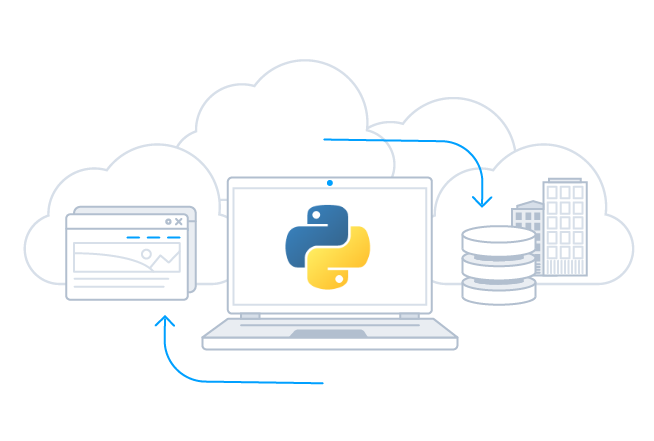
Connecting to ADP in Python
To connect to your data from Python, import the extension and create a connection:
import cdata. as mod
conn = mod.connect("[email protected]; Password=password;")
#Create cursor and iterate over results
cur = conn.cursor()
cur.execute("SELECT * FROM Payroll")
rs = cur.fetchall()
for row in rs:
print(row)
Once you import the extension, you can work with all of your enterprise data using the python modules and toolkits that you already know and love, quickly building apps that help you drive business.
Visualize ADP Data with pandas
The data-centric interfaces of the ADP Python Connector make it easy to integrate with popular tools like pandas and SQLAlchemy to visualize data in real-time.
engine = create_engine("///Password=password&User=user")
df = pandas.read_sql("SELECT * FROM Payroll", engine)
df.plot()
plt.show()
More Than Read-Only: Full Update/CRUD Support
ADP Connector goes beyond read-only functionality to deliver full support for Create, Read Update, and Delete operations (CRUD). Your end-users can interact with the data presented by the ADP Connector as easily as interacting with a database table.
Popular Python Videos:








