CData Sync Now Supports dbt Cloud, Slack & Teams Notifications, and More
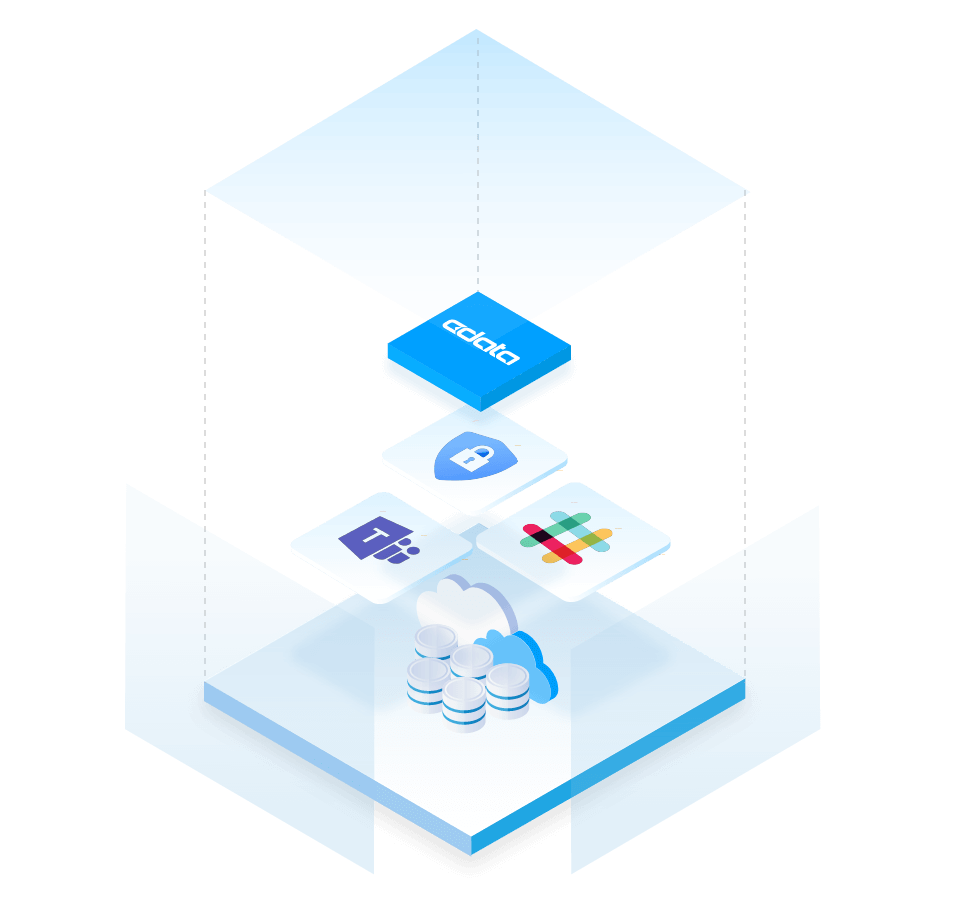
The latest release of CData Sync includes a suite of new features that further enhance your ability to integrate seamlessly into your broader technology infrastructure.
In this article, we break down the latest features you’ll look forward to leveraging in CData Sync. These additions and updates are focused on ensuring that your Sync configuration is more flexible and interoperable than ever before, including:
- Support for dbt Cloud ELT transformations,
- Expanded support for dbt Core and GitHub integration,
- Alerts and notifications via Slack and Teams,
- History mode improvements,
- And Single Sign-On (SSO) support.
dbt Cloud Support
Continuing our exciting partnership with dbt Labs, the latest CData Sync release now supports seamless integration of dbt Cloud into your data pipelines. Sync now supports attaching a dbt Cloud project to your replication jobs, ensuring that your custom data transformation and modeling is automatically triggered whenever data flows through the Sync pipeline.
With simple data movement from CData Sync and a streamlined approach to data modeling from dbt Cloud, the partnership empowers data analysts to standardize and improve their data workflows and reduce the burden on IT.
Watch a short demo video:
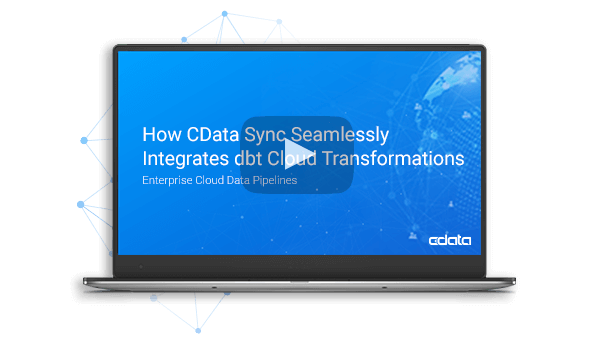 How CData Sync Seamlessly Integrates dbt Cloud Transformations
How CData Sync Seamlessly Integrates dbt Cloud Transformations
Expanded dbt Core Support
The previous CData Sync release introduced dbt Core support, and the warm reception to this partnership encouraged our engineers to expand the partnership and include dbt Core projects.
An important element of dbt Core’s appeal is the GitHub-based standardization and version control. Sync can now talk directly to dbt Core Git repositories and perform any necessary cloning and version alignment behind-the-scenes. This eliminates any overhead needed to bring your dbt Core transformations into the fold of your Sync pipelines.
Slack & Teams Notifications
Many organizations use chat platforms like Slack and Microsoft Teams to stay on top of important events. Recognizing this, the Sync product team has added the ability to alert system admins to errors and other application behavior via Slack and Teams notifications.
Alongside the existing email-driven alerts, automated Slack and Teams notifications give users a flexible set of options for monitoring the health of your Sync pipelines. In addition to providing flexibility and redundancy, alerts through real-time chat platforms help optimize the speed at which admins can gain visibility into and address potential issues within CData Sync.
History Mode Improvements
History mode provides a view of data replication through time. Each transaction is captured and logged to ensure that the full history of your data movement is available for analysis. This release of CData Sync includes both functional updates and improvements to the user experience with history mode.
Support for Get Deleted in History Mode
Since history mode is often used for auditing the behavior of Sync, it is important for history mode to capture all data changes within the sources and destinations that Sync touches. This includes deleted records, which are infamous for going undetected in standard data capture models.
Sync’s history mode now includes a Get Deleted feature that ensures deleted data remains visible for audits and analysis. Important metadata like timestamps of the delete are included to provide a full picture of data changes within Sync.
History Mode Visibility Improvements
History mode is a connection-specific feature in Sync, meaning that not all possible connections support history mode snapshots. In addition to improving history mode functionality, the latest release provides a better visual representation of which connections support history mode.
Single Sign-On
New support for Single Sign-On (SSO) ensures that CData Sync pipelines can fit neatly into your company’s user management and security strategy.
Organizations that impose restrictions on user and password creation can now piggyback on their existing user credentials to allow members easy access to Sync. In addition to the improved security and adherence to IT policies, SSO offers user convenience by reducing password bloat and allowing users to treat Sync like any other facet of their data ecosystem.
Get Started with CData Sync
If you're interested in trying out any of Sync's new features yourself, then you can take advantage of a free, fully-functional trial of CData Sync today!





