Drivers vs. Connectors: Diving Deeper into Standards-Based Connectivity
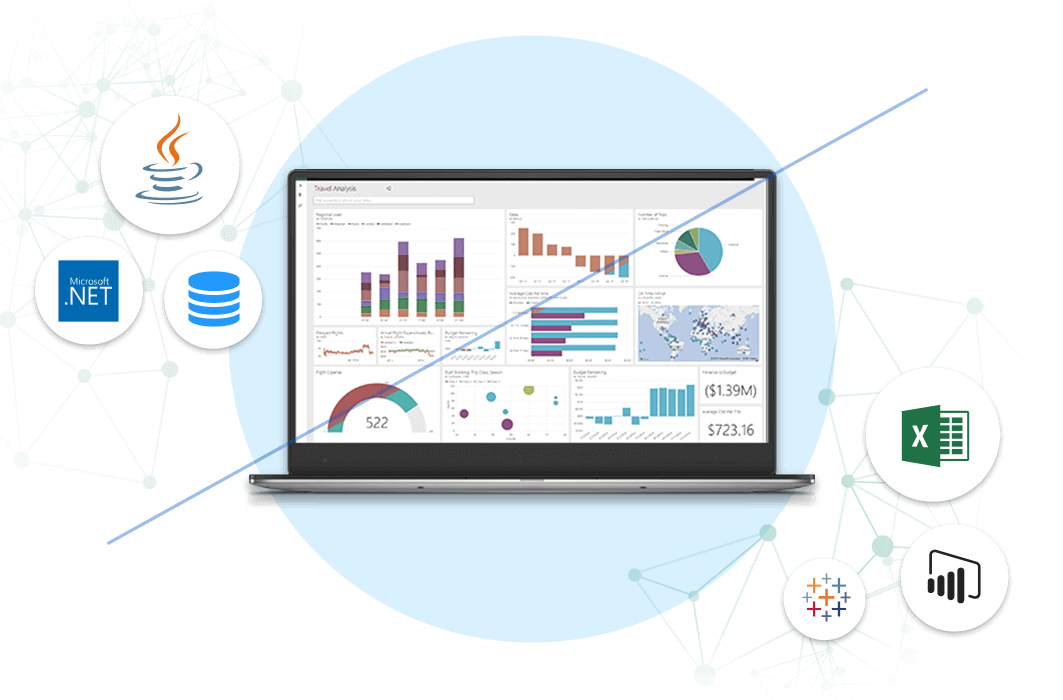
Today’s enterprises have many opportunities for competitive advantage — and nearly all these opportunities are driven by how they work with their data.
As Forbes reports, many businesses are doubling down into hybrid work, data privacy, and ML process automation. Global data growth is skyrocketing to an estimated 180 zettabytes by 2025, giving organizations infinite potential insights to set the pace for their industries. But with data sprawling across a wide number of data islands in SaaS applications, systems, and tools, many teams need easier ways to work with their data.
In this article, we’ll explore the differences between data drivers vs. connectors, and how these solutions are giving teams simple, real-time data access.
Basics of Drivers vs. Connectors
Data connectors and drivers are prebuilt data connectivity tools that give data platforms direct access to a library of sources. When we discuss drivers vs. connectors, data experts say these can be distilled to the following:
- A data driver offers a connectivity library written to a specific data connectivity standard — like JDBC, ODBC, or ADO.NET.
- A data connector offers a connectivity library tailored to a specific client application or use case — like Tableau, Excel, or Power BI.
Both are considered “connectors,” as data drivers and connectors similarly enable data access. But while they're virtually interchangeable terms, some data connectors and drivers support far more sources or specialized use cases.
When to Use Drivers vs. Connectors
Since the terms are often used interchangeably, starting with your end goal is the easiest way to select a connector or driver to fit your team’s needs.
1. Line-of-Business Workflows
Line-of-business workflows start with your team’s need to work with data in their preferred tool or platform. For instance, edge computing solutions provider Edgio used the CData Universal Excel Add-In to create in-depth financial reports in Excel leveraging real-time data from QuickBooks Online.
Most of your business users simply need point-and-click access to a data source that has little to no native connectivity within their data tool of choice. In these cases, you would pick a connector that offers specifically tailored data access for that specific tool.
2. Building Around Connectivity Standards
When a specific connectivity standard is required to build out a particular data use case, that standard will define your choice of driver. As an example, retailer Office Depot used the CData ADO.NET Data Provider to connect their multi-dimensional (MDX) cubes in Microsoft SSAS analytics to Snowflake for an undisrupted “lift and shift” cloud migration.
Technical users like developers and data engineers often connect a broader range of BI, ETL, and other tools to solve more complex challenges by coding against long-standing API standards. To support this flexibility, you would seek a connector or driver focused on these standards.
Why SQL Connectivity Matters
Today’s businesses cannot be limited to accessing data exclusively from database sources or ongoing coding to connect new sources. However, APIs (Application Programming Interfaces) and some data connectors come with these limitations.
To overcome this challenge, all CData connectors — including our data drivers — wrap APIs into a standard layer of SQL (Simple Query Language) connectivity. As the universal language of data, SQL is known by anyone regularly working with databases and is used by virtually every data tool and platform today.
The SQL layer makes data access easier in a few key ways:
- No maintenance or customization needed: SQL helps IT teams bypass the non-standardized nature of APIs that leads to custom programming and ongoing maintenance for each data solution.
- Access to non-database sources: SQL also makes any data source look like a database. Since today’s organizations source data from a wide range of SaaS, Big Data, and NoSQL solutions, the SQL layer is used to connect these non-database sources as well.
Bringing Universal Compatibility to Data
Consider how the USB adapter connects different hardware — from any manufacturer or production year — to your computer. Similarly, CData Drivers and connectors use the SQL wrapper to bring any data source into your desired data solution.
APIs work great for uses like event-based data monitoring and IoT (Internet of Things) data streaming. However, the broader uses of SQL make it better suited for most other connectivity scenarios. As a result, many organizations find CData’s breadth and depth of connectivity a major advantage for controlling where and how they work with their data.
Connecting Better with CData
Easy data access remains invaluable as your organization continues to expand how it works with data. CData Drivers and connectors are your one-stop shop to bring your data closer no matter where it is.
With CData’s self-service, fully managed drivers and connectors, your team can simply install and click to start working with your data. If you’re ready to extend the utility of your data solutions, explore our list of connectors and reach out to a connectivity specialist to get started today.





