CData Arc Q3 Release: Easier No-Code Data Mapping, Conditional Logic, and More

The latest CData Arc release is now available! This release contains significant improvements to the no-code business logic tools found in high-volume connectors like XML Map, Branch, and Validate. These updates ensure that no scripting or custom code is necessary – even for sophisticated logical processes like detecting when B2B documents contain unusual values and should undergo additional validation. Mapping, validating, and routing data according to complex business rules has never been easier.
If you’re already using Arc, you can update to the latest version for free by visiting this page.
Watch this quick video for an overview of what's new: Arc Q3 2023 Release: Easier Data Mapping, Conditional Logic, and More
Let’s dig into the new features to understand what you can look forward to in the latest version of CData Arc.
No-code data mapping improvements
The XML Map Connector, which enables any-to-any data transformation, is one of our most popular CData Arc connectors. That’s why we focused on improving the ability to handle complex logical operations through a point-and-click codeless designer.
New and improved aspects of the XML Map Connector include:
- A revamped Condition Builder for streamlined conditional mapping logic
- Variables and references for advanced intra-document logic
- Dynamic mapping testing to understand mapping changes in real-time
Condition Builder
The new Condition Builder provides a single interface for building complex logic rules and defining how Arc should treat data that satisfies or fails to satisfy these rules. Arc provides access to your data and metadata within the Condition Builder, so you can use elements like transaction codes, dates, identifiers, and more as the dynamic input to your conditionals.
Variables and references
The Expression Editor now includes point-and-click access to custom-defined variables. This allows for sophisticated logical processes like calculating critical values, storing them throughout a document mapping, and referencing those values whenever they become relevant in the process. While Arc has always had the ability to utilize variables in ArcScript, this functionality is now entirely possible through the no-code Expression Editor.
Dynamic testing
The dynamic testing modal now significantly cuts down the time required to build out sophisticated mapping implementations. Now you can easily use templated test files to see in near real-time how your mapping configuration affects your output. After you build out your conditional logic or variable references, you can quickly confirm that the mapping behaves as you expect.
Data validation and routing improvements
The new Condition Builder doesn’t just streamline data mapping in Arc, it extends to data validation and routing through your workflows. The same flexible and intuitive interface for building conditional logic rules in your mapping projects is available in the Validate Connector and Branch Connector.
The Validate Connector catches data quality and data reconciliation issues according to customized rules that you define within CData Arc. With this latest release, the process of building and visualizing these data rules is easier than ever.
The Branch Connector enables users to ensure that messages are processed appropriately according to critical data elements like codes, identifiers, quantities, and dates. The connector can process an arbitrary number of conditional rules with access to even more specific data and metadata – like the number of times a particular EDI segment appears in a document.
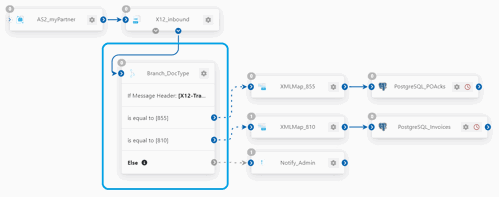
Other release highlights
The latest release focuses on improving UI-based data logic and streamlining specific complexities involved in data mapping, but there are always other aspects of Arc that we continually seek to improve.
Other new features in the latest version include:
- Simplified XML validation via XSD schemas in the XSD Connector
- HIPAA-compliant EDI schemas embedded in the X12 Connector
- Expanded ZIP compatibility with batch messages in the ZIP Connector
- Increased flexibility in handling server responses in the REST Connector
We hope that through these and future efforts we’ll continue to improve the user experience surrounding high-volume connectors that are critical to your B2B integration efforts.
Get started with CData Arc
Haven't yet gotten your hands on Arc? We make it easy to try Arc for yourself with our free 30-day trial. Simply sign up and get started today!
If you're already an Arc user and would simply like to make use of the exciting new features, you can install the latest version here.





