Empower Data Workers with Real-Time Connectivity
Modern data and analytics teams face significant challenges in efficiently operating across an increasingly diverse data ecosystem. CData Connect helps teams overcome their data management challenges by providing a common, easy-to-use platform for accessing enterprise data from any and every data source. And with free, distributable drivers and connectors, managing enterprise data has never been easier.
In this post, we take a look at several customer scenarios where CData Connect is used to manage data access, gain actionable insights into enterprise data, and ultimately drive business.
Empowered BI & Analytics
One customer is currently using Salesforce and NetSuite to meet their CRM, ERP, and accounting needs. Unfortunately, the reporting available for each platform did not meet the needs of their analytics teams, especially when it came to building reports across all their data for a universal look into their organization's performance.
They wanted to be able to build their reports in Power BI while also running additional analysis from Excel. This meant spending valuable time and resources to manually export Excel files from Salesforce and NetSuite -- including specific, tailored exports for each team.
Thankfully, the customer was able to install a single copy of CData Connect and configure connectivity to their Salesforce and NetSuite data using a single, admin-level user account for each service.
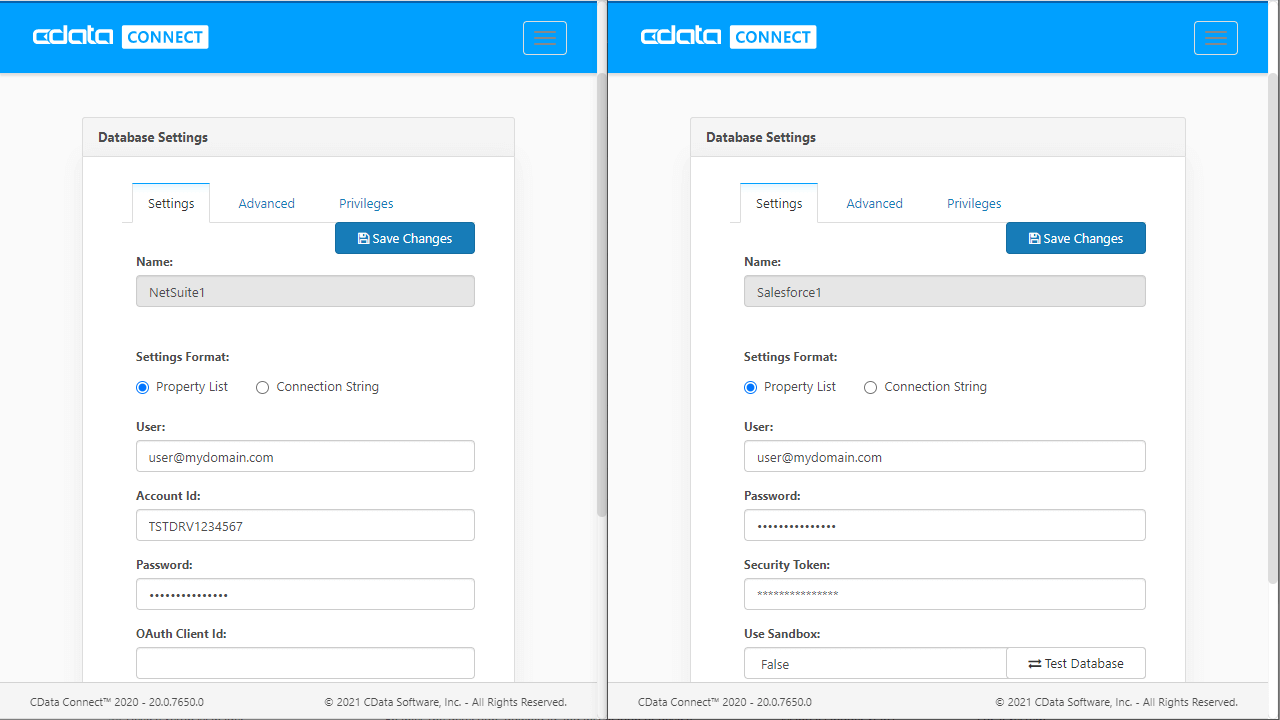
Then they provisioned a variety of CData Connect user accounts with different permissions to access the universal data, based on their teams' needs.
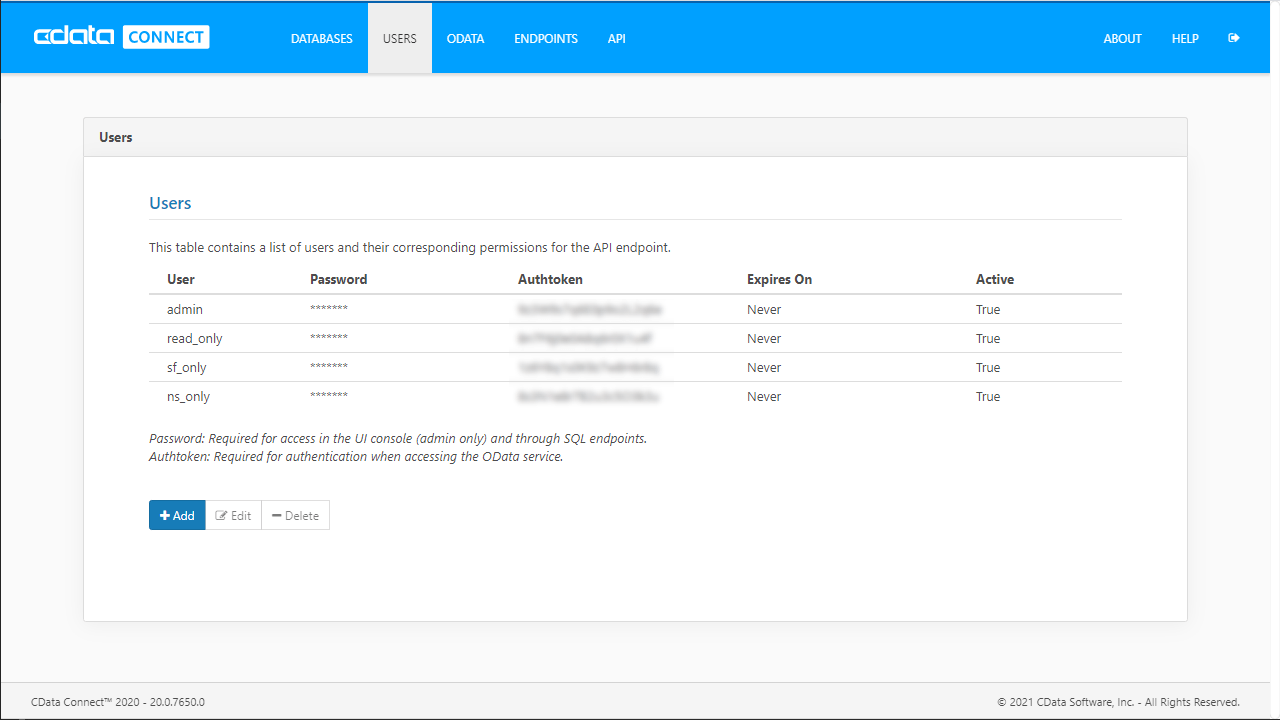
Next, the customer added appropriate user privileges to their Salesforce and NetSuite connections.
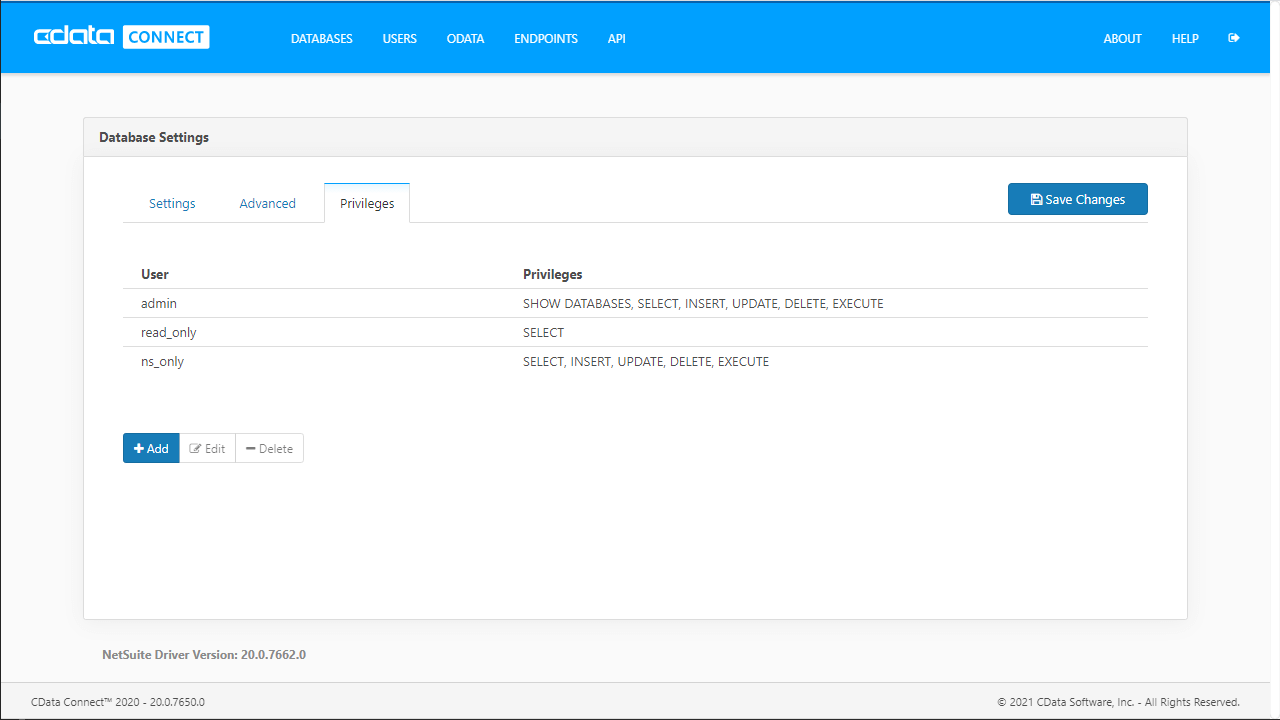
Finally, they distributed the freely available Connect Excel Add-In and Power BI Connector to their teams to supply live data connectivity.
CData Connect Power BI Connector
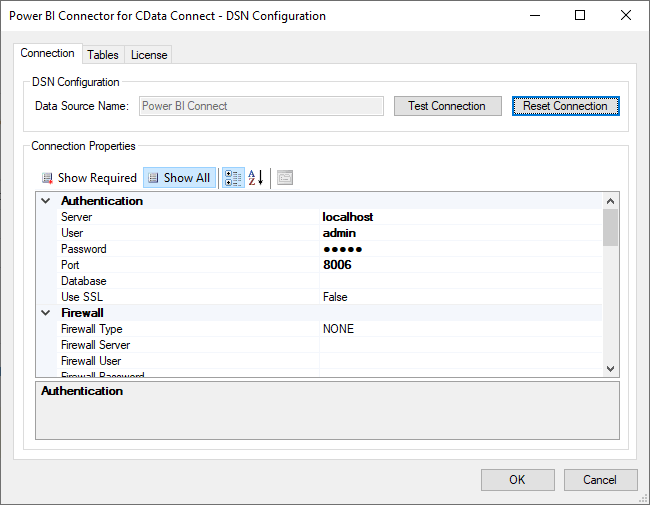
CData Connect Excel Add-In
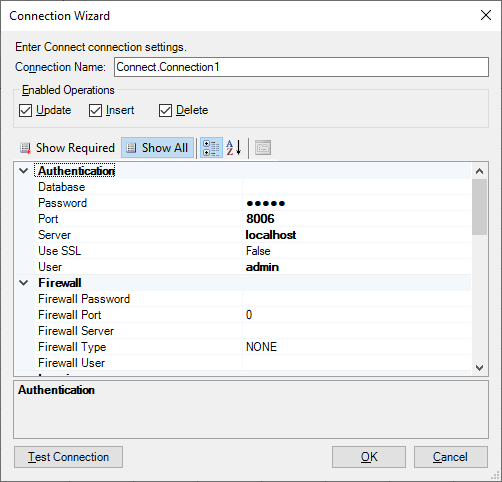
Now their analytics teams can access to live data from multiple sources to enable real-time business intelligence, reporting, and more. Thanks to bi-directional connectivity, those teams tasked with data cleansing or de-duplication can perform those tasks directly from Excel using any client machine.
Salesforce Data in Power BI
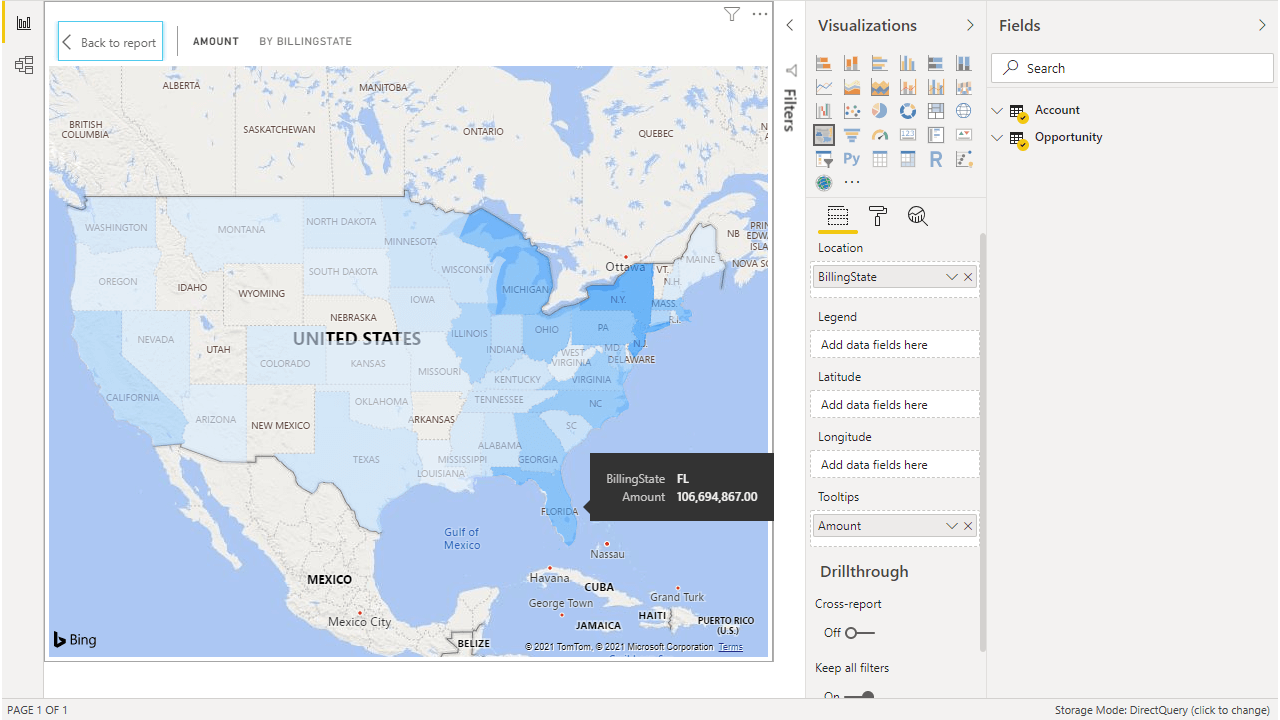
NetSuite Data in Excel
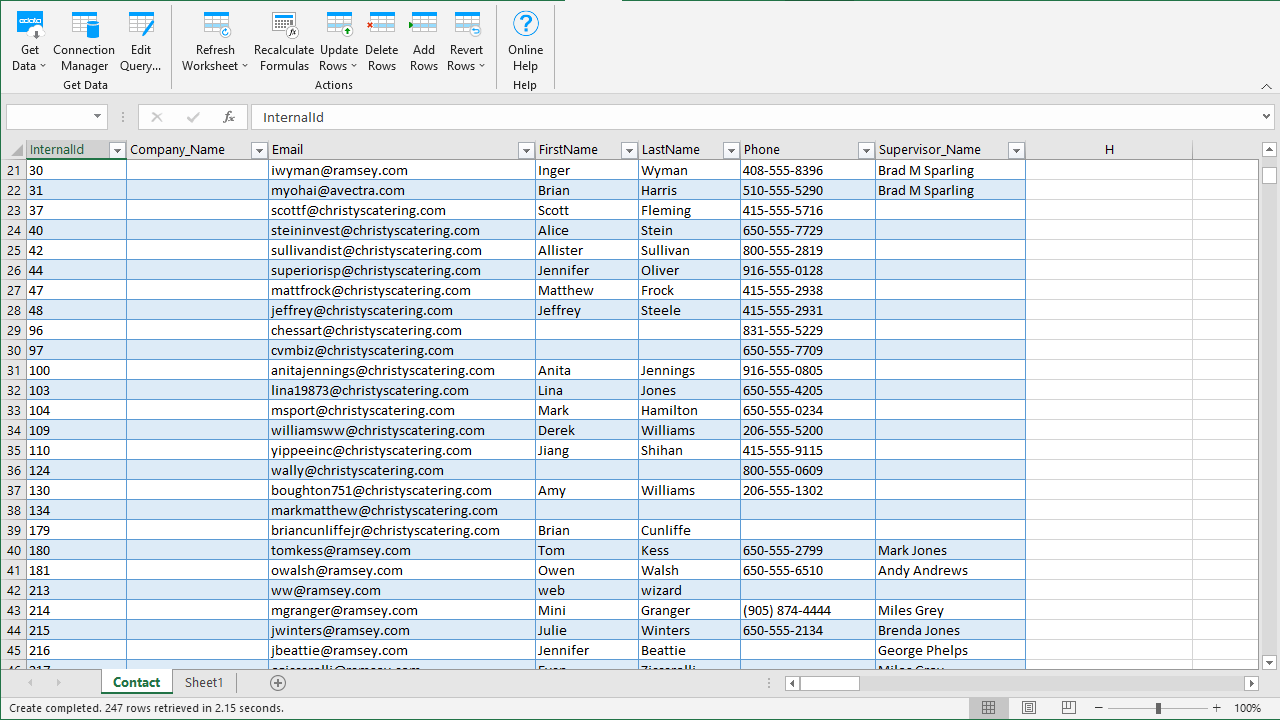
Empowered IT & Administration
Another customer had an overburdened IT department, tasked with granting users across the organization with access to a variety of different data sets for their individual needs. Leveraging CData Connect, they created a single point of contact for every data consumer across the enterprise.
The IT department created user accounts to meet the exact needs and permissions of their data teams, and distributed drivers and connectors to enable users with real-time access to data. As data source credentials change or new features are added to the SaaS applications housing the business data, the IT team can update CData Connect in one place, while the data consumers continue to use their previously installed connectors.
Beyond ease of access, CData Connect contains governance features that provide the customer with the ability to control data access and monitor activities to meet security and compliance needs.
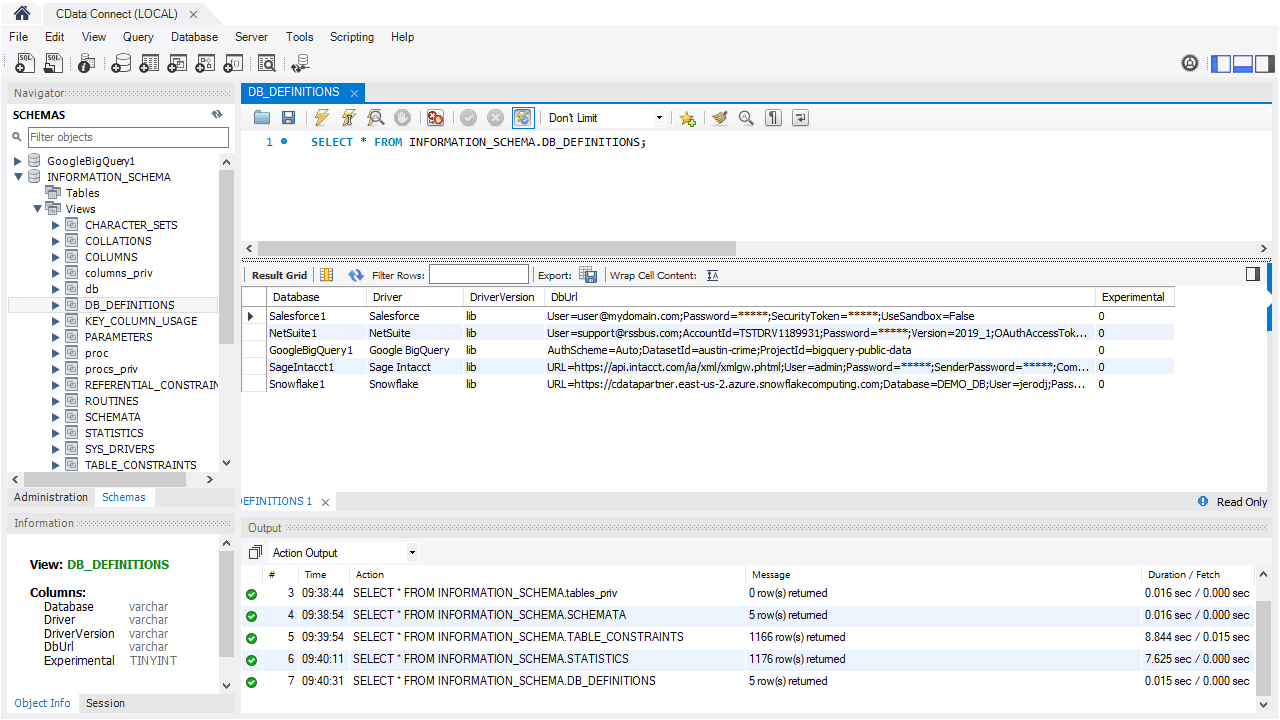
Empowered Application Development
Finally, there is a line of business consulting company that specializes in building enterprise applications. Their teams leverage low-code/no-code platforms to develop applications, but they needed a better way to connect these applications to their customers' data.
With CData Connect, they can provide their customers with a single source of truth for data management. The connectors and drivers provide seamless, low-code connectivity to customer data from every application they build.
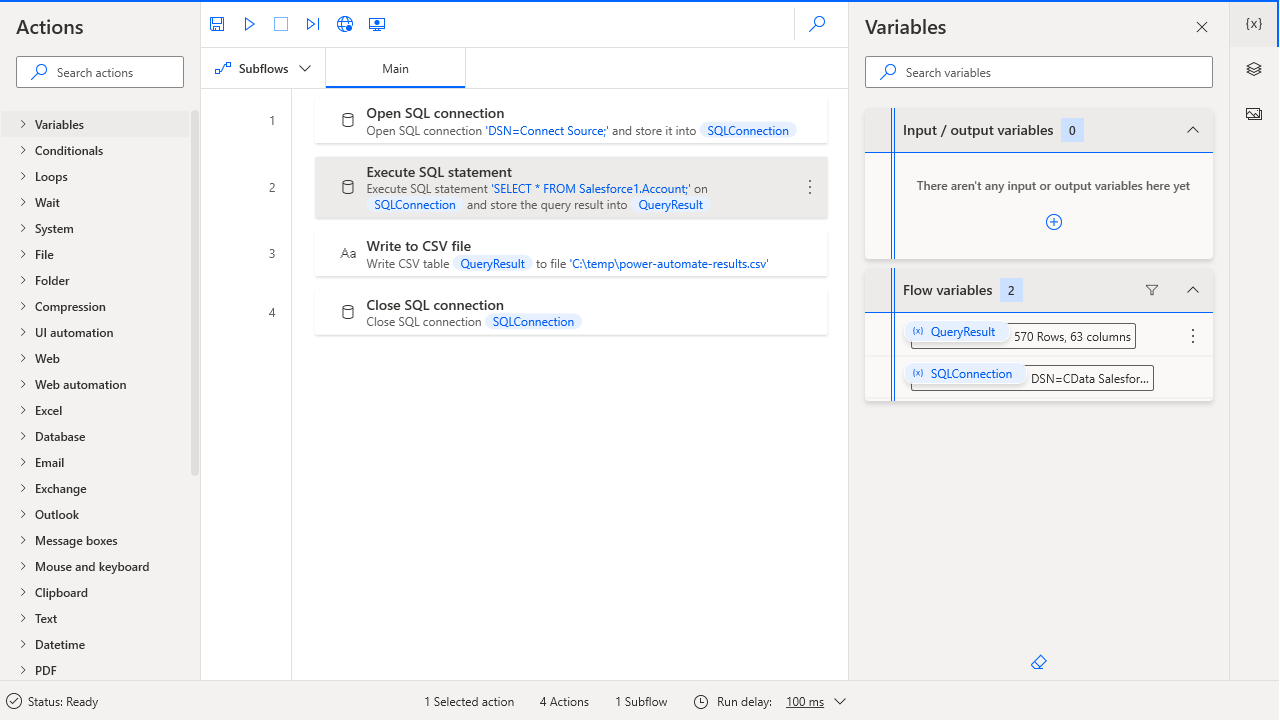
Available Drivers & Connectors
All the drivers and connectors for CData Connect are built on established standards and protocols. This means that any data user, from citizen analyst to full-stack developer, can integrate with enterprise data quickly and easily. Available connectors include:
- ODBC - Access CData Connect from any ODBC-capable application or tool, available for Windows, Mac, and Unix
- JDBC - Access CData Connect from Java applications or any tool that supports the JDBC interface
- ADO.NET - Access CData Connect from .NET applications and frameworks
- SSIS - Easily integrate CData Connect with SQL SSIS tasks and flows
- Excel - Bi-directional access to CData Connect from Microsoft Excel
- Power BI - Fully-integrated Power BI connectivity with real-time data access (DataQuery) to any CData Connect data source
- Tableau - Real-time access to CData Connect from Tableau
CData Connect provides a single platform for connecting to the entirety of a business's data ecosystem, giving corporate IT teams simplified data management and access control. CData Connect allows data experts to work with data from hundreds of sources in every tool, application, and platform.
Get Started Today
Download a free trial of Connect On-Premise or sign up for a trial of CData Connect Cloud to get started today. For BI, analytics, reporting, and custom applications, download any of the freely distributable drivers and connectors.





