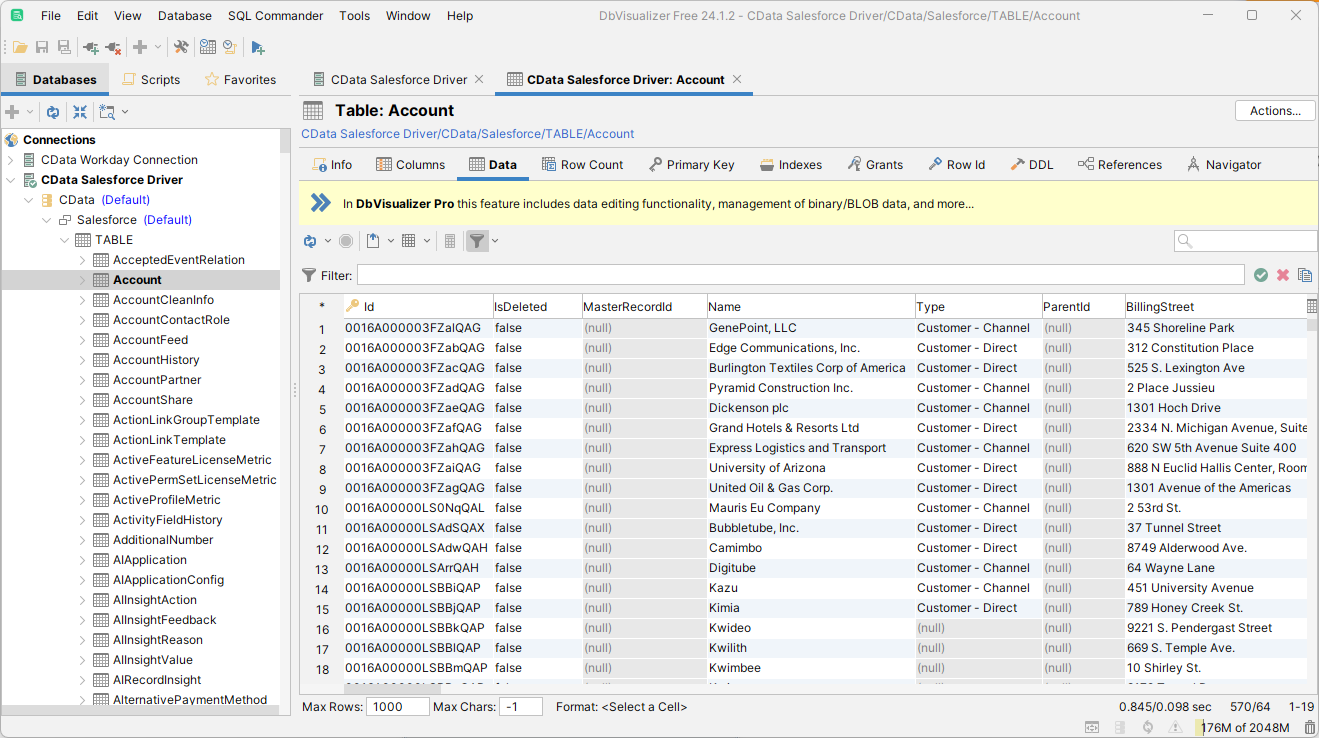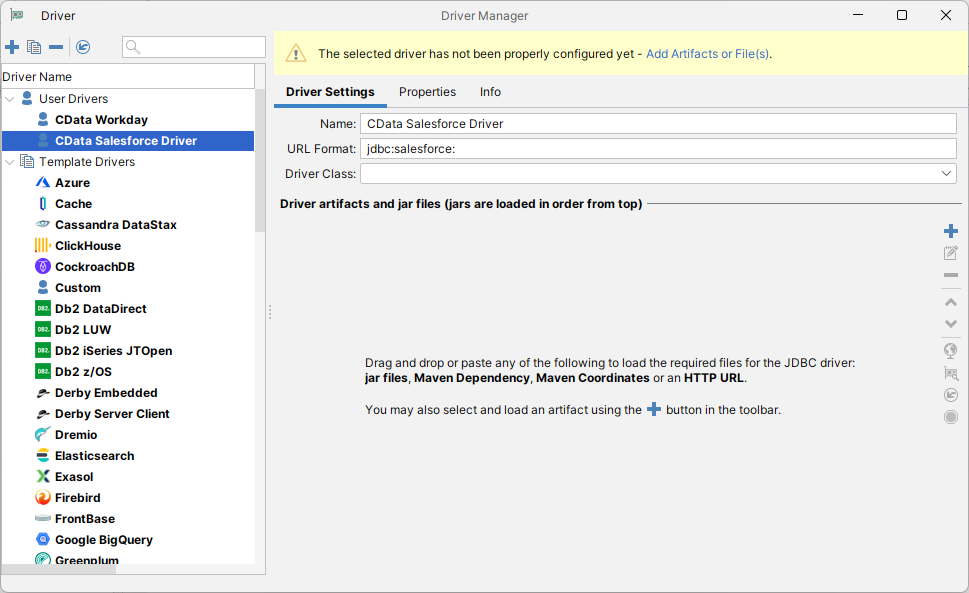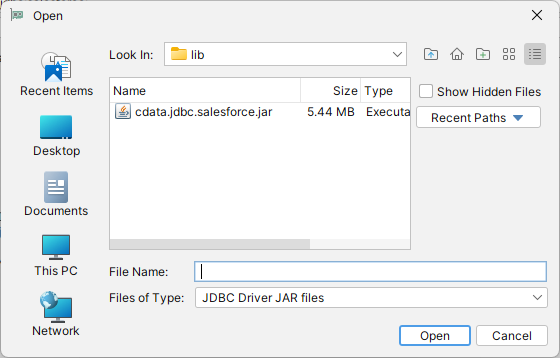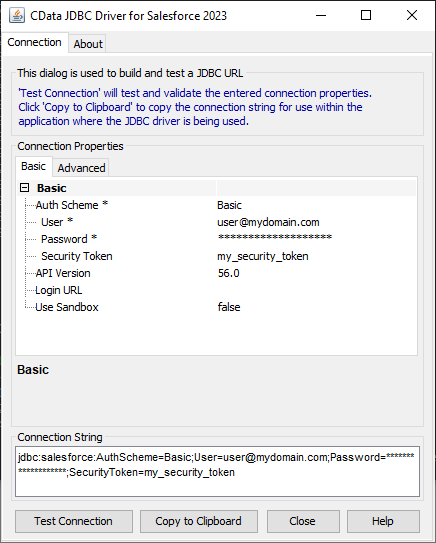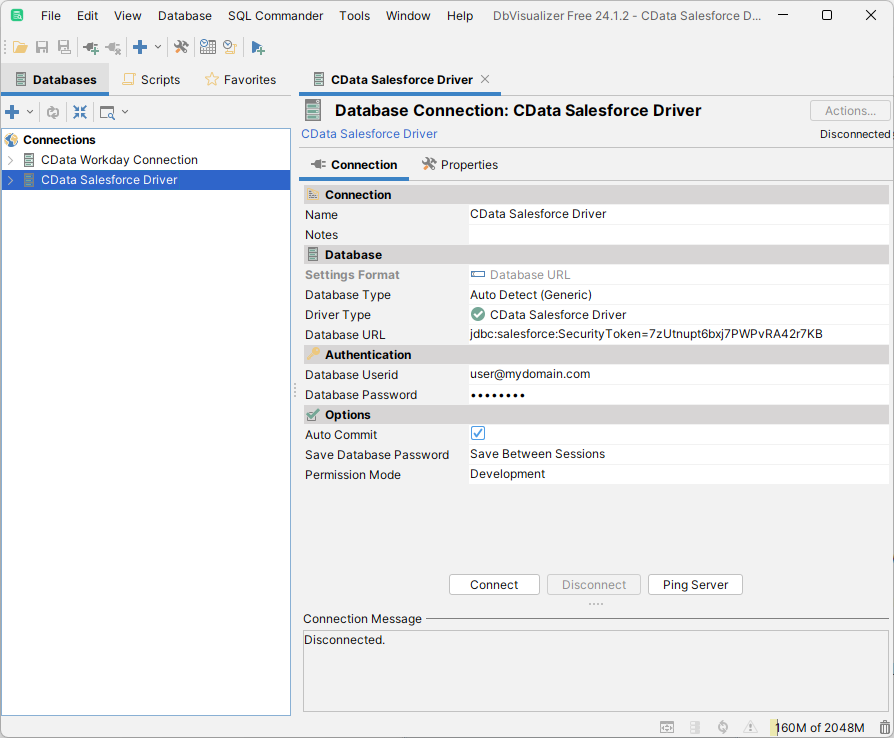Discover how a bimodal integration strategy can address the major data management challenges facing your organization today.
Get the Report →How to connect to Zuora Data in DBVisualizer
Integrate Zuora data with visual data analysis tools and data connection wizards in DBVisualizer
The CData JDBC Driver for Zuora implements JDBC standards to provide connectivity to Zuora data in applications ranging from business intelligence tools to IDEs. This article shows how to establish a connection to Zuora data in DBVisualizer and use the table editor to load Zuora data.
Create a New Driver Definition for Zuora Data
Follow the steps below to use the Driver Manager to provide connectivity to Zuora data from DBVisualizer tools.
- In DBVisualizer, click Tools -> Driver Manager.
- Click the plus sign "" to create a new driver.
- Select "Custom" as the template.
- On the Driver Settings tab:
- Set Name to a user-friendly name (e.g. "CData Zuora Driver")
- Set URL Format to jdbc:zuora:
![Setting the Driver Settings (Salesforce is shown).]()
- In Driver artifacts and jar files (jars are loaded in order from top):
- Click the plus sign "" -> "Add Files"
- Navigate to the "lib" folder in the installation directory (C:\Program Files\CData[product_name] XXXX\)
- Select the JAR file (cdata.jdbc.Zuora.jar) and click "Open"
![Loading the driver JAR file.]()
- The Driver Class should populate automatically. If not, select class (cdata.jdbc.zuora.ZuoraDriver).
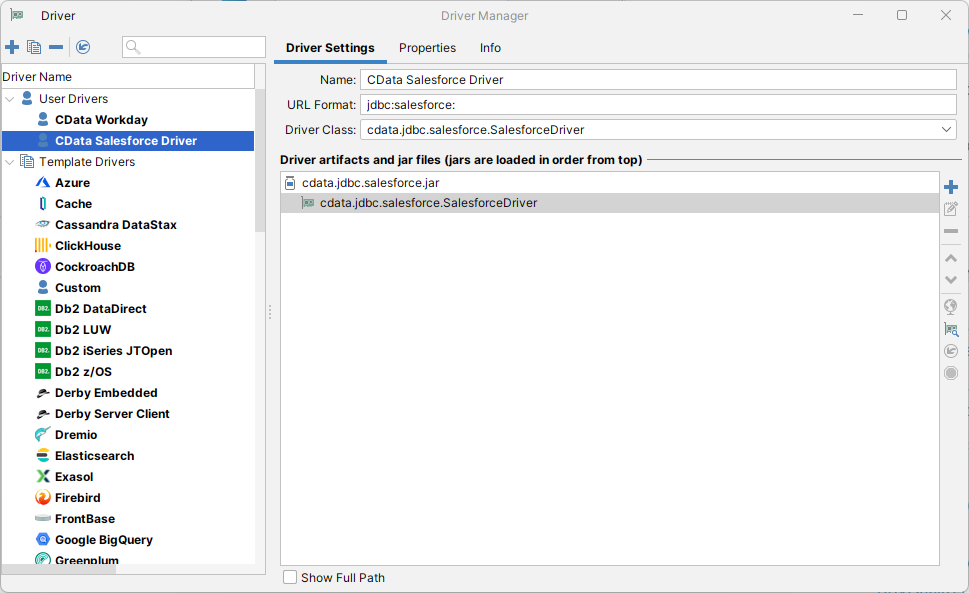
Define the Connection to the JDBC Data Source
Close the "Driver Manager" and follow the steps below to save connection properties in the JDBC URL.
- In the "Databases" tab, click the plus sign "" and select the driver you just created.
In the "Connection" section, set the following options:
- Database Type: If you selected the wizard option, the database type is automatically detected. If you selected the "No Wizard" option, select the Generic or Auto Detect option in the Database Type menu.
- Driver Type: Select the driver you just created.
Database URL: Enter the full JDBC URL. The syntax of the JDBC URL is jdbc:zuora: followed by the connection properties in a semicolon-separated list of name-value pairs.
Zuora uses the OAuth standard to authenticate users. See the online Help documentation for a full OAuth authentication guide.
Configuring Tenant property
In order to create a valid connection with the provider you need to choose one of the Tenant values (USProduction by default) which matches your account configuration. The following is a list with the available options:
- USProduction: Requests sent to https://rest.zuora.com.
- USAPISandbox: Requests sent to https://rest.apisandbox.zuora.com"
- USPerformanceTest: Requests sent to https://rest.pt1.zuora.com"
- EUProduction: Requests sent to https://rest.eu.zuora.com"
- EUSandbox: Requests sent to https://rest.sandbox.eu.zuora.com"
Selecting a Zuora Service
Two Zuora services are available: Data Query and AQuA API. By default ZuoraService is set to AQuADataExport.
DataQuery
The Data Query feature enables you to export data from your Zuora tenant by performing asynchronous, read-only SQL queries. We recommend to use this service for quick lightweight SQL queries.
Limitations- The maximum number of input records per table after filters have been applied: 1,000,000
- The maximum number of output records: 100,000
- The maximum number of simultaneous queries submitted for execution per tenant: 5
- The maximum number of queued queries submitted for execution after reaching the limitation of simultaneous queries per tenant: 10
- The maximum processing time for each query in hours: 1
- The maximum size of memory allocated to each query in GB: 2
- The maximum number of indices when using Index Join, in other words, the maximum number of records being returned by the left table based on the unique value used in the WHERE clause when using Index Join: 20,000
AQuADataExport
AQuA API export is designed to export all the records for all the objects ( tables ). AQuA query jobs have the following limitations:
Limitations- If a query in an AQuA job is executed longer than 8 hours, this job will be killed automatically.
- The killed AQuA job can be retried three times before returned as failed.
Built-in Connection String Designer
For assistance in constructing the JDBC URL, use the connection string designer built into the Zuora JDBC Driver. Either double-click the JAR file or execute the jar file from the command-line.
java -jar cdata.jdbc.zuora.jarFill in the connection properties and copy the connection string to the clipboard.
![Using the built-in connection string designer to generate a JDBC URL (Salesforce is shown.)]()
When you configure the JDBC URL, you may also want to set the Max Rows connection property. This will limit the number of rows returned, which is especially helpful for improving performance when designing reports and visualizations.
A typical connection string is below:
jdbc:zuora:OAuthClientID=MyOAuthClientId;OAuthClientSecret=MyOAuthClientSecret;Tenant=USProduction;ZuoraService=DataQuery;InitiateOAuth=GETANDREFRESH- NOTE: Since Zuora does not require a User or Password to authenticate, you may use whatever values you wish for Database Userid and Database Password.
- On the Connection tab, click Connect.
![A newly configured Database Connection. (Salesforce is shown.)]()
To browse through tables exposed by the Zuora JDBC Driver, right-click a table and click "Open in New Tab."
To execute SQL queries, use the SQL Commander tool: Click SQL Commander -> New SQL Commander. Select the Database Connection, Database, and Schema from the available menus.
See the "Supported SQL" chapter in the help documentation for more information on the supported SQL. See the "Data Model" chapter for table-specific information.