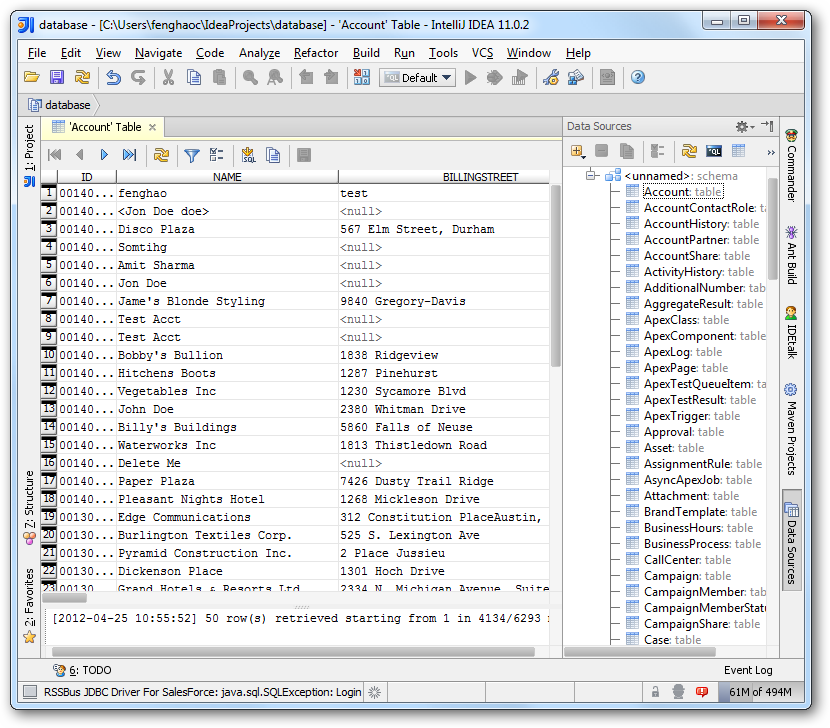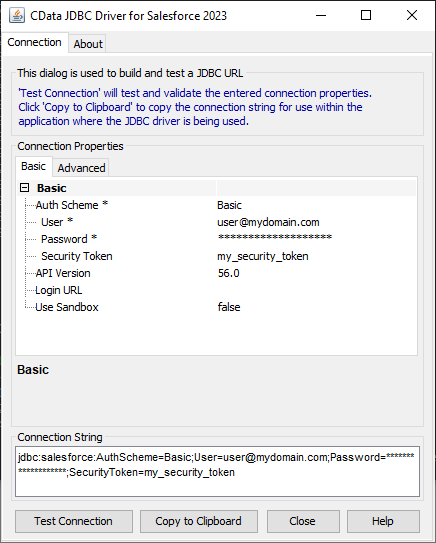Discover how a bimodal integration strategy can address the major data management challenges facing your organization today.
Get the Report →How to connect to Xero Data from IntelliJ
Integrate connectivity to Xero data with wizards in IntelliJ.
The CData JDBC Driver for Xero enables you to access Xero as a JDBC data source, providing integration with rapid development tools in IDEs. This article shows how to use the data source configuration wizard to connect to Xero data in IntelliJ.
Create a JBDC Data Source for Xero
Follow the steps below to add the driver JAR and define connection properties required to connect to Xero data.
- In the Data Sources window, right-click and then click Add Data Source -> DB Data Source.
In the Data Source Properties dialog that appears, the following properties are required:
- JDBC Driver Files: Click the button next to this menu to add the JDBC Driver file cdata.jdbc.xero.jar, located in the installation directory.
- JDBC Driver Class: In this menu, select cdata.jdbc.xero.XeroDriver from the list.
Database URL: Enter the connection URL in the JDBC URL property. The URL must start with jdbc:xero: and includes connection properties separated with semicolons.
To connect, set the Schema connection property in addition to any authentication values. Xero offers authentication for private applications, public applications, and partner applications. You will need to set the XeroAppAuthentication property to PUBLIC, PRIVATE, or PARTNER, depending on the type of application configured. To connect from a private application, you will additionally need to set the OAuthAccessToken, OAuthClientId, OAuthClientSecret, CertificateStoreType, CertificateStore, and CertificateStorePassword.
To connect from a public or partner application, you can use the embedded OAuthClientId, OAuthClientSecret, and CallbackURL, or you can register an app to obtain your own OAuth values.
See the "Getting Started" chapter of the help documentation for a guide to authenticating to Xero.
Built-in Connection String Designer
For assistance in constructing the JDBC URL, use the connection string designer built into the Xero JDBC Driver. Either double-click the JAR file or execute the jar file from the command-line.
java -jar cdata.jdbc.xero.jarFill in the connection properties and copy the connection string to the clipboard.
![Using the built-in connection string designer to generate a JDBC URL (Salesforce is shown.)]()
A typical JDBC URL is the following:
jdbc:xero:InitiateOAuth=GETANDREFRESH
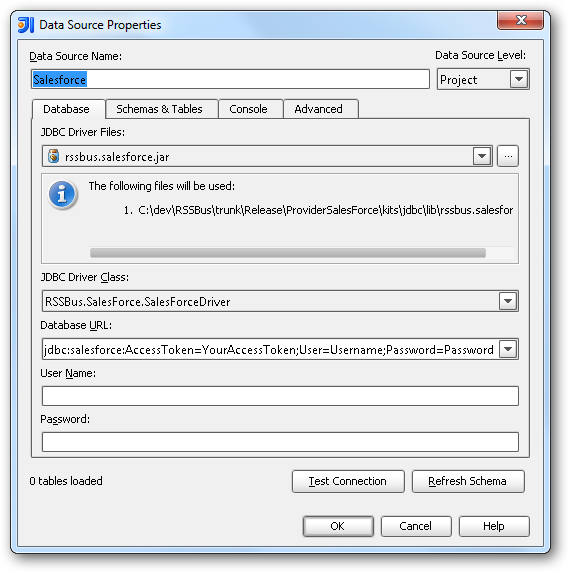
Edit and Save Xero Data
To discover schema information, right-click the data source you just created and click Refresh Tables. To query a table, right-click it and then click Open Tables Editor. You can also modify records in the Table Editor.