Discover how a bimodal integration strategy can address the major data management challenges facing your organization today.
Get the Report →How to Query Typeform Data in MySQL Workbench
Execute MySQL queries against live Typeform data from MySQL Workbench.
You can use the SQL Gateway from the ODBC Driver for Typeform to query Typeform data through a MySQL interface. Follow the procedure below to start the MySQL remoting service of the SQL Gateway and work with live Typeform data in MySQL Workbench.
Connect to Typeform Data
If you have not already done so, provide values for the required connection properties in the data source name (DSN). You can use the built-in Microsoft ODBC Data Source Administrator to configure the DSN. This is also the last step of the driver installation. See the "Getting Started" chapter in the help documentation for a guide to using the Microsoft ODBC Data Source Administrator to create and configure a DSN.
Start by setting the Profile connection property to the location of the TypeForm Profile on disk (e.g. C:\profiles\TypeForm.apip). Next, set the ProfileSettings connection property to the connection string for TypeForm (see below).
TypeForm API Profile Settings
Authentication to TypeForm uses the OAuth standard.
To authenticate to TypeForm, you must first register and configure an OAuth application with TypeForm here: https://admin.typeform.com/account#/section/tokens. Your app will be assigned a client ID and a client secret which can be set in the connection string. More information on setting up an OAuth application can be found at https://developer.typeform.com/get-started/.
Note that there are several different use scenarios which all require different redirect URIs:
- CData Desktop Applications: CData desktop applications (Sync, API Server, ArcESB) accept OAuth tokens at /src/oauthCallback.rst. The host and port is the same as the default port used by the application. For example, if you use http://localhost:8019/ to access CData Sync then the redirect URI will be http://localhost:8019/src/oauthCallback.rst.
- CData Cloud Applications: CData cloud applications are similar to their desktop counterparts. If you access Connect Cloud at https://1.2.3.4/ then you should use the redirect https://1.2.3.4/src/oauthCallback.rst.
- Desktop Application: When using a desktop application, the URI https://localhost:33333 is recommended.
- Web Application: When developing a web application using the driver, use your own URI here such as https://my-website.com/oauth.
After setting the following connection properties, you are ready to connect:
- AuthScheme: Set this to OAuth.
- InitiateOAuth: Set this to GETANDREFRESH. You can use InitiateOAuth to manage the process to obtain the OAuthAccessToken.
- OAuthClientId: Set this to the Client Id that is specified in your app settings.
- OAuthClientSecret: Set this to Client Secret that is specified in your app settings.
- CallbackURL: Set this to the Redirect URI you specified in your app settings.
Configure the SQL Gateway
See the SQL Gateway Overview to set up connectivity to Typeform data as a virtual MySQL database. You will configure a MySQL remoting service that listens for MySQL requests from clients. The service can be configured in the SQL Gateway UI.
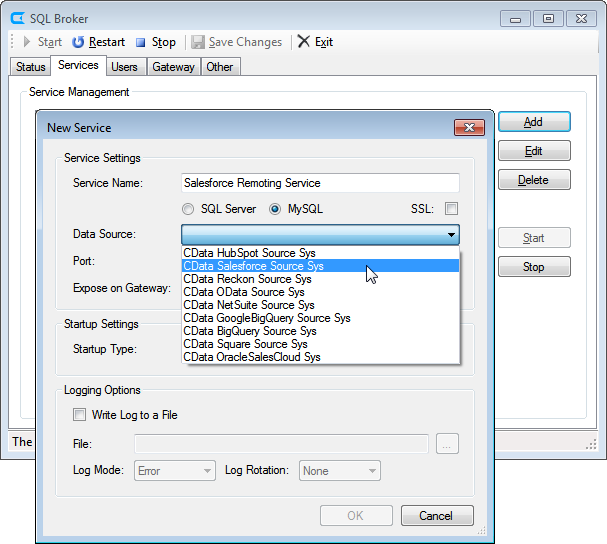
Query Typeform from MySQL Workbench
The steps below outline connecting to the virtual Typeform database created in the SQL Gateway from MySQL Workbench and issuing basic queries to work with live Typeform data.
Connect to Typeform through the SQL Gateway
- In MySQL Workbench, click to add a new MySQL connection.
- Name the connection (CData SQL Gateway for Typeform).
- Set the Hostname, Port, and Username parameters to connect to the SQL Gateway.
- Click Store in Vault to set and store the password.
- Click Test Connection to ensure the connection is configured properly and click OK.
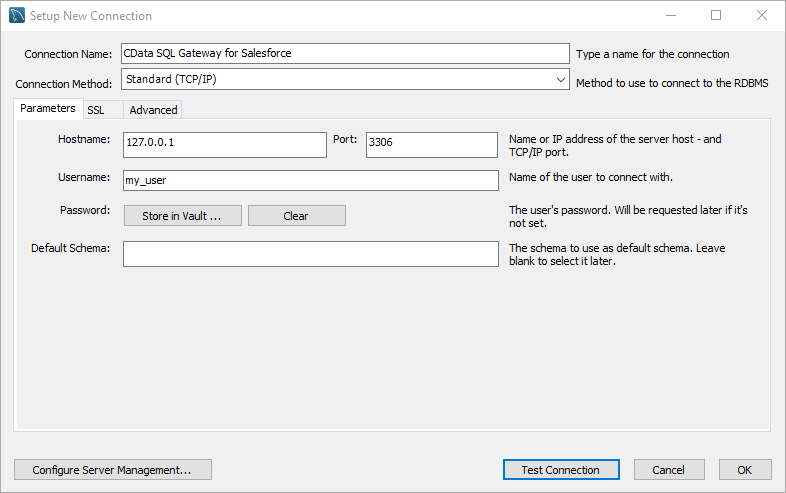
Query Typeform Data
- Open the connection you just created (CData SQL Gateway for Typeform).
- Click File -> New Query Tab.
- Write a SQL query to retrieve Typeform data, like SELECT * FROM `CData API Sys`.Tags;
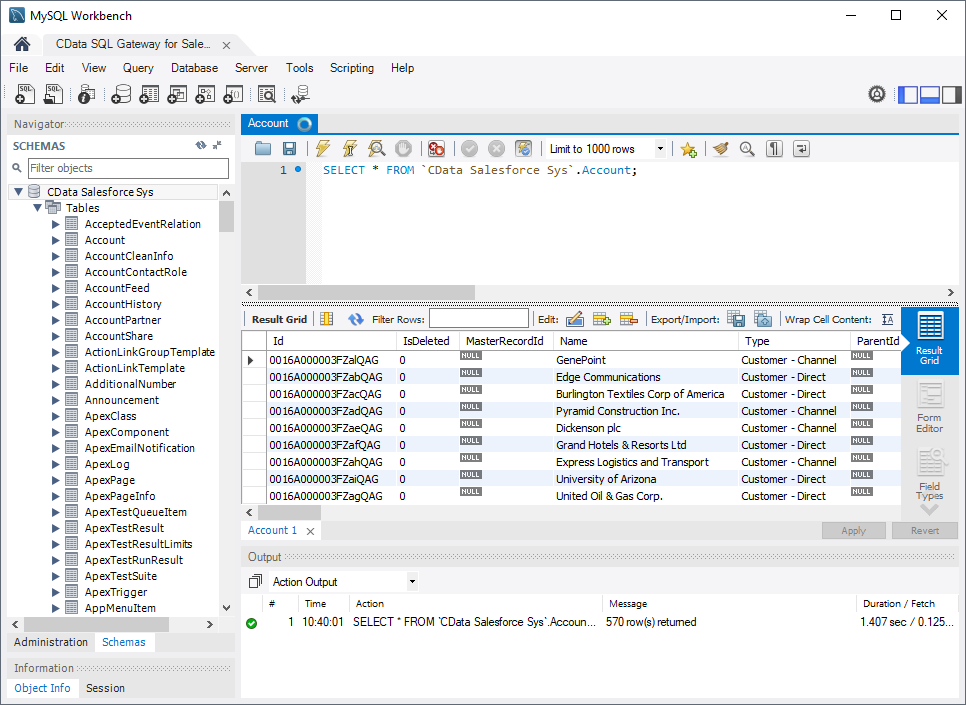
With access to live Typeform data from MySQL Workbench, you can easily query and update Typeform, just like you would a MySQL database. Get started now with a free, 30-day trial of the CData API Driver for ODBC and the CData SQL Gateway.






