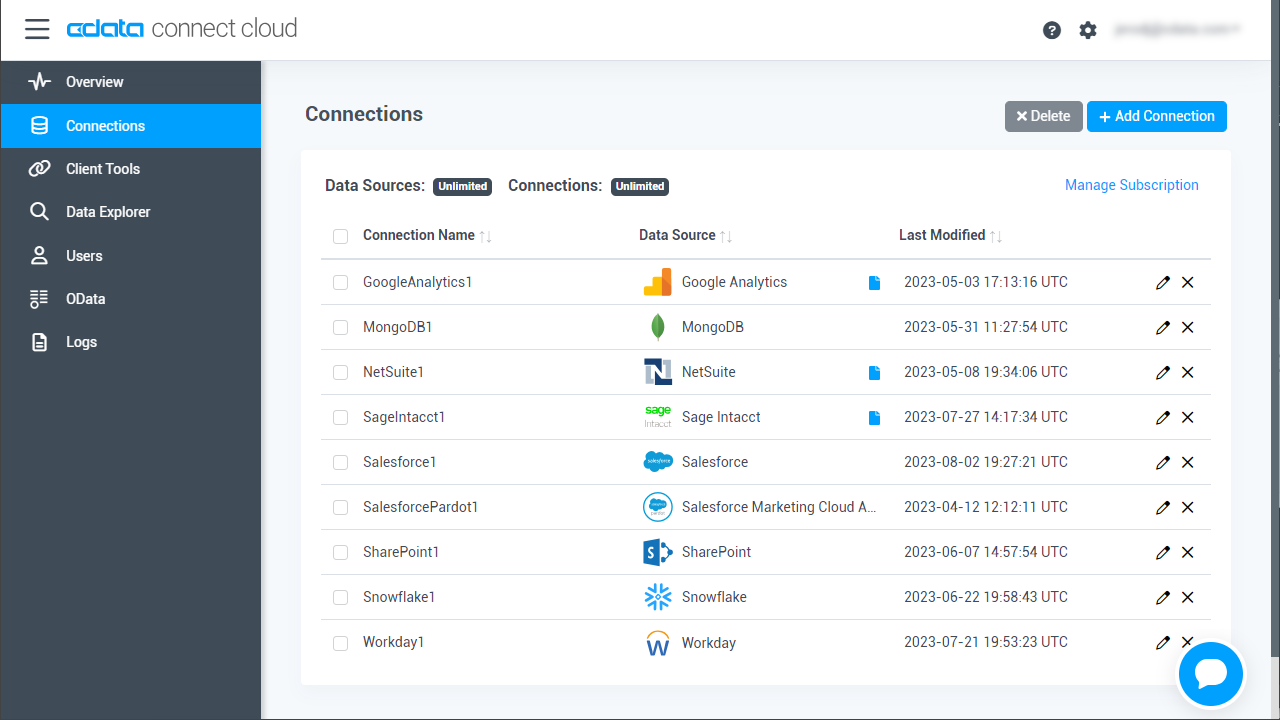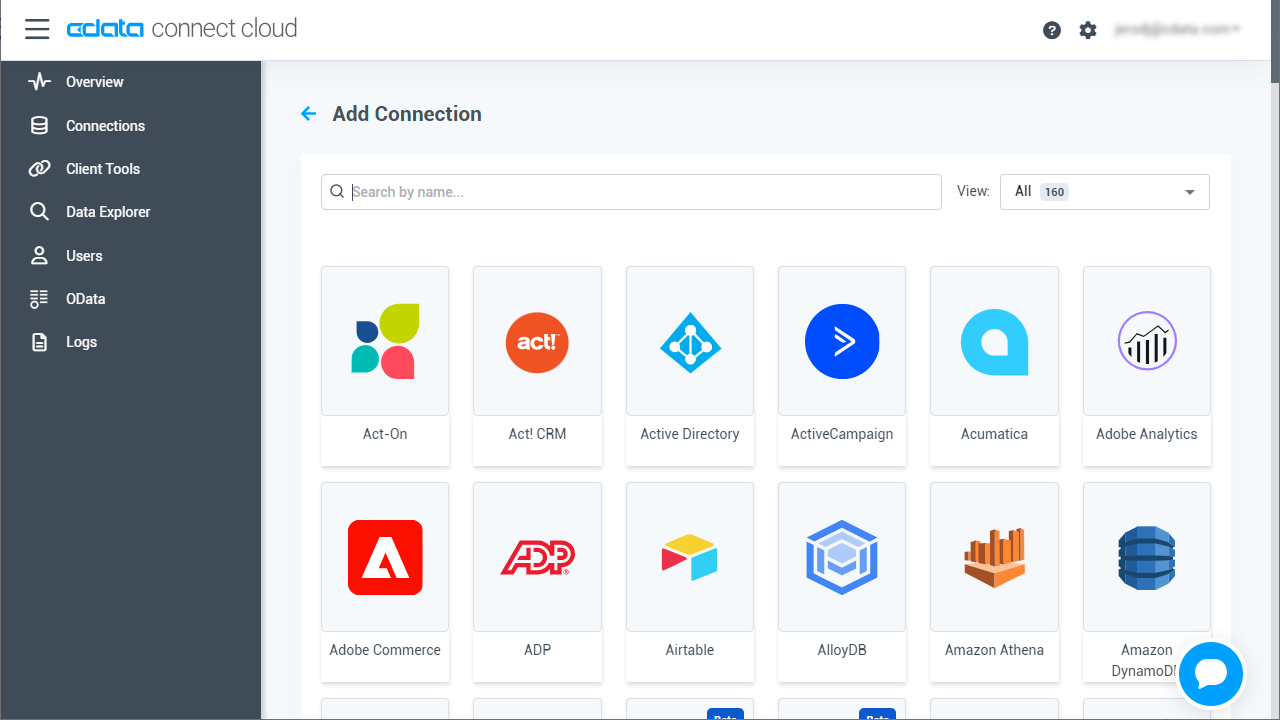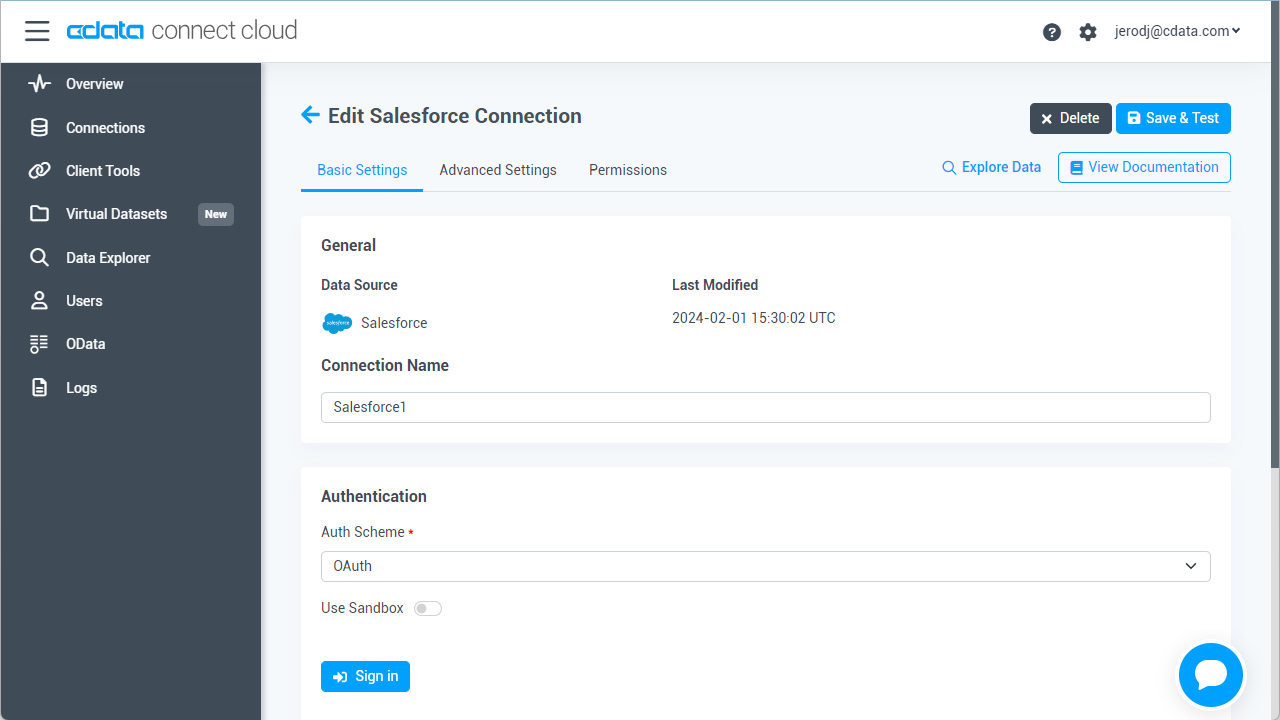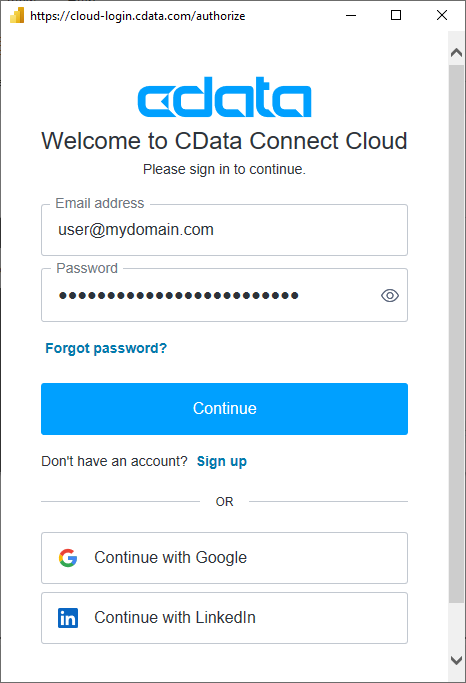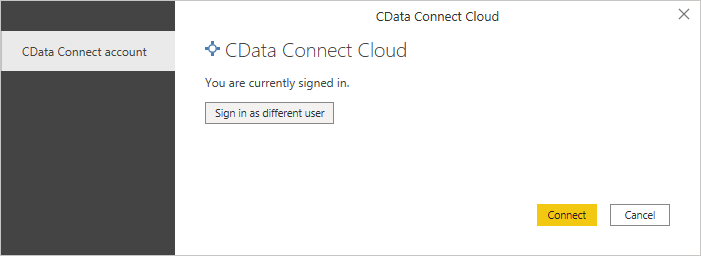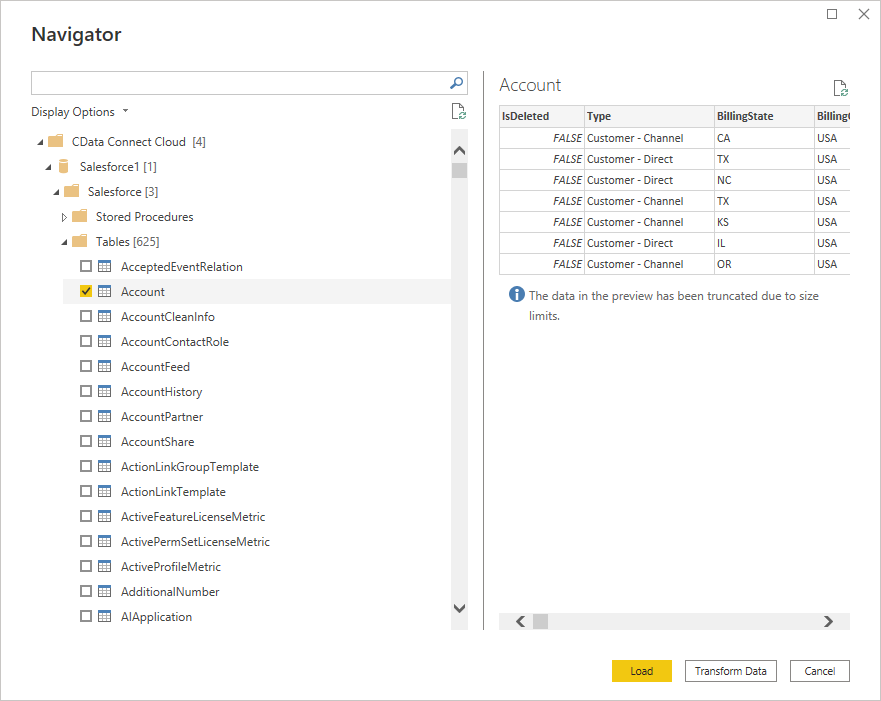Discover how a bimodal integration strategy can address the major data management challenges facing your organization today.
Get the Report →Visualize Live MYOB AccountRight Data in Power BI (via CData Connect Cloud)
Use the CData Power BI Connector and CData Connect Cloud to integrate live MYOB AccountRight data into custom reports in Power BI.
Power BI transforms your company's data into rich visuals for you to collect and organize so you can focus on what matters to you. When paired with CData Connect Cloud, you get access to MYOB AccountRight data for visualizations, dashboards, and more. This article shows how to use CData Connect to create a live connection to MYOB AccountRight, connect to MYOB AccountRight data from Power BI and then create reports on MYOB AccountRight data in Power BI.
Configure MYOB AccountRight Connectivity for Power BI
Connectivity to MYOB AccountRight from Power BI is made possible through CData Connect Cloud. To work with MYOB AccountRight data from Power BI, we start by creating and configuring a MYOB AccountRight connection.
- Log into Connect Cloud, click Connections and click Add Connection
![Adding a Connection]()
- Select "MYOB AccountRight" from the Add Connection panel
![Selecting a data source]()
-
MYOB AccountRight uses OAuth to authenticate. Click "Sign in" to authenticate with MYOB AccountRight.
![Authenticating with OAuth (Salesforce is shown).]()
- Navigate to the Permissions tab in the Add MYOB AccountRight Connection page and update the User-based permissions.
![Updating permissions]()
With the connection configured, you are ready to connect to MYOB AccountRight data from Power BI.
Query MYOB AccountRight Tables
Follow the steps below to build a query to pull MYOB AccountRight data into the report:
- Open Power BI Desktop and click Get Data -> Online Services -> CData Connect Cloud and click "Connect"
- Click "Sign in" and authenticate with your CData Connect Cloud account
![Authenticating with Connect Cloud]()
- After signing in, click "Connect"
![Connecting to Connect Cloud]()
- Select tables in the Navigator dialog
![The available tables. (Salesforce tables are shown)]()
- Click Load to establish the connection to your MYOB AccountRight data from Power BI
Create MYOB AccountRight Data Visualizations
After connecting to the data into Power BI, you can create data visualizations in the Report view by dragging fields from the Fields pane onto the canvas. Select the dimensions and measures you wish to visualize along with the chart type.
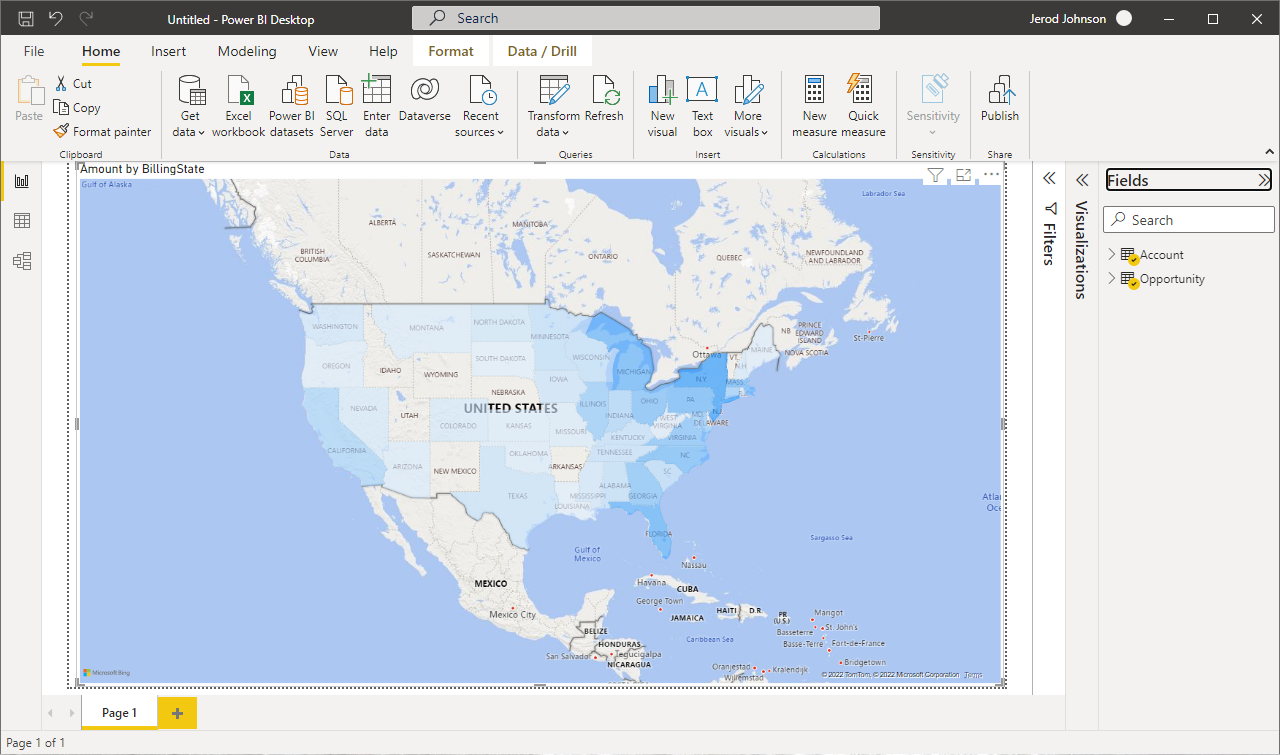
Click Refresh to synchronize your report with any changes to the data.
Live Access to MYOB AccountRight Data from Data Applications
With CData Connect Cloud you have a direct connection to MYOB AccountRight data from Power BI. You can import more data, create new visualizations, build reports, and more — all without replicating MYOB AccountRight data.
To get SQL data access to 100+ SaaS, Big Data, and NoSQL sources (including MYOB AccountRight) directly from your on-premise BI, reporting, ETL and other data applications, visit the CData Connect page and start a free trial.