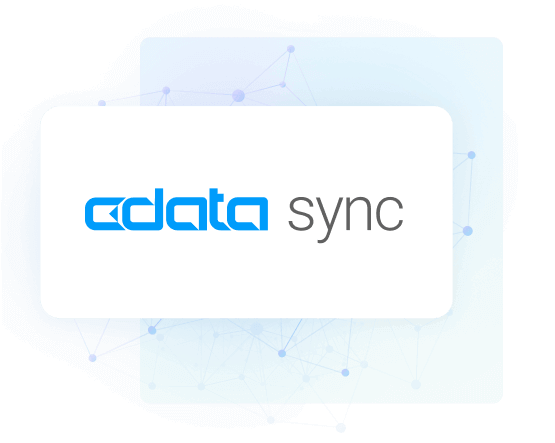Discover how a bimodal integration strategy can address the major data management challenges facing your organization today.
Get the Report →Access Google Sheets Data from MySQL in HeidiSQL
Use CData ODBC Driver and SQL Gateway to connect and query live Google Sheets data from HeidiSQL.
HeidiSQL is an open-source database administration tool that natively supports MariaDB, MySQL, SQL Server, and PostgreSQL. When paired with the CData ODBC Driver for Google Spreadsheets and SQL Gateway, HediSQL's reach extends to include access to live Google Sheets data. This article demonstrates how to connect to on-premise Google Sheets and query Google Sheets data in HeidiSQL.
Connect to Google Sheets Data
If you have not already done so, provide values for the required connection properties in the data source name (DSN). You can use the built-in Microsoft ODBC Data Source Administrator to configure the DSN. This is also the last step of the driver installation. See the "Getting Started" chapter in the help documentation for a guide to using the Microsoft ODBC Data Source Administrator to create and configure a DSN.
You can connect to a spreadsheet by providing authentication to Google and then setting the Spreadsheet connection property to the name or feed link of the spreadsheet. If you want to view a list of information about the spreadsheets in your Google Drive, execute a query to the Spreadsheets view after you authenticate.
ClientLogin (username/password authentication) has been officially deprecated since April 20, 2012 and is now no longer available. Instead, use the OAuth 2.0 authentication standard. To access Google APIs on behalf on individual users, you can use the embedded credentials or you can register your own OAuth app.
OAuth also enables you to use a service account to connect on behalf of users in a Google Apps domain. To authenticate with a service account, you will need to register an application to obtain the OAuth JWT values.
See the Getting Started chapter in the help documentation to connect to Google Sheets from different types of accounts: Google accounts, Google Apps accounts, and accounts using two-step verification.
When you configure the DSN, you may also want to set the Max Rows connection property. This will limit the number of rows returned, which is especially helpful for improving performance when designing reports and visualizations.
Configure the SQL Gateway
See the SQL Gateway Overview to set up connectivity to Google Sheets data as a virtual MySQL database. You will configure a MySQL remoting service that listens for MySQL requests from clients. The service can be configured in the SQL Gateway UI.
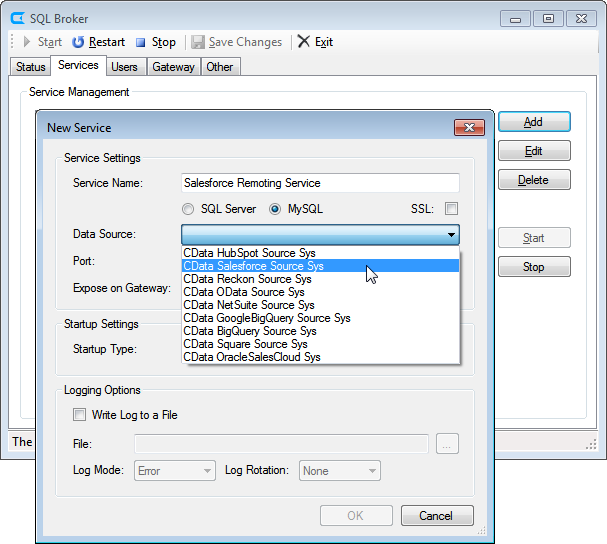
To connect to the SQL Gateway from HeidiSQL, you will need to run the SQL Gateway on a web-facing machine. After configuring the SQL Gateway, make note of the following information:
- The IP address or domain name of the machine hosting the SQL Gateway
- The data source name (likely CData GoogleSheets Sys) of the MySQL service
- The port number of the MySQL service
- The credentials of a SQL Gateway user with access to the service
Configure Remote Access
If your ODBC Driver and the remoting service are installed on-premise (and not accessible from HeidiSQL), you can use the reverse SSH tunneling feature to enable remote access. For detailed instructions, read our Knowledge Base article: SQL Gateway SSH Tunneling Capabilities.
Connect to Google Sheets in HeidiSQL
Once you have a MySQL Service configured for the CData ODBC Driver for Google Spreadsheets, you are ready to connect to the data in HeidiSQL. Start by creating a new connection Session in HeidiSQL, then choose the MySQL library type.
Configure the data set using the values for the MySQL service for Google Sheets you configured in SQL Gateway (be sure to use the DSN for the database name). Validate your connection and click Open.
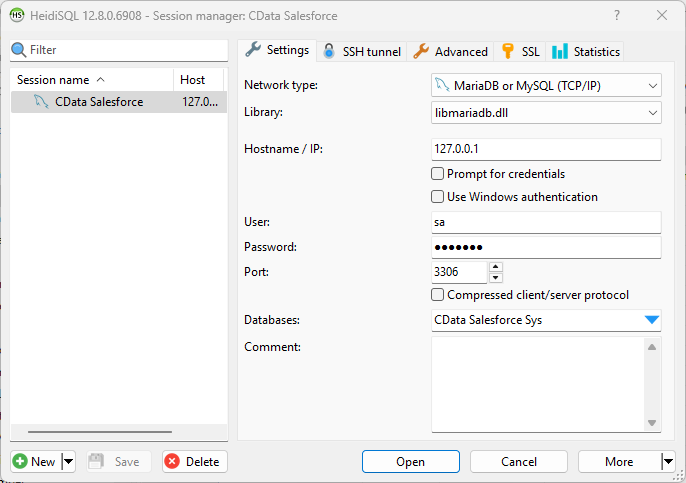
Query Google Sheets from HeidiSQL
- In the database listing on the left, find your connection to Google Sheets configured earlier.
- In the database listing on the left, expand the appropriate connection and to view individual tables or data objects present within Google Sheets.
- Write custom SQL queries targeting these tables, treating the data source like any SQL Server database, or visually explore each tabular data set by selecting the relevant tables
![Querying within HeidiSQL.]()
With the CData ODBC Driver for Google Spreadsheets and SQL Gateway, you are able to easily query data from Google Sheets data in HeidiSQL. If you have any questions, such as needing to access your on-premises data from HeidiSQL, let our Support Team know.