Discover how a bimodal integration strategy can address the major data management challenges facing your organization today.
Get the Report →How to create Visio diagrams from Elasticsearch Data
Automatically update Elasticsearch data with the changes you make to Visio master shapes.
Automate the process of entering data into Visio diagrams and keeping your diagrams up to date with the CData ODBC Driver for Elasticsearch. The driver surfaces Elasticsearch data as an ODBC data source that can be accessed by applications with built-in ODBC support like Microsoft Office. This article shows how to create a simple diagram to start brainstorming about Visio projects linked to Elasticsearch data.
About Elasticsearch Data Integration
Accessing and integrating live data from Elasticsearch has never been easier with CData. Customers rely on CData connectivity to:
- Access both the SQL endpoints and REST endpoints, optimizing connectivity and offering more options when it comes to reading and writing Elasticsearch data.
- Connect to virtually every Elasticsearch instance starting with v2.2 and Open Source Elasticsearch subscriptions.
- Always receive a relevance score for the query results without explicitly requiring the SCORE() function, simplifying access from 3rd party tools and easily seeing how the query results rank in text relevance.
- Search through multiple indices, relying on Elasticsearch to manage and process the query and results instead of the client machine.
Users frequently integrate Elasticsearch data with analytics tools such as Crystal Reports, Power BI, and Excel, and leverage our tools to enable a single, federated access layer to all of their data sources, including Elasticsearch.
For more information on CData's Elasticsearch solutions, check out our Knowledge Base article: CData Elasticsearch Driver Features & Differentiators.
Getting Started
Connect to Elasticsearch as an ODBC Data Source
If you have not already, first specify connection properties in an ODBC DSN (data source name). This is the last step of the driver installation. You can use the Microsoft ODBC Data Source Administrator to create and configure ODBC DSNs.
Set the Server and Port connection properties to connect. To authenticate, set the User and Password properties, PKI (public key infrastructure) properties, or both. To use PKI, set the SSLClientCert, SSLClientCertType, SSLClientCertSubject, and SSLClientCertPassword properties.
The data provider uses X-Pack Security for TLS/SSL and authentication. To connect over TLS/SSL, prefix the Server value with 'https://'. Note: TLS/SSL and client authentication must be enabled on X-Pack to use PKI.
Once the data provider is connected, X-Pack will then perform user authentication and grant role permissions based on the realms you have configured.
Connect Elasticsearch Data to Diagrams
Follow the steps below to use the Data Selector Wizard to import data into your diagram.
- Open Visio and click File -> New. Open the Brainstorming template.
- On the Data tab, click Link Data to Shapes.
- Select the ODBC option and select ODBC DSN.
- Select the DSN for Elasticsearch, select the table you want to import, and finish the wizard. This article uses Orders as an example.
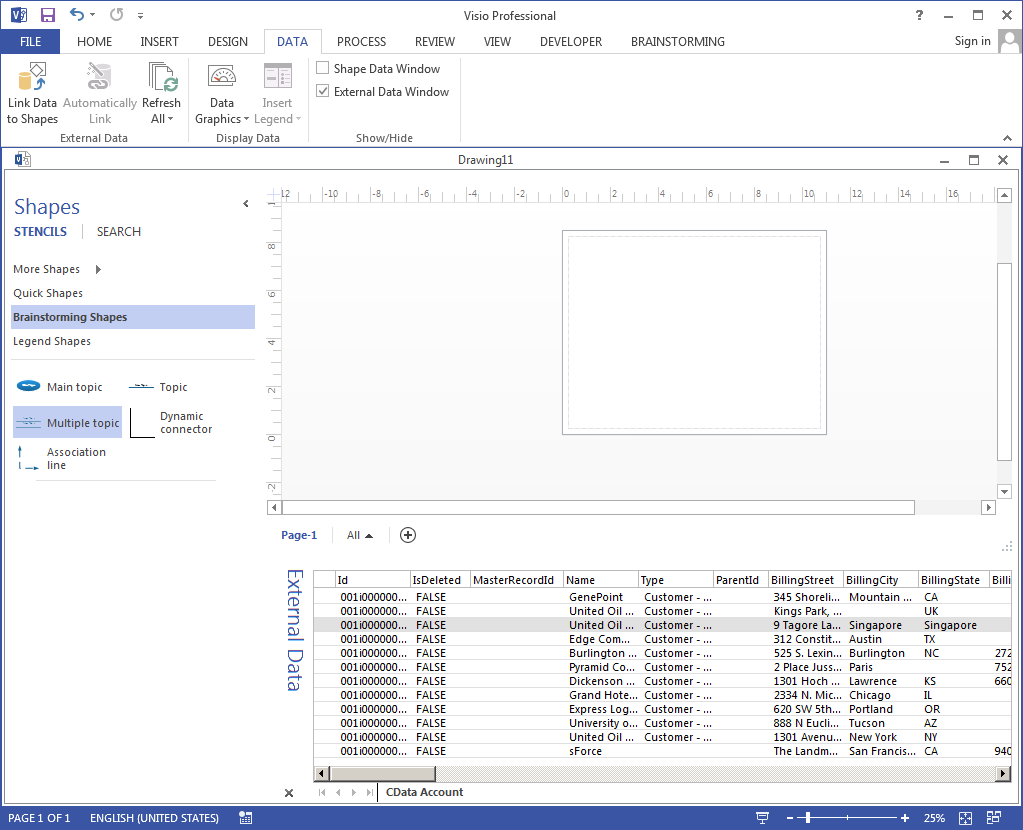
Link Elasticsearch Entities to Shapes
Follow the steps below to create a simple diagram that shows how to create shapes from your data, one of the ways to link Elasticsearch entities to shapes:
- Click Brainstorming Shapes and drag a main topic onto the drawing page. Enter Orders as the text of the main topic.
- Click Topic.
- Select a row in the External Data window and drag it onto the drawing page.
- Right-click the Topic shape and click Data -> Edit Data Graphic.
- Click New Item.
- In the Data Field menu, select a column. In the Displayed As menu, select how to display them.
![A data graphic for a column.]()
- Drag a few other Elasticsearch entities onto the drawing page and add association lines back to the main topic, Orders. New topics have the same configuration: Numeric columns displayed in data bars stand out in contrast to other Orders entities.
![Brainstorming with external data. (Salesforce is shown.)]()
You can refresh your diagram from the Data tab, synchronizing your shapes with the external Elasticsearch data.







