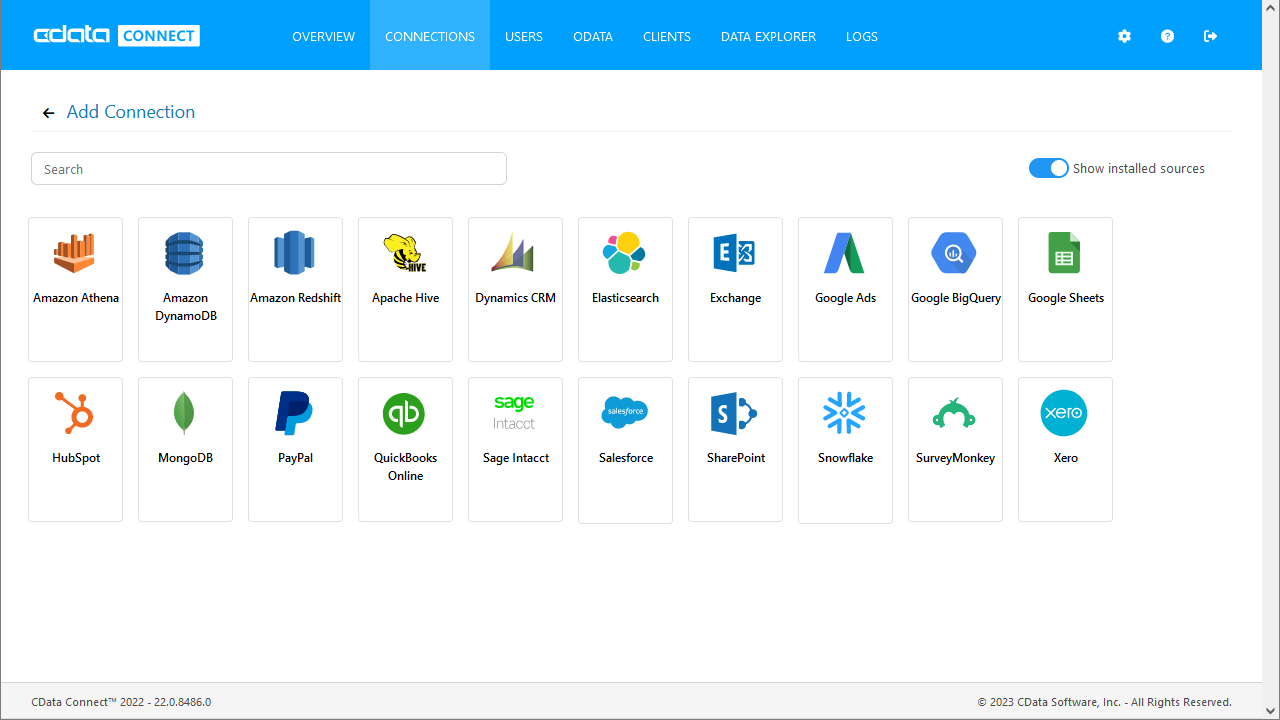Discover how a bimodal integration strategy can address the major data management challenges facing your organization today.
Get the Report →Query Couchbase Data in MySQL Workbench
Create a virtual MySQL database for Couchbase data in CData Connect (or Connect Server) and work with live Couchbase data in MySQL Workbench.
MySQL Workbench allows users to administer MySQL environments and gain better visibility into databases. When paired with CData Connect (on-premise or Connect Server), you get live access to Couchbase data as if it were a MySQL database. This article shows how to create a virtual database for Couchbase in Connect and work with live Couchbase data in MySQL Workbench.
Create a Virtual MySQL Database for Couchbase Data
CData Connect uses a straightforward, point-and-click interface to connect to data sources and generate APIs.
- Login to Connect and click Connections.
![Adding a connection]()
- Select "Couchbase" from Available Data Sources.
-
Enter the necessary authentication properties to connect to Couchbase.
To connect using the Login method, set User, Password, and Server to the credentials for the account and the address of the server you want to connect to.
![Configuring a connection (SQL Server is shown).]()
- Click Save Changes
- Click Privileges -> Add and add the new user (or an existing user) with the appropriate permissions.
With the virtual database created, you are ready to connect to Couchbase from MySQL Workbench.
Query Couchbase from MySQL Workbench
The steps below outline connecting to the virtual Couchbase database in Connect from MySQL Workbench and issuing basic queries to work with live Couchbase data.
Connect to Couchbase through Connect
- In MySQL Workbench, click to add a new MySQL connection.
- Name the connection (CData Connect).
- Set the Hostname, Port, and Username parameters to connect to the SQL Gateway.
- Click Store in Vault to set and store the password.
- Click Test Connection to ensure the connection is configured properly and click OK.
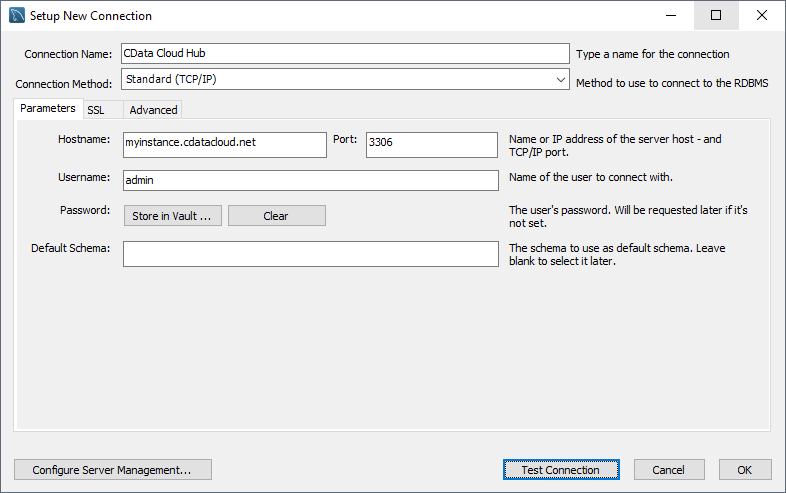
Query Couchbase Data
- Open the connection you just created (CData Connect).
- Click File -> New Query Tab.
- Write a SQL query to retrieve Couchbase data, like SELECT * FROM couchbasedb.Customer;
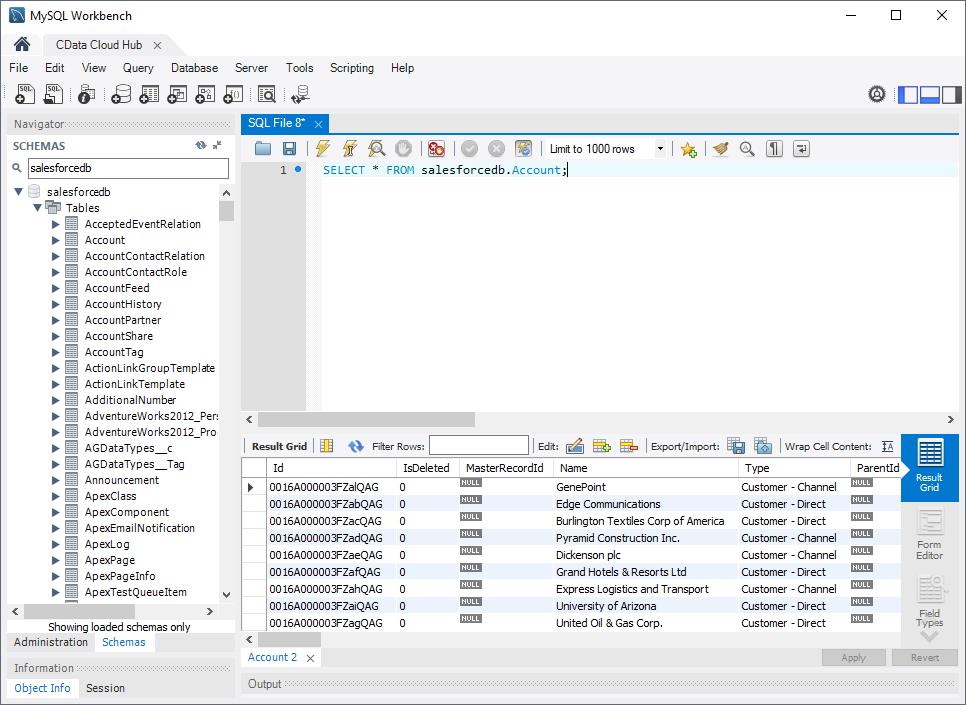
With access to live Couchbase data from MySQL Workbench, you can easily query and update Couchbase, just like you would a MySQL database. Request a demo of the CData Connect and start working with Couchbase just like a MySQL database today.