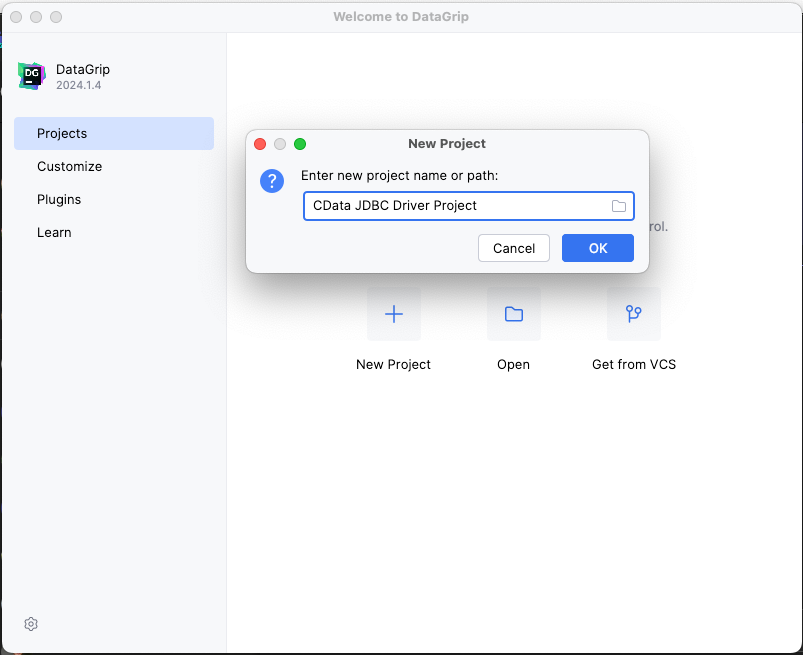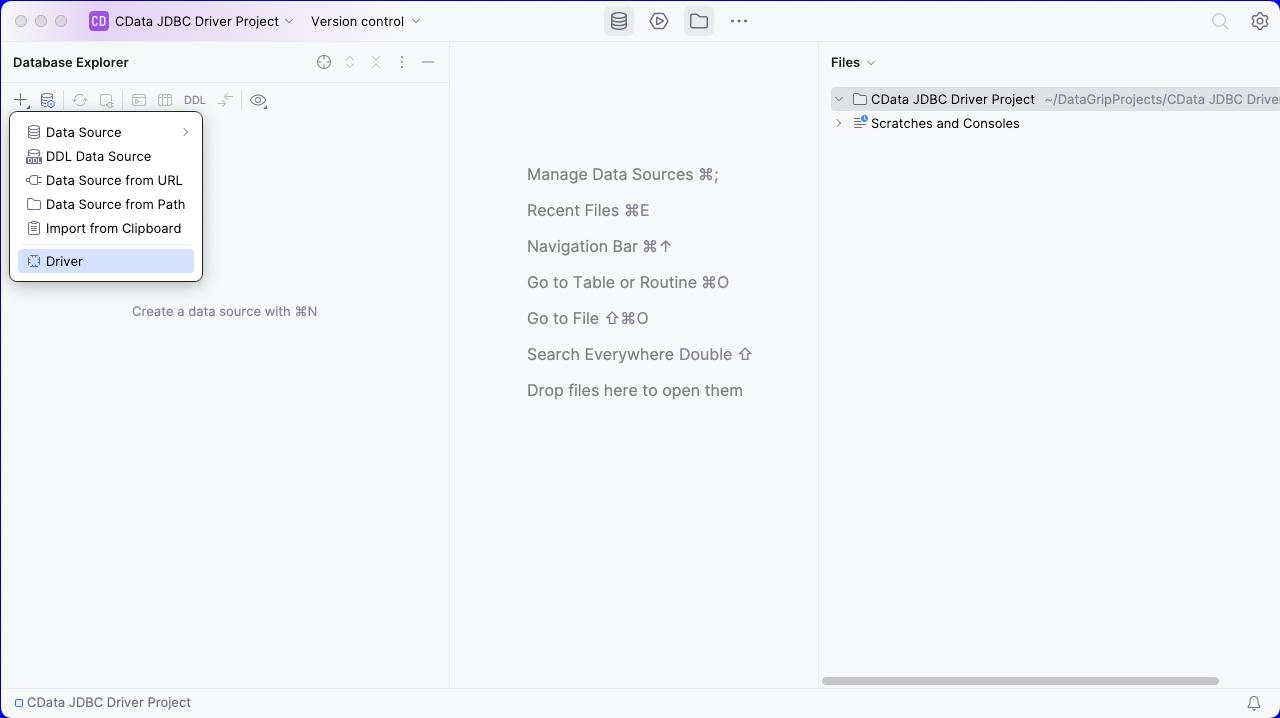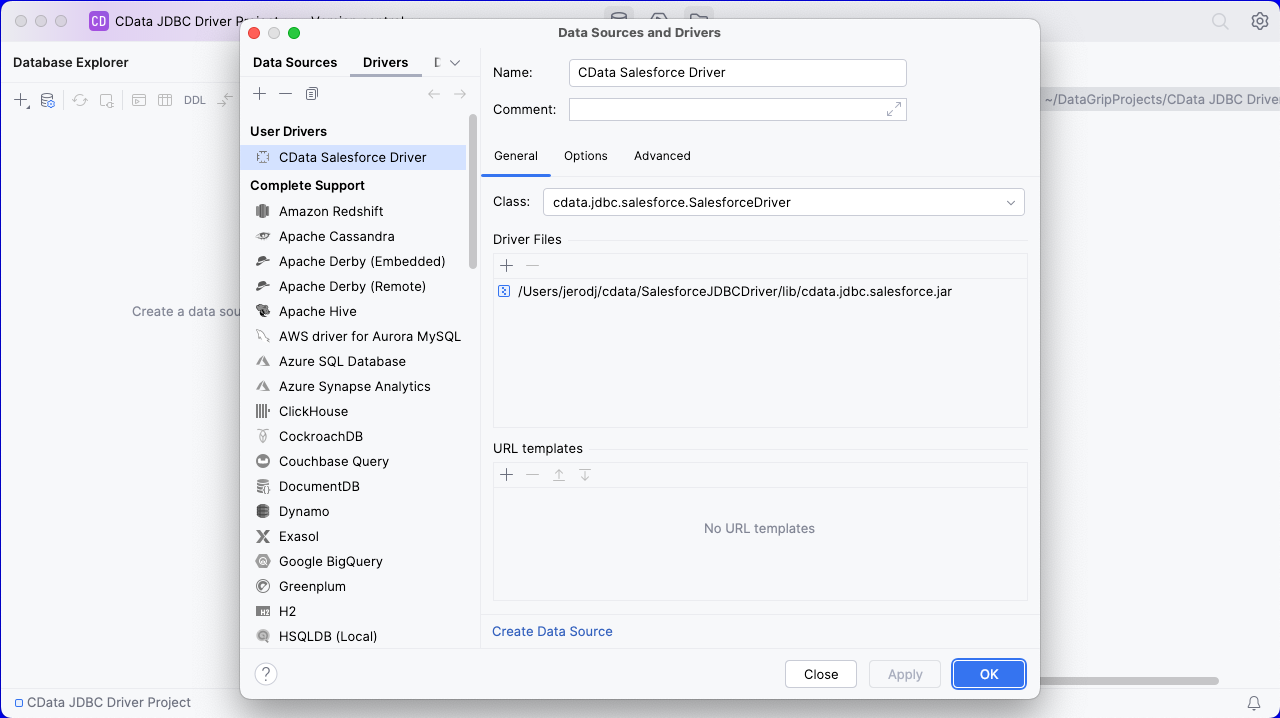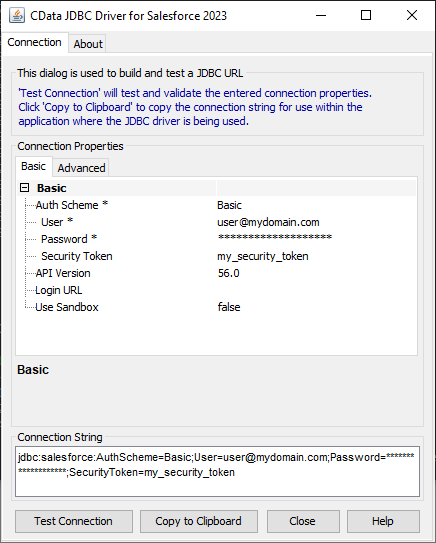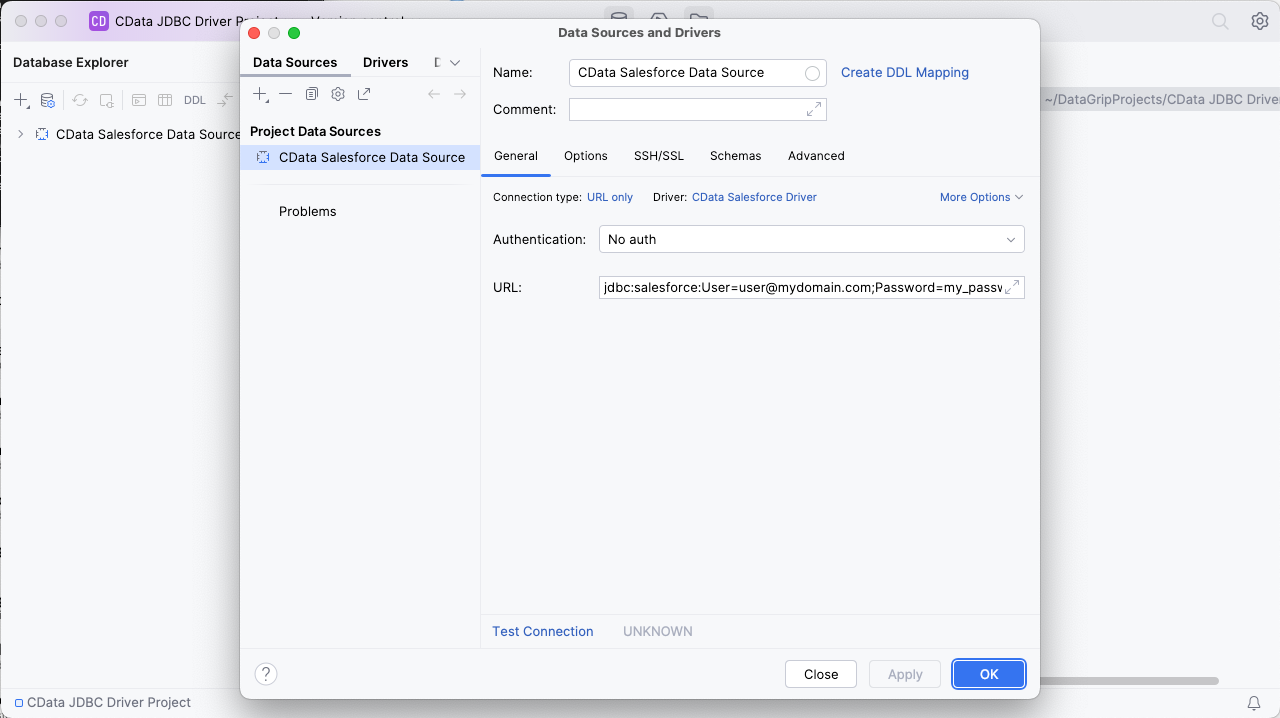Discover how a bimodal integration strategy can address the major data management challenges facing your organization today.
Get the Report →Query Clio Data in DataGrip
Create a Data Source for Clio in DataGrip and use SQL to query live Clio data.
DataGrip is a database IDE that allows SQL developers to query, create, and manage databases. When paired with the CData API Driver for JDBC, DataGrip can work with live Clio data. This article shows how to establish a connection to Clio data in DataGrip.
Create a New Driver Definition for Clio
The steps below describe how to create a new Data Source in DataGrip for Clio.
- In DataGrip, click File -> New > Project and name the project
![Creating a new DataGrip project.]()
- In the Database Explorer, click the plus icon () and select Driver.
![Adding a new Driver.]()
- In the Driver tab:
- Set Name to a user-friendly name (e.g. "CData Clio Driver")
- Set Driver Files to the appropriate JAR file. To add the file, click the plus (), select "Add Files," navigate to the "lib" folder in the driver's installation directory and select the JAR file (e.g. cdata.jdbc.api.jar).
- Set Class to cdata.jdbc.api.API.jar
Additionally, in the advanced tab you can change driver properties and some other settings like VM Options, VM environment, VM home path, DBMS, etc - For most cases, change the DBMS type to "Unknown" in Expert options to avoid native SQL Server queries (Transact-SQL), which might result in an invalid function error
- Click "Apply" then "OK" to save the Connection
![A configured Driver (Salesforce is shown).]()
Configure a Connection to Clio
- Once the connection is saved, click the plus (), then "Data Source" then "CData Clio Driver" to create a new Clio Data Source.
- In the new window, configure the connection to Clio with a JDBC URL.
Built-in Connection String Designer
For assistance in constructing the JDBC URL, use the connection string designer built into the Clio JDBC Driver. Either double-click the JAR file or execute the jar file from the command-line.
java -jar cdata.jdbc.api.jarFill in the connection properties and copy the connection string to the clipboard.
Start by setting the Profile connection property to the location of the Clio Profile on disk (e.g. C:\profiles\Clio.apip). Next, set the ProfileSettings connection property to the connection string for Clio (see below).
Clio API Profile Settings
Clio uses OAuth-based authentication.
First, register an OAuth application with Clio. You can do so by logging to your Developer Account and clicking the Add button. Enter details and select the scope of your application here - these details will be shown to Clio users when they're asked to authorize your application. Your Oauth application will be assigned a client id (key) and a client secret (secret). Additionally you will need to set the Region in ProfileSettings connection property.
After setting the following connection properties, you are ready to connect:
- AuthScheme: Set this to OAuth.
- InitiateOAuth: Set this to GETANDREFRESH. You can use InitiateOAuth to manage the process to obtain the OAuthAccessToken.
- OAuthClientId: Set this to the client_id that is specified in you app settings.
- OAuthClientSecret: Set this to the client_secret that is specified in you app settings.
- CallbackURL: Set this to the Redirect URI that is specified in your app settings.
- Region: Set this in ProfileSettings to your Clio geographic region. Defaults to app.clio.com.
![Using the built-in connection string designer to generate a JDBC URL (Salesforce is shown.)]()
- Set URL to the connection string, e.g.,
jdbc:api:Profile=C:\profiles\Clio.apip;ProfileSettings='Region=your_region';Authscheme=OAuth;OAuthClientId=your_client_id;OAuthClientSecret=your_client_secret;CallbackUrl=your_callback_url; - Click "Apply" and "OK" to save the connection string
![A configured Data Source (Salesforce is shown).]()
At this point, you will see the data source in the Data Explorer.
Execute SQL Queries Against Clio
To browse through the Clio entities (available as tables) accessible through the JDBC Driver, expand the Data Source.
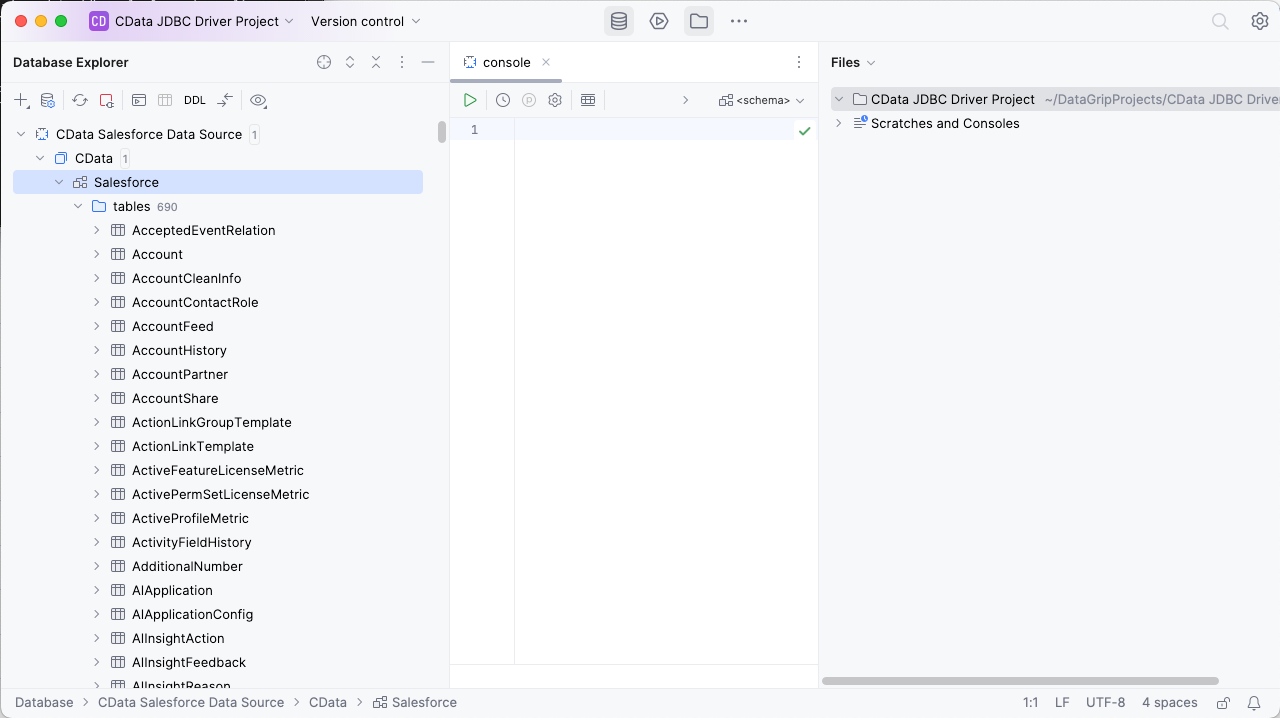
To execute queries, right click on any table and select "New" -> "Query Console."
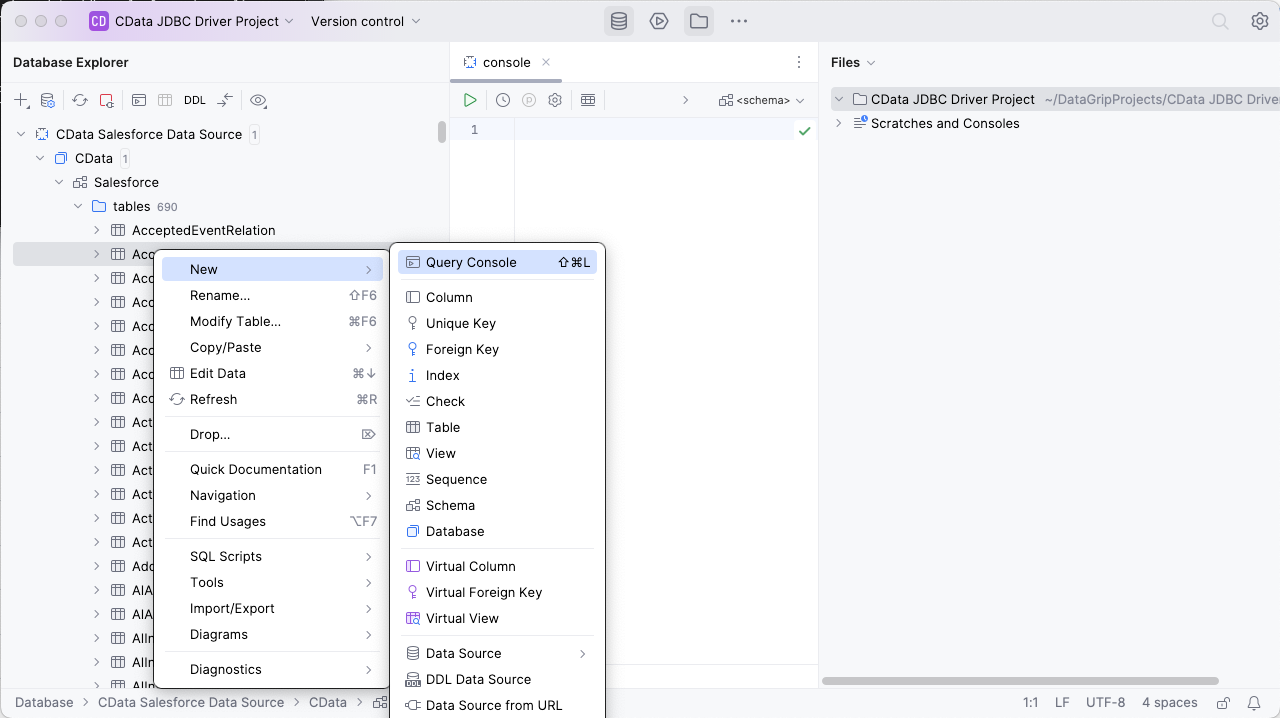
In the Console, write the SQL query you wish to execute. For example: SELECT Id, Total FROM Bills WHERE State = 'awaiting_payment'
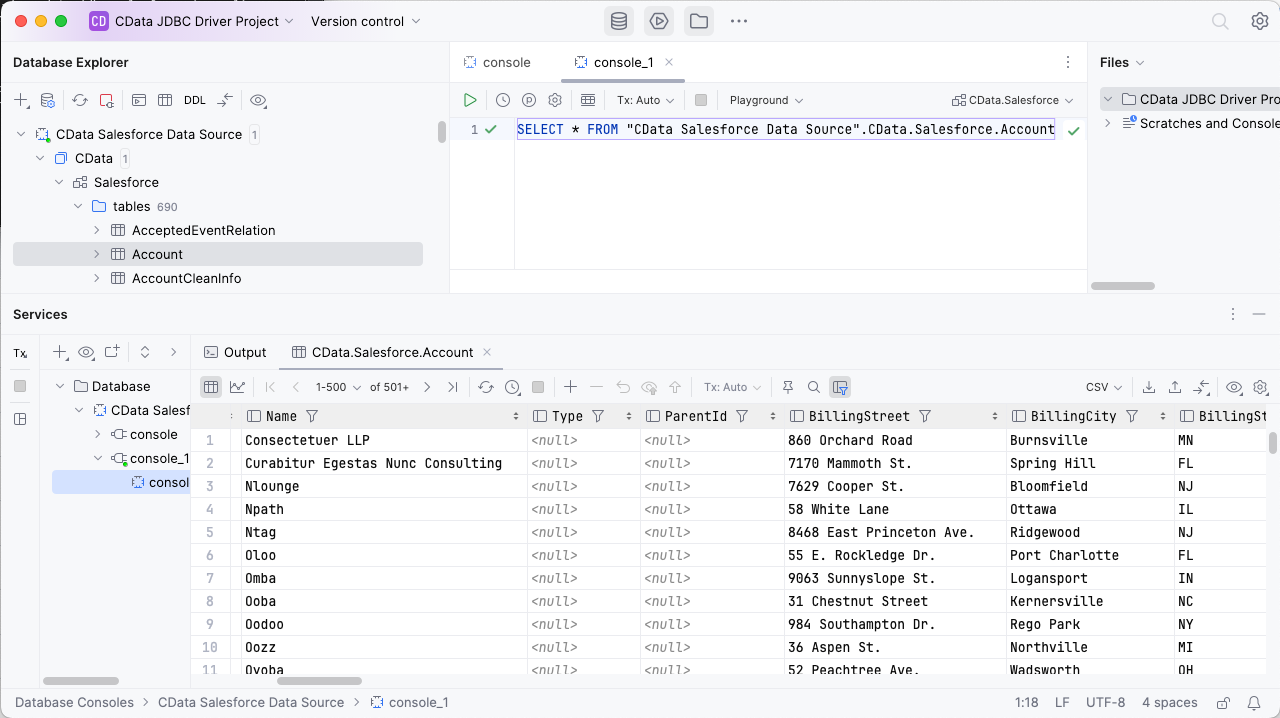
Download a free, 30-day trial of the CData API Driver for JDBC and start working with your live Clio data in DataGrip. Reach out to our Support Team if you have any questions.