Discover how a bimodal integration strategy can address the major data management challenges facing your organization today.
Get the Report →Create a Data Access Object for JDBC-ODBC Bridge Data using JDBI
A brief overview of creating a SQL Object API for JDBC-ODBC Bridge data in JDBI.
JDBI is a SQL convenience library for Java that exposes two different style APIs, a fluent style and a SQL object style. The CData JDBC Driver for JDBC-ODBC Bridge integrates connectivity to live JDBC-ODBC Bridge data in Java applications. By pairing these technologies, you gain simple, programmatic access to JDBC-ODBC Bridge data. This article walks through building a basic Data Access Object (DAO) and the accompanying code to read and write JDBC-ODBC Bridge data.
Create a DAO for the JDBC-ODBC Bridge Account Entity
The interface below declares the desired behavior for the SQL object to create a single method for each SQL statement to be implemented.
public interface MyAccountDAO {
//insert new data into JDBC-ODBC Bridge
@SqlUpdate("INSERT INTO Account (Id, Name) values (:id, :name)")
void insert(@Bind("id") String id, @Bind("name") String name);
//request specific data from JDBC-ODBC Bridge (String type is used for simplicity)
@SqlQuery("SELECT Name FROM Account WHERE Id = :id")
String findNameById(@Bind("id") String id);
/*
* close with no args is used to close the connection
*/
void close();
}
Open a Connection to JDBC-ODBC Bridge
Collect the necessary connection properties and construct the appropriate JDBC URL for connecting to JDBC-ODBC Bridge.
To connect to an ODBC data source, specify either the DSN (data source name) or specify an ODBC connection string: Set Driver and the connection properties for your ODBC driver.Built-in Connection String Designer
For assistance in constructing the JDBC URL, use the connection string designer built into the JDBC-ODBC Bridge JDBC Driver. Either double-click the JAR file or execute the jar file from the command-line.
java -jar cdata.jdbc.jdbcodbc.jar
Fill in the connection properties and copy the connection string to the clipboard.
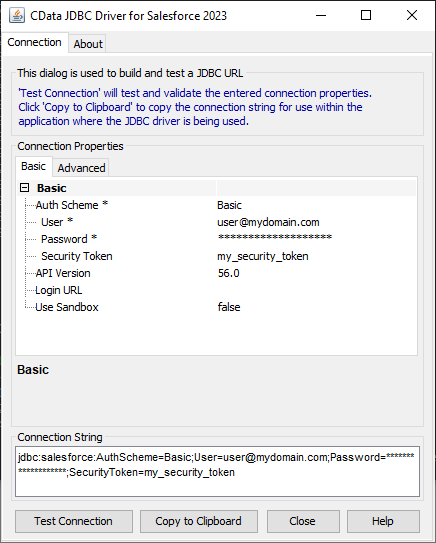
A connection string for JDBC-ODBC Bridge will typically look like the following:
jdbc:jdbcodbc:Driver={ODBC_Driver_Name};Driver_Property1=Driver_Value1;Driver_Property2=Driver_Value2;...
Use the configured JDBC URL to obtain an instance of the DAO interface. The particular method shown below will open a handle bound to the instance, so the instance needs to be closed explicitly to release the handle and the bound JDBC connection.
DBI dbi = new DBI("jdbc:jdbcodbc:Driver={ODBC_Driver_Name};Driver_Property1=Driver_Value1;Driver_Property2=Driver_Value2;...");
MyAccountDAO dao = dbi.open(MyAccountDAO.class);
//do stuff with the DAO
dao.close();
Read JDBC-ODBC Bridge Data
With the connection open to JDBC-ODBC Bridge, simply call the previously defined method to retrieve data from the Account entity in JDBC-ODBC Bridge.
//disply the result of our 'find' method
String name = dao.findNameById("1");
System.out.println(name);
Write JDBC-ODBC Bridge Data
It is also simple to write data to JDBC-ODBC Bridge, using the previously defined method.
//add a new entry to the Account entity
dao.insert(newId, newName);
Since the JDBI library is able to work with JDBC connections, you can easily produce a SQL Object API for JDBC-ODBC Bridge by integrating with the CData JDBC Driver for JDBC-ODBC Bridge. Download a free trial and work with live JDBC-ODBC Bridge data in custom Java applications today.






