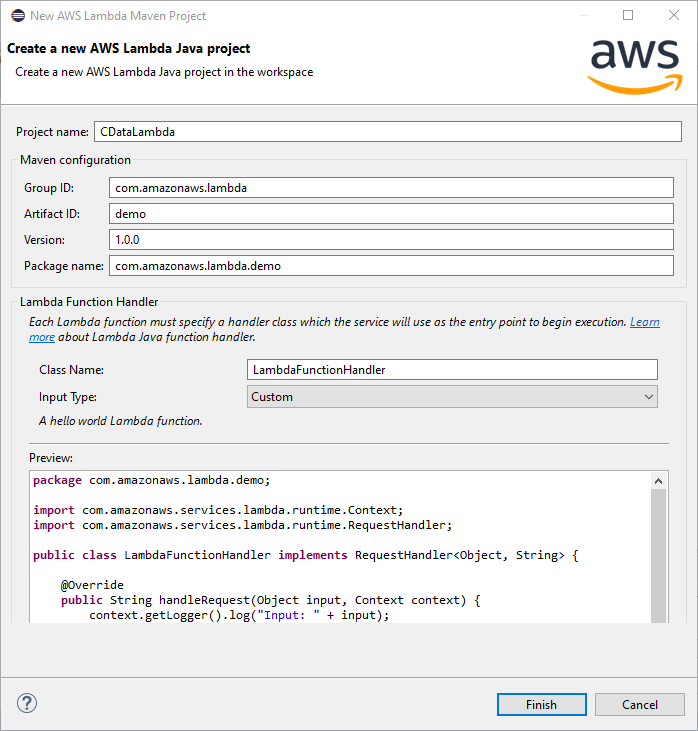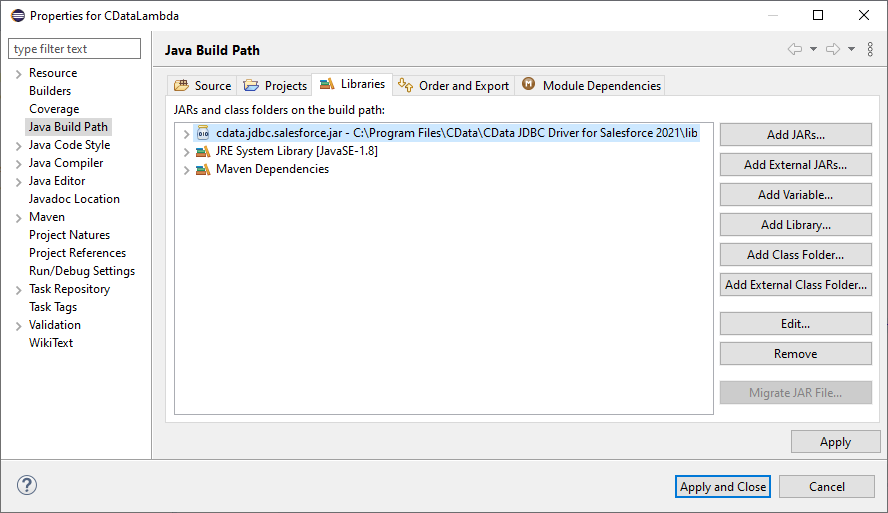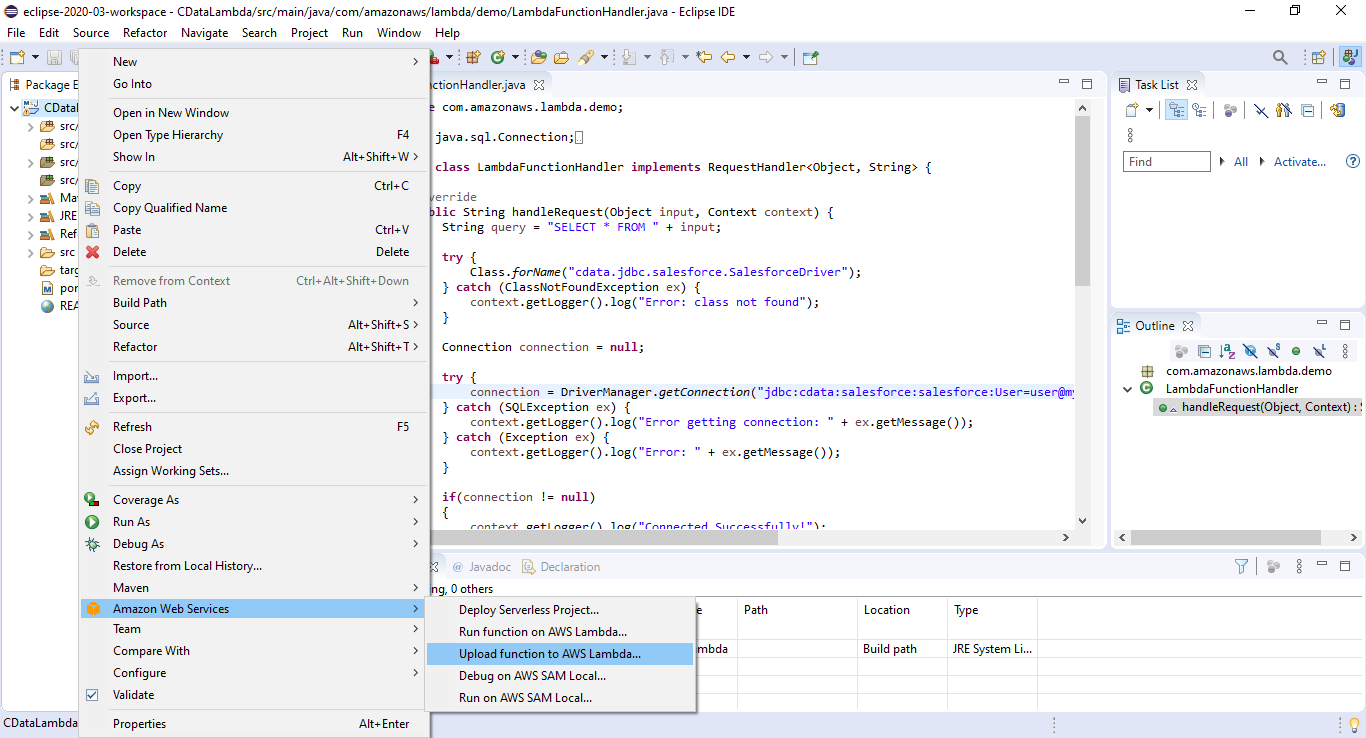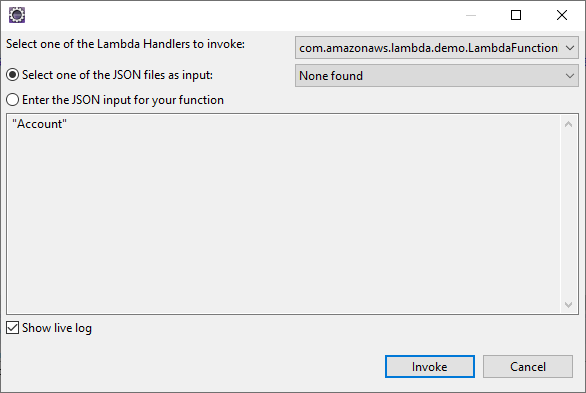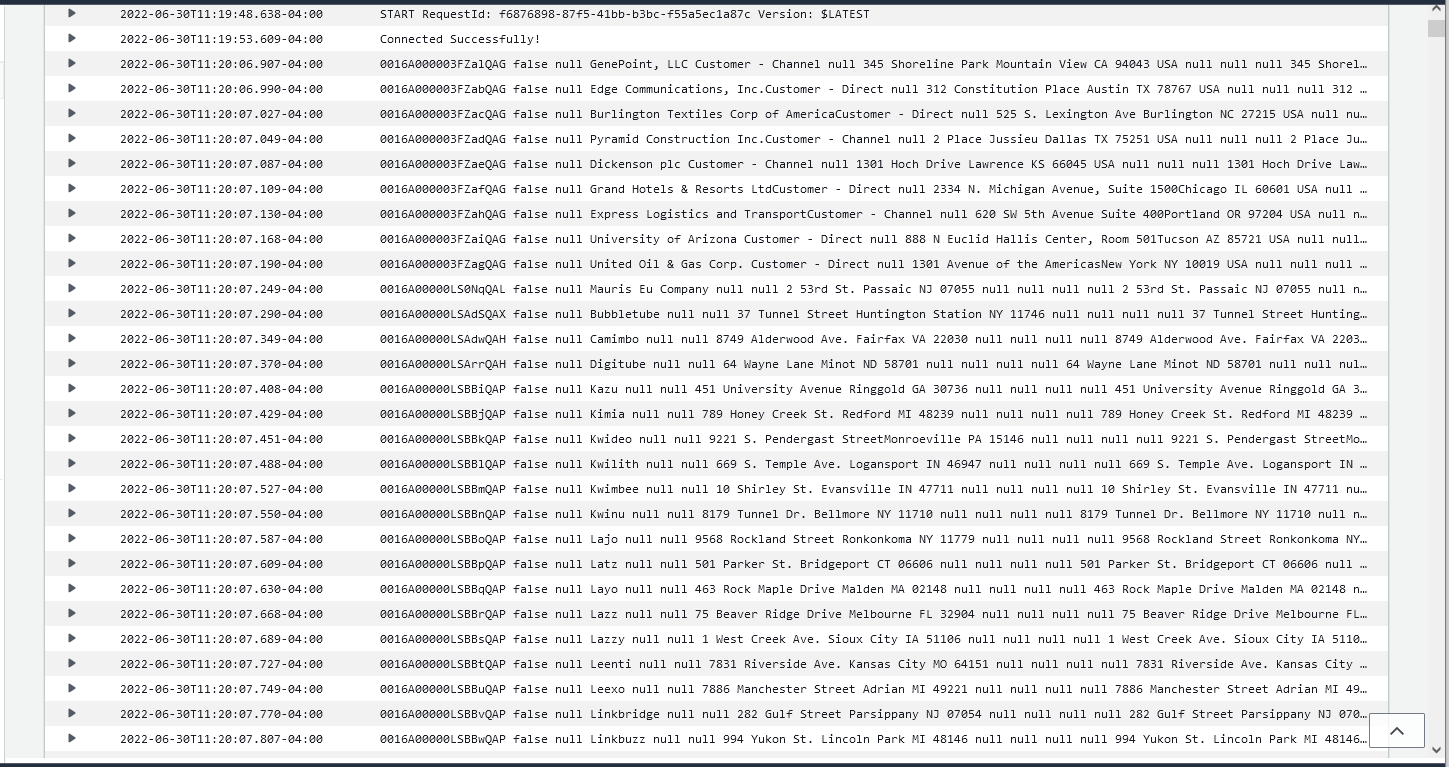Discover how a bimodal integration strategy can address the major data management challenges facing your organization today.
Get the Report →Access Live Airtable Data in AWS Lambda
Connect to live Airtable data in AWS Lambda using the CData JDBC Driver.
AWS Lambda is a compute service that lets you build applications that respond quickly to new information and events. AWS Lambda functions can work with live Airtable data when paired with the CData JDBC Driver for Airtable. This article describes how to connect to and query Airtable data from an AWS Lambda function built in Eclipse.
At the time this article was written (June 2022), Eclipse version 2019-12 and Java 8 were the highest versions supported by the AWS Toolkit for Eclipse.
With built-in optimized data processing, the CData JDBC Driver offers unmatched performance for interacting with live Airtable data. When you issue complex SQL queries to Airtable, the driver pushes supported SQL operations, like filters and aggregations, directly to Airtable and utilizes the embedded SQL engine to process unsupported operations client-side (often SQL functions and JOIN operations). In addition, its built-in dynamic metadata querying allows you to work with and analyze Airtable data using native data types.
Gather Connection Properties and Build a Connection String
APIKey, BaseId and TableNames parameters are required to connect to Airtable. ViewNames is an optional parameter where views of the tables may be specified.
- APIKey : API Key of your account. To obtain this value, after logging in go to Account. In API section click Generate API key.
- BaseId : Id of your base. To obtain this value, it is in the same section as the APIKey. Click on Airtable API, or navigate to https://airtable.com/api and select a base. In the introduction section you can find "The ID of this base is appxxN2ftedc0nEG7."
- TableNames : A comma separated list of table names for the selected base. These are the same names of tables as found in the UI.
- ViewNames : A comma separated list of views in the format of (table.view) names. These are the same names of the views as found in the UI.
NOTE: To use the JDBC driver in an AWS Lambda function, you will need a license (full or trial) and a Runtime Key (RTK). For more information on obtaining this license (or a trial), contact our sales team.
Built-in Connection String Designer
For assistance constructing the JDBC URL, use the connection string designer built into the Airtable JDBC Driver. Double-click the JAR file or execute the jar file from the command line.
java -jar cdata.jdbc.airtable.jar
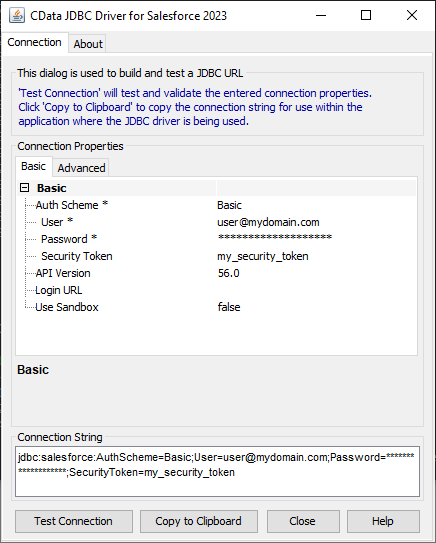
Fill in the connection properties (including the RTK) and copy the connection string to the clipboard.
Create an AWS Lambda Function
- Download the CData JDBC Driver for Airtable installer, unzip the package, and run the JAR file to install the driver.
Create a new AWS Lambda Java Project in Eclipse using the AWS Toolkit for Eclipse. You can follow the tutorial from AWS (amazon.com).
For this article, set the Input Type for the project to "Custom" so we can enter a table name as the input.
![Creating a new AWS Lambda Java project]()
- Add the CData JDBC Driver for Airtable JAR file (cdata.jdbc.airtable.jar) to the build path. The file is found in INSTALL_PATH\lib\.
![Adding the JDBC Driver JAR file]()
- Add the following import statements to the Java class:
import java.sql.Connection; import java.sql.DriverManager; import java.sql.ResultSet; import java.sql.ResultSetMetaData; import java.sql.SQLException; import java.sql.Statement; Replace the body of the handleRequest method with the code below. Be sure to fill in the connection string in the DriverManager.getConnection method call.
String query = "SELECT * FROM " + input; try { Class.forName("cdata.jdbc.airtable.AirtableDriver"); } catch (ClassNotFoundException ex) { context.getLogger().log("Error: class not found"); } Connection connection = null; try { connection = DriverManager.getConnection("jdbc:cdata:airtable:RTK=52465...;APIKey=keymz3adb53RqsU;BaseId=appxxN2fe34r3rjdG7;TableNames=Table1,...;ViewNames=Table1.View1,...;"); } catch (SQLException ex) { context.getLogger().log("Error getting connection: " + ex.getMessage()); } catch (Exception ex) { context.getLogger().log("Error: " + ex.getMessage()); } if(connection != null) { context.getLogger().log("Connected Successfully!\n"); } ResultSet resultSet = null; try { //executing query Statement stmt = connection.createStatement(); resultSet = stmt.executeQuery(query); ResultSetMetaData metaData = resultSet.getMetaData(); int numCols = metaData.getColumnCount(); //printing the results while(resultSet.next()) { for(int i = 1; i <= numCols; i++) { System.out.printf("%-25s", (resultSet.getObject(i) != null) ? resultSet.getObject(i).toString().replaceAll("\n", "") : null ); } System.out.print("\n"); } } catch (SQLException ex) { System.out.println("SQL Exception: " + ex.getMessage()); } catch (Exception ex) { System.out.println("General exception: " + ex.getMessage()); } String output = "query: " + query + " complete"; return output;
Deploy and Run the Lambda Function
Once you build the function in Eclipse, you are ready to upload and run the function. In this article, the output is written to the AWS logs, but you can use this is a template to implement you own custom business logic to work with Airtable data in AWS Lambda functions.
- Right-click the Package and select Amazon Web Services -> Upload function to AWS Lamba.
![Uploading the function to AWS Lambda]()
- Name the function, select an IAM role, and set the timeout value to a high enough value to ensure the function completes (depending on the result size of your query).
- Right-click the Package and select Amazon Web Services -> Run function on AWS Lambda and set the input to the name of the Airtable object you wish to query (i.e. "SampleTable_1").
![Entering the table name as input]()
- After the job runs, you can view the output in the CloudWatch logs.
![The data in AWS CloudWatch (Salesforce is shown).]()
Free Trial & More Information
Download a free, 30-day trial of the CData JDBC Driver for Airtable and start working with your live Airtable data in AWS Lambda. Reach out to our Support Team if you have any questions.