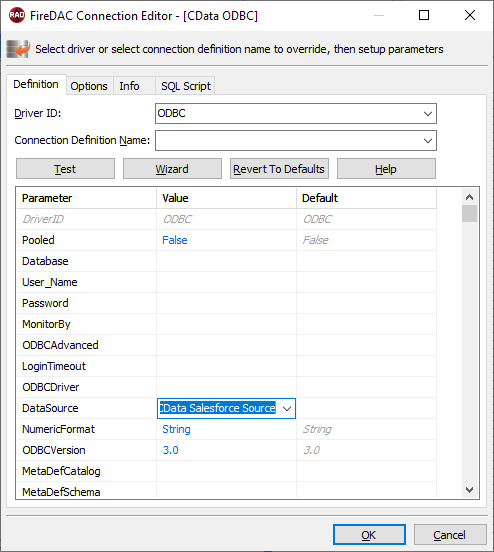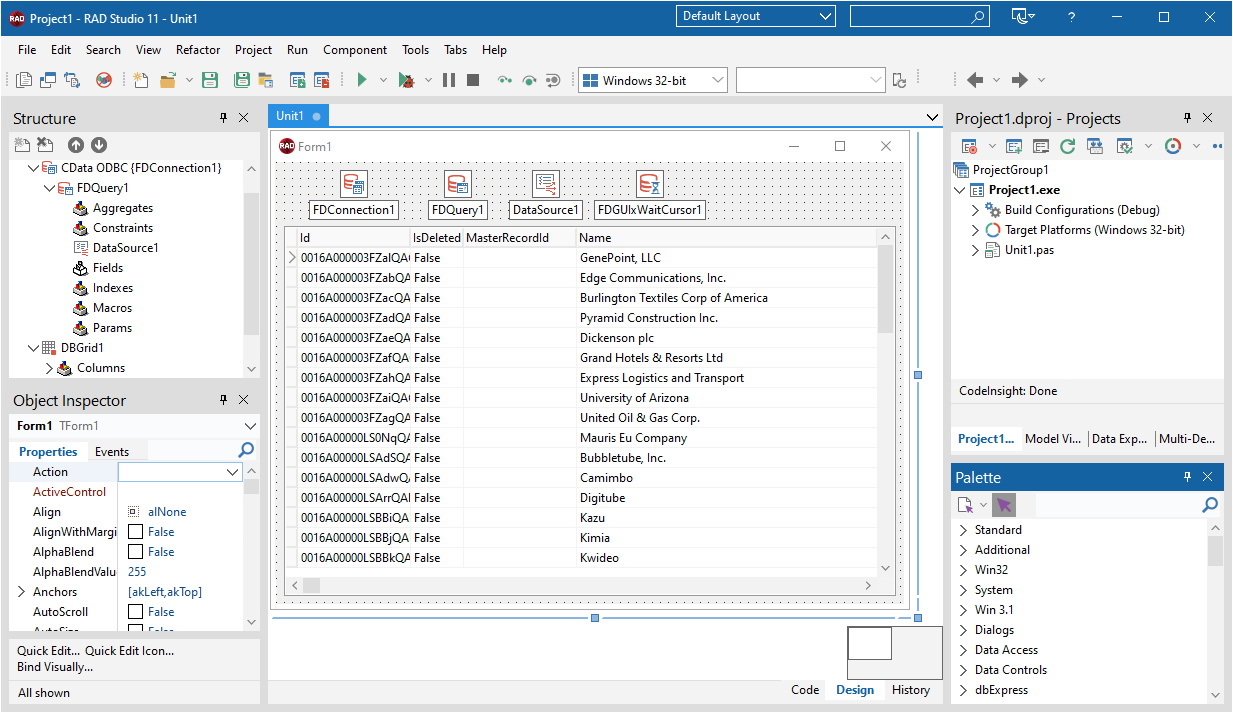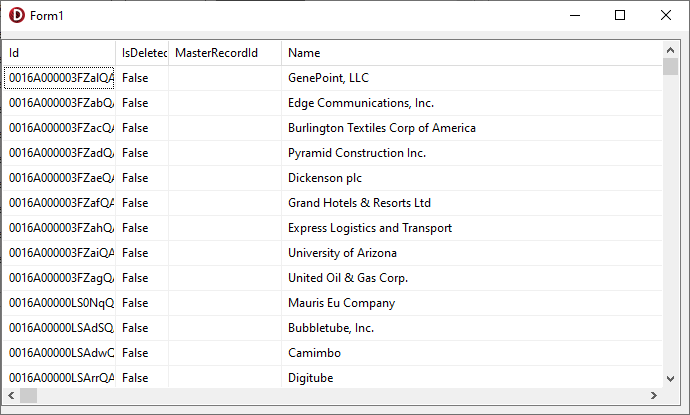各製品の資料を入手。
詳細はこちら →Embarcadero RAD Studio provides a development environment for Delphi and C++Builder applications. With the CData ODBC Driver for BigQuery, you gain access to live BigQuery データ within RAD Studio, abstracting the data into tables, views, and stored procedures that can be used to retrieve and update BigQuery データ. This article will walk through connecting to BigQuery and creating a simple VCL application with the Form Designer.
If you have not already, first specify connection properties in an ODBC DSN (data source name). This is the last step of the driver installation. You can use the Microsoft ODBC Data Source Administrator to create and configure ODBC DSNs.
Google BigQuery はOAuth 認証標準を使用します。個々のユーザーとしてGoogle API にアクセスするには、組み込みクレデンシャルを使うか、OAuth アプリを作成します。
OAuth では、Google Apps ドメインのユーザーとしてサービスアカウントを使ってアクセスすることもできます。サービスカウントでの認証では、OAuth JWT を取得するためのアプリケーションを登録する必要があります。
OAuth 値に加え、DatasetId、ProjectId を設定する必要があります。詳細はヘルプドキュメントの「はじめに」を参照してください。
You can then follow the steps below to use the Data Explorer to create a FireDAC connection to BigQuery データ.
Follow the procedure below to start executing queries to BigQuery データ from a simple VCL application that displays the results of a query in a grid.
Drop a TFDConnection component onto the form and set the following properties:
Drop a TFDQuery component onto the form and set the properties below:
SQL: Click the button in the SQL property and enter a query. For example:
SELECT OrderName, Freight FROM Orders
Drop a TDataSource component onto the form and set the following property:
Drop a TDBGrid control onto the form and set the following property:
You now have an executable application that displays the results of the SQL Query set in the TFDQuery object.
Below you can find other articles for using the CData ODBC Driver with RAD Studio, Delphi, and C++ Builder.