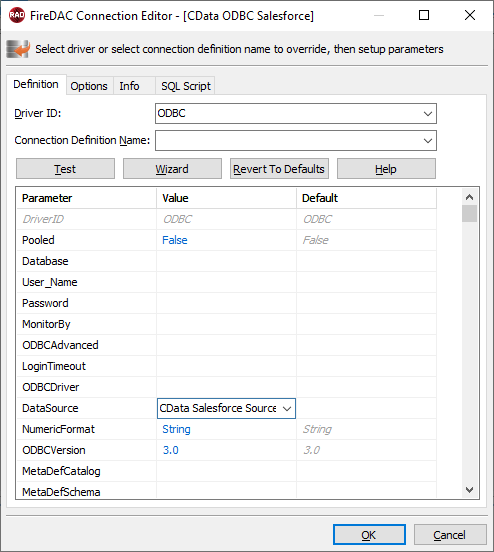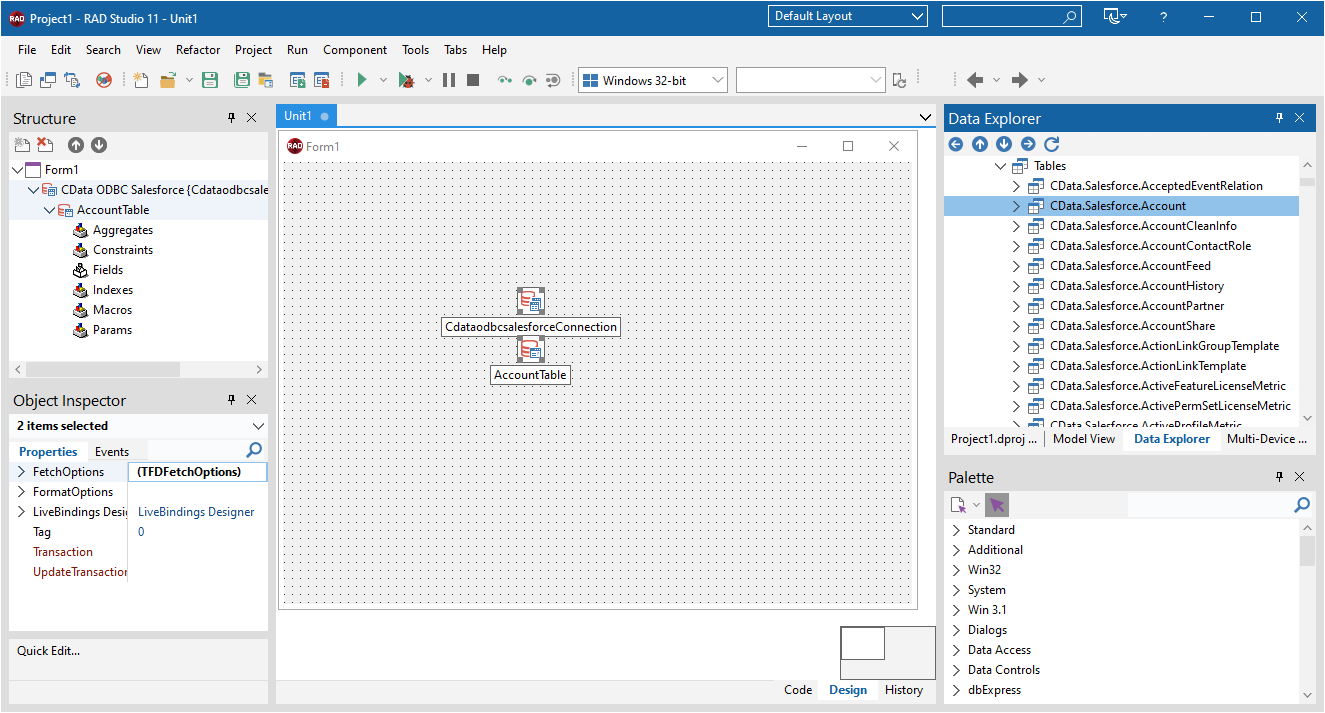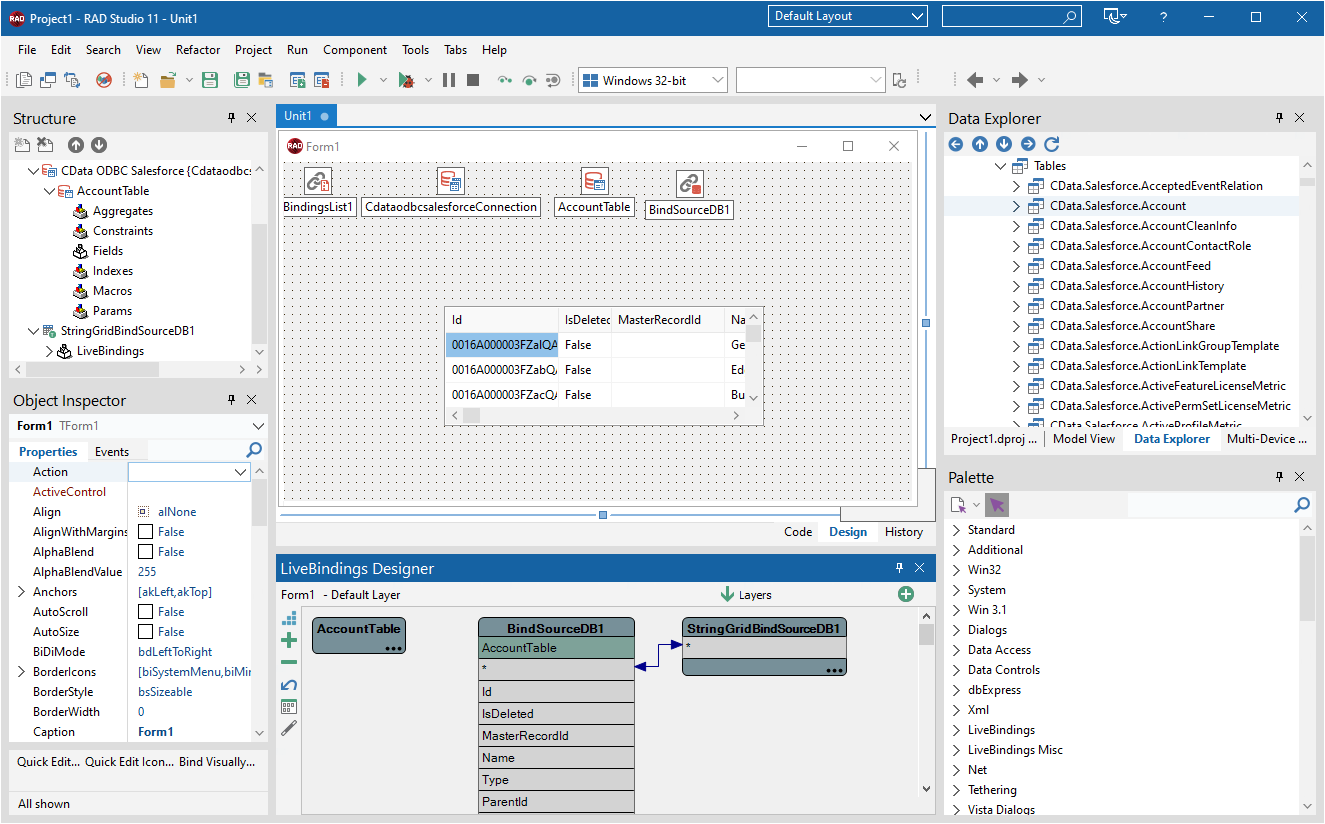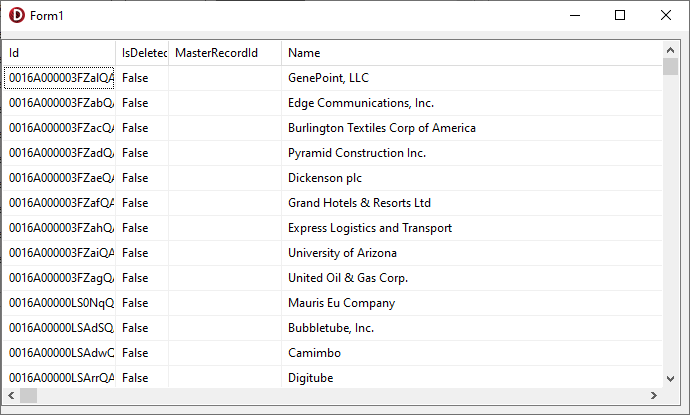各製品の資料を入手。
詳細はこちら →Embarcadero RAD Studio provides a development environment for Delphi and C++Builder applications. With the CData ODBC Driver for Asana, you gain access to live Asana データ within RAD Studio, abstracting the data into tables, views, and stored procedures that can be used to both retrieve and update Asana データ. This article will walk through connecting to Asana using the Data Explorer.
If you have not already, first specify connection properties in an ODBC DSN (data source name). This is the last step of the driver installation. You can use the Microsoft ODBC Data Source Administrator to create and configure ODBC DSNs.
Asana への接続は以下のように行います。
Asana への認証にはOAuth 認証が使われます。OAuth はAsana のブラウザで認証ユーザーを認証する処理が必要です。OAuth の詳細については、ヘルプドキュメントの「はじめに」を参照してください。
You can create a simple application for displaying Asana データ by utilizing the CData FireDAC Components for Asana and a new VCL Forms Application:
Create a new VCL Forms application and drag a table (for example: projects) onto the form.
Right-click on the object, bind visually, and link everything (*) to a new control (TStringGrid).
Arrange the TStringGrid on the form and run the application to see the projects data.
Below you can find other articles for using the CData ODBC Driver with RAD Studio, Delphi, and C++ Builder.