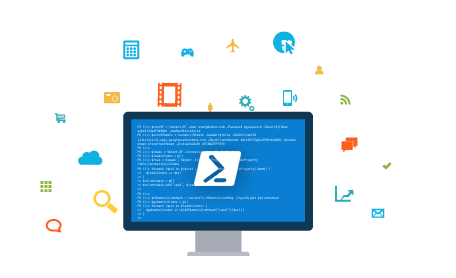Discover how a bimodal integration strategy can address the major data management challenges facing your organization today.
Get the Report →Gmail PowerShell Cmdlets
An easy-to-use set of PowerShell Cmdlets offering real-time access to Gmail data. The Cmdlets allow users to easily read, write, update, and delete live data - just like working with SQL server.
- Easy-to-use Cmdlets with a simple SQL interface to live Gmail data.
- Read, write, and update Gmail Folders, Contacts, etc. from PowerShell scripts.
- Easily pipe data into and out-of flat-files, databases, and other data stores for archival, back-up, and synchronization.
download buy now
Access Gmail data from PowerShell!
The Gmail Cmdlets provide the easiest way to connect with Gmail data from the command-line. The Cmdlets leverage a straightforward design, similar to the Microsoft SQL Server Database Engine Cmdlets, that makes it easy to import, export, backup, analyze, transform, & connect-to your Gmail data.
Command-line Gmail Data Integration
The Gmail Cmdlets offer a simple Transact-SQL interface for connecting with data in real time from Microsoft PowerShell. The Gmail Cmdlets make it easy to:

Gmail Import/Export
Pipe data from Gmail into and out-of flat-files, databases, and other data stores for archival, back-up, and synchronization.
Clean & Normalize Data
Use PowerShell scripting to normalize and/or de-duplicate Gmail Data. Easily interact with real-time data.
Automate Integration Tasks
Connect scripts with scheduling Apps (like the windows scheduler) to automate common integration tasks.
Popular PowerShell Videos: