Discover how a bimodal integration strategy can address the major data management challenges facing your organization today.
Get the Report →Live data access from GraphQL to Salesforce Connect
Unlock your data initiatives with live access to the data users need within any app or platform.
Provide safe, governed access to the data your teams need in a no/low-code interface, so they can access live data within the app, tool, or spreadsheet of their choice, accelerating analytics, business intelligence, and reporting.

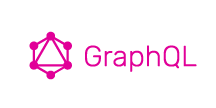

GraphQL:
GraphQL is a query language for APIs that allows clients to request only the data they need. It provides a more efficient and flexible way to interact with APIs compared to traditional RESTful APIs. With GraphQL, clients can specify the exact data they want in a single request, reducing over-fetching and under-fetching of data.
Salesforce Connect:
Salesforce Connect is a powerful integration tool that allows users to access and view external data sources directly within their Salesforce platform. By connecting to various systems such as databases, ERP, and social media platforms, users can easily access real-time information and make informed decisions without switching between multiple applications.
Discover, blend, and access data from GraphQL in Salesforce Connect
CData Connect Cloud provides a collaborative. live data access and connection platform that empowers data users to use data securely in their preferred tools, while maintaining data governance controls for technical experts. Connect Cloud provides a live copy of the data without actual data movement. Enable every stakeholder in the organization to always have access to the data they need without constantly submitting request tickets.
- Sophisticated connection to GraphQL with built-in query engines that enable advanced connection capabilities, which won't break over time.
- Data governance controls to protect data in GraphQL with transparent role-based access rules.
- Create and save purpose-built views of data for specific uses in Salesforce Connect that update with changes to GraphQL.
- Work with virtual dataset views of GraphQL data instead of entire tables and datasets.
- Blend, customize, and rearrange data in Connect Cloud so its ready for Salesforce Connect.
Access GraphQL in Salesforce Connect

GraphQL to Salesforce Connect Features
No data movement required
Ditch the complicated ETL/ELT data integration tools and skip right to using data in the tool you need.
Powerful user-based access controls for centralized data governance
Grant unlimited self-serve data access to users without the possibility of accidentally viewing, altering, or deleting data.
Any data, any application – available in familiar rows and columns
Connect Cloud does the hard work of translating any source connection to tables that can be read by SQL or analyzed in a spreadsheet.
Access live GraphQL data in other popular tools
No complicated data movement, ETL, or data integration required. Enable access to data directly from the data systems you already use. Select your preferred tool below to learn more.





