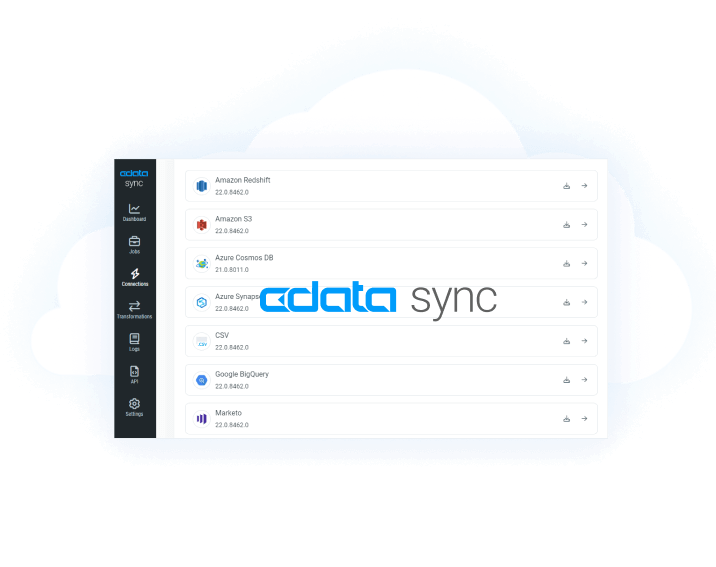Discover how a bimodal integration strategy can address the major data management challenges facing your organization today.
Get the Report →Upstream USA is a nonprofit healthcare organization that partners with more than 130 locations across the country to ensure that contraceptive care is affordable and accessible.
Nonprofits like Upstream depend on accurate and efficient financial reporting to manage tight budget constraints. But regularly sharing insights with regional budget managers was a time-consuming challenge for Upstream’s data team. It involved regularly pulling general ledger (GL) data from Sage Intacct to Excel, then ‘slicing and dicing’ the data to create a static report on budget vs. actuals. The result was slow and burdensome financial reporting.
CData Connect Cloud helped Upstream relieve that burden and automate the reporting process. The cloud-based data virtualization platform allowed Upstream Senior Data, Analytics, and Technology Analyst John Hatch to directly connect live Sage Intacct data in Power BI, removing the need to download, move, or manually manipulate the data to visualize and share it.
Now, John saves multiple hours every week, and financial leadership can simply hit ‘refresh’ in Power BI to get the accurate financial information they need to make informed decisions on where to focus funding.
“We would pull in our general ledger into Power BI with CData, and it worked on the very first try. It was much easier and simpler and refreshed faster than all the other solutions that we were looking into.”
– John Hatch, Senior Data, Analytics, and Technology Analyst, Upstream USA
The challenge: Wrangling financial data for visualization
Hatch needed to ditch the old financial reporting process, which often ate into his workday productivity.
As Upstream began to experience organizational growth, Hatch’s team increasingly fielded requests from leadership to visualize growing volumes of data. The organization adopted Power BI as their data warehouse and visualization tool to uplevel their reporting capabilities – but one piece was missing. Power BI doesn’t connect natively with Sage Intacct, which means Hatch was still spending hours every week manually pulling GL data out of Sage and using custom scripts to transform and visualize it in Power BI.
Upstream needed an automated connectivity solution to provide timely access to financial data for regional budget managers and save Hatch’s team from the burden of building manual integrations.
“We used to spend upwards of an hour every single day having to export to an Excel file and then do a bunch of manual work to get that sliced and diced in the way that each one of our different budgeting functions needed.”
– John Hatch, Senior Data, Analytics, and Technology Analyst, Upstream USA
The solution: Working proof of concept in a few clicks
In the search for a Sage-to-Power BI connector, Hatch sought out recommendations from online forums, Sage, and Microsoft, and found CData to be the best solution for straightforward, live connectivity between the tools.
After signing up for a trial of CData Connect Cloud, it took Hatch a few minutes to set up his connection. Just days later, Upstream regional budget managers were delving into general ledger reports in Power BI on a daily basis, slicing and dicing the data for their specific needs.
“We were setting up that proof of concept and then deploying it to a production environment in more or less a couple clicks, so it was just easy,” said Hatch. “It was just much simpler than all the other solutions that we were looking into, so it was really a no-brainer for us.”
Connect Cloud provided an out-of-the-box connection to live Sage Intacct data in Power BI dashboards, saving Upstream’s data team upwards of seven hours of work per week and providing budget managers with accurate, up-to-date information to inform precise budget management. These decisions are helping Upstream’s dollars stretch further as they scale their operations across the U.S.
“There were very few obstacles to us trying it and getting a working connection before we had to pay for anything. So, having a working proof of concept on the first day was by far the defining decision point for us.”
– John Hatch, Senior Data, Analytics, and Technology Analyst, Upstream USA
The outcome: Enhanced reporting supports operational growth
Upstream USA has realized significant improvement in financial planning and reporting since adopting CData Connect Cloud.
“[The General Ledger report] gives regional leadership a really easy way to see at a high level how we are doing against budget across in specific areas,” said Hatch. “For example, regional directors can now see what percentage of the numerous health agencies we work with in the Midwest are on budget – and they can see that in a matter of moments, whereas before that we just could not answer that question.”
Enhanced visibility into financial data enables Upstream leadership to make informed decisions on where to allocate budget and allows them to accurately predict financial trends further in advance. This means they can confidently invest in serving more communities, knowing their budget is grounded in reliable data. The non-profit has grown beyond cautious short-term planning to a more ambitious, long-term approach, maximizing its ability to reach more people than ever before.
“It works great for us, and if there are more ways that we can make our lives easier and spend less time doing the mundane day-to-day stuff, that is a huge win.”
– John Hatch, Senior Data, Analytics, and Technology Analyst, Upstream USA
Streamlined connectivity from Sage to Power BI with CData
CData Connect Cloud provides powerful, real-time data connectivity between any data source, application, or database in just a few clicks. Gain insights faster for quick, informed decision-making. Easy set-up and deployment with no-hassle reliability allows IT teams to work on more critical tasks.
Ready to get started? Download a 30-day free trial.