What is a Data Loader? Meet the 5 Best Data Loaders
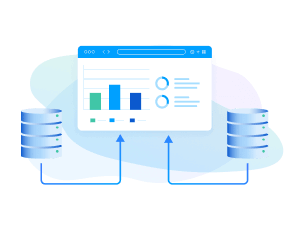
Data is king in today’s digital world, reigning over most every aspect of business and personal life. The era of big data introduced a paradigm shift for organizations in particular, requiring them not only to collect and store data but also to use it for strategic decision-making, insights, and innovation. As a result, organizations are faced with the challenge of handling vast amounts of data on a daily basis.
To extract useful information from such huge volumes of data, businesses are increasingly turning to more advanced tools. These tools are crucial for seamlessly processing, transforming, and loading data to facilitate data integration for data-driven decision making.
One powerful solution to big-data processing is the data loader, a key component in the efficient and strategic use of data. This article explores the power of data-loading applications and their potential to streamline your data-processing flow. The article also defines a data loader's core functionality and benefits, and it describes several top data loaders that can help you optimize performance and achieve your data-driven goals.
What is a data loader?
A data loader is a software component or application designed to load data efficiently into a system or another application. The primary purpose of data-loading applications is to facilitate the process of importing large volumes of data. Data loaders contribute to the efficiency and reliability of data-import processes across various applications, including database management systems, business intelligence (BI) systems, and data warehouses.
Core functionalities of a data loader vary depending on the specific tool or platform. In general, however, data loaders share a variety of core functionalities:
- Automation: Automate processes such as scheduling and pre- and post-job event triggers to improve efficiency and performance and reduce errors.
- Change data capture (CDC) and incremental loading:
- Incorporate a CDC process to identify and capture changes that are made to your data and then make those changes in real time.
- Include an incremental-loading process to move only new or modified data rather than loading your entire dataset each time.
- Logging, monitoring, and error handling:
- Include logging and monitoring capabilities so developers can track the progress of their data-loading operations and to diagnose any issues that arise.
- Provide mechanisms for managing errors and addressing issues during the data-loading process. These mechanisms manage logging errors, sending notifications, and taking any actions that are needed to correct issues.
- Source, target, and data format support:
- Support a wide range of sources and targets such as databases, data warehouses, and data lakes.
- Support various data formats such as CSV files, Excel spreadsheets, JSON, databases, APIs, and more.
- Scalability: Use parallel processing, batch processing, and clustering techniques to achieve scalability.
- Security features: Provide security features to protect sensitive data during the loading process. Such features might include encryption, secure authentication, and compliance with data-privacy regulations.
- Transformations (ETL/ELT): Provide transformation processes that convert your data from one format to another by cleaning, shaping, and organizing it. Include both ETL and ELT transformations.
- The ETL (extract, transform, load) process extracts data from various sources and transforms it before delivering it to the target destination.
- The ELT (extract, load, transform) process extracts and loads data from various sources, but the transformations occur after the data is loaded to the target destination.
4 benefits of data loaders
Through their core functionalities, data loaders provide these important benefits:
Increased efficiency and productivity
With data loaders, you can automate the data-loading process, which reduces the time and effort that is needed to complete the process.
Reduced workloads
By automating the loading process, data loaders help alleviate the workload on IT staff and other personnel who are responsible for overseeing data management.
Enforced quality and consistency
Data loaders are a vital part of ensuring the consistent and accurate loading of data into a system. Consistency and accuracy, in turn, enhance data quality and minimize the risk of errors or inconsistencies.
Added accessibility for non-technical users
Data-loading applications can be designed with a user-friendly interface, simplifying the process for non-technical users to load data into a system.
How to choose the best data loader
Choosing the best data loader for your specific needs involves the consideration of factors that are related to your organization's data-integration requirements, infrastructure, and business goals. Here are some factors that you should consider:
- Data source and destination compatibility: Ensure that the data loader you choose supports the types of data sources and destinations with which you work. The data loader should be compatible with the systems you need to integrate, whether those systems are databases, file formats, APIs, or cloud storage systems.
- Ease of use and intuitive user interface: Choose a data loader that has an intuitive, user-friendly interface. User-friendly design is important for the facilitation of swift adoption and streamlined configuration of data-loading tasks. Look for a tool that provides a visual interface for designing data workflows.
- Bulk-data handling: Consider a data loader's capacity and ability to handle the volume of data that your organization manages. Be sure that you understand the data loader's limit; that is, the maximum capacity of data that the loader can manage. This limit might be expressed in terms of total records, file size, or other relevant metrics.
- Batch-processing size: Check the batch-processing size that the data loader supports. Some data loaders process data in batches and understanding the maximum batch size is important. Larger batch sizes can contribute to faster data loading. However, you need to balance the processing of larger batch sizes with other system resources.
- Error handling and logging: Consider the error-handling and logging capabilities of the data loader. Robust error handling and detailed logging are necessary for diagnosing issues, monitoring data quality, and ensuring the reliability of the data-loading process.
- Integration capabilities: Verify whether any data loader that you consider integrates well with other tools and systems in your data infrastructure. The ability to integrate with ETL tools, databases, and cloud services can enhance your overall data-management capabilities.
- Security features: Ensure that the data loader provides security features to protect sensitive data during the loading process. Such features might include encryption, secure authentication, and compliance with data-privacy regulations.
- Scalability: Verify that the data loader can adapt to the expanding data requirements of your organization, without any notable decline in performance. This scalability is crucial for organizations that want to use data as a strategic asset and to stay competitive in their respective industries.
- Support and documentation: Research the availability of community support, documentation, and vendor support for the tool that you are considering. While these factors might not seem that important, a strong user community and comprehensive documentation can be valuable resources, and responsive vendor support is crucial for resolving issues promptly.
- Cost considerations: Evaluate the total cost of ownership (licensing fees, maintenance costs, and so on) that is associated with using the data loader and how those costs fit into your organization's budget.
Top 5 data loaders in 2024
With their many robust features, data loaders empower organizations to expand their data infrastructure, manage increasing data volumes, and meet the demands of an ever-changing business environment.
What qualifies a data loader as one of the best and most effective really depends on various factors, including specific use cases, requirements, and evolving features. However, the following loaders are five of the most widely regarded and popular across data organizations.
CData Sync
CData Sync offers a powerful solution for integrating and synchronizing data seamlessly across a variety of applications, databases, and cloud platforms. The no-code application has an intuitive interface, predictable pricing, and hundreds of data connectors to your cloud or on-premises applications and data systems.
Sync provides automated and real-time data replication, ensuring that changes in one system are promptly reflected in others. With its flexible mapping and transformation (ELT and ETL) capabilities, users can tailor data integration processes to meet their specific requirements. The Sync application also includes advanced features such as change data tracking, data-lineage tracking, and pre- and post-job events. These features, along with many others, empower organizations to maintain data consistency and accuracy across their entire infrastructure.
Fivetran
Fivetran is a streamlined solution for data integration that enables businesses to centralize and synchronize data from various sources. With a large library of data connectors, Fivetran simplifies the process of moving data within and across various cloud data platforms in the market.
Fivetran's data movement platform automates the majority of labor-intensive tasks that are traditionally handled by data engineers – from automatic data updates to schema replication. Despite these features, Fivetran’s high and unpredictable pricing is a significant concern for organizations.
Informatica PowerCenter
Informatica PowerCenter is an enterprise data integration platform that is equipped with robust features to design, deploy, and oversee your integration processes. This platform offers enterprise-level features such as scalability, extensive connectivity, and data quality capabilities. The application is also a powerful ETL tool that is designed for managing and integrating data efficiently from various sources. However, the licensing is expensive, and the learning curve is steep compared to other data loaders.
Oracle Data Integrator
Oracle Data Integrator enables you to design, deploy and manage intricate data integration processes. Oracle Data Integrator supports a wide range of features that encompass data transformation, data quality, data profiling, and more. This data loader connects with both Oracle's database and its applications as well as with third-party systems. The application encompasses a large library of knowledge modules that simplify the integration of sources and destinations.
Oracle Data Integrator’s modular design also gives developers more flexibility when connecting multiple systems. As is the case with Fivetran and Informatica PowerCenter, licensing for enterprise-level features in this application is expensive, and it comes with a significant learning curve.
Talend Open Studio
Talend Open Studio is a free, open-source tool with features for designing, deploying, and managing jobs. Open Studio provides features such as data profiling, data quality management, and real-time data integration. The application also supports many data formats and services, and it includes a user-friendly UI with drag-and-drop functionality. While Open Studio is free and open source, the free version has limited scalability. Accessing more advanced features requires a paid license.
Discover CData Sync
As explained earlier, CData Sync offers a sophisticated, no-code, data integration solution, empowering your team to construct data pipelines effortlessly for seamless consolidation and manipulation of enterprise data. Beyond predictable pricing, what sets Sync apart is its simplicity and ease of use, from installation to setup to running jobs. After you install the application, three easy steps are all it takes for you to be up and running:
- Configure your source
- Configure a destination
- Create your data-replication job
This simplicity, built on top of a set of comprehensive features and powerful capabilities, makes Sync a preferred choice for organizations who rely on high-speed, high-volume data integration.
Try CData Sync for yourself
Interested in a versatile platform to connect to hundreds of data sources in one no-code data integration application? Try CData Sync free for 30 days!





