How to Build a REST API: A Step-By-Step Guide
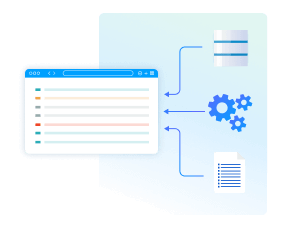
In the constantly changing realm of software development, creating robust and scalable APIs is paramount for seamless communication between applications and services. This blog will serve as your compass, exploring the intricacies of constructing RESTful interfaces. Navigating the ins and outs of the API building process, we aim to demystify the complexities, empowering you with the knowledge and skills needed to begin your journey of crafting efficient and effective REST APIs.
Whether you're a seasoned developer or a newcomer to the world of web services, this guide is designed to provide clarity and insights that will enable you to connect applications and services with confidence.
What is REST API?
A REST API, or Representational State Transfer Application Programming Interface, is a set of rules and conventions for building and interacting with web services. It is a widely used architectural style for designing networked applications. In a RESTful system, resources (such as data or services) are identified by unique URLs, and interactions with these resources are performed using standard HTTP (Hypertext Transfer Protocol) methods (popularly known as CRUD operations) like GET, POST, PUT, and DELETE.
REST APIs operate on a stateless communication model, meaning each request from a client to a server contains all the information needed to understand and fulfil that request, without relying on previous interactions.
Real-life analogy
Imagine a REST API as a library where each book represents a resource, and the librarian (server) provides a catalog with unique identifiers (URLs) for each book. You can borrow (GET), return (PUT), add (POST), or remove (DELETE) books based on the library's rules, all by interacting with the librarian using a standard set of instructions.
Industry applications
REST has become the dominant choice for API implementations due to its simplicity, flexibility, and ease of use. RESTful APIs are widely adopted across industries and are commonly preferred for building web services. SOAP, while still used in certain enterprise scenarios, has seen a decline in popularity due to its complexity. As of a study conducted in 2017, the REST architecture is employed by 83% of APIs, whereas 15% opt for the older SOAP protocol.
Core principles
RESTful APIs adhere to six core principles, five of which are mandatory and one optional. Here's a breakdown:
- Client-server architecture: The API separates concerns into a client (requester) and a server (responder). They interact over a network, typically the internet.
- Statelessness: Each request-response interaction is independent of past interactions. The server doesn't store any context about the client between requests.
- Cacheable: Intermediaries (like browsers or proxies) can cache responses to improve performance and reduce server load.
- Uniform interface: Clients access resources using a consistent set of methods (typically GET, POST, PUT, DELETE) that have predictable semantics across different resource types.
- Layered system: Intermediaries can be placed between clients and servers without affecting the communication. This enables functionalities like security, load balancing, and caching.
- Code-on-demand (optional): Servers can dynamically deliver executable code (e.g., scripts) to clients to extend their functionality.
Pre-requisites
Creating an optimal environment streamlines coding, testing, and collaboration, improving efficiency, and ensuring a solid foundation for robust REST API development. Setting up this development environment entails multiple steps for a smooth and efficient development process.
Here's a general guide to help you set up a REST API development environment:
- Planning: Define the resources your API will expose, their representations (e.g., JSON, XML), and the operations you want to support (e.g., CRUD).
- Choose a programming language and framework: Popular options include Node.js (Express.js), Python (Django, Flask), Java (Spring Boot), and Ruby (Rails).
- Set up the development environment: Install the necessary tools and libraries for your chosen language and framework.
- Design the API endpoints: Define the URIs for accessing resources and the HTTP methods (GET, POST, PUT, DELETE) used for different operations.
- Implement the API logic: Write code to handle requests, process data, and generate responses.
- Test and debug: Ensure your API functions as expected and address any errors.
- Document your API: Provide clear and concise documentation for developers to understand and use your API effectively.
Additional tips for setting up a REST API development environment include:
- Using a version control system (e.g., github.com) to track changes and collaborate with others.
- Implementing security measures like authentication and authorization to protect your API.
- Choosing a framework that provides features like routing, middleware, and error handling.
- Adopting API testing tools to automate testing and ensure quality.
Organizations can efficiently build REST APIs by leveraging existing frameworks and tools that cater to specific programming languages. Here are some noteworthy frameworks and tools for building REST APIs:
- CData API Server: A lightweight, self-managed application that provides a point-and-click interface for building professional API for your enterprise data.
- Python Flask: A web framework in Python, Flask comes equipped with the Flask-RESTful extension, facilitating swift and straightforward REST API development.
- js: Known for its scalability, Node.js utilizes the restify framework, which has been adopted by industry giants like Netflix and Pinterest for the development of scalable REST APIs.
- Ruby on Rails: With the introduction of Rails 5, Ruby on Rails now incorporates an API mode that streamlines the creation of web APIs, providing a convenient option for REST API development.
- Spring (Java): Java's Spring framework is a robust choice for crafting REST APIs. It offers an in-depth tutorial that guides developers through the intricacies of creating RESTful interfaces.
Choosing the right programming language for building a REST API can seem daunting, but it's an important decision that impacts development speed, functionality, and future maintainability. Let's explore some key factors to consider:
- Project complexity: Are you building a simple API for internal use or a complex one for public consumption? A simpler language like Python might be fine for the former, while a robust language like Java might be better for the latter.
- Performance requirements: Does your API need to manage high traffic or complex calculations? Languages like Go or Node.js excel in performance, while Python might sacrifice speed for ease of development.
- Existing skills and preferences: Choose a language you're already familiar with to accelerate development and ensure you enjoy the process. If you're open to learning something new, consider factors like community size and learning curve.
How to build a REST API
1. Planning your API
By meticulously planning your API, you establish a foundation for successful development to ensure it meets the needs of your target users and provides a structured and intuitive interface for seamless integration into diverse applications.
-
Define the purpose and scope of an API
-
Approach: Clearly articulate the specific goals and limitations of your API and understand the problem it solves and its intended outcomes.
-
Example: Consider the purpose of a weather API designed to provide real-time weather data for mobile applications, limiting the scope to current conditions, forecasts, and historical data within a certain timeframe.
-
Identify target users and use cases
-
Approach: Define the primary users and their needs, and identify common use cases and scenarios to tailor the API to user requirements.
-
Example: For a financial services API, target users could include app developers, traders, and analysts who might need to view real-time stock prices, analyze market trends, and execute trades.
-
Design a clear and logical API structure
-
Approach: Organize endpoints and data structures in a way that aligns with user expectations. Make sure to follow RESTful principles for simplicity and consistency.
-
Example: In a social media API, structure endpoints logically— /users for user information, /posts for user posts. Use clear naming conventions, such as /users/{userID} for individual user details.
2. Creating RESTful endpoints
RESTful endpoints are URLs that represent resources in a web service. Each endpoint corresponds to a specific functionality or data entity in the system, providing a way for clients to interact with the server.
Steps to define endpoints:
- Identify resources: Determine the entities or functionalities your API will expose. For example, in a healthcare system, these entities can be Patients, Doctors, Appointments, and Medical Records.
- Establish naming conventions: Use clear and consistent naming for endpoints, reflecting the nature of the resource. For instance:
- /patients for patient-related operations.
- /doctors for doctor-related operations.
- /appointments for appointment-related operations.
- /medicalrecords for medical record-related operations.
- Define a resource hierarchy: Organize resources hierarchically if needed, ensuring a logical structure.
- /patients/{patientID} to access a specific patient's details.
- /doctors/{doctorID} for details about a specific doctor.
- /patients/{patientID}/appointments for a list of appointments for a particular patient.
- Taking the example in healthcare systems: Endpoint for Patient Information: /patients (Resource: Patient Information)
HTTP methods for CRUD
- GET /patients: Retrieve a list of all patients
- GET /patients/{patientID}: Retrieve details of a specific patient
- POST /patients: Create a new patient record
- PUT /patients/{patientID}: Update information for a specific patient
- DELETE /patients/{patientID}: Delete a patient record
By defining endpoints in this manner, the example of Healthcare API discussed above provides a structured and intuitive interface for managing patient and doctor information, appointments, and medical records.
3. Handling your data
Efficient data handling in a REST API involves thoughtful data modelling, database considerations, and streamlined storage and retrieval processes.
Data modeling and database considerations
Data modeling involves defining the structure of your data and relationships between entities. In the context of RESTful APIs, understanding how data is represented and stored is crucial for efficient operations.
Healthcare system example
- Entities: Define entities such as "Patient", "Doctor", "Appointment", and "MedicalRecord".
- Attributes: Identify attributes for each entity (e.g., patient name, doctor specialization, appointment date).
- Relationships: Establish relationships, like patients having multiple medical records or doctors being associated with appointments.
- Normalization: Apply normalization techniques to minimize data redundancy and improve database efficiency.
Storing and retrieving data in RESTful APIs
Data storage and retrieval involve creating, updating, and retrieving information from a database through API endpoints.
- Endpoint for storing patient information: POST /patients adds a new patient record to the database.
- Endpoint for retrieving patient information: GET /patients/{patientID}: retrieves details of a specific patient from the database.
4. Authentication and security
API security involves safeguarding data and ensuring authorized access. Key measures include encryption, authentication, authorization, and protection against common vulnerabilities.
Implementing user authentication and role-based access control
- User authentication: Verify user identity before granting access. Employ mechanisms like JWT, OAuth, or API keys for secure authentication.
- Role-based access control (RBAC): Assign permissions based on user roles to control access. Define roles (e.g., admin, user), associating specific privileges with each role.
5. Testing and debugging
Testing and debugging in REST APIs ensure functionality and identify issues, guaranteeing robust and error-free interactions within the system.
Unit testing and integration testing for REST APIs
- Unit testing: Verify individual components (e.g., functions, methods) function correctly. Use testing frameworks (e.g., JUnit, pytest) to test isolated parts of the code.
- Integration testing: Ensure components work together as expected. Test interactions between different parts of the system, including API endpoints and external dependencies.
Debugging common API issues
- Unit error messages: Inspect error messages for clues on the issue's nature and location.
- Request and response logging: Log incoming requests and outgoing responses to trace the flow and identify anomalies.
- Code reviews: Collaborate with peers to review code for logic errors, missed validations, or security issues.
Testing tools
6. API deployment
Prepare for production with optimized code, security, and documentation. Deploy using cloud, on-premises, or containerization for scalability and reliability.
Preparing an API for production
- Code optimization: Optimize code for performance, removing unnecessary overhead.
- Security measures: Implement secure authentication, encryption, and access controls.
- Environment configuration: Configure environment variables for production settings.
- Database optimization: Optimize database queries and ensure proper indexing.
- Error handling: Implement robust error handling and logging mechanisms.
- Documentation: Provide comprehensive API documentation for users.
- Testing: Conduct thorough testing, including performance and scalability testing.
Deployment strategies
- Cloud-based deployment
-
- Advantages: Scalability, flexibility, and managed services
- Examples: AWS, Azure, Google Cloud Platform
- Considerations: Infrastructure choice, load balancing, backup & disaster recovery, etc.
- On-premises deployment
-
- Advantages: Full control over infrastructure
- Considerations: Requires hardware, maintenance, and scaling planning
- Containerization
-
- Advantages: Portability, scalability, and consistency
- Examples: Docker, Kubernetes for orchestration
- Considerations: Container orchestration and registry, docker compose, cost management, etc.
- Serverless architecture
-
- Advantages: Pay-as-you-go, auto-scaling, reduced infrastructure management
- Examples: AWS Lambda, Azure Functions
- Considerations: Vendor lock-in awareness, version control, cost optimization, etc.
7. API documentation
Comprehensive API documentation is vital, providing a roadmap for developers. It ensures clarity on functionalities, accelerates integration, and diminishes support needs, fostering a collaborative and efficient development ecosystem. Tools like Swagger aid in proper documentation, ensuring accessibility and understanding for developers, facilitating seamless integration and effective utilization of the API.
CData API Server: Instant REST APIs, zero programming woes
As evident from the process discussed above, constructing a REST API from scratch demands a considerable amount of time and resources.
What if you could achieve this effortlessly, spending minimal time on it and reducing the need for technical/coding expertise? Avoid the struggles of wrestling with code and wrangling data connections as CData API Server empowers you to transform your data into powerful REST APIs with just a few clicks, bypassing the roadblocks of traditional web development.
Imagine this: Your database, whether relational, NoSQL, cloud-based, or even a local file, becomes a springboard for building dynamic APIs. No need for complex data migrations or mastering the intricacies of back-end languages like Python or Java. CData bridges the gap, making your data instantly accessible from any front-end platform.
Whether you're crafting sleek JavaScript-powered web applications or integrating data into existing dashboards, CData empowers you with:
- Open data access: Share your data securely with industry-standard REST and OData formats, fostering seamless integration with diverse applications and platforms.
- Effortless API design: Forget clunky syntax and convoluted frameworks. CData guides you through intuitive menus, letting you define API endpoints, parameters, and responses with ease.
- Critical API management: Secure your data with built-in features like authentication, authorization, throttling, and logging, giving you complete control over who accesses your APIs and how.
- Publish anywhere: Break down platform barriers. Share your APIs on popular destinations like Salesforce, Power BI, Azure, and more, expanding your reach and maximizing data utilization.
The CData difference
CData API Server eliminates the traditional divide between back-end data and front-end applications. It democratizes API creation, empowering anyone, regardless of programming expertise, to leverage the power of their data. Download a free, 30-day trial and start building APIs on top of your data today.
Get the most from your API
Once you build your API (or if you've already built one), you can use our CData REST Drivers & Connectors to facilitate seamless integration of REST data into BI, reporting, analytics, ETL tools, and custom solutions. If you want to a variety of clients and customer to be able to access your API with CData technology, you can build and distribute an API Profile to work with our API Driver.
As always, our support team is ready to answer any questions you have. Have you joined the CData Community? Ask questions, get answers, and share your knowledge in CData connectivity tools. Join us!
Get started with CData
Build a REST API from your data with a few clicks, from any data source, with open data access, critical API management features, and publishable to any platform.





