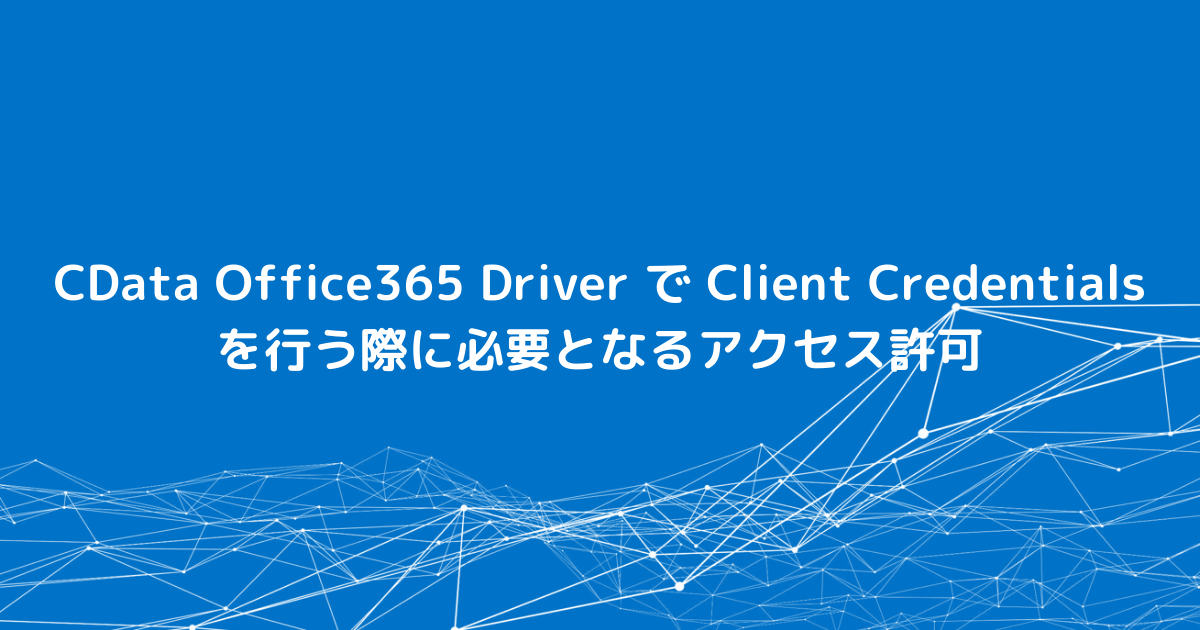 こんにちは。CData Software Japan リードエンジニアの杉本です。
こんにちは。CData Software Japan リードエンジニアの杉本です。
以前以下の記事で紹介したように、CData Office365 DriverはClient Credentialsに対応しています。
https://www.cdata.com/jp/blog/2019-09-19-105417
この機能内部的には、Microsoft Graph APIを使っているので、Azure ADのアプリを作成し、アクセス権を利用者側で任意に設定する必要があります。
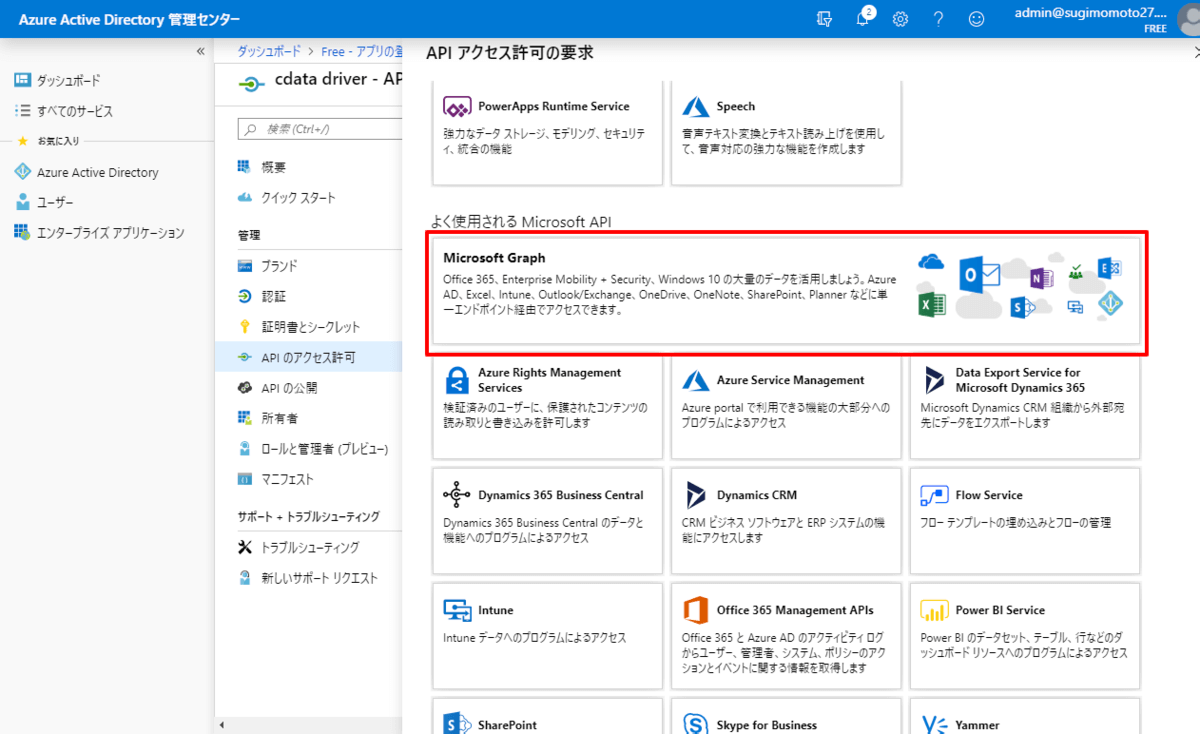
例えばユーザー情報を取得したいのであれば、以下の「User.Read.All」を付与する、みたいな形ですね。
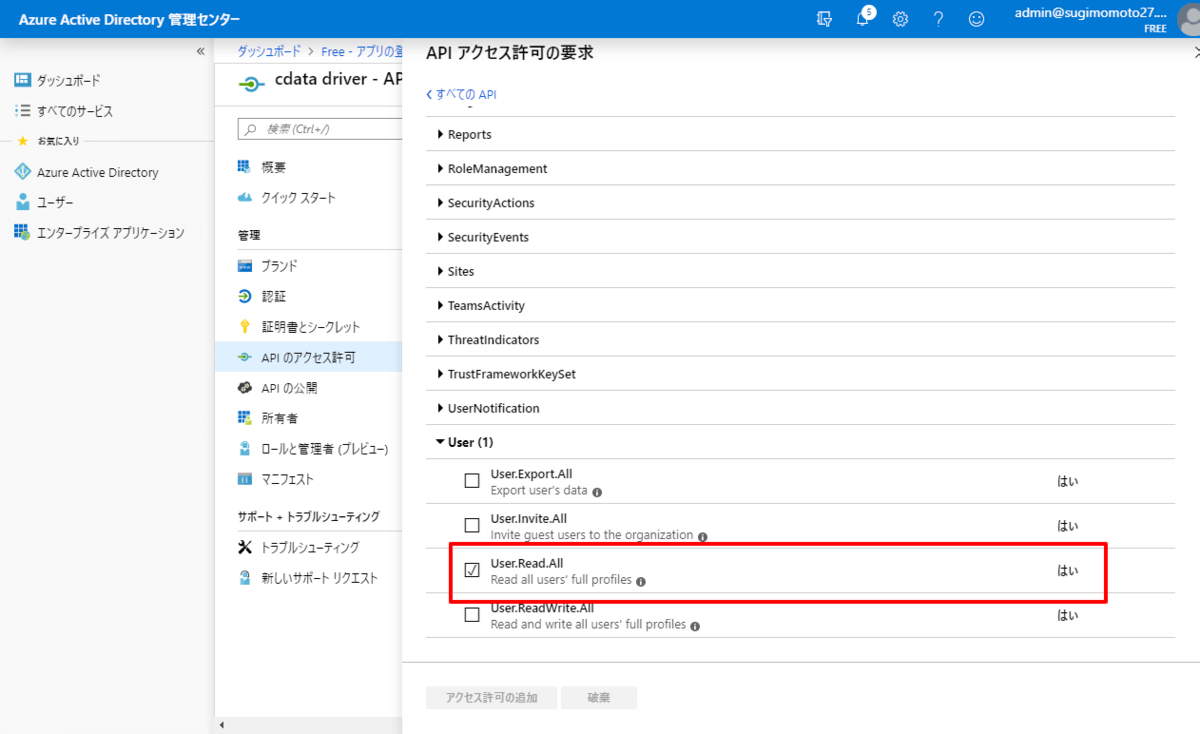
ただ、CData Driver はその性質上、かなり利用ケースが多岐に渡るため、ちょっとどの権限を選んだらいいかわからない、ということがあるかなーと思います。
今回はちょっとCData Driverの内部を漁りまして、利用しているAPIを元に必要とされる一覧を起こしてみました。
注意事項
この情報は2021年11月時点での情報になります。
CData Driver・Office365 Graph APIともに、常にAPIの変更や機能追加などが行われていますので、要注意です。
もし利用ユースケース目線でもう少し具体的な案内が必要な場合はテクニカルサポートフォームまでお問い合わせください。
https://www.cdata.com/jp/support/submit.aspx
エンドポイントおよびアクセス許可の一覧
各テーブルが利用しているAPIエンドポイントは次の通りです。
| Table Name |
API Endpoint |
アプリケーションアクセス許可 |
リファレンス |
| Contacts |
v1.0/me/contacts |
Contacts.ReadContacts.ReadWrite |
Link |
| Conversations |
v1.0/groups/{groupId}/conversations |
Group.Read.AllGroup.ReadWrite.All |
Link |
| Events |
v1.0/me/events |
Calendars.ReadCalendars.ReadWrite |
Link |
| Files |
v1.0/me/drive/root/children |
Files.Read.AllFiles.ReadWrite.AllSites.Read.AllSites.ReadWrite.All |
Link |
| Groups |
v1.0/groups |
GroupMember.Read.AllGroup.Read.AllDirectory.Read.AllGroup.ReadWrite.AllDirectory.ReadWrite.All |
Link |
| GroupMembers |
v1.0/groups/{groupId}/members |
GroupMember.Read.AllGroup.Read.AllGroupMember.ReadWrite.AllGroup.ReadWrite.AllDirectory.Read.All |
Link |
| Messages |
v1.0/me/messages |
Mail.ReadBasic.AllMail.ReadMail.ReadWrite |
Link |
| Tasks |
v1.0/planner/plans('{id}') |
サポートされていません。 |
Link |
| Users |
v1.0/users |
User.Read.AllUser.ReadWrite.AllDirectory.Read.AllDirectory.ReadWrite.All |
Link |
| Calendars |
v1.0/me/calendars |
Calendars.ReadCalendars.Read.SharedCalendars.ReadWrite |
Link |
| CalendarView |
v1.0/users/{user}/calendars/{calendarid}/calendarView |
Calendars.ReadCalendars.ReadWrite |
Link |
| EventOccurrences |
v1.0/{user}/events/{id}/instances |
Calendars.Read |
Link |
| Plans |
v1.0/groups('{id}')/planner |
サポートされていません。 |
Link |
関連コンテンツ





