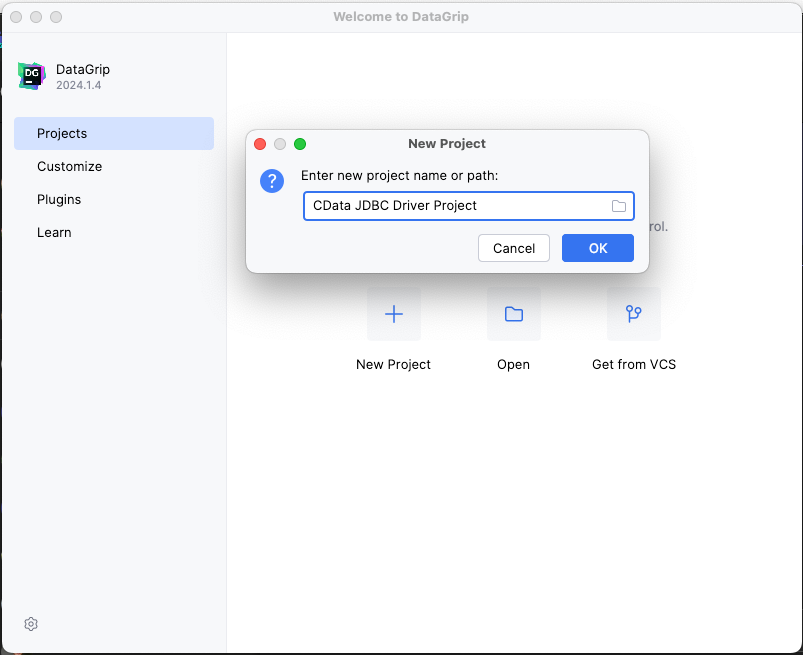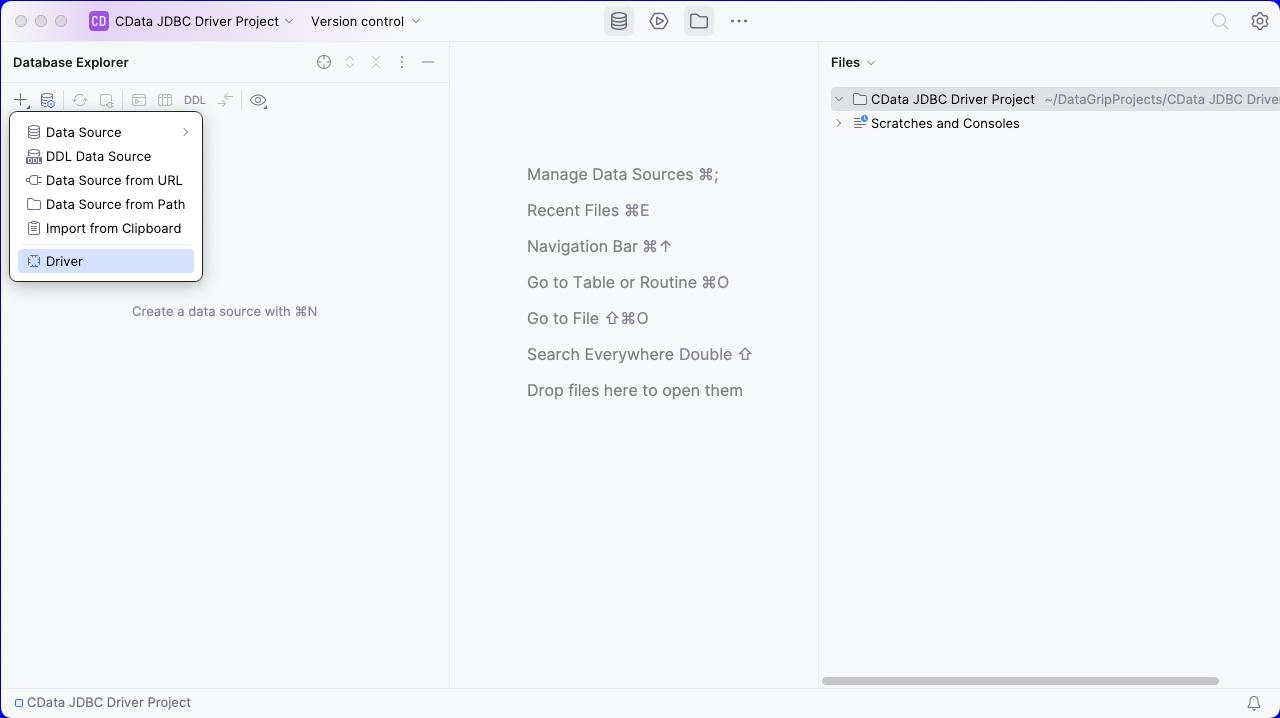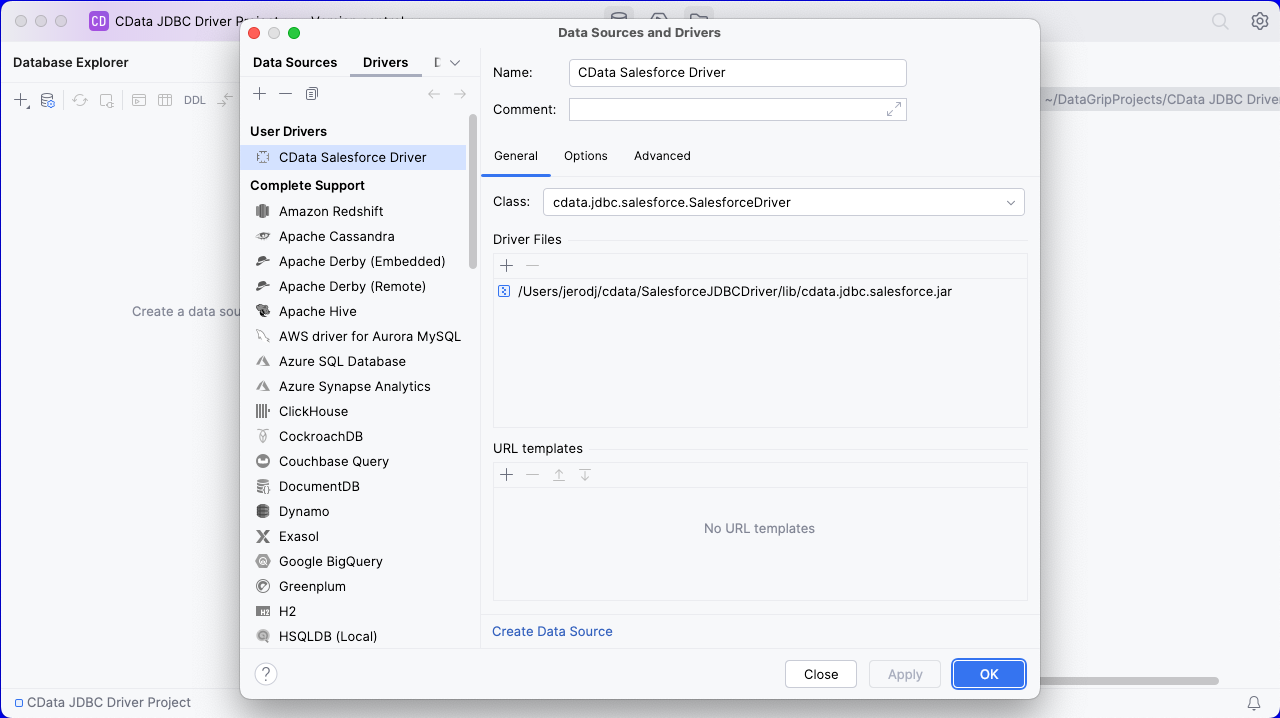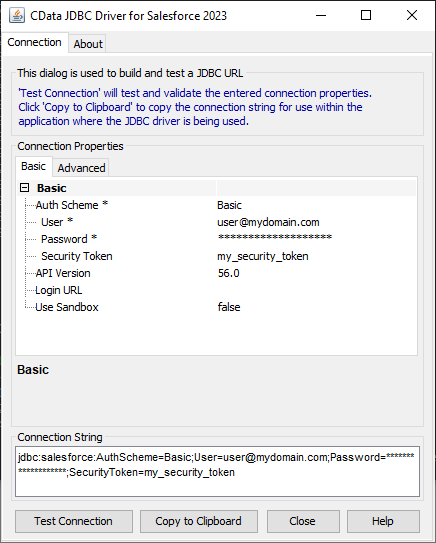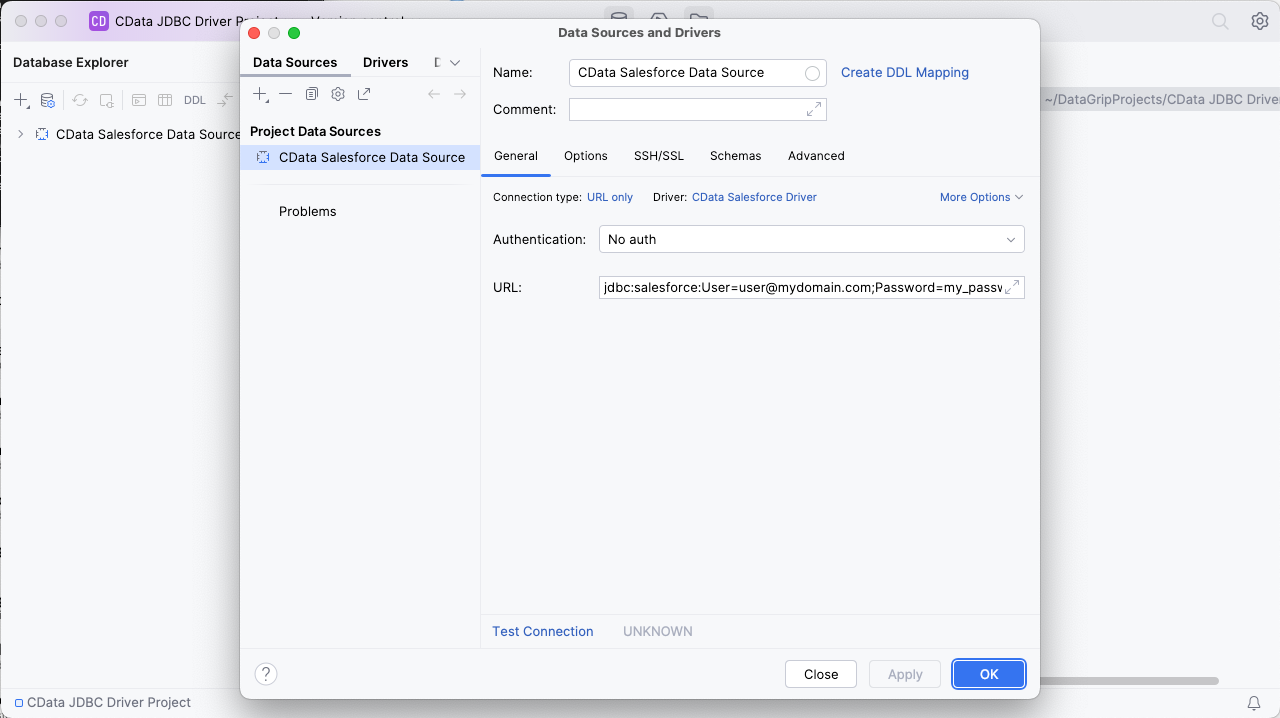Discover how a bimodal integration strategy can address the major data management challenges facing your organization today.
Get the Report →Query Zoho Creator Data in DataGrip
Create a Data Source for Zoho Creator in DataGrip and use SQL to query live Zoho Creator data.
DataGrip is a database IDE that allows SQL developers to query, create, and manage databases. When paired with the CData JDBC Driver for Zoho Creator, DataGrip can work with live Zoho Creator data. This article shows how to establish a connection to Zoho Creator data in DataGrip and use the table editor to load Zoho Creator data.
Create a New Driver Definition for Zoho Creator
The steps below describe how to create a new Data Source in DataGrip for Zoho Creator.
- In DataGrip, click File -> New > Project and name the project
![Creating a new DataGrip project.]()
- In the Database Explorer, click the plus icon () and select Driver.
![Adding a new Driver.]()
- In the Driver tab:
- Set Name to a user-friendly name (e.g. "CData Zoho Creator Driver")
- Set Driver Files to the appropriate JAR file. To add the file, click the plus (), select "Add Files," navigate to the "lib" folder in the driver's installation directory and select the JAR file (e.g. cdata.jdbc.zohocreator.jar).
- Set Class to cdata.jdbc.zohocreator.ZohoCreator.jar
Additionally, in the advanced tab you can change driver properties and some other settings like VM Options, VM environment, VM home path, DBMS, etc - For most cases, change the DBMS type to "Unknown" in Expert options to avoid native SQL Server queries (Transact-SQL), which might result in an invalid function error
- Click "Apply" then "OK" to save the Connection
![A configured Driver (Salesforce is shown).]()
Configure a Connection to Zoho Creator
- Once the connection is saved, click the plus (), then "Data Source" then "CData Zoho Creator Driver" to create a new Zoho Creator Data Source.
- In the new window, configure the connection to Zoho Creator with a JDBC URL.
Built-in Connection String Designer
For assistance in constructing the JDBC URL, use the connection string designer built into the Zoho Creator JDBC Driver. Either double-click the JAR file or execute the jar file from the command-line.
java -jar cdata.jdbc.zohocreator.jarFill in the connection properties and copy the connection string to the clipboard.
The connector is already registered with Zoho Creator as an OAuth application.
If you would prefer to use your own custom OAuth app, see the Help documentation.
![Using the built-in connection string designer to generate a JDBC URL (Salesforce is shown.)]()
- Set URL to the connection string, e.g.,
jdbc:zohocreator:AccountsServer=AccountsServer;InitiateOAuth=GETANDREFRESH - Click "Apply" and "OK" to save the connection string
![A configured Data Source (Salesforce is shown).]()
At this point, you will see the data source in the Data Explorer.
Execute SQL Queries Against Zoho Creator
To browse through the Zoho Creator entities (available as tables) accessible through the JDBC Driver, expand the Data Source.
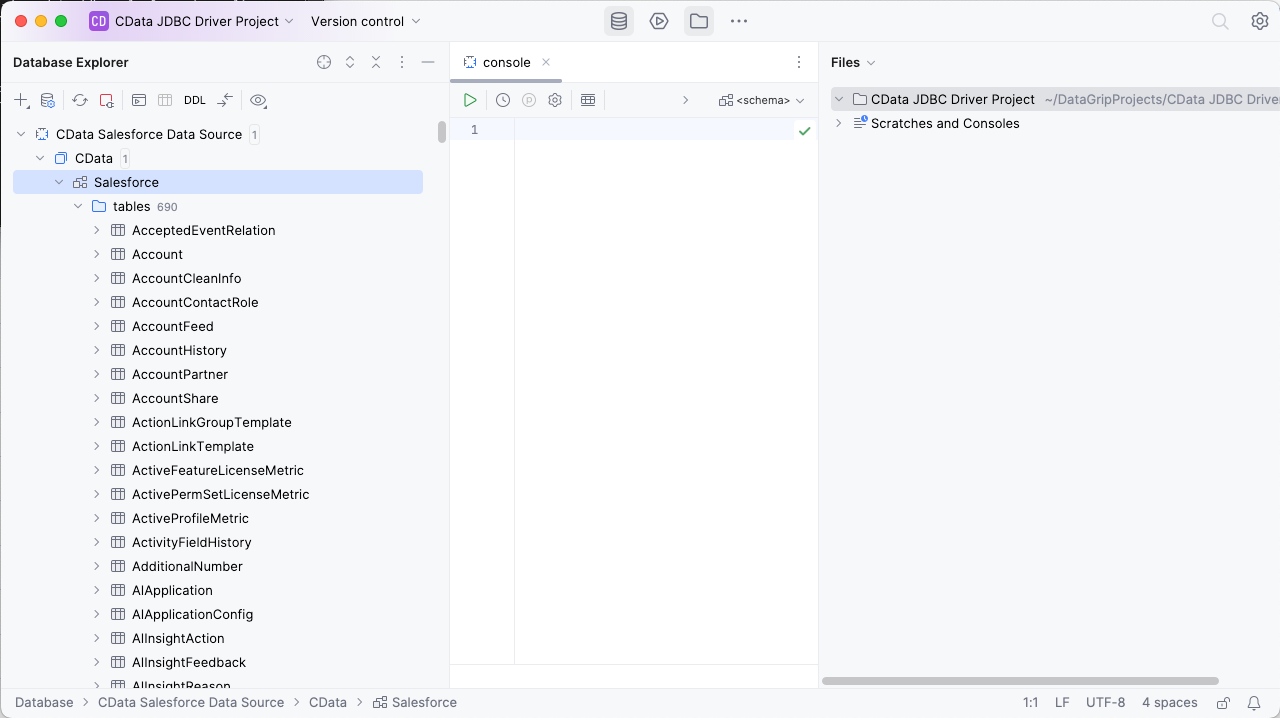
To execute queries, right click on any table and select "New" -> "Query Console."
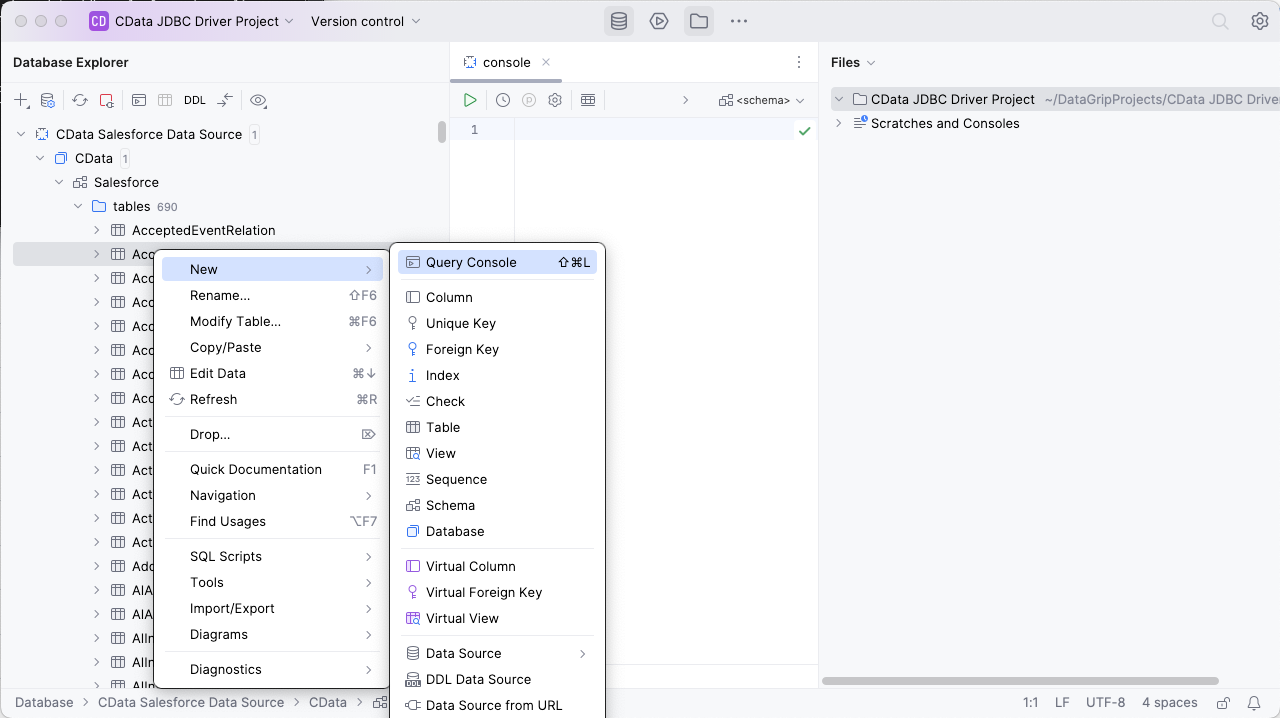
In the Console, write the SQL query you wish to execute. For example: SELECT ID, Leave_Type FROM Leave_Types WHERE Leave_Type = 'Sick'
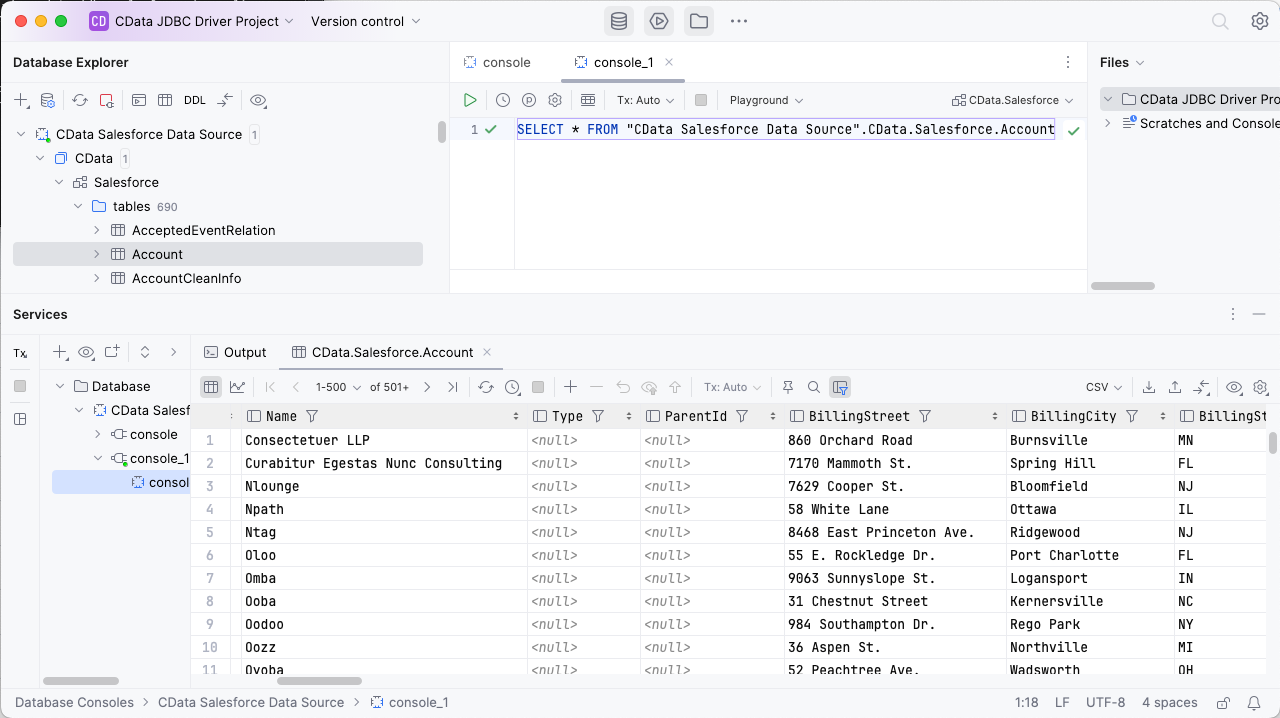
Download a free, 30-day trial of the CData JDBC Driver for Zoho Creator and start working with your live Zoho Creator data in DataGrip. Reach out to our Support Team if you have any questions.