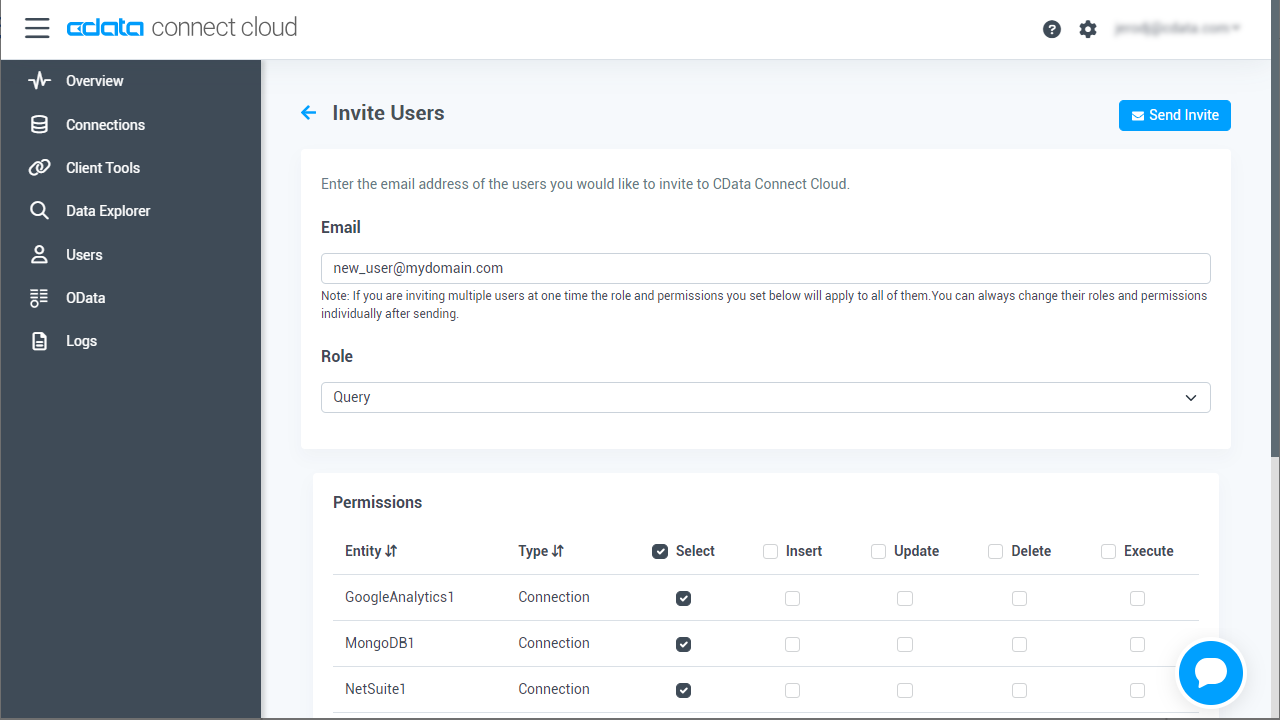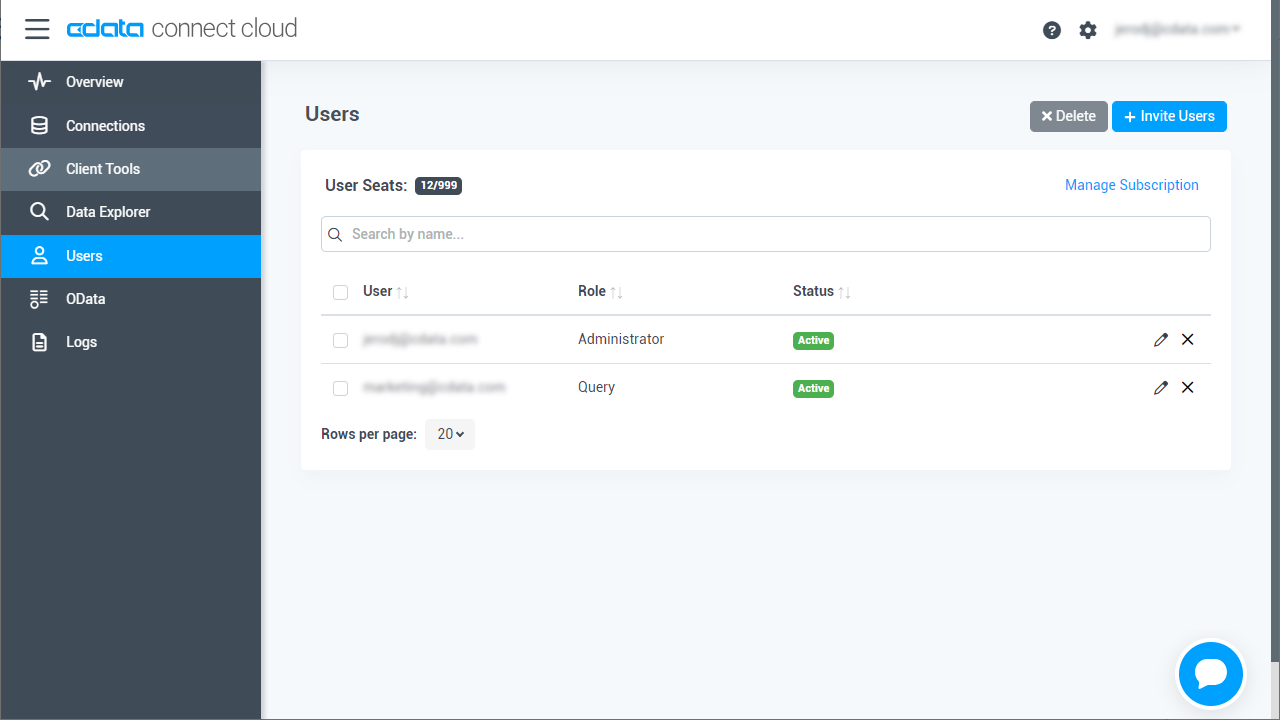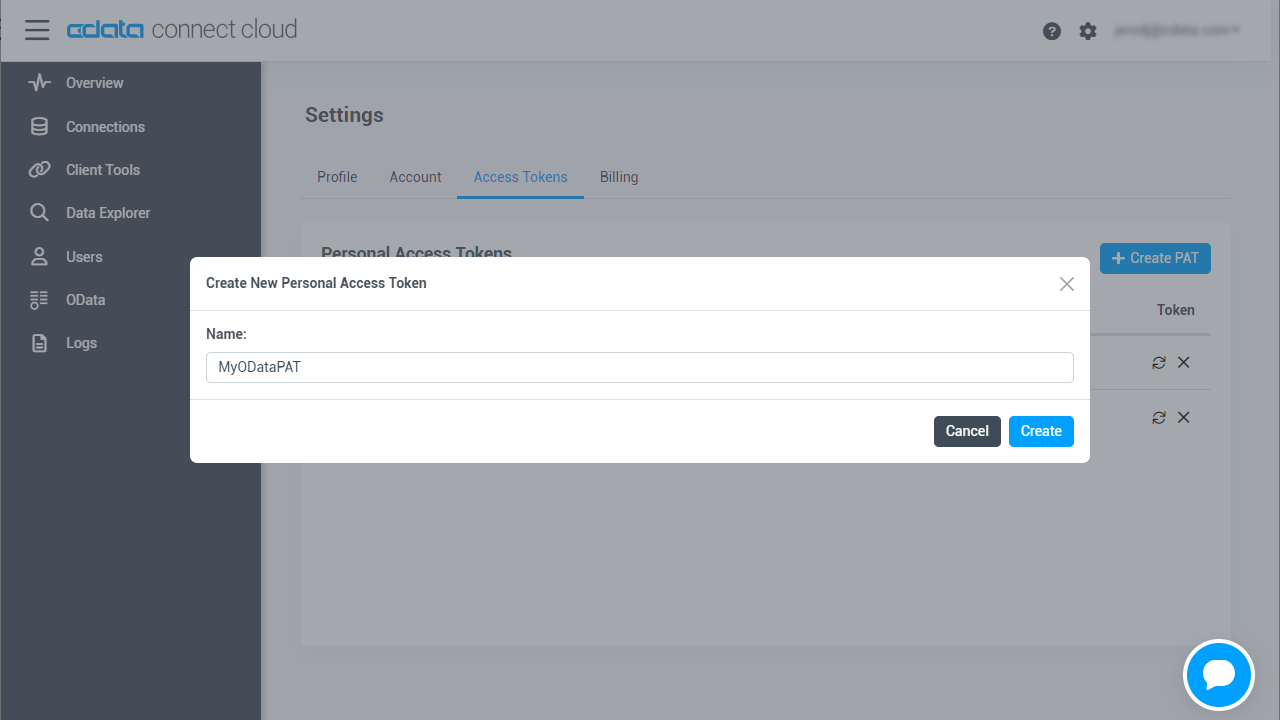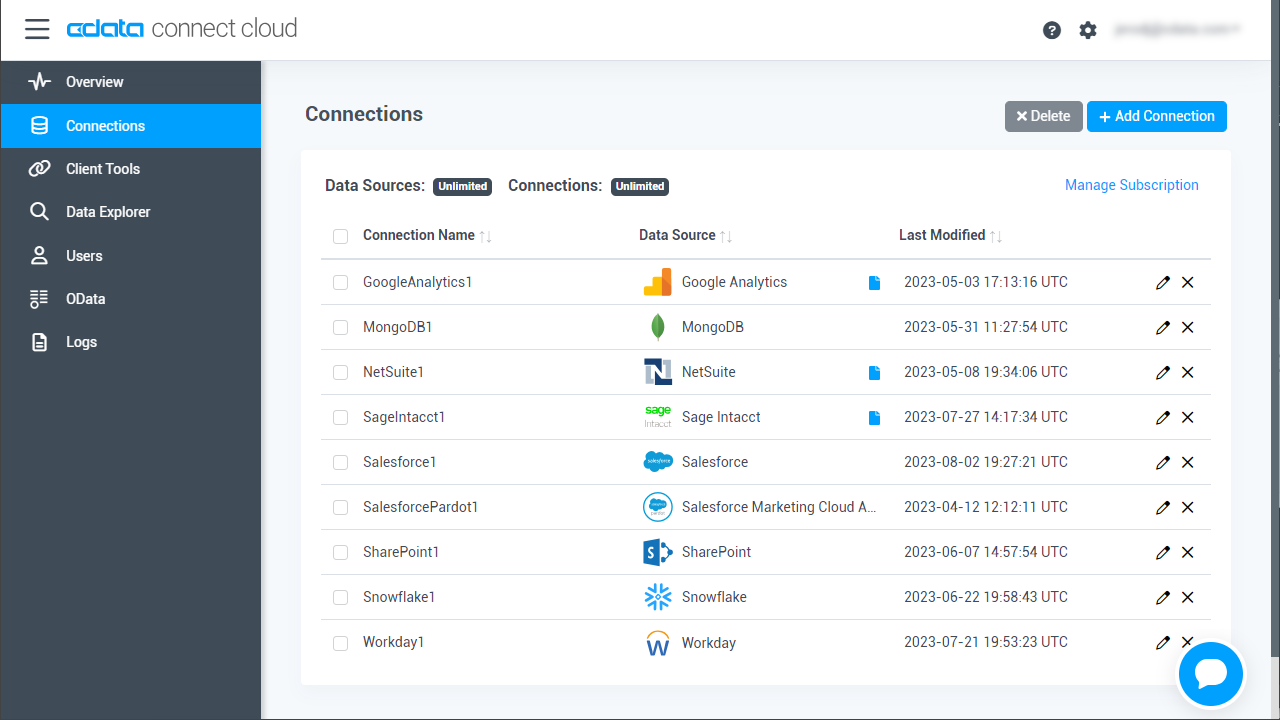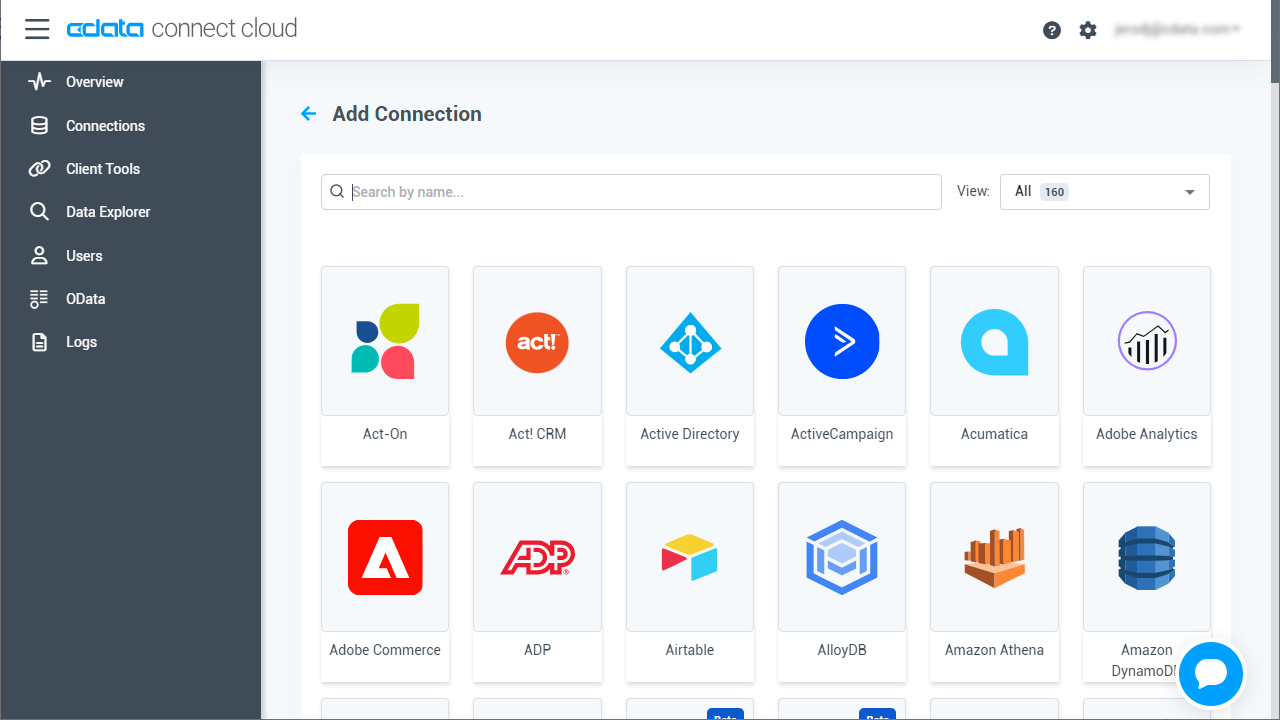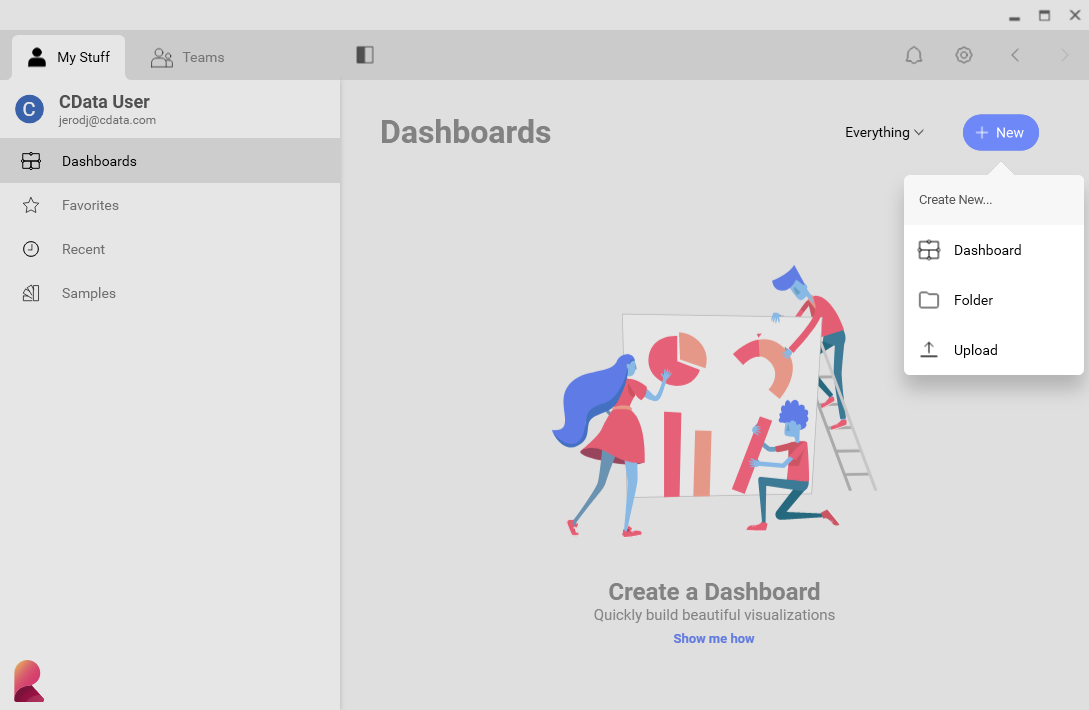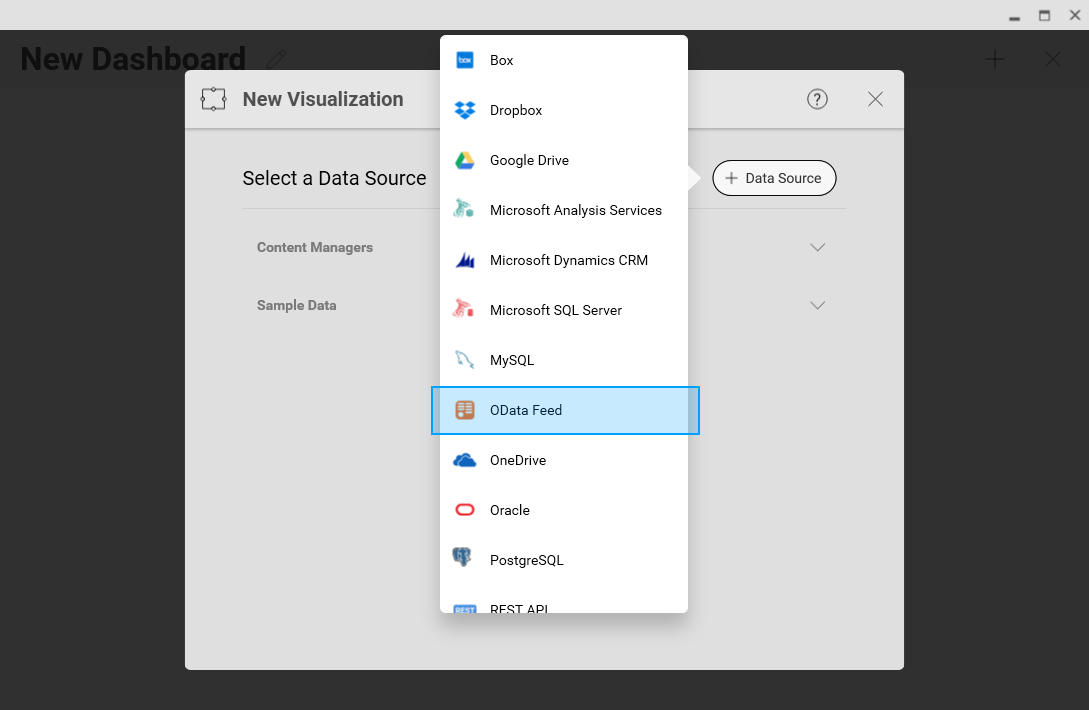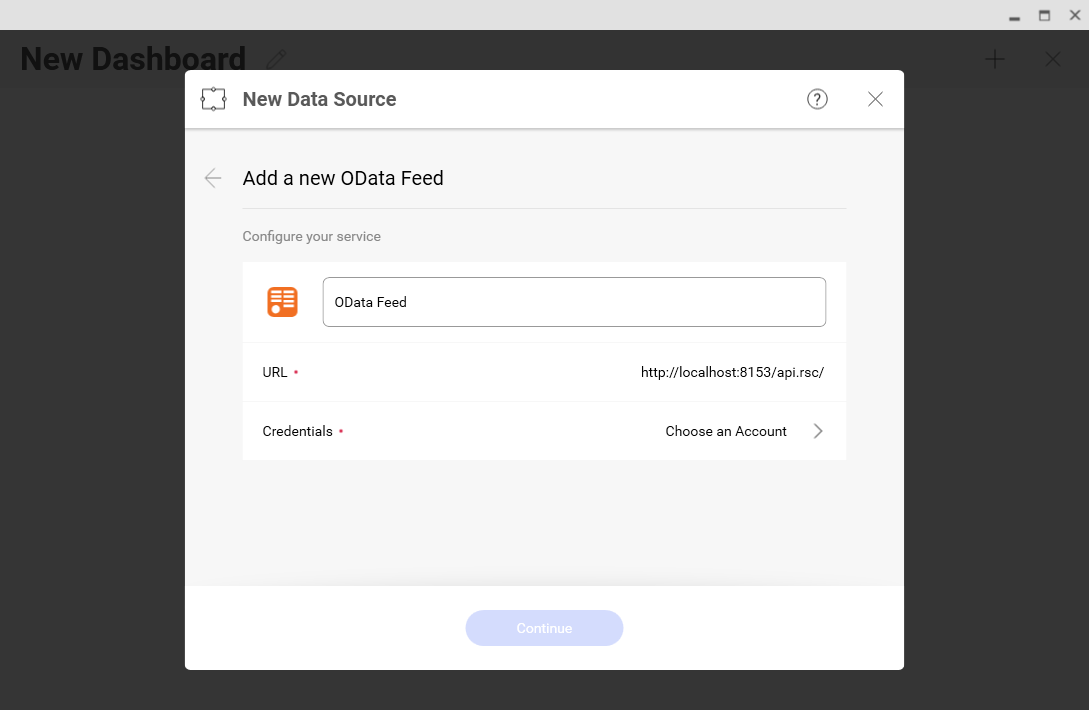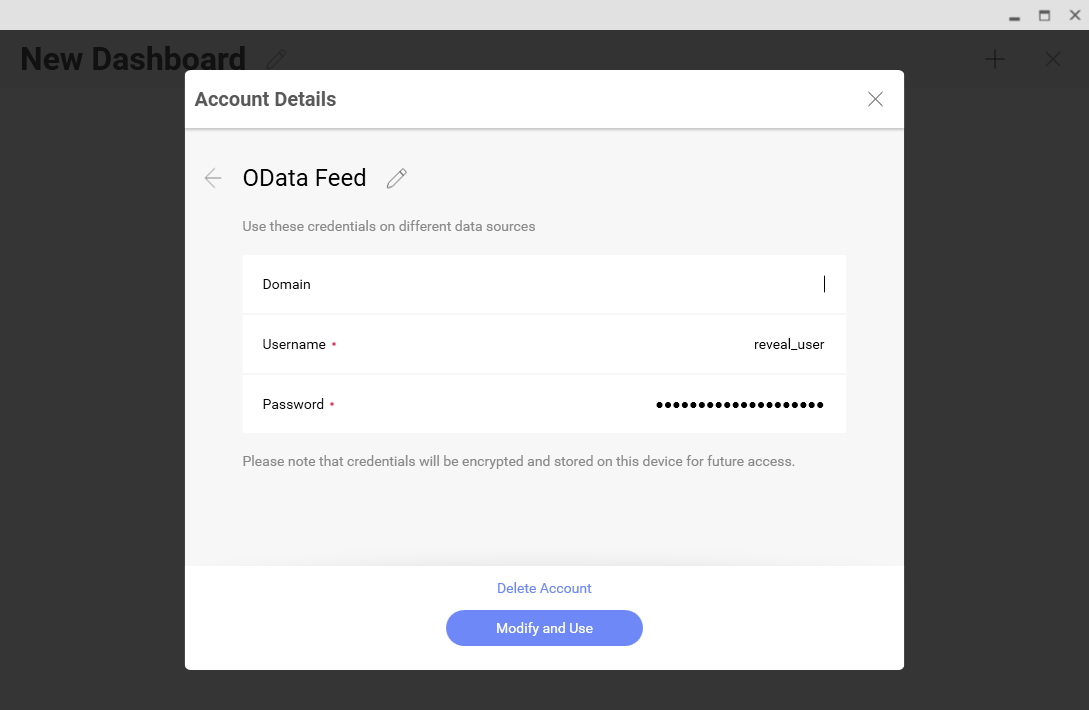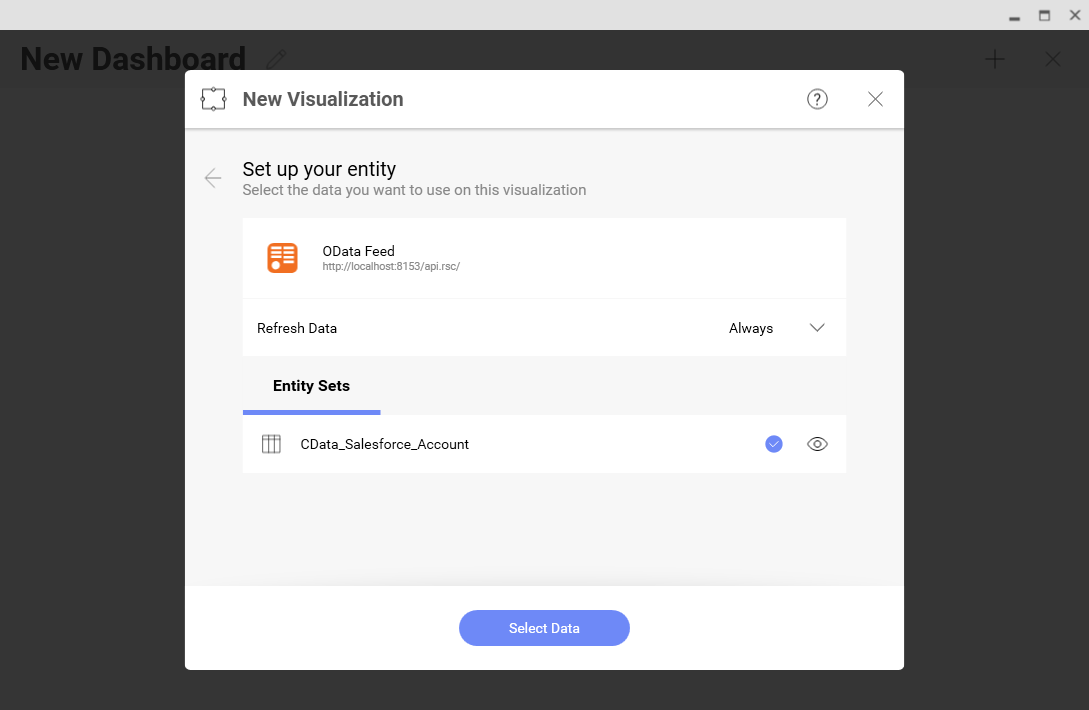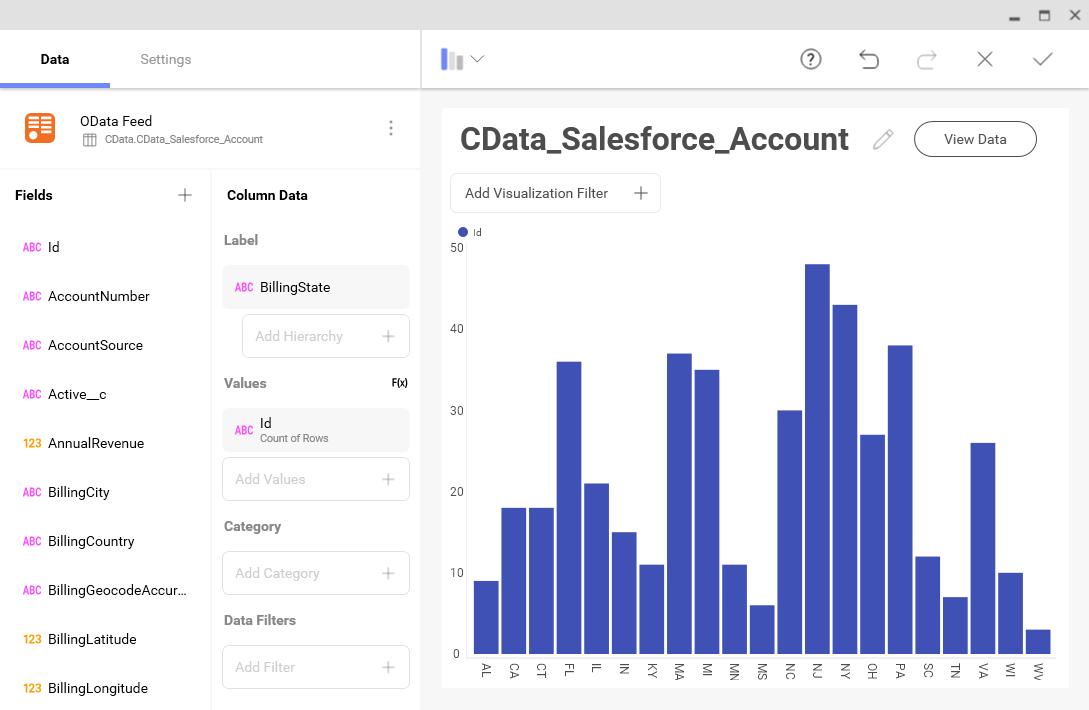Discover how a bimodal integration strategy can address the major data management challenges facing your organization today.
Get the Report →Analyze Zoho Creator Data in Infragistics Reveal
Use CData Connect Cloud to create on OData API on top of Zoho Creator data and visualize live Zoho Creator data in Infragistics Reveal.
Reveal, an offering from Infragistics, serves as a data visualization tool that seamlessly integrates with CData Connect Cloud. Together, they empower users to deliver dynamic dashboards using real-time data from a diverse range of data sources, including Zoho Creator data. In this article, we will guide you through the process of connecting to Zoho Creator via Connect Cloud and subsequently linking Connect Cloud with Infragistics Reveal to construct a straightforward dashboard.
Connect to Zoho Creator from Infragistics Reveal
To work with live Zoho Creator data in Infragistics Reveal, we need to connect to Zoho Creator from Connect Cloud, provide user access to the connection, and create OData endpoints for the Zoho Creator data.
(Optional) Add a New Connect Cloud User
As needed, create Users to connect to Zoho Creator through Connect Cloud.
- Navigate to the Users page and click Invite Users
- Enter the new user's email address and click Send to invite the user
![Inviting a new user]()
- You can review and edit users from the Users page
![Connect Cloud users]()
Add a Personal Access Token
If you are connecting from a service, application, platform, or framework that does not support OAuth authentication, you can create a Personal Access Token (PAT) to use for authentication. Best practices would dictate that you create a separate PAT for each service, to maintain granularity of access.
- Click on your username at the top right of the Connect Cloud app and click User Profile.
- Oa the User Profile page, scroll down to the Personal Access Tokens section and click Create PAT.
- Give your PAT a name and click Create.
![Creating a new PAT]()
- The personal access token is only visible at creation, so be sure to copy it and store it securely for future use.
Connect to Zoho Creator from Connect Cloud
CData Connect Cloud uses a straightforward, point-and-click interface to connect to data sources.
- Log into Connect Cloud, click Connections and click Add Connection
![Adding a Connection]()
- Select "Zoho Creator" from the Add Connection panel
![Selecting a data source]()
-
Enter the necessary authentication properties to connect to Zoho Creator.
The connector is already registered with Zoho Creator as an OAuth application.
If you would prefer to use your own custom OAuth app, see the Help documentation.
![Configuring a connection (Salesforce is shown)]()
- Click Create & Test
- Navigate to the Permissions tab in the Add Zoho Creator Connection page and update the User-based permissions.
![Updating permissions]()
Add Zoho Creator OData Endpoints in Connect Cloud
After connecting to Zoho Creator, create OData Endpoints for the desired table(s).
- Navigate to the OData page and click Add to create new OData endpoints
- Select the Zoho Creator connection (e.g. ZohoCreator1) and click Next
- Select the table(s) you wish to work with and click Confirm
![Selecting Tables (Salesforce is shown)]()
With the connection and OData endpoints configured, you are ready to connect to Zoho Creator data from Infragistics Reveal.
Create a Dashboard in Reveal
With Connect Cloud configured, we can visualize Zoho Creator data in Reveal.
- Log into Reveal and click Dashboards -> New
![Adding a new dashboard]()
- Click Data Sources -> OData Feed
![Adding a new OData data source]()
- Specify the Connect Cloud OData API endpoint URL (found on the OData page): https://cloud.cdata.com/api/odata/service
![Configuring the OData URL]()
- Select Generic Credentials and
- Set Username to a Connect Cloud username (e.g. user@mydomain.com)
- Set Password to the PAT for the user
![Configuring the credentials]()
- Select the entity you wish to visualize
![Selecting an entity to visualize (Salesforce is shown.)]()
- Select fields and choose a chart type
![Visualizing data in Reveal (Salesforce is shown.)]()
More Information & Free Trial
At this point, you have created a simple dashboard from live Zoho Creator data. For more information on creating OData feeds from Zoho Creator (and more than 100 other sources), visit the Connect Cloud page. Sign up for a free trial and start working live Zoho Creator data in tools that consume OData APIs.