Discover how a bimodal integration strategy can address the major data management challenges facing your organization today.
Get the Report →Connect to Sage Intacct Data in JRuby
Create a simple JRuby app with access to live Sage Intacct data.
JRuby is a high-performance, stable, fully threaded Java implementation of the Ruby programming language. The CData JDBC Driver for Sage Intacct makes it easy to integrate connectivity to live Sage Intacct data in JRuby. This article shows how to create a simple JRuby app that connects to Sage Intacct data, executes a query, and displays the results.
Configure a JDBC Connection to Sage Intacct Data
Before creating the app, note the installation location for the JAR file for the JDBC Driver (typically C:\Program Files\CData\CData JDBC Driver for Sage Intacct\lib).
JRuby natively supports JDBC, so you can easily connect to Sage Intacct and execute SQL queries. Initialize the JDBC connection with the getConnection function of the java.sql.DriverManager class.
To connect using the Login method, the following connection properties are required: User, Password, CompanyId, SenderId and SenderPassword.
User, Password, and CompanyId are the credentials for the account you wish to connect to.
SenderId and SenderPassword are the Web Services credentials assigned to you by Sage Intacct.
Built-in Connection String Designer
For assistance in constructing the JDBC URL, use the connection string designer built into the Sage Intacct JDBC Driver. Either double-click the JAR file or execute the jar file from the command-line.
java -jar cdata.jdbc.sageintacct.jar
Fill in the connection properties and copy the connection string to the clipboard.
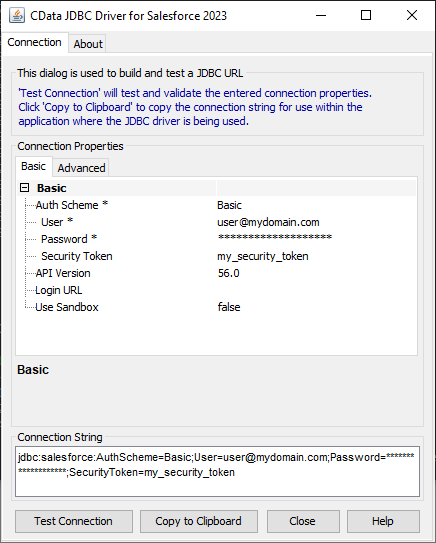
Below is a typical JDBC connection string for Sage Intacct:
jdbc:sageintacct:User=myusername;CompanyId=TestCompany;Password=mypassword;SenderId=Test;SenderPassword=abcde123;
Create a JRuby App with Connectivity to Sage Intacct Data
Create a new Ruby file (for example: SageIntacctSelect.rb) and open it in a text editor. Copy the following code into your file:
require 'java'
require 'rubygems'
require 'C:/Program Files/CData/CData JDBC Driver for Sage Intacct 2018/lib/cdata.jdbc.sageintacct.jar'
url = "jdbc:sageintacct:User=myusername;CompanyId=TestCompany;Password=mypassword;SenderId=Test;SenderPassword=abcde123;"
conn = java.sql.DriverManager.getConnection(url)
stmt = conn.createStatement
rs = stmt.executeQuery("SELECT Name, TotalDue FROM Customer")
while (rs.next) do
puts rs.getString(1) + ' ' + rs.getString(2)
end
With the file completed, you are ready to display your Sage Intacct data with JRuby. To do so, simply run your file from the command line:
jruby -S SageIntacctSelect.rb
Writing SQL-92 queries to Sage Intacct allows you to quickly and easily incorporate Sage Intacct data into your own JRuby applications. Download a free trial today!






