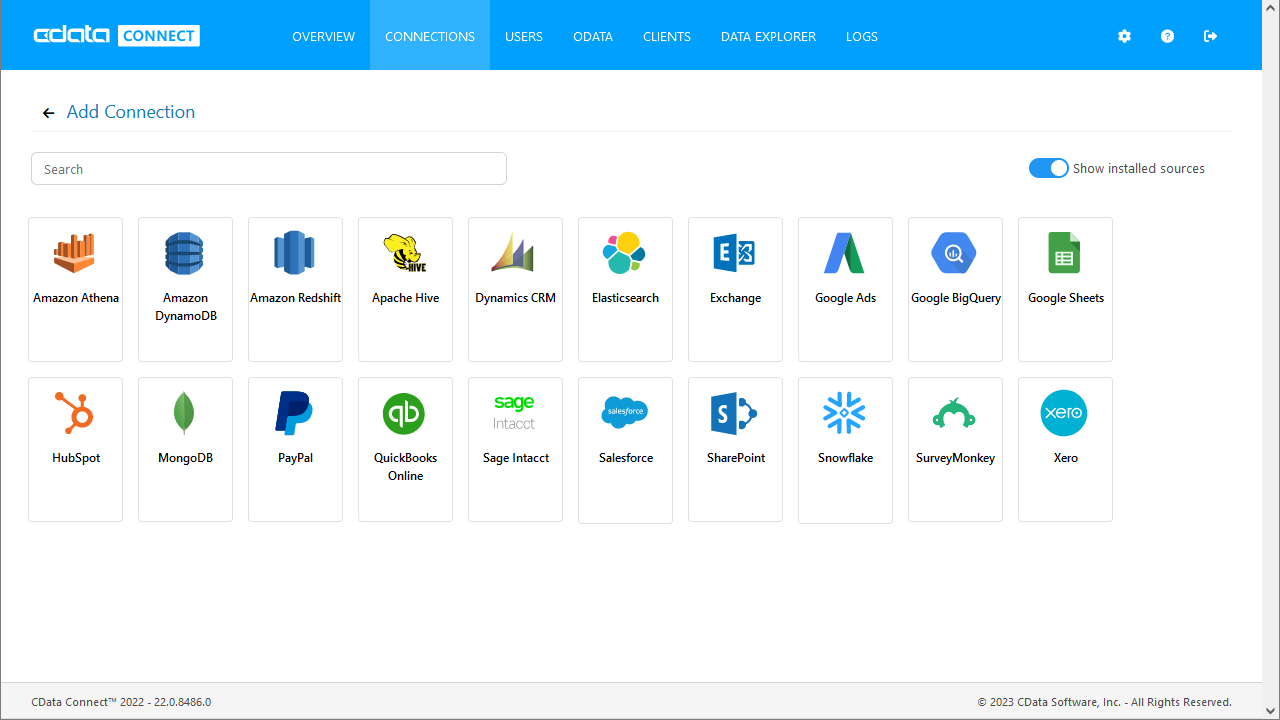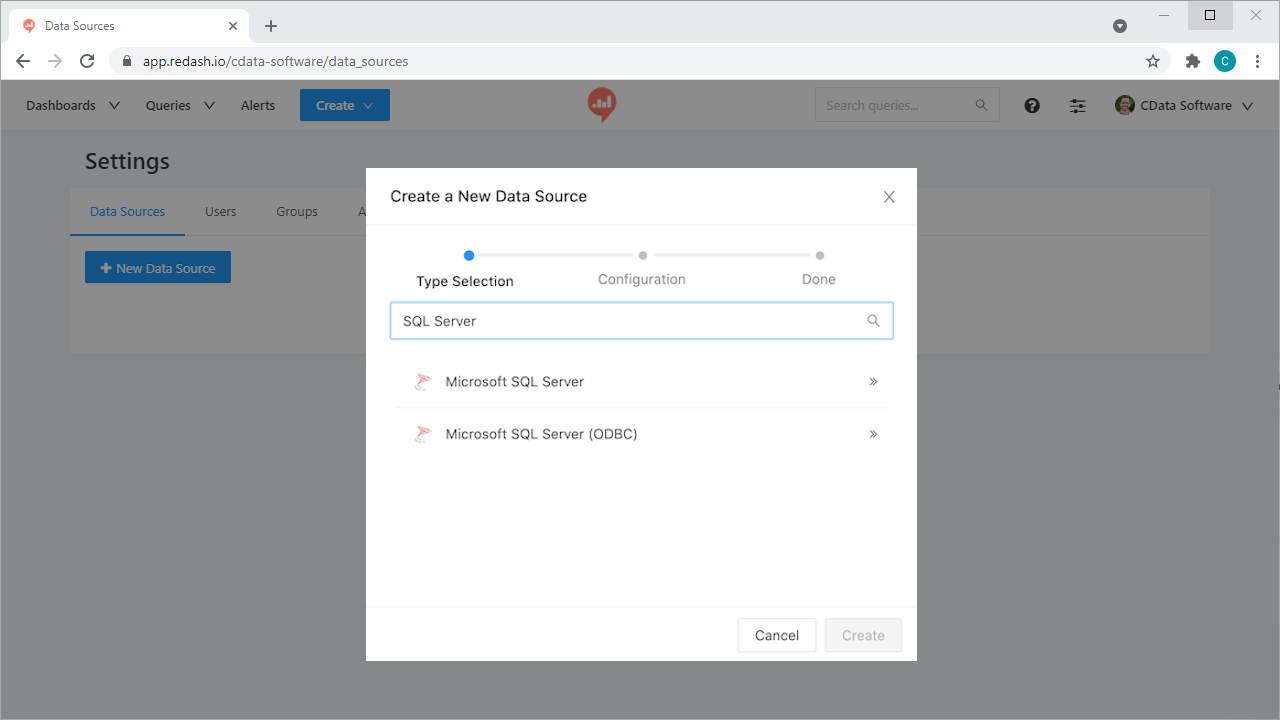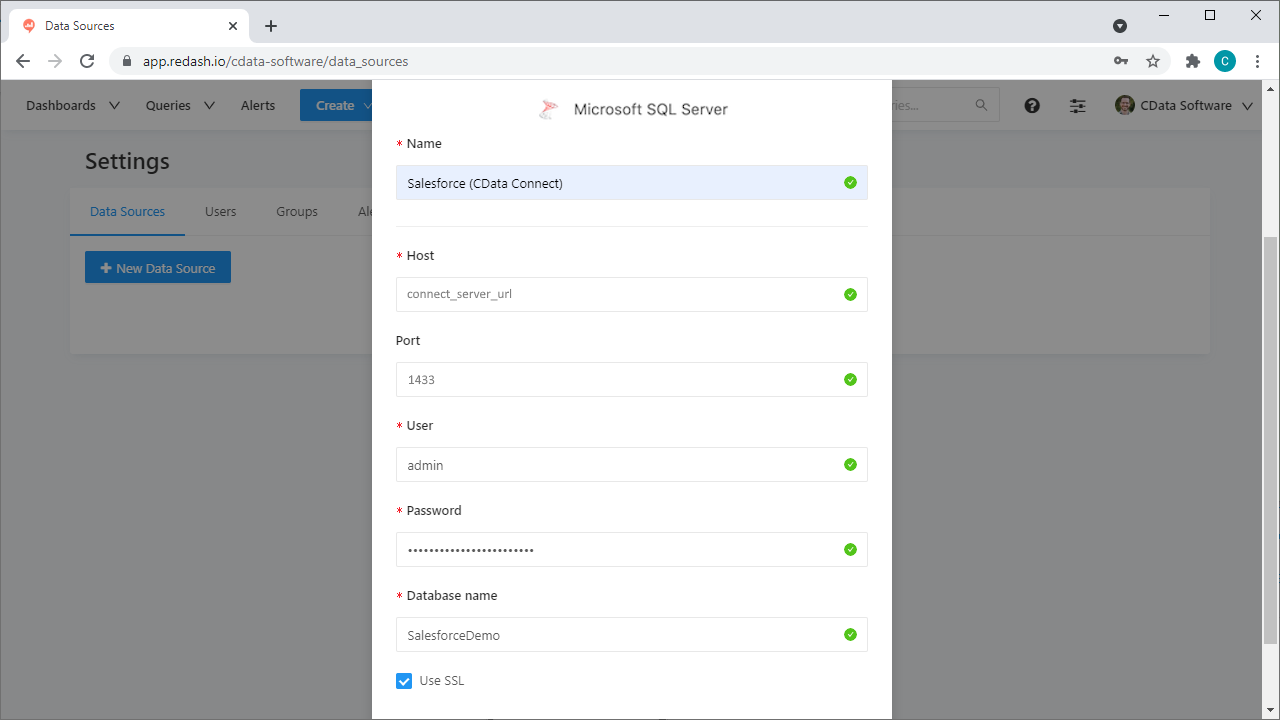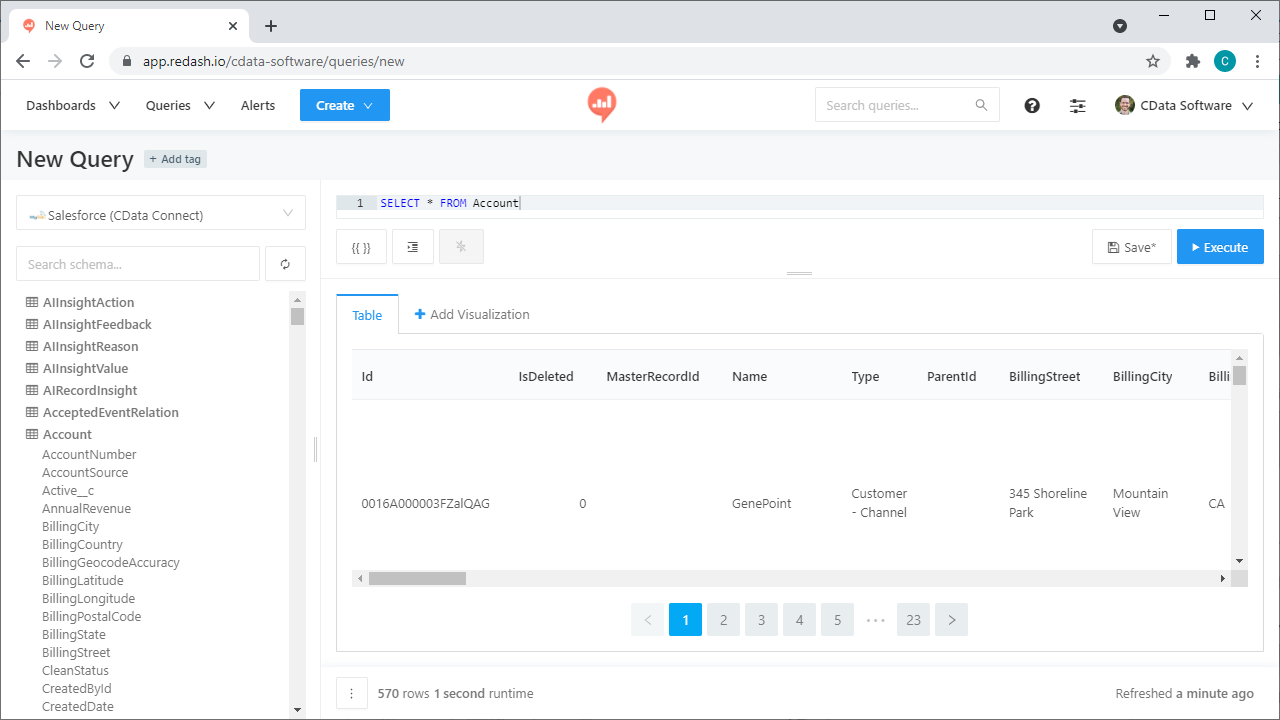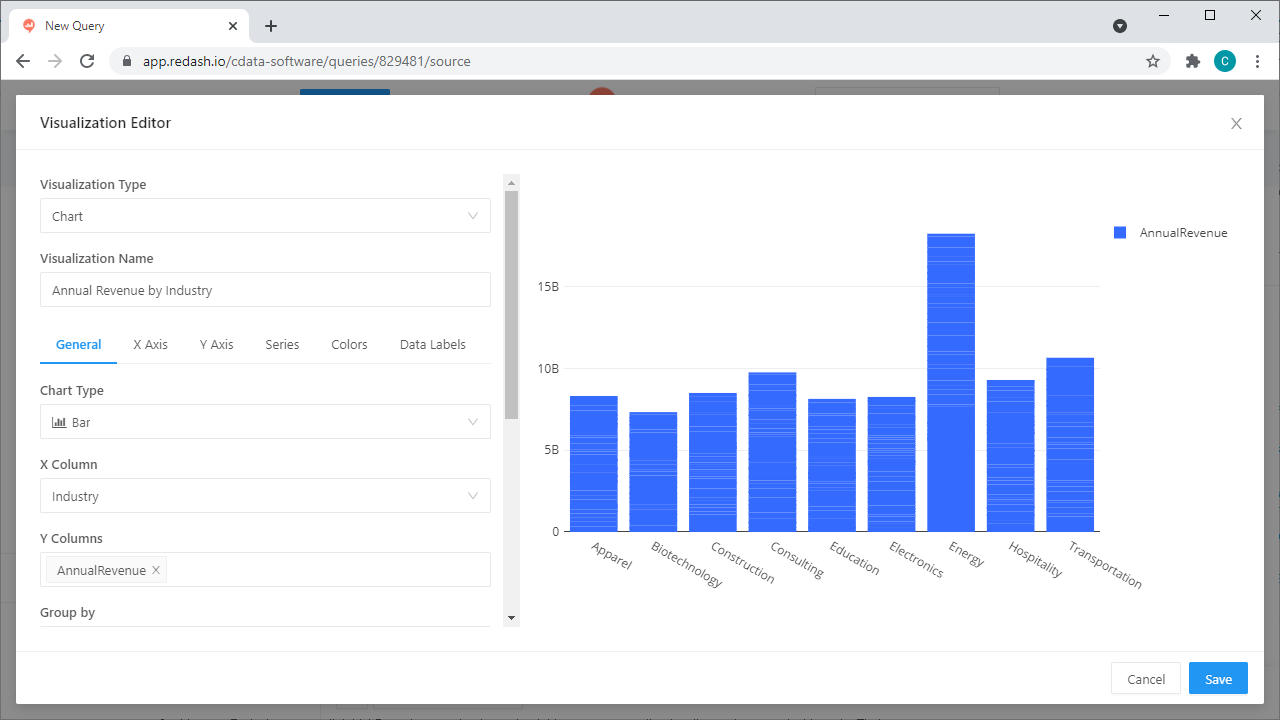Discover how a bimodal integration strategy can address the major data management challenges facing your organization today.
Get the Report →Build Instagram-Connected Dashboards in Redash
Use CData Connect Server to create a virtual SQL Server Database for Instagram data and build visualizations and dashbaords from Instagram data in Redash.
Redash lets you connect and query your data sources, build dashboards to visualize data and share them with your company. When paired with CData Connect Server, you get instant, cloud-to-cloud access to Instagram data for visualizations, dashboards, and more. This article shows how to create a virtual database for Instagram and build visualizations from Instagram data in Redash.
CData Connect Server provides a pure SQL Server interface for Instagram, allowing you to easily build reports from live Instagram data in Redash — without replicating the data to a natively supported database. As you build visualizations, Redash generates SQL queries to gather data. Using optimized data processing out of the box, CData Connect Server pushes all supported SQL operations (filters, JOINs, etc) directly to Instagram, leveraging server-side processing to quickly return the requested Instagram data.
Create a Virtual SQL Server Database for Instagram Data
CData Connect Server uses a straightforward, point-and-click interface to connect to data sources and generate APIs.
-
Login to Connect Server and click Connections.
![Adding a connection]()
- Select "Instagram" from Available Data Sources.
-
Enter the necessary authentication properties to connect to Instagram.
Instagram uses the OAuth 2 authentication standard. You will need to obtain the OAuthClientId, OAuthClientSecret, and CallbackURL by registering an app with Instagram. See the help documentation for a guide.
![Configuring a connection (SQL Server is shown).]()
- Click Save Changes
- Click Privileges -> Add and add the new user (or an existing user) with the appropriate permissions.
With the virtual database created, you are ready to connect to Instagram data from Redash.
Visualize Instagram Data in Redash
The steps below outline creating a new data source in Redash based on the virtual Instagram database in Connect Server and building a simple visualization from the data.
Create a New Data Source
- Log into Redash, click on your profile and click "Data Sources"
- Click the " New Data Source" button
- Select "Microsoft SQL Server" as the Data Source Type
![Creating a new Data Source.]()
- On the configuration tab, set the following properties:
- Name: Name the data source (e.g. Instagram (CData Connect))
- Host: The full URL to your CData Connect instance (e.g. https://connect_server_url)
- Port: The port of the CData Connect SQL Server endpoint (e.g. 1433)
- User: A CData Connect user
- Password: The password for the above user
- Database name: The name of the virtual database for Instagram (e.g. Instagram1)
- Click the checkbox to Use SSQL
![Configuring the new Data Source.]()
- Click Create
- Click the "Test Connection" button to ensure you have configured the connection properly
With the new Data Source created, we are ready to visualize our Instagram data.
Create a Instagram Data Visualization
- Click Create -> New Query
- Select the newly created Data Source (you can explore the data structure in the New Query wizard)
- Write a SQL statement to retrieve the data, for example:
SELECT Link, LikesCount FROM Media - Click the "Execute" button to load Instagram data into Redash via CData Connect
![Loading Instagram data into Redash]()
- Use the Visualization Editor to create and analyze graphs from Instagram data
![Choosing a Database and Tables]()
- You can schedule the query to refresh and update the visualization periodically
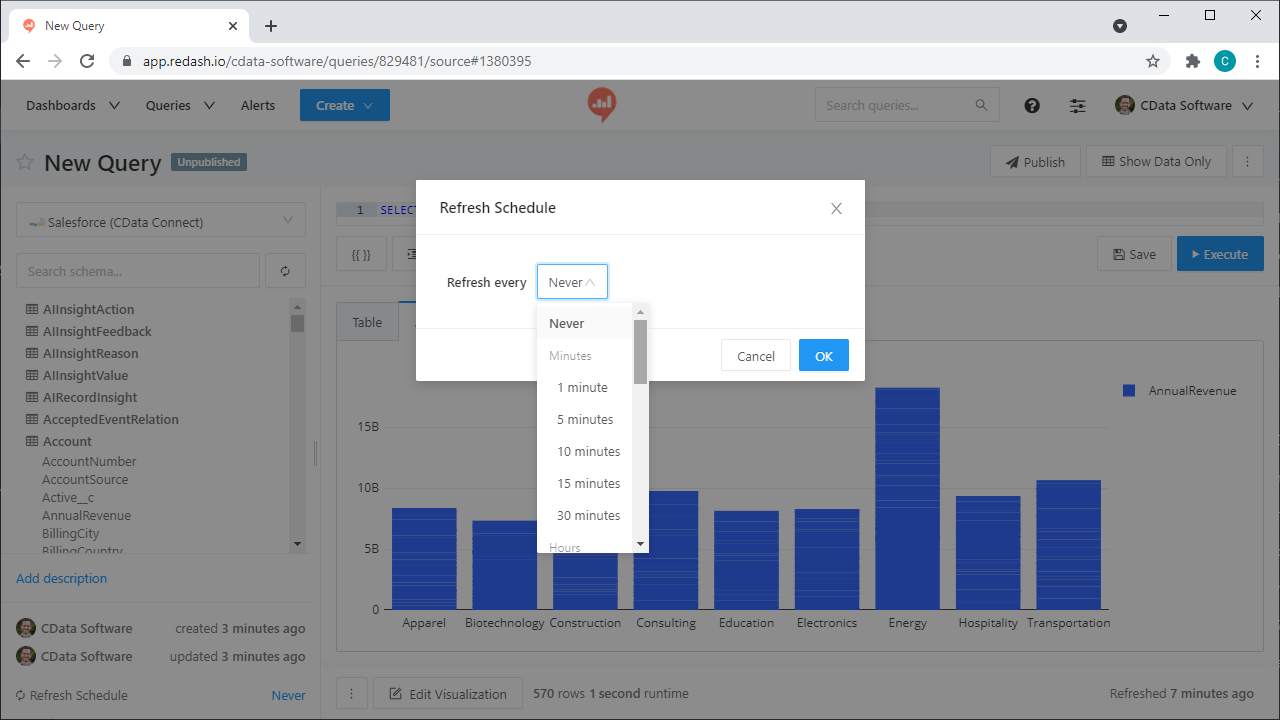
SQL Access to Instagram Data from Cloud Applications
At this point, you have a direct, cloud-to-cloud connection to Instagram data from Redash. You can create new visualizations, build dashboards, and more. For more information on gaining SQL access to data from more than 100 SaaS, Big Data, and NoSQL sources from cloud applications like Redash, refer to our Connect Server page.