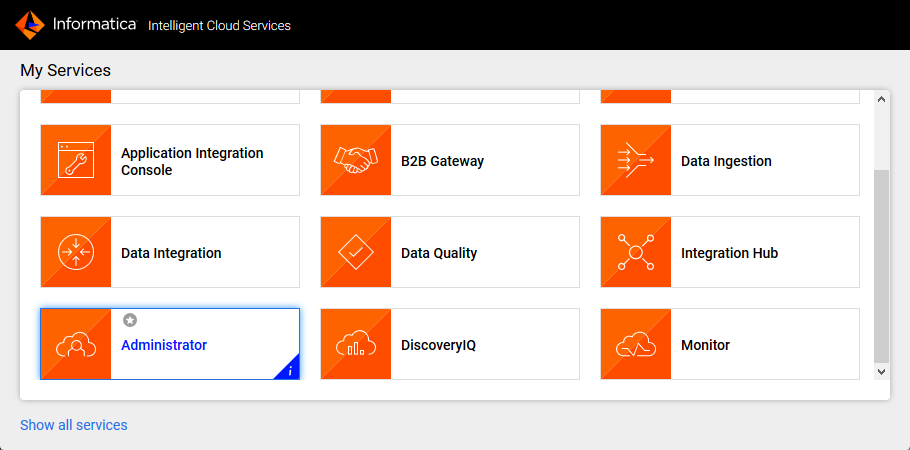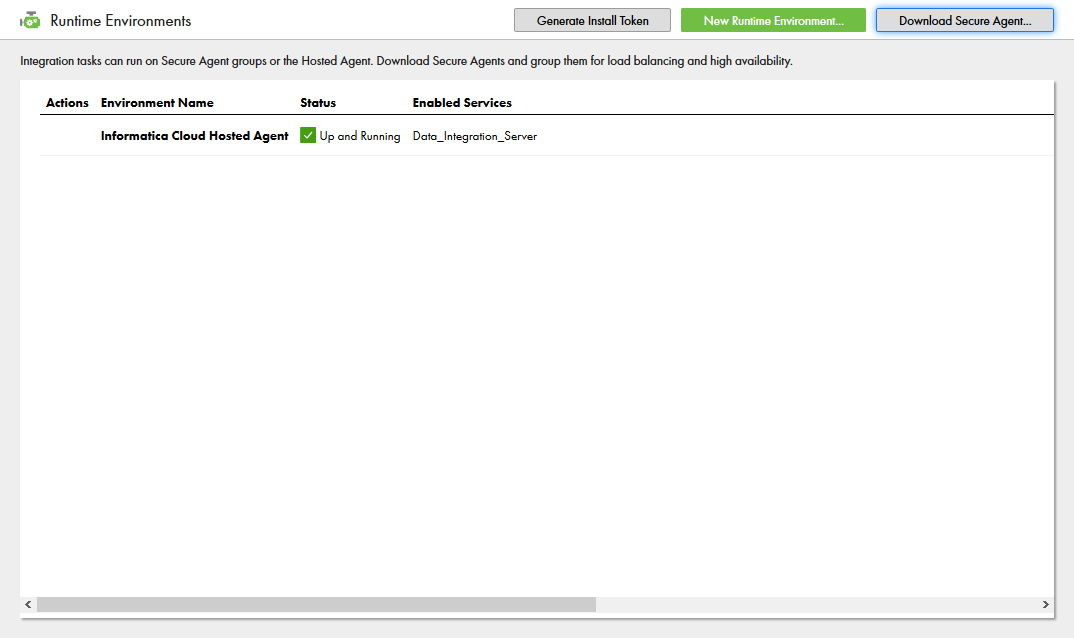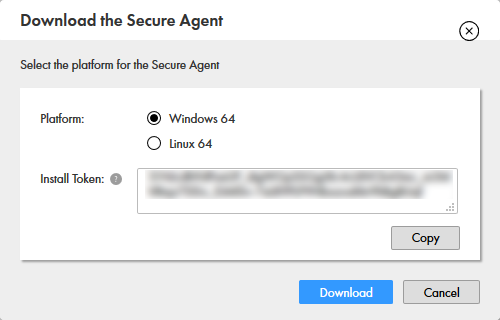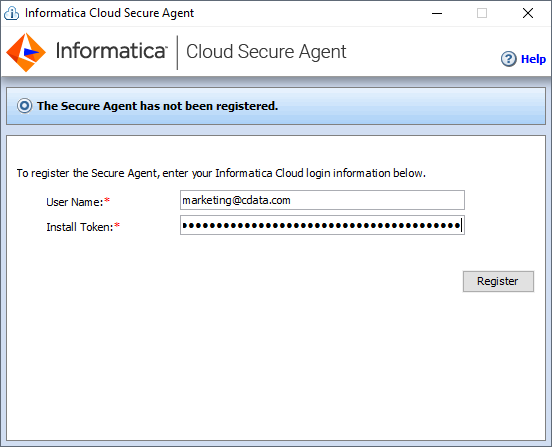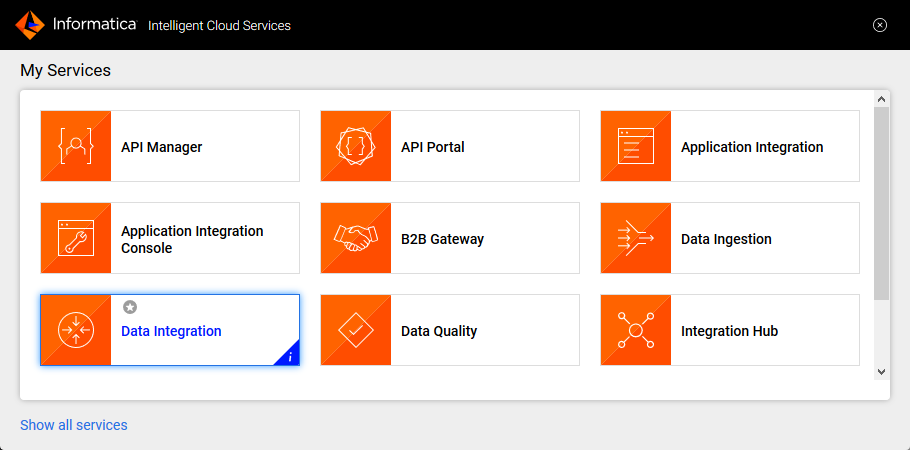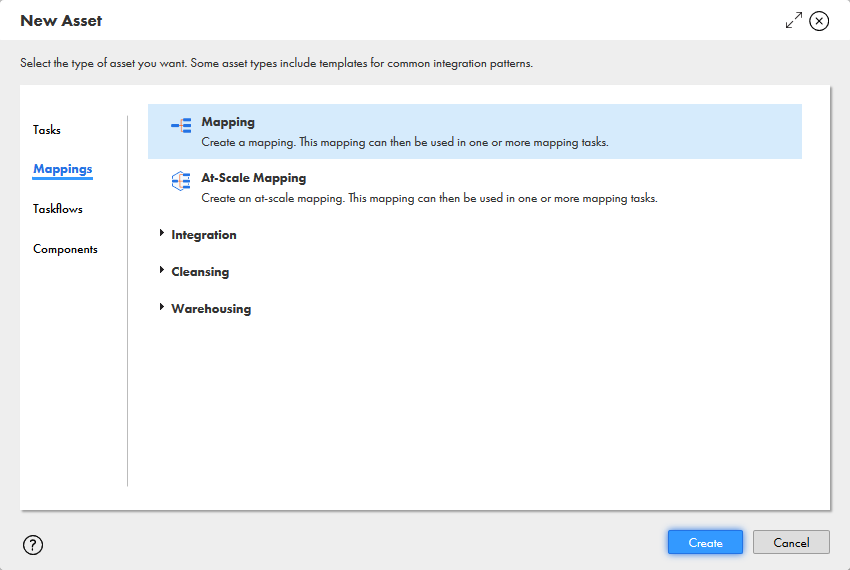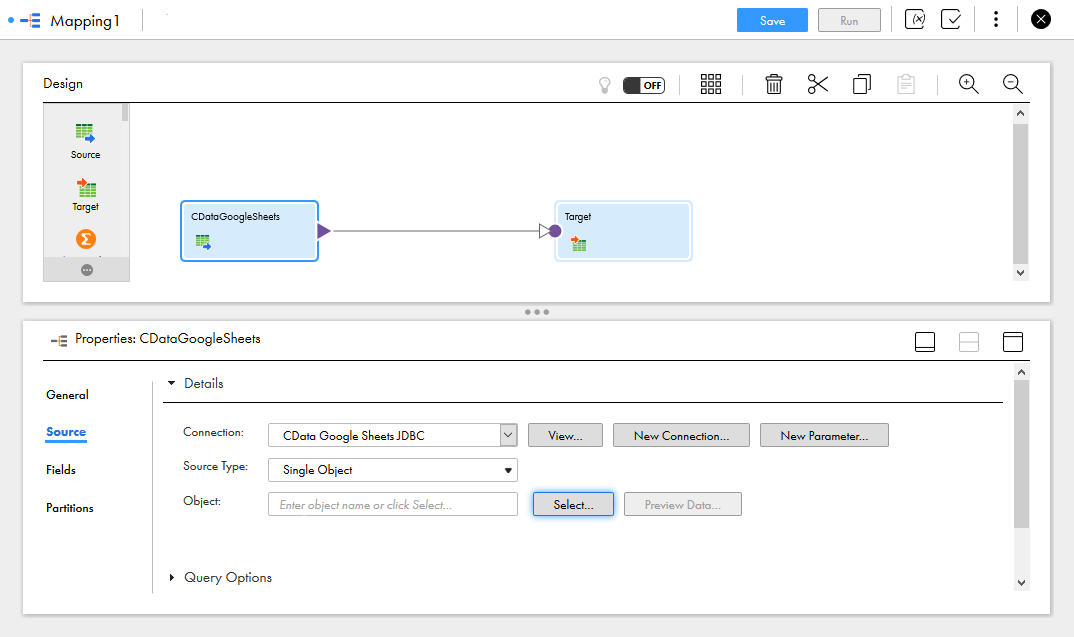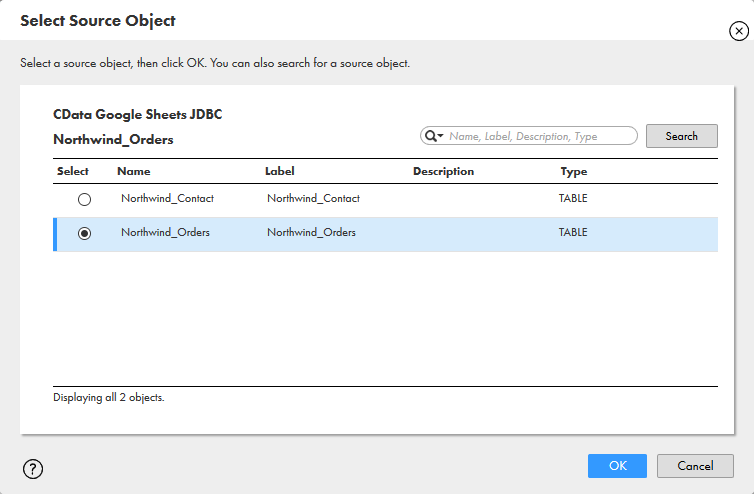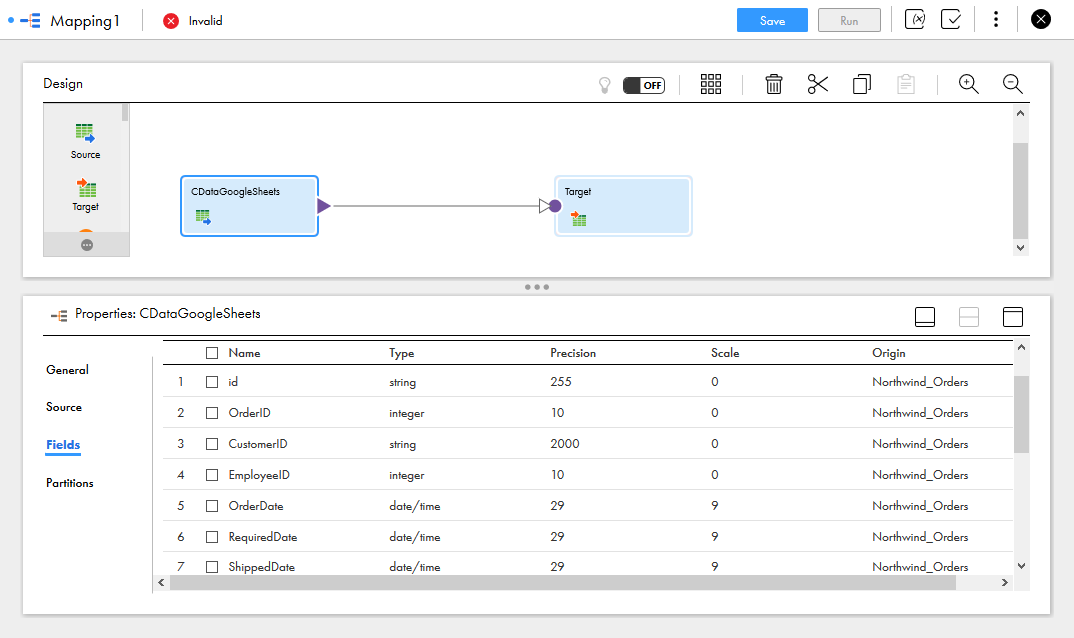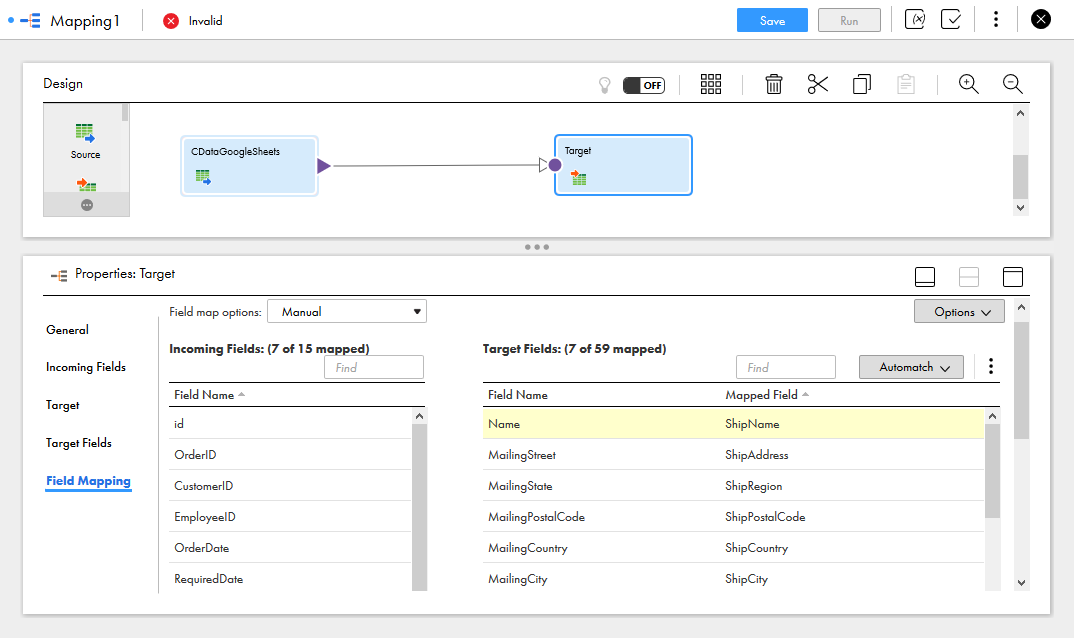Discover how a bimodal integration strategy can address the major data management challenges facing your organization today.
Get the Report →Integrate GitHub Data in Your Informatica Cloud Instance
Use CData JDBC drivers with the Informatica Cloud Secure Agent to access live GitHub data from Informatica Cloud.
Informatica Cloud allows you to perform extract, transform, and load (ETL) tasks in the cloud. With the Cloud Secure Agent and the CData JDBC Driver for GitHub, you get live access to GitHub data, directly within Informatica Cloud. In this article, we will walk through downloading and registering the Cloud Secure Agent, connecting to GitHub through the JDBC Driver and generating a mapping that can be used in any Informatica Cloud process.
Informatica Cloud Secure Agent
To work with the GitHub data through the JDBC Driver, install the Cloud Secure Agent.
- Navigate to the Administrator page in Informatica Cloud
![]()
- Select the Runtime Environments tab
- Click "Download Secure Agent"
![]()
- Make note of the Install Token
![]()
- Run the installer on the client machine and register the Cloud Secure Agent with your username and install token
![]()
NOTE: It may take some time for all of the Cloud Secure Agent services to get up and running.
Connecting to the GitHub JDBC Driver
With the Cloud Secure Agent installed and running, you are ready to connect to GitHub through the JDBC Driver. Start by clicking the Connections tab and clicking New Connection. Fill in the following properties for the connection:
- Connection Name: Name your connection (i.e.: CData GitHub Connection)
- Type: Select "JDBC_IC (Informatica Cloud)"
- Runtime Environment: Select the runtime environment where you installed the Cloud Secure Agent
- JDBC Connection URL: Set this to the JDBC URL for GitHub. Your URL will look similar to the following:
jdbc:github:OAuthClientId=MyOAuthClientId;OAuthClientSecret=MyOAuthClientSecret;CallbackURL=http://localhost:portNumber;InitiateOAuth=GETANDREFRESH;GitHub uses the OAuth 2 authentication standard. To authenticate using OAuth, you will need to create an app to obtain the OAuthClientId, OAuthClientSecret, and CallbackURL connection properties. See the Getting Started chapter of the CData help documentation for an authentication guide.
Built-In Connection String Designer
For assistance in constructing the JDBC URL, use the connection string designer built into the GitHub JDBC Driver. Either double-click the .jar file or execute the .jar file from the command-line.
java -jar cdata.jdbc.github.jarFill in the connection properties and copy the connection string to the clipboard.
![Using the built-in connection string designer to generate a JDBC URL (Google Sheets is shown.)]()
- JDBC Jar Directory: Set this to the lib folder in the installation location for the JDBC Driver (on Windows, typically C:\Program Files\CData[product_name]\)
- Driver Class: Set this to cdata.jdbc.github.GitHubDriver
- Username: Set this to a placeholder value (since GitHub does not require a username)
- Password: Set this to a placeholder value (since GitHub does not require a password)
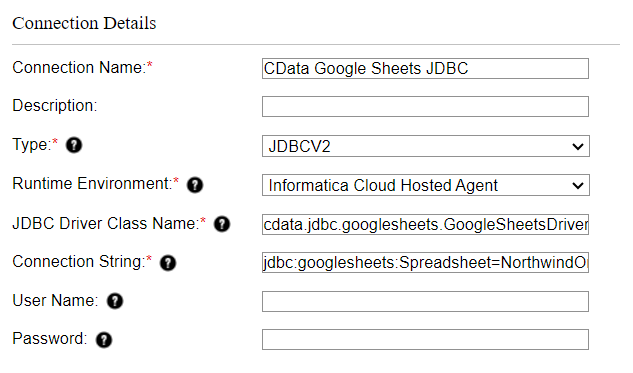
Create a Mapping for GitHub Data
With the connection to GitHub configured, we can now access GitHub data in any Informatica process. The steps below walk through creating a mapping for GitHub to another data target.
- Navigate to the Data Integration page
![]()
- Click New.. and select Mapping from the Mappings tab
![]()
- Click the Source Object and in the Source tab, select the Connection and set the Source Type
![Selecting the Source Connection and Source Type]()
- Click "Select" to choose the table to map
![Selecting the Source Object]()
- In the Fields tab, select the fields from the GitHub table to map
![Selecting Source Fields to map]()
- Click the Target object and configure the Target source, table and fields. In the Field Mapping tab, map the source fields to the target fields.
![Selecting the Target Field Mappings]()
With the mapping configured, you are ready to start integrating live GitHub data with any of the supported connections in Informatica Cloud. Download a free, 30-day trial of the CData JDBC Driver for GitHub and start working with your live GitHub data in Informatica Cloud today.