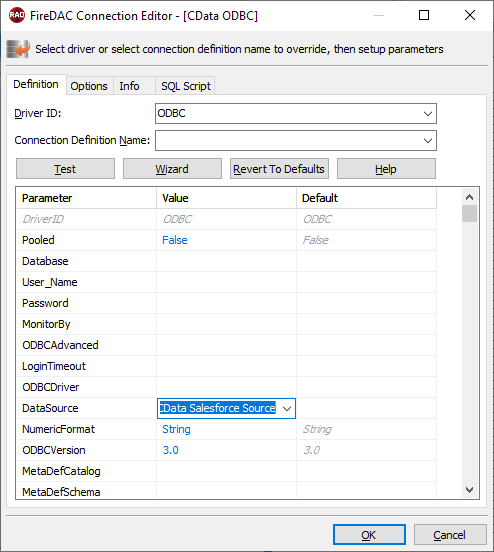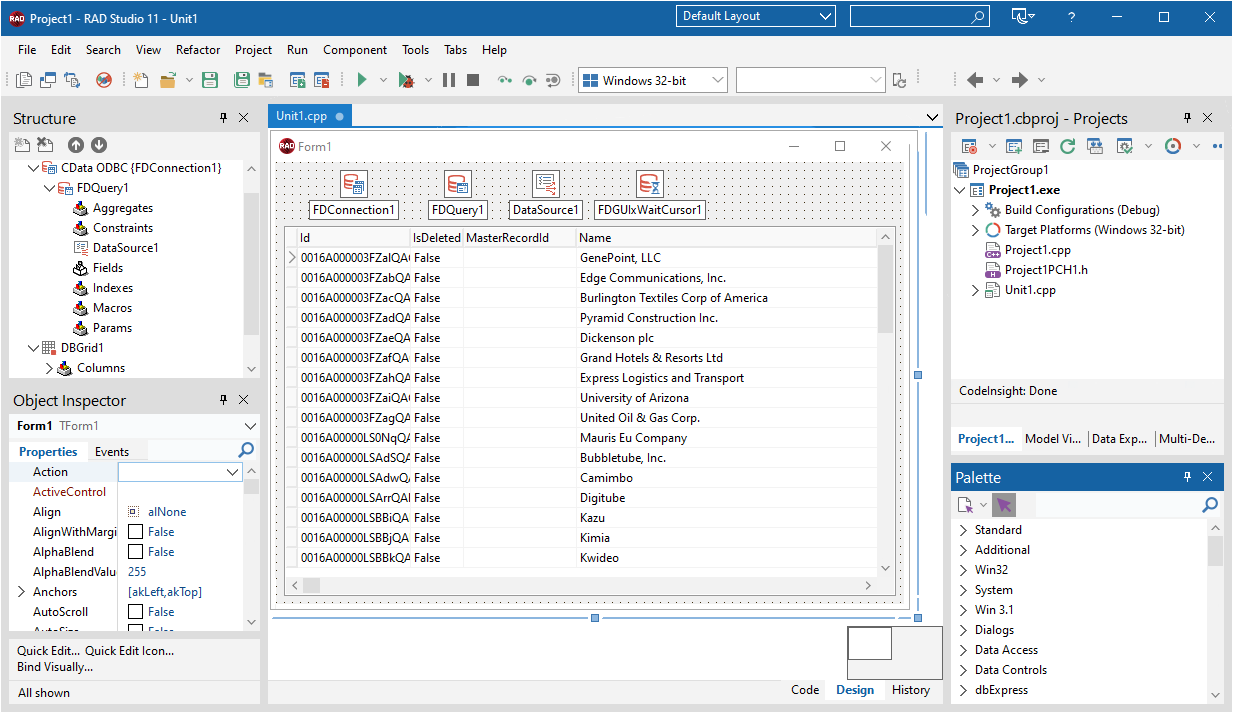各製品の資料を入手。
詳細はこちら →The CData ODBC Driver for Google Sheets makes it easy to integrate connectivity to live Google Sheets のデータ with standard data access components in C++Builder. This article shows how to create a simple visual component library (VCL) application in C++Builder that connects to Google Sheets のデータ, executes queries, and displays the results in a grid. An additional section shows how to use FireDAC components to execute commands from code.
If you have not already, first specify connection properties in an ODBC DSN (data source name). This is the last step of the driver installation. You can use the Microsoft ODBC Data Source Administrator to create and configure ODBC DSNs.
スプレッドシートに接続するには、Google への認証を行い、Spreadsheet 接続プロパティにスプレッドシートの名前またはフィードリンクを設定します。Google Drive のスプレッドシートの情報一覧を表示したい場合は、認証後にSpreadsheets ビューにクエリを実行します。
ClientLogin(ユーザー名 / パスワード認証)は、2012年4月20日より正式に非推奨となり、現在は利用できません。代わりに、OAuth 2.0 認証規格を使用してください。 個々のユーザーに代わってGoogle API にアクセスするには、埋め込みクレデンシャルを使用するか、独自のOAuth アプリを登録します。
OAuth は、Google Apps ドメインのユーザーに代わって、サービスアカウントを使って接続することもできます。サービスアカウントで認証するには、OAuth JWT 値を取得するためのアプリケーションを登録する必要があります。
Google アカウント、Google Apps アカウント、二段階認証を使用するアカウントなど、様々なアカウントタイプでGoogle スプレッドシートに接続する方法は、ヘルプドキュメントの「はじめに」を参照してください。
You can then follow the steps below to use the Data Explorer to create a FireDAC connection to Google Sheets.
Follow the procedure below to start querying Google Sheets のデータ from a simple VCL application that displays the results of a query in a grid.
Drop a TFDConnection component onto the form and set the following properties:
Drop a TFDQuery component onto the form and set the properties below:
SQL: Click the button in the SQL property and enter a query. For example:
SELECT Shipcountry, SUM(OrderPrice) FROM Orders GROUP BY Shipcountry
Drop a TDataSource component onto the form and set the following property:
Drop a TDBGrid control onto the form and set the following property:
You can use the TFDConnection and TFQuery components to execute queries to Google Sheets のデータ. This section provides Google Sheets-specific examples of executing queries with the TFQuery component.
To connect to the data source, set the Connected property of the TFDConnection component to true. You can set the same properties from code:
FDConnection1->ConnectionDefName = "CData Google Sheets ODBC Source";
FDConnection1->Connected = true;
To connect the TFDQuery component to Google Sheets のデータ, set the Connection property of the component. When a TFDQuery component is added at design time, its Connection property is automatically set to point to a TFDConnection on the form, as in the application above.
To create a parameterized query, use the following syntax below:
FDQuery1->SQL->Text = "select * from Orders where shipcity = :ShipCity";
FDQuery1->ParamByName("shipcity")->AsString = "Madrid";
query->Open();
The example above binds a string-type input parameter by name and then opens the dataset that results.
Preparing statements is costly in system resources and time. The connection must be active and open while a statement is prepared. By default, FireDAC prepares the query to avoid recompiling the same query over and over. To disable statement preparation, set ResourceOptions.DirectExecute to True; for example, when you need to execute a query only once.
To execute a query that returns a result set, such as a select query, use the Open method. The Open method executes the query, returns the result set, and opens it. The Open method will return an error if the query does not produce a result set.
FDQuery1->SQL->Text := "select * from Orders where shipcity = :ShipCity";
FDQuery1.ParamByName("shipcity")->AsString = "Madrid";
FDQuery1->Open();
To execute a query that does not return a result set, use the ExecSQL method. The ExecSQL method will return an error if the query returns a result set. To retrieve the count of affected rows use the TFD.RowsAffected property.
FDQ.SQL.Text := "delete from Orders where Id = :Id";
FDQuery1->Params->Items[0]->AsString = "x12345";
FDQuery1->ExecSQL();
AnsiString i = FDQuery1->RowsAffected;
Below you can find other articles for using the CData ODBC Driver with RAD Studio, Delphi, and C++ Builder.