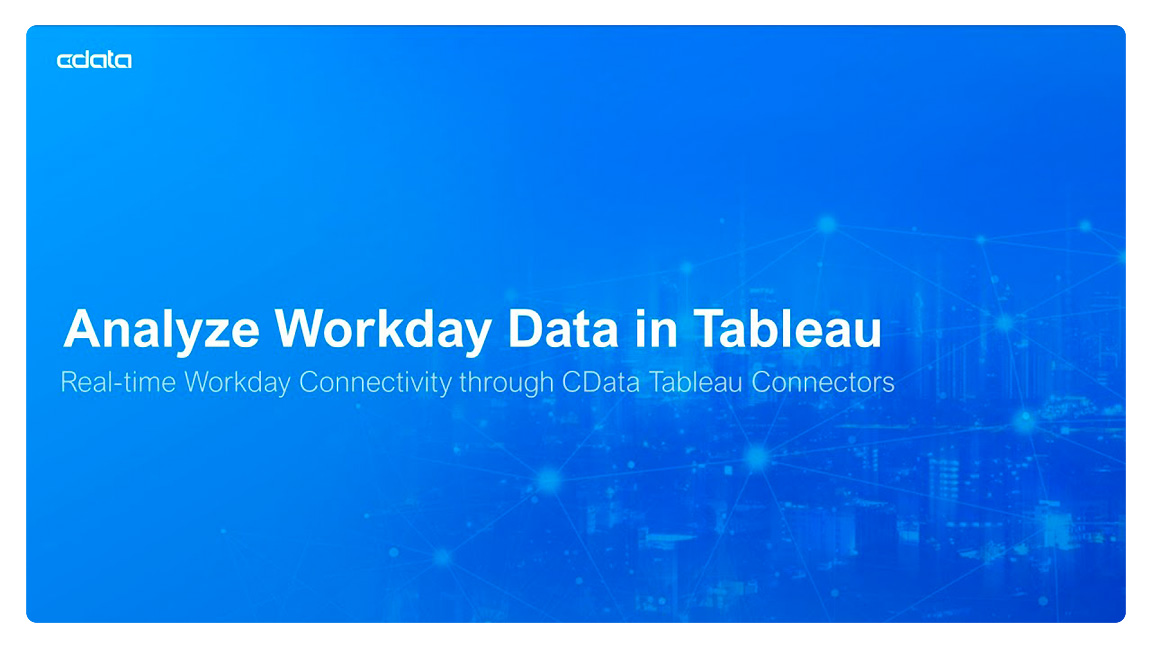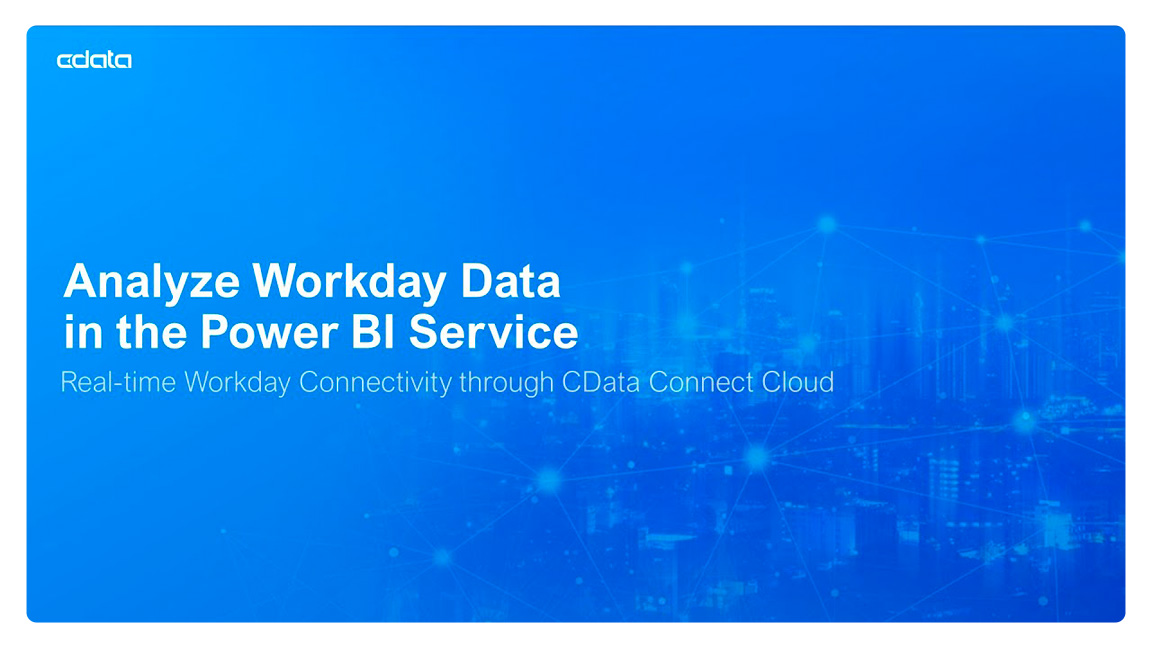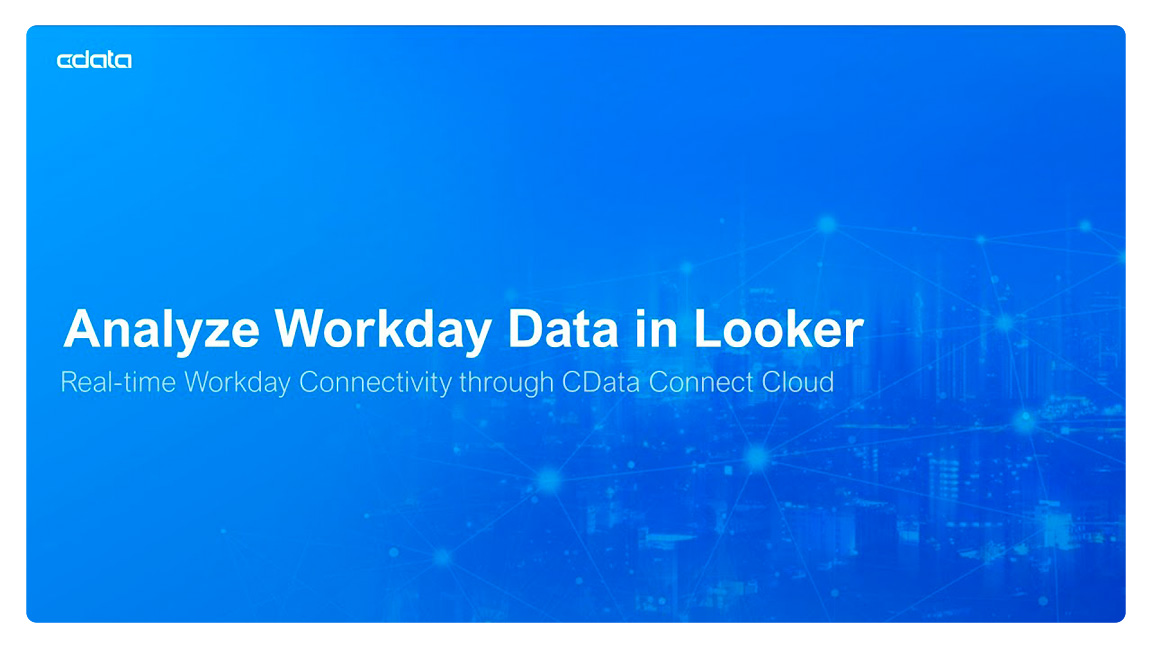Discover how a bimodal integration strategy can address the major data management challenges facing your organization today.
Get the Report →
Workday drivers & connectors
for data integration
Connect to Workday from BI, analytics, and reporting tools through standards-based drivers. Easily integrate Workday data with BI, reporting, analytics, ETL tools, and custom solutions.
Do more with Workday data
Workday data integration
Access Workday data in all of the systems you use every day, including BI & analytics tools, databases, data warehouses, and custom apps. Customers commonly use CData's Workday connectivity to:
- Access the tables and datasets you create in Prism Analytics Data Catalog, working with the native Workday data hub without compromising the fidelity of your Workday system.
- Access Workday Reports-as-a-Service to surface data from departmental datasets not available from Prism and datasets larger than Prism allows.
- Access base data objects with WQL, REST, or SOAP, getting more granular, detailed access but with the potential need for Workday admins or IT to help craft queries.
Try CData Workday Connectors

Get started in minutes
Trusted by Workday Users Worldwide
BJ’s Wholesale Club Improves Employee Retention by Over 10% with CData
“Now, with the CData Workday Tableau Connector, I can connect to native Workday reports in Tableau and automatically share those, versus having to connect to the raw data and build something.”
— Chris Arnold
BJ's Wholesale Club Senior Director of Analytics, Clubs & Online
Read case study

Santa Clara University Connects to Workday to Visualize Historical Student Data
“We want to be able to look at the university through a data lens, and we need CData for that.”
— Conor Roycroft
Director of Institutional Research, Santa Clara University
Read case study

The CData difference
Our standards-based approach to connectivity streamlines data access and insulates usrs from the complexities of integrating Workday data.
Unparalleled Workday Connectivity
Get full access to your Workday data wherever you need it. CData is the undisputed leader in Workday connectivity providing the most comprehensive access to live Workday data anywhere. Thousands of customers and hundreds of leading data ISVs rely on our connectivity to make the most of their data.
Fastest time to value
Reduce reducing development cycles and accelerating the overall time to market. Our pre-built, optimized connectors eliminate the need for complex custom development, allowing for fast, secure access to Workday data.
Unbeatable price-performance
By standardizing and streamlining how systems interact with Workday our products reduce development costs and timelines, slash architectural complexity.
Blazing data access
Our Workday connectivity is fast — really fast. In fact, over twice as fast as other solutions. Our engineers have optimized our drivers for maximum performance all the way down to the socket level, delivering truly exceptional data access.
Future-proof integration
We continuously test against changes in the Workday APIs & protocols used to connect, preventing downtime in your data and analytics processes.
Enterprise-class technical support
CData is dedicated to helping you find success with Workday. We work as an extension of your team to help solve your toughest data challenges. Thousands of customers and hundreds of ISVs rely on our services to make the most of their data.
Workday connectivity for BI & analytics
Live Workday access for analytics
Access Workday data in all of the systems you use every day, including BI & analytics tools, databases, data warehouses, and custom apps.
- Connect Workday (and any other data source) to your favorite analytics, automation, or data management app without moving data
- Bi-directional Workday connectivity through common data endpoints
- Enable Workday governability and data privacy with user-level permissioning at the source level.
Workday ETL, replication, & data warehousing
Automate Workday data replication
CData Sync automatically replicates data from hundreds of on-premises and cloud data sources — like Workday — to any modern database, data lake, or data warehouse.
- Create automated Workday data flows in minutes with point-and-click data replication
- Facilitate reporting, business intelligence, and analytics for decision support
- Archive data for disaster recovery
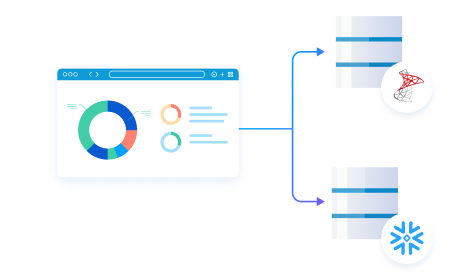
Consolidate Workday data management
Data management integration enables organizations to better manage their human resources data, optimize decision-making, and ensure compliance with data governance policies. Technologies like ODBC, JDBC, and ADO easily connect with all kinds of popular data management applications.
Connect Workday to data management systems to:
- Provide a single, accurate source of truth for employee and resource data.
- Ensure consistency, data quality, and integration across systems.
- Improve data discoverability, governance, and compliance, allowing for easy tracking, auditing, and efficient data use across the organization.
Connect Workday with no-code
Workday is often at the center of a wide range of repetitive tasks. With low-code/no-code tools, users can automate these tasks reducing manual effort and errors.
- Customize Workday and integrate it with other systems (like CRM, HR, or accounting software) without writing complex code.
- Create custom dashboards, reports, or data visualizations by integrating Workday data with other systems.
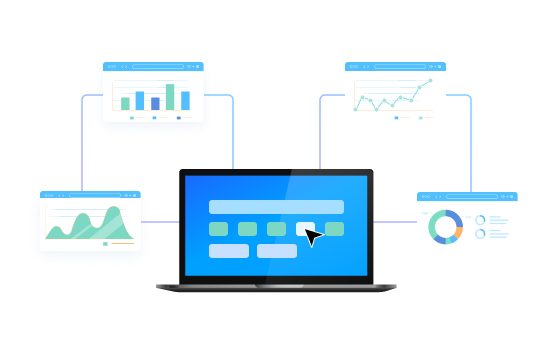
Build fully-integrated custom applications

From custom AI and analytics to performance managemement and learning platforms, developers are leveraging our drivers to power all kinds of real-time integrations with Workday.
What is a Workday driver?
A Workday driver is a software library that enables applications to interact with Workday as though it were a traditional database. These drivers simplify communication by abstracting API complexities, presenting Salesforce data in a structured, database-like format.
What is a Workday connector?
A Workday connector is a tailored integration designed to allow proprietary applications or unique systems to seamlessly interact with Workday. Built on the same robust engine as our Workday drivers, these connectors provide effortless real-time access to Workday data for extended application functionality.
How is developing with a Workday driver different?
Drivers streamline integration by abstracting Workday APIs, allowing you to access its data through standard interfaces like SQL, making them perfect for data-focused applications.
- Pragmatic API Integration: from SDKs to Data Drivers
- Data APIs: Gateway to Data Driven Operation & Digital Transformation
Embedding CData Connectivity
Virtualize access to Workday data
Data virtualization tools helps organizations achieve better data access, more agile decision-making, and greater efficiency in managing data across diverse systems.
Integrating Workday with data virtualization tools allows organizations to combine this data with other sources like ERP systems, CRM platforms, or financial databases without physically moving or duplicating data. This unified access enables faster, more efficient decision-making.
Connect to live Workday data in spreadsheets
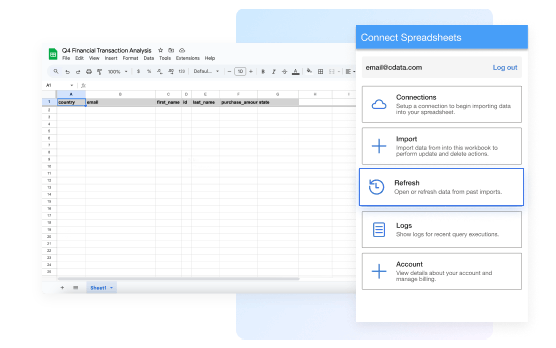
Work with live Workday data seamlessly in Excel and Google Sheets.
- Always work with live Workday data — no more downloading, copying, and pasting
- Filter and get just the attributes and data you actually need
- Refresh data with a click or set a schedule
- Update Workday records right from your spreadsheet
Frequently asked Workday integration questions
Common questions about Workday drivers & connectors for data and analytics integration
What is Workday?
Workday is a cloud-based software platform that provides a suite of financial management and human capital management (HCM) applications. It is designed to help organizations streamline their business processes related to finance, human resources, and planning. Workday is used by businesses and organizations to improve efficiency, enhance collaboration, and gain insights into their workforce and financial performance. It is popular among medium to large-sized enterprises and is known for its cloud-based, scalable, and user-friendly approach to enterprise resource planning (ERP) and human capital management.
How does the Workday Driver work?
The Workday driver acts like a bridge that facilitates communication between various applications and Workday, allowing the application to read data as if it were a relational database. The Workday driver abstracts the complexities of Workday APIs, authentication methods, and data types, making it simple for any application to connect to Workday data in real-time via standard SQL queries.
How is using the Workday Driver different than connecting to the Workday API?
Working with a Workday Driver is different than connecting with Workday through other means. Workday API integrations require technical experience from a software developer or IT resources. Additionally, due to the constant evolution of APIs and services, once you build your integration you have to constantly maintain Workday integration code moving forward.
By comparison, our Workday Drivers offer codeless access to live Workday data for both technical and non-technical users alike. Any user can install our drivers and begin working with live Workday data from any client application. Because our drivers conform to standard data interfaces like ODBC, JDBC, ADO.NET etc. they offer a consistent, maintenance-free interface to Workday data. We manage all of the complexities of Workday integration within each driver and deploy updated drivers as systems evolve so your applications continue to run seamlessly.
If you need truly zero-maintenance integration, check out connectivity to Workday via CData Connect Cloud. With Connect Cloud you can configure all of your data connectivity in one place and connect to Workday from any of the available Cloud Drivers and Client Applications. Connectivity to Workday is managed in the cloud, and you never have to worry about installing new drivers when Workday is updated.
How is a Workday Driver different than a Workday connector?
Many organizations draw attention to their library of connectors. After all, data connectivity is a core capability needed for applications to maximize their business value. However, it is essential to understand exactly what you are getting when evaluating connectivity. Some vendors are happy to offer connectors that implement basic proof-of-concept level connectivity. These connectors may highlight the possibilities of working with Workday, but often only provide a fraction of capability. Finding real value from these connectors usually requires additional IT or development resources.
Unlike these POC-quality connectors, every CData Workday driver offers full-featured Workday data connectivity. The CData Workday drivers support extensive Workday integration, providing access to all of the Workday data and meta-data needed by enterprise integration or analytics projects. Each driver contains a powerful embedded SQL engine that offers applications easy and high-performance access to all Workday data. In addition, our drivers offer robust authentication and security capabilities, allowing users to connect securely across a wide range of enterprise configurations. Compare drivers and connectors to read more about some of the benefits of CData's driver connectivity.
Is Workday SQL based?
With our drivers and connectors, every data source is essentially SQL-based. The CData Workday driver contains a full SQL-92 compliant engine that translates standard SQL queries into Workday API calls dynamically. Queries are parsed and optimized for each data source, pushing down as much of the request to Workday as possible. Any logic that can not be pushed to Workday is handled transparently client-side by the driver/connector engine. Ultimately, this means that Workday looks and acts exactly like a database to any client application or tool. Users can integrate live Workday connectivity with ANY software solution that can talk to a standard database.
What data can I access with the Workday driver?
What does Workday integrate with?
Using the CData Workday drivers and connectors, Workday can be easily integrated with almost any application. Any software or technology that can integrate with a database or connect with standards-based drivers like ODBC, JDBC, ADO.NET, etc., can use our drivers for live Workday data connectivity. Explore some of the more popular Workday data integrations online.
Additionally, since Workday supported by CData Connect Cloud, we enable all kinds of new Workday cloud integrations.
How can I enable Workday Analytics?
Workday Analytics and Workday Cloud BI integration is universally supported for BI and data science. In addition, CData provides native client connectors for popular analytics applications like Power BI, Tableau, and Excel that simplify Workday data integration. Additionally, native Python connectors are widely available for data science and data engineering projects that integrate seamlessly with popular tools like Pandas, SQLAlchemy, Dash, and Petl.
How can I support Workday Data Integration?
Workday data integration is typically enabled with CData Sync, a robust any-to-any data pipeline solution that is easy to set up, runs everywhere, and offers comprehensive enterprise-class features for data engineering. CData Sync makes it easy to replicate Workday data any database or data warehouse, and maintain parity between systems with automated incremental Workday replication. In addition, our Workday drivers and connectors can be easily embedded into a wide range of data integration tools to augment existing solutions.
Does Workday Integrate with Excel?
Absolutely. The best way to integrate Workday with Excel is by using the CData Connect Cloud Excel Add-In. The Workday Excel Add-In provides easy Workday integration directly from Microsoft Excel Desktop, Mac, or Web (Excel 365). Simply configure your connection to Workday from the easy-to-use cloud interface, and access Workday just like you would another native Excel data source.
Using the Workday drivers
- Workday Integration Guides and Tutorials
- How to load Workday data into Elasticsearch via Logstash
- Access Live Workday in AWS Lambda (with IntelliJ IDEA)
- Create Workday Dataflows on PowerBI.com
- Build Workday-Connected ETL Processes in Google Data Fusion
- Visualize Workday from Tableau
- How to Query Live Workday Data in Natural Language in Python using LlamaIndex
- Automated Continuous Workday Replication to Microsoft Access
- Create Informatica Mappings From/To a JDBC Data Source for Workday
Related Blog Articles
- Workday Wednesday: Resolving Workday Integration Challenges
- Workday Integration: Benefits and Use Cases
- Capitalize Uses CData to Simplify Their Customers’ Workday Analytics Processes
- Welcome to Workday Wednesdays
- Workday Wednesday: CData Helps Top Organizations Work Better with Workday
- 3 Takeaways from Workday Rising 2023
- What Is Inventory Integration and How Can It Benefit Your Business?
- CData + Tableau bring Zero-ETL integration and analytics to Workday
- Santa Clara University Analyzes Student and Admission Data from Workday Directly in Tableau
- Workday Wednesday: BJ’s Improves Employee Retention by Integrating Workday Data with Tableau