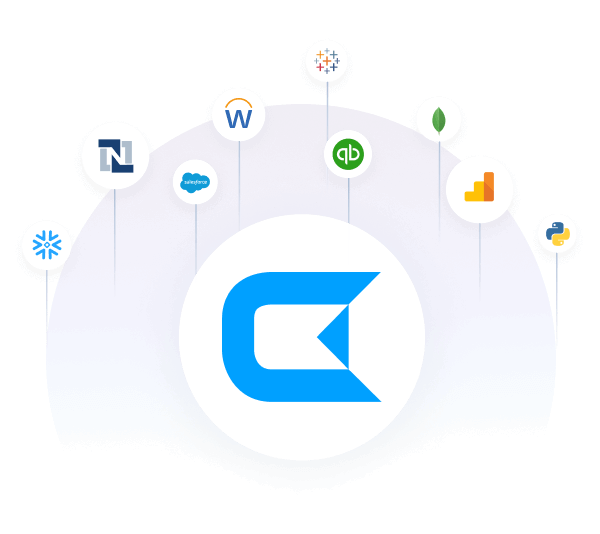Discover how a bimodal integration strategy can address the major data management challenges facing your organization today.
Get the Report →ANY DATA SOURCE, AS A VIRTUAL DATABASE
Data Connectivity Platform
A universal any-to-any data connectivity platform enabling real-time self-service data delivery across your entire organization.
Unified Access to Cloud Data Sources

Write SQL, Get Data
Powerful SQL abstraction simplifies connectivity and decouples data access.
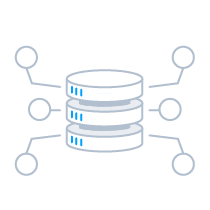
Universal Accessibility
Use any application or driver that can communicate with MySQL or SQL Server.
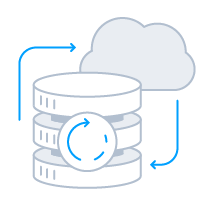
Full CRUD Support
Bi-directional data access with full Read, Write, Update, and Delete support.
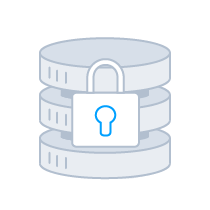
Enterprise-Class Security
Advanced security and authentication. Secure TLS/ SSL data encryption.
How It Works?
Configuring CData Connect to create data connections.
CData Connect allows users to connect to data from any application or database client through standard database access. With CData Connect, supported data sources are configured to look and behave like a standard SQL Server database.
To interact with new applications and database clients, users can create new connections by specifying the necessary authentication details through the intuitive web-interface. After saving the connection and specifying user permissions, it can be used by any applications that support connections to SQL Server to interact with live data from the underlying data-source in real time.
Robust SQL Support
Full-featured and consistent SQL access to any supported data source
-
Wire-Compliant with MySQL and SQL Server
CData Connect is wire-compliant with MySQL and SQL Server (TDS), meaning that connecting to the the service is as easy as connecting to any MySQL/SQL database. Any standard application or driver that can communicate with MySQL or SQL Server can be used to connect.
-
Unicode, 32-Bit and 64-Bit Support
32-bit and 64-bit applications and unicode APIs.
-
Certified Compatibility
Our drivers undergo extensive testing and are certified to be compatible with leading analytics and reporting applications like Tableau, Microsoft Excel, and many more.
* Please visit our knowledge base to access how-to articles. -
Intelligent Query Folding
Queries are intelligently parsed to determine how much of the request can be passed to the underlying data source APIs. The CData Connect optimizes performance, passing off as much processing as possible to the requested data source. Whatever functions cannot be handled by the data source are handled internally through our proprietary SQL engine.
-
String, Date, Numeric SQL Functions
CData Connect includes a library of 50 plus functions that can manipulate column values into the desired result. Popular examples include Regex, JSON, and XML processing functions.
-
Collaborative Query Processing
The CData Connect leverages the same enterprise-class query engine as our drivers, enhancing the data source's capabilities with additional client-side processing, when needed, to enable analytic summaries of data, such as SUM, AVG, MAX, MIN, etc.
-
Enterprise-Class Secure Connectivity
Includes standard enterprise-class security features, such as TLS/ SSL data encryption for all client-server communications.
-
Metadata Discovery
Supports metadata discovery for supported data sources. Data types are returned as standard database types, facilitating data operations from within BI, ETL & reporting platforms.
Frequently Asked Questions
Common questions about CData Connect
What types of applications can connect with CData Connect?
CData Connect is a general purpose data pipeline that provides real-time access to data from any supported data source. Any data-centric application can use the CData Connect to read and write data from a connected source, including popular BI & Analytics applications, ETL Tools and data movement products, Data Virtualization, Data Warehousing, Data Governance, Master Data Management, and Data Integration tools.
Why wouldn't I use Drivers for direct connectivity?
In many cases, the CData Drivers may provide a better experience. For example, the CData Drivers offer direct, fully-integrated point-to-point connectivity. In addition, the drivers run on your hardware, allowing granular user control of performance.
However, the CData Drivers require installation into a host application, or on a host system. There are many instances where users do not have access to install drivers. CData Connect allows organizations to consolidate data access into a common platform that is universally accessible across your organization. One administrator can configure connectivity to a data source, and then every client can access that data source through CData Connect without additional setup or configuration.
In addition, CData Connect provides a single managed installation supporting multiple data sources. When underlying APIs change or evolve, there is no need to install a new driver; the managed CData Connect is updated automatically with support for the latest API changes.
What about data storage?
CData Connect behaves like a proxy, translating client request for data into API calls, and returning that data to the requesting application. By default, CData Connect acts as a passthrough and does not store any data itself.
How does performance measure up?
Powered by the same blazing SQL engine that powers all of our drivers, CData Connect boasts similar high-performance capabilities, such as query-folding, bulk loading, and collaborative query processing. These features ensure the absolute best data access performance with the smallest wire footprint.
How do you manage security?
CData Connect supports enterprise-class secure communications from end-to-end. All wire protocol connections between your applications and CData Connect require strong SSL/TLS encrypted connection, and the communications from the data hub and a cloud data source are encrypted to the highest level supported by that source (typically SSL).
With regards to user management, users and roles can be created and defined with a managed set of permissions to access limited virtual data resources.
Do you support a common 'data model' across applications?
Our goal with data source connectivity has always been to present as much data as possible from the data sources that we expose. Database constructs like tables and views contain rich metadata about the connected data source and are very easy to work with. A common data model limits the ability to access data that does not fit the predefined model. Customers interested in a common data model can use CData Connect to replicate data to a destination like Microsoft Dataverse.
We love the CData Connect concept but don't want to manage an instance ourselves. Is this possible?
Absolutely. CData Connect Cloud is our fully-managed connectivity cloud. The same powerfull connectivity features are available as a fully-managed SaaS services.
In addition, CData Connect is available on-demand through popular cloud platform proividers like the AWS Marketplace and Microsoft Azure.
For additional details about these options, please contact a member of our team and we will discuss your requirements.
Is it possible to OEM / Whitelabel CData Connect?
Yes - CData Connect is designed for embedding and can be easily integrated. For additional details, please reach out to our OEM partnership team and we will get back to you about integration opportunities.