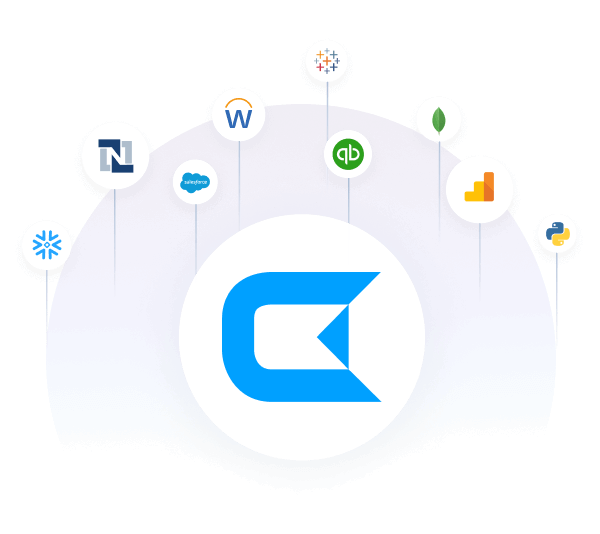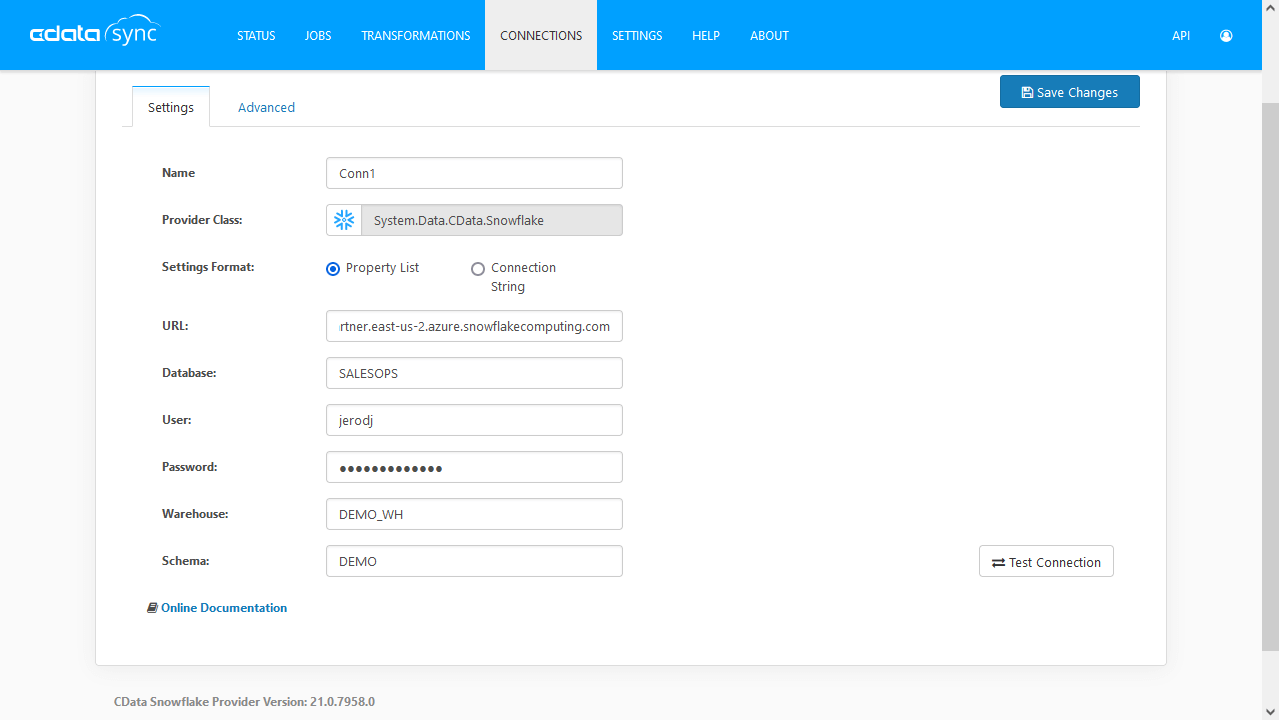Discover how a bimodal integration strategy can address the major data management challenges facing your organization today.
Get the Report →3 Steps to Gaining a 360 View of Your Customers
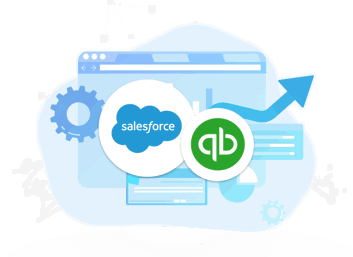
Sales Operations is the unsung hero of the business. Your Sales Ops team is responsible for managing leads, developing sales strategy, optimizing sales processes, and even data analytics and reporting – essentially any task that helps your sales team grow your business. But that might feel like an impossible task without the right data in your hands.
Lines of business are more empowered than ever before to combine multiple technology platforms to digitize and streamline their work. No longer saddled with a "one size fits all" solution, your teams can choose the best CRM, ERP, MarTech, and accounting solution to meet their needs.
While the breadth of solutions comes with immense benefits for your organization, leveraging multiple platforms comes with drawbacks. With data spread across a variety of applications, gaining a complete, accurate picture of your customers is more challenging than ever.
In this article we walk through how to leverage CData connectivity solutions to generate a 360-degree view of your customers’ journey with your company – from first touch to contract renewal. While this article focuses on combining Salesforce & QuickBooks Online data into a Snowflake data warehouse, CData offers connections to over 250 data sources to meet your specific data needs.
Register for our free webinar to learn more about leveraging data connectivity in the world of Sales Ops!
Example: Customer 360 with CData Sync
CData Sync is a modern data integration application that allows you to create continuous, incremental replication jobs for your Sales Ops data – in this case, Salesforce and QuickBooks Online – and store it in the database, data warehouse, or data lake of your choice. This enables your Sales Ops team to analyze customer information from multiple angles and make informed decisions when engaging with users.
1. Get Connected
To begin working with Salesforce, QuickBooks Online, and Snowflake you'll simply need credentials for authenticating with those services.
For Salesforce you need to create a security token (instructions here). For QuickBooks Online you can authenticate directly with the service in your browser using OAuth. And for Snowflake, you need the credentials and the name of the warehouse you're connecting to. Navigate to the Connections tab of CData Sync and create a new connection for each service.
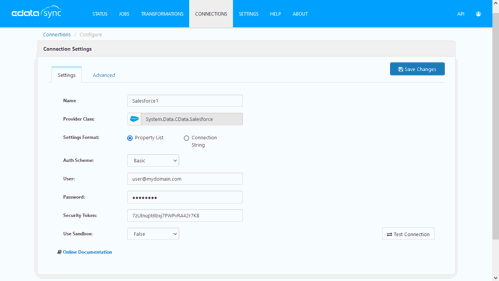
Connecting to Salesforce
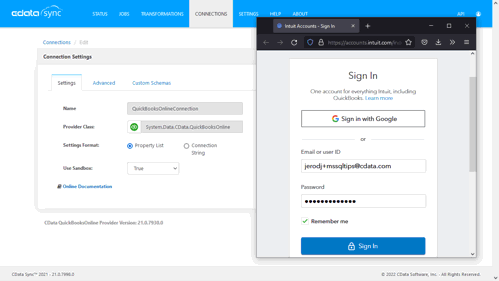
Connecting to QuickBooks
Connecting to Snowflake
2. Export Sales Ops Data
We want to pull Salesforce account, contact, and opportunity data alongside our QuickBooks customer invoices and payments data to begin building a 360-degree view of our customer accounts.
To replicate the selected entities, navigate to the ‘Jobs’ tab and create two new jobs, one with Salesforce as the source and Snowflake as the destination and another with QuickBooks Online as the source and Snowflake as the destination.
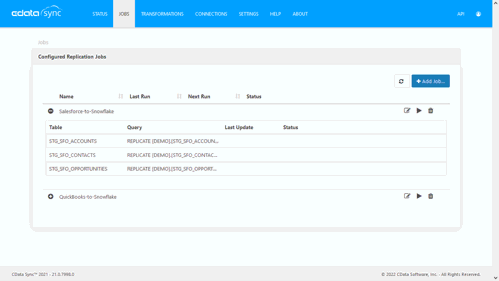
Salesforce Replication Job
Select the entities (known as tables in CData Sync) that you wish to replicate. We don't want to replicate all the fields available, so we'll customize our queries to select only relevant fields (known as columns).
We want to set the replication tables as staging tables, so we use custom table names as the destinations, but because the replication is incremental, we don't need to drop the table before each replication job. Once we configure each, we can perform the initial run manually, or set the schedule and initiate the job.
QuickBooks Online Replication Job
After exploring our QuickBooks data, we want to replicate the customers, invoices, and payments to create a complete picture of each customer's journey with our company. Again, we set the replication tables as staging tables with custom table names. With the job configured, it's time to configure the schedule and run the job.
3. Create a Dimensional Model
The next step is customized based on your use case and data source, but in this case, we've derived a dimensional model that creates facts and dimensions for our data by combining the data from Salesforce & QuickBooks Online.
Creating views within your Snowflake database will serve to build and populate the dimensional model. Alternatively, you can use stored procedures to periodically create the dimensional model. In that case, you will likely want to reconfigure your replication jobs to drop each staging table before replication.
You can see the dimensional model we've configured here:
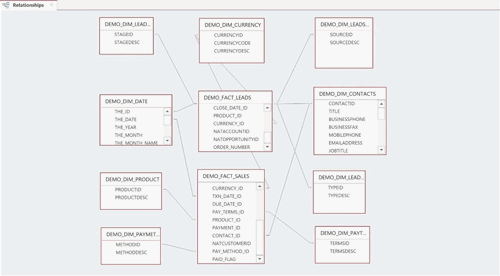
Once you ceate a view for each fact and dimension in Snowflake using SQL, your Sales Ops team can dynamically query endpoints to produce reports on your customers and their behaviors in the tools and applications your teams are already using.
(Side note, if you need connectivity to your Snowflake data from the tools you are already using, CData has solutions for you!)
Point-and-Click Customer 360
CData Sync's point-and-click interface means that line of business users are empowered to connect and consolidate customer data without the complexities of building custom data pipelines. With a 360-degree view of data, Sales Ops can gain deeper insights into your accounts and arm Sales with the information they need to delight customers and close more deals.
To learn more about how digital transformation is impacting Sales Operations and how customers are using CData to get the most out of their Sales Ops data, join us for a free webinar on Thursday, May 12, at 2pm EST.
Download a free trial of CData Sync and start building a 360-degree view of your data today. Or get a free, personalized demo from CData integration specialists and learn how to better connect and integrate your SalesOps data.