Discover how a bimodal integration strategy can address the major data management challenges facing your organization today.
Get the Report →Access Live Paylocity Data in Coginiti Pro
Connect to and query live Paylocity data from the GUI in the Coginiti Pro: SQL Analytics Tool.
Coginiti Pro is a single tool for all your SQL data and analytics needs, designed specifically for data engineers, analysts, and data scientists. When paired with the CData JDBC Driver for Paylocity, Coginiti Pro can access and query live Paylocity data. This article describes how to connect to and query Paylocity data from Coginiti Pro.
With built-in optimized data processing, the CData JDBC Driver for Paylocity offers unmatched performance for interacting with live Paylocity data. When you issue complex SQL queries to Paylocity, the driver pushes supported SQL operations, like filters and aggregations, directly to Paylocity and utilizes the embedded SQL engine to process unsupported operations client-side (often SQL functions and JOIN operations). In addition, its built-in dynamic metadata querying allows you to work with and analyze Paylocity data using native data types.
Gather Connection Properties and Build a Connection String
Download the CData JDBC Driver for Paylocity installer, unzip the package, and run the JAR file to install the driver. Then gather the required connection properties.
Set the following to establish a connection to Paylocity:
- RSAPublicKey: Set this to the RSA Key associated with your Paylocity, if the RSA Encryption is enabled in the Paylocity account.
This property is required for executing Insert and Update statements, and it is not required if the feature is disabled.
- UseSandbox: Set to true if you are using sandbox account.
- CustomFieldsCategory: Set this to the Customfields category. This is required when IncludeCustomFields is set to true. The default value for this property is PayrollAndHR.
- Key: The AES symmetric key(base 64 encoded) encrypted with the Paylocity Public Key. It is the key used to encrypt the content.
Paylocity will decrypt the AES key using RSA decryption.
It is an optional property if the IV value not provided, The driver will generate a key internally. - IV: The AES IV (base 64 encoded) used when encrypting the content. It is an optional property if the Key value not provided, The driver will generate an IV internally.
Connect Using OAuth Authentication
You must use OAuth to authenticate with Paylocity. OAuth requires the authenticating user to interact with Paylocity using the browser. For more information, refer to the OAuth section in the Help documentation.
The Pay Entry API
The Pay Entry API is completely separate from the rest of the Paylocity API. It uses a separate Client ID and Secret, and must be explicitly requested from Paylocity for access to be granted for an account. The Pay Entry API allows you to automatically submit payroll information for individual employees, and little else. Due to the extremely limited nature of what is offered by the Pay Entry API, we have elected not to give it a separate schema, but it may be enabled via the UsePayEntryAPI connection property.
Please be aware that when setting UsePayEntryAPI to true, you may only use the CreatePayEntryImportBatch & MergePayEntryImportBatchgtable stored procedures, the InputTimeEntry table, and the OAuth stored procedures. Attempts to use other features of the product will result in an error. You must also store your OAuthAccessToken separately, which often means setting a different OAuthSettingsLocation when using this connection property.
NOTE: To use the JDBC driver in Coginiti Pro, you may need a license (full or trial) and a Runtime Key (RTK). For more information on obtaining this license (or a trial), contact our sales team.
Built-in Connection String Designer
For assistance constructing the JDBC URL, use the connection string designer built into the Paylocity JDBC Driver. Double-click the JAR file or execute the jar file from the command line.
java -jar cdata.jdbc.paylocity.jar
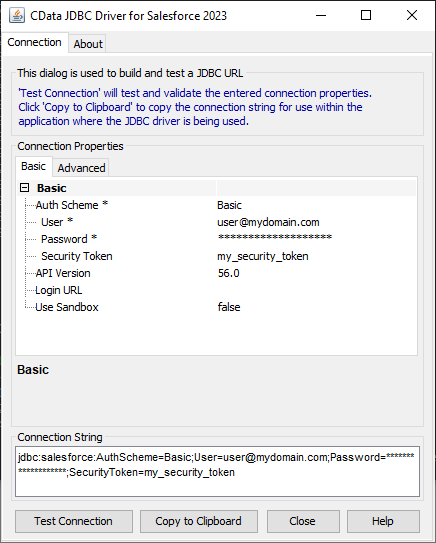
Fill in the connection properties (including the RTK) and copy the connection string to the clipboard.
Create a JDBC Data Source for Paylocity Data
- Open Coginiti Pro and in the File menu, select "Edit Drivers."
- In the newly opened wizard, click "Add" and select "Generic."
![Adding a Generic JDBC Driver.]()
In the "JDBC Drivers" wizard, set the driver properties (below) and click "Create Driver."
- Set JDBC Driver Name to a useful name, like CData JDBC Driver for Paylocity.
- Click "Add Files" to add the JAR file from the "lib" folder in the installation directory (e.g. cdata.jdbc.paylocity.jar)
- Select the Class Name: cdata.jdbc.paylocity.PaylocityDriver.
![Creating a new Generic data source (Salesforce is shown).]()
Create a Connection using the CData JDBC Driver for Paylocity
- In the File menu, click "Edit Connections."
- In the newly opened wizard, click "Add" and select "Generic."
![Adding a Generic JDBC Connection.]()
- In the "Connections" wizard, set the connection properties.
- Set Connection name to an identifying name.
- Set Database JDBC driver to the Driver you configured earlier.
- Set JDBC URL to the JDBC URL configured using the built-in connection string designer (e.g. jdbc:paylocity:OAuthClientID=YourClientId;OAuthClientSecret=YourClientSecret;RSAPublicKey=YourRSAPubKey;Key=YourKey;IV=YourIV;InitiateOAuth=GETANDREFRESH
![Creating a connection (Salesforce is shown).]()
- Click "Test" to ensure the connection is configured properly. Click "Save."
Query Paylocity Using SQL
- Open the Connections tab by clicking on database icon: .
- Click the plus sign () to add a new query tab.
Once the query console is open, write the SQL script you wish to execute and click "Run at Cursor".
NOTE: You can use the explorer on the left to determine table/view names and column names.
Using the explorer
- In the "Select connection" field, select the connection you wish to query.
- Expand your newly created connection, expand the "CData" catalog, and expand the Paylocity catalog.
- Expand "Tables" or "Views" to find the entity you wish to query.
- Expand your selected entity to explore the fields (columns).
![Querying data (Salesforce is shown).]()
Free Trial & More Information
Download a free, 30-day trial of the CData JDBC Driver for Paylocity and start working with your live Paylocity data in Coginiti Pro. Reach out to our Support Team if you have any questions.










